How I Replaced Doomscrolling With Learning Using These Free Apps
Jul 10, 2025 pm 12:22 PMDoomscrolling can be a slippery slope when the line between relaxation and mindless scrolling becomes blurry. With the advent of endless feeds across social platforms, falling prey to hours of scrolling is not exactly unheard of.
One effective and often overlooked way to replace doomscrolling is to download an app that keeps you on your phone for a more productive purpose. That way, whether you reduce your screen time in the long run or not, at least you're doing something productive.
Why Micro Learning?
Micro-learning simplifies learning by breaking down larger topics into small capsules of knowledge. This involves spending anywhere between one and 20 minutes on a topic or subject of your choice, using different learning formats like quizzes, games, and short articles. Micro-learning can be very effective for easing into a new topic, learning on the go, and retaining information.
For me, micro-learning is the best way to combat doomscrolling, alongside using productivity apps and your phone's built-in features. Since I can easily spend (and waste) time on my phone scrolling through addictive social media feeds, micro-learning apps are super effective in directing my attention to something more productive (and often, fun). These apps are also not addictive enough to keep me on my phone for a very long time, so I get my learning dose for the day and walk away from my phone instead of increasing my screen time doing nothing.
Many apps offer gamified micro-learning tools to help you discover new topics and learn better. They also have interactive features and easy-to-digest formats that can pull you towards learning something that you may have never gotten around to. Here are a few apps that I use for micro-learning and consequently reduce my doomscrolling habits.
1 Kinnu
Kinnu (iOS, Android) is a bite-sized learning app that helps you explore a topic of your interest through daily lessons. The app aims to be your brain's best friend, utilizing cognitive-based learning techniques, including what it calls Memory Shield technology, to help you retain information. Once you set up the app, you can use it to discover new topics and subtopics ranging from literature and arts to mathematics and technology. Pick a subtopic to start a learning path, which involves short lessons featuring 30-second reads, quizzes, and flashcards. Interesting subtopics keep your options open, with a map-based design helping you navigate different areas of interest.
Since your learning is gamified through the use of streaks, daily challenges, Smart Sessions, and interactive questions; committing to the app every day doesn't seem too tiresome. Kinnu also features a Memory Bank that tracks your progress and monitors topics you're learning, including when you might forget information, so you can revise that lesson. The app's interface is colorful and intuitive, making daily learning seem less intimidating (and less boring).
The app is free to use, with the only paid feature being Kinnu certificates you can obtain after completing a course (ranging from $7.99 to $19.99).

2 BeFreed
BeFreed (iOS, Android) is an AI-driven microlearning app that's perfect for anyone who loves reading non-fiction books but who doesn't have the time to commit to a reading goal every month. This microlearning app gives you quick, customizable summaries of trending self-help, entrepreneurship, personal finance, and productivity books.
You can pick between five durations and details when diving into a summary, ranging between eight and 29 minutes. Each summary, divided by parts for longer text, comes with text and audio, and includes custom font sizes, background colors, and playback controls. You can use BeFreed's AI chatbot for questions you may have about the summary or the book.
The best feature that this microlearning app offers for book summaries is the "Build Your Own" mode, which lets you pick the detail and creativity level, tone and style, and any prompts to make the summary more interesting or personalized. BeFreed creates a library of books you're listening to, and also tracks your learning time, favorite categories, and reading streak. When you maintain a streak, the app determines your Bookish Personality, which refines book recommendations, making it easy for you to find new reads.

3 Elevate
For microlearning that is more game-based, try Elevate (iOS, Android). This brain-training app features mini-games to help keep your focus, memory, speaking, and math skills sharp. Elevate is meant to help you take mental breaks from your work, study, or even doomscrolling with productive, cognitive-based challenges. There are about 40 games spread across several categories, such as brevity, agility, and connotation.
Daily workouts, varying between three and five games, can be personalized to target areas of your choice. As you play, Elevate tracks your progress by tracking your levels in critical skills, with a calendar to keep score of your consistency. The app uses EPQ to score your improvement in writing, speaking, reading, math, and memory.
I find that the games, which include fun tidbits of information and interesting formats, make the learning process feel effortless. For instance, a vocabulary game with a rocket ship that shoots up higher with every correct answer can be very effective in learning if you work well under time pressure. The games vary in format each day, which helps keep it engaging.
You can add Elevate's streak widget to your phone's home screen. The app's premium subscription ($9.99/month or $39.99/year), which includes a 7-day free trial, lets you unlock all games, do crosswords, and remove ads.

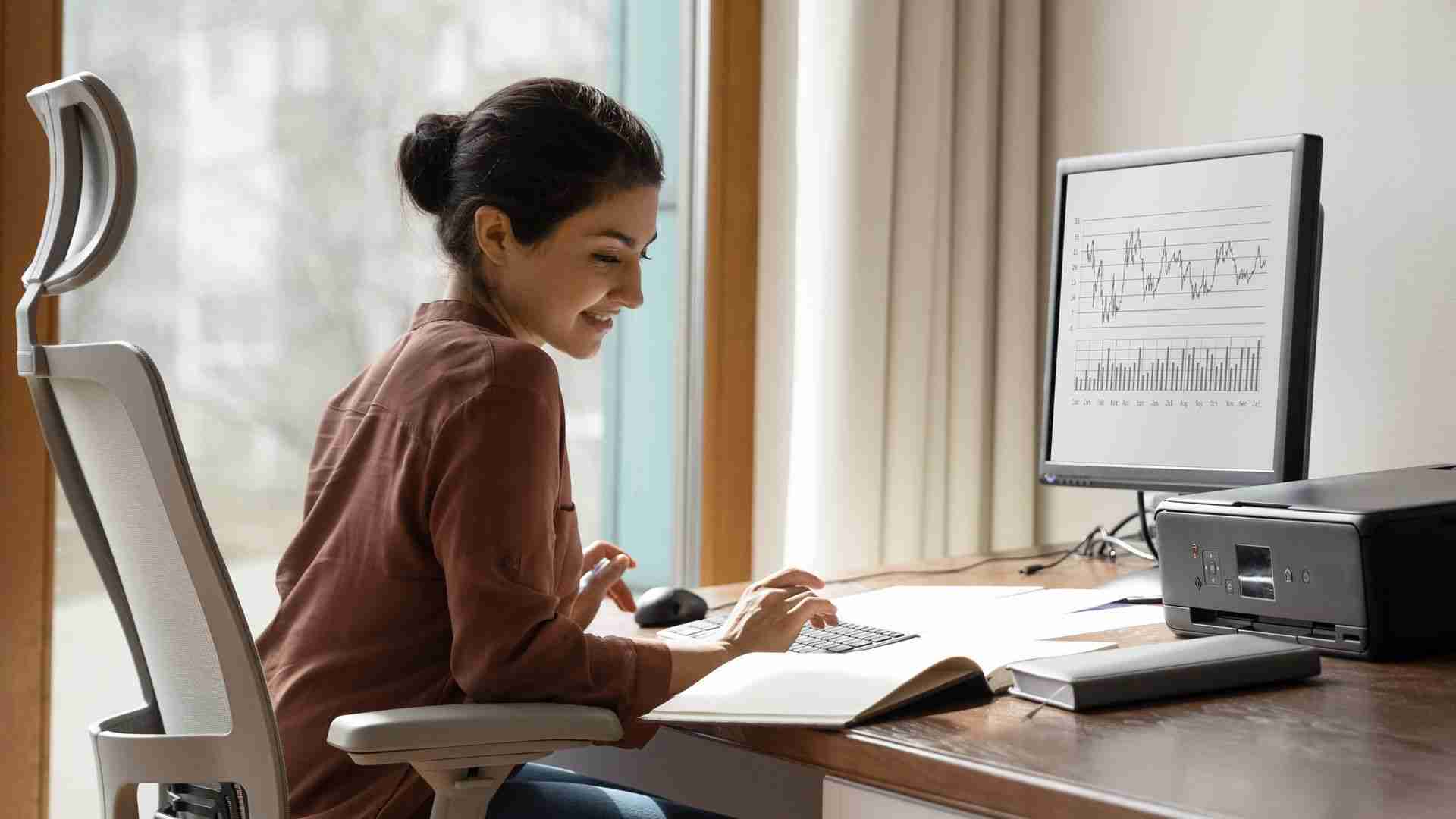 Related
Related My 7 Hacks to Maximize Productivity When Working Remotely
Boost your remote workflow and cut some stress.
4 Nerdish
Nerdish (iOS, Android) is a general knowledge and education app that delivers new topics every day through short reads and chapters. Each article, which usually varies between 10 and 15 minutes of reading time, is divided into shorter chapters complete with illustrations and pictures, with key points being highlighted without turning into an essay. You can find articles on history, the arts, technology, society, and science.
When you find an article you like, you can bookmark it to read later or download it for offline viewing. Nerdish also offers a Quiz tab to test your general knowledge and find your Nerdish score. The app's interface is well-optimized for mobile, keeping the reading experience pretty smooth without complicating the features or design. I love apps that provide daily blurbs of knowledge, be it art history or poetry, so Nerdish fits snugly into my collection of learning apps.
You can use Nerdish for free or sign up for its subscription ($4.99/month or $39.99/year) to go ad-free and read unlimited articles offline.

5 Brilliant
Joining the list of gamified apps that help you learn with mini-lessons is Brilliant (iOS, Android), a microlearning app for anyone looking to solidify their foundation and sharpen their knowledge of math, computer science, and data. Learning is interactive with simple challenges, quizzes at the end of every lesson, and personalized paths based on your skill level and area of interest.
The data pathway that I've been on, for example, helps you start with concepts like reading and summarizing data visualizations, and then slowly progress to intermediate concepts like clustering and classification. Apart from math, data, and CS, you can also find pathways for puzzles, logic, science, and technology. You can build a daily streak and complete lessons with virtual keys that replenish every day by unlocking the next step in your learning map. Each lesson earns you XP that counts towards your streak.
Brilliant boasts a clean and interactive interface with a green learning companion (Koji) taking you through the lesson map. Brilliant offers a premium subscription ($149.99/year) that gives you unlimited access to all interactive and advanced courses and the ability to skip lessons.

6 Brainscape
If you're preparing for an exam or trying to tackle a new subject through an effective learning method, flashcards are one way to go. Brainscape (iOS, Android) is a microlearning app that helps you find or prepare your own set of flashcards for topics of interest. The app offers pre-designed flashcards for entrance exams (AP exams, graduate entrance exams, and university exams), professional certifications (TOEFL, driving licenses, trade licenses), and foreign languages. You can also explore flashcards for general areas like maths, English, science, and technology.
Brainscape's flashcards are organized neatly into decks, and you can see how many flashcards are available in each deck before you dive in. As you go through flashcards, you can score how well you know the answers so that the deck is reshuffled to increase your confidence in unfamiliar questions.
Flashcards are made by subject experts and peers, but you can also create your own through manually typing cards or using Brainscape's AI-powered features to import flashcards or summarize from uploaded content (PDFs or other documents). Brainscape's AI can make flashcards from scratch for any topic and difficulty level. As someone who's not a big fan of using long-form essays to learn for exams, Brainscape, when used in combination with videos for learning, has been super useful.
Brainscape's library of topics is extensive, and you can download any decks you want to learn later. You can earn points and track your lessons through the app's progress tracker. With a premium subscription ($19.99/month or $95.99/year), you can unlock all lessons, bookmarks, and card reversibility.

7 Reelly
What's a better way to beat doomscrolling than an app design to help you "doomscroll" through static reels of information? Reelly (iOS) is a scroll and learn app that I stumbled upon in a Reddit discussion thread and have been hooked on. This app customizes your feed depending on your topic of interest (history, arts, literature, science, sports, and more). You can pick a trending or recommended topic or category, then begin scrolling through summaries of a topic that is linked to its source material. Each reel has a carousel format so you can read for a good minute or so on each topic.
You can like and share your Reelly information reel, or tap the tag it's linked to if you want to find related information. You can also follow topics you like to constantly refresh or fine-tune your Reelly home feed.
Reelly's history and war-based information has been very useful for me, which I usually use in combination with a nice history podcast.

Productivity and learning do not have to be boring, with the rise of gamified features and apps making even the most unfamiliar topics or tasks seem friendly. With these apps and a few practices to reduce brainrotting on your phone, you can sharpen your focus and get something out of your phone apart from the high of doomscrolling.
The above is the detailed content of How I Replaced Doomscrolling With Learning Using These Free Apps. For more information, please follow other related articles on the PHP Chinese website!

Hot AI Tools

Undress AI Tool
Undress images for free

Undresser.AI Undress
AI-powered app for creating realistic nude photos

AI Clothes Remover
Online AI tool for removing clothes from photos.

Clothoff.io
AI clothes remover

Video Face Swap
Swap faces in any video effortlessly with our completely free AI face swap tool!

Hot Article

Hot Tools

Notepad++7.3.1
Easy-to-use and free code editor

SublimeText3 Chinese version
Chinese version, very easy to use

Zend Studio 13.0.1
Powerful PHP integrated development environment

Dreamweaver CS6
Visual web development tools

SublimeText3 Mac version
God-level code editing software (SublimeText3)

Hot Topics
 How to Wirelessly Charge Other Devices with Your Pixel 5
Jul 04, 2025 am 09:35 AM
How to Wirelessly Charge Other Devices with Your Pixel 5
Jul 04, 2025 am 09:35 AM
Google opted to remove some of the Pixel 4's more gimmicky features in favor of focusing on core improvements for the Pixel 5. While you may not miss Motion Sense or the Assistant squeeze gesture, you'll definitely appreciate the additional battery c
 Belkin's USB-C Wall Charger Is Just $15 Today, and It Comes With a Cable
Jun 20, 2025 am 12:58 AM
Belkin's USB-C Wall Charger Is Just $15 Today, and It Comes With a Cable
Jun 20, 2025 am 12:58 AM
##### Belkin 30W USB-C Wall Charger$14.99 $34.99 Save $20 The Belkin 30W USB-C wall charger offers quick charging and is built to be compatible with a wide range of devices, such as the latest iPhones, Samsung Galaxy smartphones, Google Pixel models,
 OnePlus's New Midrange Phones (Probably) Aren't for You
Jun 19, 2025 am 03:01 AM
OnePlus's New Midrange Phones (Probably) Aren't for You
Jun 19, 2025 am 03:01 AM
SummaryOnePlus announced new devices, including Nord 5 with Snapdragon 8S Gen 3 and OnePlus Buds 4 featuring dual drivers.Unfortunately, these new devices may not be available in the US, with only the OnePlus Watch 3 size and Buds 4 currently highlig
 How to Fit More Notification Icons in Your Pixel's Status Bar
Jun 21, 2025 am 11:02 AM
How to Fit More Notification Icons in Your Pixel's Status Bar
Jun 21, 2025 am 11:02 AM
In older Android versions, you could flood your status bar with a wall of notification icons. But starting with Android 9, Google made it to where you can only see four icons by default, and it was mostly done to accommodate phones with notches. But
 Here's When Your Motorola Will Get the Android 16 Update
Jun 22, 2025 pm 09:08 PM
Here's When Your Motorola Will Get the Android 16 Update
Jun 22, 2025 pm 09:08 PM
Google released Android 16 in June this year, far earlier than everyone expected. It's packed with all sorts of new features and visual changes, and its early arrival means your Moto should get Android 16 faster than usual, too. Now that the software
 How to Turn Your Old Android Phone Into a Dashboard Clock or Photo Frame
Jun 21, 2025 am 12:54 AM
How to Turn Your Old Android Phone Into a Dashboard Clock or Photo Frame
Jun 21, 2025 am 12:54 AM
Got an old Android phone that you think you won’t be using anymore? Instead of throwing it away, repurpose it into something like a dashboard clock or a photo frame. I’ll show you how to do that.Prepare Your Old Phone The first thing to do is to prep
 How to Add Predictive App Shortcuts to Your Pixel's Home Screen Dock
Jun 17, 2025 pm 04:47 PM
How to Add Predictive App Shortcuts to Your Pixel's Home Screen Dock
Jun 17, 2025 pm 04:47 PM
For Android 11, Google is doubling down on the handy App Suggestions feature that debuted in Android 10's app drawer by expanding it to the home screen dock.In addition to making its way to the home screen, App Suggestions is getting a few customizat
 How to Disable the Pull-Down Quick Settings Menu on Your Pixel 4's Lock Screen
Jun 19, 2025 am 09:22 AM
How to Disable the Pull-Down Quick Settings Menu on Your Pixel 4's Lock Screen
Jun 19, 2025 am 09:22 AM
On Android, there's a flaw that Google appears reluctant to address — anyone can access the Quick Settings panel from your lock screen. This menu contains switches for GPS, Wi-Fi, and Bluetooth, which are essential for tracking your phone if it gets






