The easiest way to open Chrome Task Manager is to press the Shift Esc shortcut key, which can also be opened through the menu bar or System Task Manager; its key columns include JavaScript memory usage, CPU usage, network activity, and type; you can end high-occupancy processes, disable resource consumption expansion, and close redundant tabs when troubleshooting problems.

Chrome's Task Manager is actually a very practical gadget, especially when you find that your browser is stuck and your memory is high, it can help you quickly locate problems. Although the interface is simple, it can solve many practical problems if used properly.

How to open Chrome Task Manager
The easiest way is to directly press the shortcut key Shift Esc , which can pop up directly no matter which page you are currently on. You can also click on the three dots in the upper right corner → More Tools → Task Manager to open it. This method is a little more troublesome and is suitable for first-time users.

Another way is to view the overall usage of Chrome through the system's own resource manager (such as Windows Task Manager), but Chrome's own task manager can see the specific consumption of each tab, extension, and even background process, which is more refined.
Understand the columns of the Task Manager
After opening it, you will see several key metrics:

- JavaScript memory usage : If you open a web game or video conference page, this part may be particularly high.
- CPU occupancy : Which page or extension is running the CPU crazy, it is clear at a glance.
- Online activities : Is there anyone who secretly downloads things in the background? It will be displayed here.
- Type : It is clear whether it is a tab page, extension, GPU process or background service, so as to facilitate judgment on the problem.
For example, if you open a video website, it may have multiple tasks such as "render", "audio" and "GPU". If the computer is stuck at this time, you can see if the GPU is too high.
Frequently Asked Questions
When you find that Chrome is slowing down, you can do this:
- Find the entry with the highest memory or CPU usage, and right-click to select "End Process". Be careful, however, that ending some pages will cause the current operation to be lost.
- If an extension is running in the background and occupies resources, you can go to the chrome://extensions page to disable or delete it.
- Some web pages will continue to consume a lot of resources when playing videos or animations, so consider closing less commonly used tabs.
- If you encounter a page that has been loading continuously, you can also end the process first and then reload it.
Sometimes you will find multiple "renderer" processes, which is normal - Chrome is a multi-process architecture, and each tab or extension may run in a single process.
Basically that's it. Although it doesn't have many functions, it can really help at critical moments. After using it a few times, you will find that the lag is not for no reason, there is always a place to secretly eat resources.
The above is the detailed content of How to use Chrome task manager. For more information, please follow other related articles on the PHP Chinese website!

Hot AI Tools

Undress AI Tool
Undress images for free

Undresser.AI Undress
AI-powered app for creating realistic nude photos

AI Clothes Remover
Online AI tool for removing clothes from photos.

Clothoff.io
AI clothes remover

Video Face Swap
Swap faces in any video effortlessly with our completely free AI face swap tool!

Hot Article

Hot Tools

Notepad++7.3.1
Easy-to-use and free code editor

SublimeText3 Chinese version
Chinese version, very easy to use

Zend Studio 13.0.1
Powerful PHP integrated development environment

Dreamweaver CS6
Visual web development tools

SublimeText3 Mac version
God-level code editing software (SublimeText3)

Hot Topics
 What is Updater.exe in Windows 11/10? Is this the Chrome process?
Mar 21, 2024 pm 05:36 PM
What is Updater.exe in Windows 11/10? Is this the Chrome process?
Mar 21, 2024 pm 05:36 PM
Every application you run on Windows has a component program to update it. So if you are using Google Chrome or Google Earth, it will run a GoogleUpdate.exe application, check if an update is available, and then update it based on the settings. However, if you no longer see it and instead see a process updater.exe in the Task Manager of Windows 11/10, there is a reason for this. What is Updater.exe in Windows 11/10? Google has rolled out updates for all its apps like Google Earth, Google Drive, Chrome, etc. This update brings
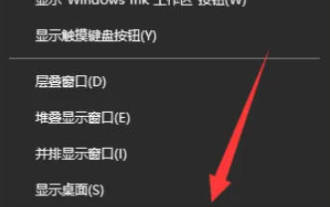 What to do if the Win10 Task Manager cannot end the process_What to do if the Win10 Task Manager cannot end the process
Mar 20, 2024 pm 10:40 PM
What to do if the Win10 Task Manager cannot end the process_What to do if the Win10 Task Manager cannot end the process
Mar 20, 2024 pm 10:40 PM
Sometimes I want to shut down the software but it cannot be shut down, and there is no way to end the process through the task manager. What should I do in this case? Here I will introduce you to a method of using commands to end the process, which is very easy to use. 1. Right-click the taskbar and select "Task Manager" to open it. 2. After opening the task manager, switch the tab to "Details". For example, if I want to close the QQ process, find it first and write down its PID value, here it is 7080. 3. Then right-click the start menu and open " Windows PowerShell (Administrator)". 4. Enter the following command and press Enter to run to complete the forced shutdown of the process. taskkill/
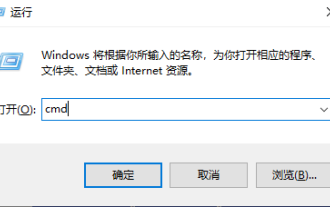 Open Task Manager using command line: Detailed steps
Dec 29, 2023 pm 10:59 PM
Open Task Manager using command line: Detailed steps
Dec 29, 2023 pm 10:59 PM
Many friends encounter certain software getting stuck when using their computers. If the computer cannot move, you need to call up the task manager to end the process. So how to use cmd to open the task manager command? Just enter tasksmgr and press enter. The specific solutions are discussed below. Take a look. Steps to use cmd to open the Task Manager command: 1. Press and hold the Win+R keys on the keyboard to open the run window, or click "Start - Run" in the lower left corner, enter cmd in the run window, and press the Enter key to open the cmd window. 2. Enter: C:\Windows\system32\taskmgr.exe, and then press the Enter key to open the task manager. 3. Open CMD
 What is the Chrome plug-in extension installation directory?
Mar 08, 2024 am 08:55 AM
What is the Chrome plug-in extension installation directory?
Mar 08, 2024 am 08:55 AM
What is the Chrome plug-in extension installation directory? Under normal circumstances, the default installation directory of Chrome plug-in extensions is as follows: 1. The default installation directory location of chrome plug-ins in windowsxp: C:\DocumentsandSettings\username\LocalSettings\ApplicationData\Google\Chrome\UserData\Default\Extensions2. chrome in windows7 The default installation directory location of the plug-in: C:\Users\username\AppData\Local\Google\Chrome\User
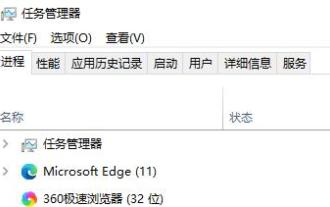 How to solve the problem of Windows 10 Task Manager crashing
Dec 23, 2023 pm 11:58 PM
How to solve the problem of Windows 10 Task Manager crashing
Dec 23, 2023 pm 11:58 PM
When using our system, the task manager is also a function we often need to use. This function can help us quickly and comprehensively view all running tasks, etc., and it is very convenient to use. But sometimes when there is a problem with the system, the task manager will crash. What should I do? Come and take a look at the detailed solution tutorial~ What to do if the win10 task manager crashes: 1. First, press and hold "Win" + Open Run with the "R" key, type "regedit" and press Enter. 2. Expand the folders in order to find "HKEY_CURRENT_USER\Software\Microsoft\Windows\CurrentVersion\Policies"
 How to solve the problem that Google Chrome cannot open web pages
Jan 04, 2024 pm 10:18 PM
How to solve the problem that Google Chrome cannot open web pages
Jan 04, 2024 pm 10:18 PM
What should I do if the Google Chrome web page cannot be opened? Many friends like to use Google Chrome. Of course, some friends find that they cannot open web pages normally or the web pages open very slowly during use. So what should you do if you encounter this situation? Let’s take a look at the solution to the problem that Google Chrome web pages cannot be opened with the editor. Solution to the problem that the Google Chrome webpage cannot be opened. Method 1. In order to help players who have not passed the level yet, let us learn about the specific methods of solving the puzzle. First, right-click the network icon in the lower right corner and select "Network and Internet Settings." 2. Click "Ethernet" and then click "Change Adapter Options". 3. Click the "Properties" button. 4. Double-click to open i
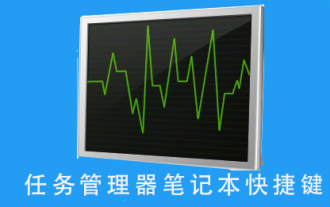 Notebook task manager shortcut function
Dec 25, 2023 pm 07:58 PM
Notebook task manager shortcut function
Dec 25, 2023 pm 07:58 PM
Many friends encounter certain software getting stuck when using their laptops. If the computer cannot move, you need to call up the task manager to end the process. So how to call out the task manager? The easiest way is to call out directly with Ctrl+Shift+Esc. There are other methods, as follows: Get up and take a look. How to use the Task Manager notebook shortcut keys There are two ways to use the Task Manager shortcut keys: 1. Press and hold these three keys at the same time to directly bring up the Task Manager. Applicable to XP/win7/Win8/Win10. 2. The key combination Ctrl+Alt+Delete can also bring up the task manager by pressing and holding these three keys at the same time in the xp system.
 How to search for text across all tabs in Chrome and Edge
Feb 19, 2024 am 11:30 AM
How to search for text across all tabs in Chrome and Edge
Feb 19, 2024 am 11:30 AM
This tutorial shows you how to find specific text or phrases on all open tabs in Chrome or Edge on Windows. Is there a way to do a text search on all open tabs in Chrome? Yes, you can use a free external web extension in Chrome to perform text searches on all open tabs without having to switch tabs manually. Some extensions like TabSearch and Ctrl-FPlus can help you achieve this easily. How to search text across all tabs in Google Chrome? Ctrl-FPlus is a free extension that makes it easy for users to search for a specific word, phrase or text across all tabs of their browser window. This expansion






