When enabling cookies in Chrome, you need to check privacy settings, adjust the incognito mode options, and troubleshoot the extended impact. The operations are as follows: 1. Go to Settings → Privacy and Security → Website Settings → Cookies and other website data, unblock all cookies, and choose to allow all or only first party; 2. If using incognito mode, manually turn on "Allow Cookies in incognito mode"; 3. Check whether there are ad blocking plug-ins to block cookies, and try to disable the extended troubleshooting source. Complete the above steps to resolve most cookie exceptions.

Chrome browser allows cookies by default, but if you have adjusted your privacy settings before, or use incognito mode or extensions to intercept cookies, it may cause abnormal functions of some websites. The key to enabling cookies is to confirm whether Chrome's privacy settings allow cookies to be accepted .

Check basic settings: Make sure that cookies are not disabled globally
Many users may accidentally turn off cookies, resulting in abnormal display of login to the website or page. You can check it through the following steps:

- Open Chrome browser
- Click the three dots in the upper right corner → select "Settings"
- Click "Privacy and Security" on the left menu → "Website Settings"
- Click "Cookies and other website data"
Make sure that the "Block all cookies" item is not checked here. Recommended choice:
- Allow all cookies (recommended)
- Or select "Only First-party Cookies" so that third-party ads and so on won't track you, but most websites will still work properly
Cookies are not saved by default in incognito mode? Need to manually adjust
If you are browsing web pages in invisible mode , Chrome will not retain cookies and other website data by default. If you want incognito mode to remember the login status, you can do this:

- Enter settings in invisible mode
- Also find the option "Cookie and other website data"
- Turn on “Allow the use of cookies and other website data in incognito mode”
Note: After turning on, although you can remember the login information, it also means that your privacy protection will be reduced.
Some extension plugins will also block cookies, remember to troubleshoot
Some ad blocking plugins (such as uBlock Origin, Privacy Badger, etc.) may prevent some cookies from loading. If you set allow cookies but still doesn't work, you can try:
- Temporarily disable all extensions
- Refresh the page to see if it returns to normal
- If it is restored, then open the extended troubleshooting source of the problem one by one
You can also check whether it has the function of "block cookies" or "block tracking" in the extended details page and turn off the relevant options appropriately.
Basically that's it. As long as you check the basic settings, consider the behavior differences in invisibility mode, and check the impact of extensions, enabling cookies in Chrome is not complicated, but it is easy to ignore a certain detail and cause errors.
The above is the detailed content of How to enable cookies in chrome. For more information, please follow other related articles on the PHP Chinese website!

Hot AI Tools

Undress AI Tool
Undress images for free

Undresser.AI Undress
AI-powered app for creating realistic nude photos

AI Clothes Remover
Online AI tool for removing clothes from photos.

Clothoff.io
AI clothes remover

Video Face Swap
Swap faces in any video effortlessly with our completely free AI face swap tool!

Hot Article

Hot Tools

Notepad++7.3.1
Easy-to-use and free code editor

SublimeText3 Chinese version
Chinese version, very easy to use

Zend Studio 13.0.1
Powerful PHP integrated development environment

Dreamweaver CS6
Visual web development tools

SublimeText3 Mac version
God-level code editing software (SublimeText3)

Hot Topics
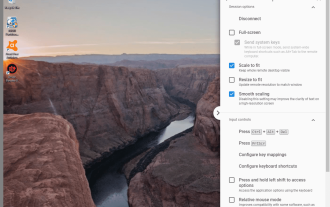 Chrome Remote Desktop Review
Jun 20, 2025 am 09:02 AM
Chrome Remote Desktop Review
Jun 20, 2025 am 09:02 AM
Chrome Remote Desktop is a free remote desktop program from Google that runs as an extension that's paired with the Chrome web browser.You can use it to set up any computer running Chrome to be a host computer that you can connect to at any time, whe
 7 Popular Ways to Save Links to Read Later
Jun 22, 2025 am 09:32 AM
7 Popular Ways to Save Links to Read Later
Jun 22, 2025 am 09:32 AM
Pin Links to Pinterest Pinterest is often seen as a social media platform, but many users treat it as their go-to bookmarking service. Its layout is ideal for this purpose, letting you set up individual boards and pin links connected to images for si
 DuckDuckGo vs. Google
Jun 19, 2025 am 09:06 AM
DuckDuckGo vs. Google
Jun 19, 2025 am 09:06 AM
Despite the presence of various search engines, the competition ultimately narrows down to two major players: Google and DuckDuckGo. Based on your specific requirements and preferences, Google might not necessarily be the optimal choice. DuckDuckGo h
 How to Clear Cookies and Cache in Chrome
Jun 18, 2025 am 09:39 AM
How to Clear Cookies and Cache in Chrome
Jun 18, 2025 am 09:39 AM
This article explains how to delete small files, known as cookies, that Google Chrome stores on your computer. You can remove these cookies for all websites or for specific ones. The steps provided here are applicable to the desktop version of Google
 How to Use the Chrome Cleanup Tool
Jun 17, 2025 pm 03:33 PM
How to Use the Chrome Cleanup Tool
Jun 17, 2025 pm 03:33 PM
This article details the process of utilizing the Cleanup Tool within Google Chrome. These instructions are applicable to Chrome 110 and earlier versions on Windows.How to Use the Chrome Cleanup Tool on Windows The Chrome Cleanup tool routinely scans
 How to Disable Protected Mode in Internet Explorer
Jun 21, 2025 am 11:04 AM
How to Disable Protected Mode in Internet Explorer
Jun 21, 2025 am 11:04 AM
This article describes the process of disabling Protected Mode in Internet Explorer, both through the browser interface and via the Windows Registry. The instructions are applicable to Internet Explorer versions 7, 8, 9, 10, and 11 installed on Windo
 How to Clear Search History on iPhone
Jun 17, 2025 pm 12:52 PM
How to Clear Search History on iPhone
Jun 17, 2025 pm 12:52 PM
The Safari web browser on your iPhone maintains a record of the websites you access. If you'd like to erase your browsing history, you can accomplish this either via Safari or the Settings app on your iPhone.Clear Browsing History Through the Safari
 The 5 Best Opera Plugins of 2024
Jun 17, 2025 am 10:38 AM
The 5 Best Opera Plugins of 2024
Jun 17, 2025 am 10:38 AM
Manage Passwords: LastPass Syncs data across mobile phones and computersAuto log-in optionsInfo is encrypted and decrypted locally on your machineStores credit card informationCons - Premium version required to sync across devices or use family shari






