There are the following methods to restore deleted files on your Mac: 1. Check the wastebasket. If the files are not cleared, you can recover them directly; 2. Use the "Time Machine" backup to restore the data that has been backed up regularly; 3. Try a third-party data recovery software to retrieve the deleted but not overwritten files; 4. Check the version history in iCloud to restore the old version of the cloud document. The faster the operation, the higher the success rate, and avoiding new data overwriting the original file is the key.

It is actually not difficult to recover deleted files on your Mac. The key is to operate in time and know clearly where the files have gone after they have been deleted. Many users' first reaction after accidentally deleting files is that they are panicked, but in fact, as long as they are not overwritten, they can be retrieved in most cases.

1. Check if the wastebasket is available
If you just drag the file into the wastebasket or delete it by "moving to the wastebasket", it is still waiting to be emptied in the wastebasket. At this time, you only need to open the wastebasket, find the file, and right-click to select "Put Back to Origin".
- Open the Trash icon on the desktop
- Browse the files inside
- Right-click the file you want to recover and select "Put Back"
Note: Once you click "clear the wastebasket", the file will not be here, so you have to use other methods.

2. Use the Time Machine to backup and restore
If you have turned on the "Time Machine" backup function that comes with macOS before, it will save you much more trouble. This feature will regularly back up your entire system, including files you deleted accidentally.
The operation steps are as follows:

- Connect your Time Machine backup hard drive
- Click the Time Machine icon in the menu bar and select "Enter Time Machine"
- Find the time point before deletion through the timeline
- Find the file you need and click "Recover"
This trick is suitable for users who have set up automatic backups, and it is fast and complete to restore.
3. Try third-party data recovery software
If the file has been completely deleted and the time machine is not turned on, don't rush to give up. You can try some professional Mac data recovery tools, such as Disk Drill, EaseUS Data Recovery Wizard, etc. They can scan the disk when the file is deleted but not overwritten to retrieve some of the lost data.
The basic process for using this type of software is:
- Download and install trustworthy recovery software
- Select the disk or partition where the deleted file is located
- Start scanning (may take several minutes)
- Preview and restore found files
Note: The earlier the operation, the higher the success rate, because newly written data may overwrite the original file content.
4. Don't ignore the version history in iCloud
If your files are found in iCloud, such as Pages, Numbers, Keynote, etc., you can also check whether iCloud retains the old version.
How to operate:
- Open the file in Finder
- Click "File" in the menu bar → "version" → "Browse all versions"
- Check if there is a historical version you want to restore
Sometimes you accidentally save the wrong content, which is especially useful.
Basically these are the methods. The key to recovering files on a Mac is to move quickly. Don’t write too many new things to the disk, otherwise the original data will be easily overwritten, and it will really not be found.
The above is the detailed content of How to recover deleted files on Mac. For more information, please follow other related articles on the PHP Chinese website!

Hot AI Tools

Undress AI Tool
Undress images for free

Undresser.AI Undress
AI-powered app for creating realistic nude photos

AI Clothes Remover
Online AI tool for removing clothes from photos.

Clothoff.io
AI clothes remover

Video Face Swap
Swap faces in any video effortlessly with our completely free AI face swap tool!

Hot Article

Hot Tools

Notepad++7.3.1
Easy-to-use and free code editor

SublimeText3 Chinese version
Chinese version, very easy to use

Zend Studio 13.0.1
Powerful PHP integrated development environment

Dreamweaver CS6
Visual web development tools

SublimeText3 Mac version
God-level code editing software (SublimeText3)

Hot Topics
 How to Save Battery on MacBook? How to Improve It?
Jun 19, 2025 am 10:15 AM
How to Save Battery on MacBook? How to Improve It?
Jun 19, 2025 am 10:15 AM
You’ve had your Mac for a few years, and you’re starting to feel the effects of your device aging—the battery doesn’t hold up as well as it used to. To avoid getting stuck with a dead Mac, you have no choice but to take your charger e
 How to Delete Focus Modes on iPhone & iPad
Jun 18, 2025 am 10:40 AM
How to Delete Focus Modes on iPhone & iPad
Jun 18, 2025 am 10:40 AM
The Focus Modes functionality comes with several pre-set options such as Work, Driving, Sleep, and users are also free to create custom ones for any scenario imaginable. Should you find yourself not needing a multitude of Focus modes—whether because
 How to Automatically Send Messages with Siri from iPhone Without Confirmation
Jun 20, 2025 am 09:40 AM
How to Automatically Send Messages with Siri from iPhone Without Confirmation
Jun 20, 2025 am 09:40 AM
If you trust Siri to accurately transcribe your speech into text and send it as a message, you can activate a setting that lets Siri send messages automatically from your iPhone without asking for confirmation first.With the confirmation feature enab
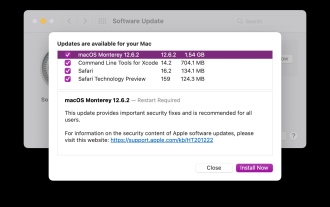 macOS Monterey 12.6.2 & macOS Big Sur 11.7.2 Available with Security Fixes
Jun 14, 2025 am 09:32 AM
macOS Monterey 12.6.2 & macOS Big Sur 11.7.2 Available with Security Fixes
Jun 14, 2025 am 09:32 AM
Apple has made available macOS Monterey 12.6.2 and macOS Big Sur 11.7.2 for users still operating on previous-generation Mac systems. These updates are offered independently of macOS Ventura 13.1.Both macOS Monterey 12.6.2 and macOS Big Sur 11.7.2 co
 Fix iCloud Errors & “Can’t Establish Secure Connection with idmsa.apple.com” on MacOS Sierra & High Sierra
Jun 22, 2025 am 10:06 AM
Fix iCloud Errors & “Can’t Establish Secure Connection with idmsa.apple.com” on MacOS Sierra & High Sierra
Jun 22, 2025 am 10:06 AM
Some users of Mac computers running MacOS Sierra and MacOS High Sierra have reported issues when trying to log in to an Apple ID or iCloud via System Preferences, as well as problems accessing iCloud.com using Safari. In addition, Safari fails to loa
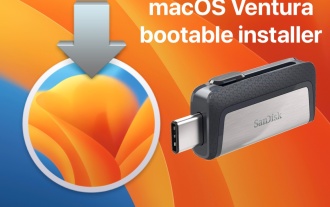 How to Create a Bootable macOS Ventura USB Install Drive
Jun 14, 2025 am 09:46 AM
How to Create a Bootable macOS Ventura USB Install Drive
Jun 14, 2025 am 09:46 AM
Creating a bootable macOS Ventura installer can be desirable for many advanced Mac users, whether to perform clean installations, install macOS Ventura 13 onto multiple machines without having to re-download the installer, to serve as a recovery boot
 7 of the Best iOS 16 Features to Check Out Right Away
Jun 22, 2025 am 09:56 AM
7 of the Best iOS 16 Features to Check Out Right Away
Jun 22, 2025 am 09:56 AM
iOS 16 is now available for iPhone users, offering a solid update packed with practical features you're sure to enjoy.The most noticeable and exciting addition is the ability to personalize your lock screen. However, there are also plenty of smaller
 Listen to Long Audio Messages Easier on iPhone with This Trick
Jun 23, 2025 am 09:44 AM
Listen to Long Audio Messages Easier on iPhone with This Trick
Jun 23, 2025 am 09:44 AM
Have you ever received a long audio message on your iPhone and while listening, the screen turns off, interrupting the playback and forcing you to start over? It's pretty frustrating, isn't it?Next time you receive a lengthy voice message on your iPh






