Methods to clean up Mac cache include: 1. Delete the system cache, access the /Library/Caches and ~/Library/Caches folders and clear the content; 2. Clean the Safari browser cache, and operate through the privacy tag or development menu in the preferences; 3. Manually delete the application cache folder or use the application's own functions; 4. Incorrectly deleted files can be automatically generated and restored or restored from backups. It is recommended to skip uncertain files.
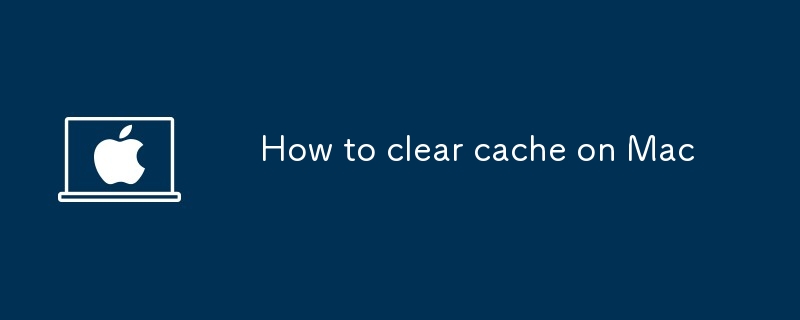
It is actually not difficult to clean the cache on your Mac. The key is to know where to clear and how to operate. When many users find that the computer is slowing down or the application is running abnormally, cleaning up the cache is a simple and effective solution. The following methods are suitable for most cases and can be done without installing additional tools.

Where is the system cache file and how to delete it
There are two main locations for system cache: one is system-level /Library/Caches , and the other is user-level ~/Library/Caches . These two folders usually store temporary data generated by Safari browser, App Store downloads, and other applications.

To access these folders:
- Open Finder
- Click "Go to" > "Go to Folder" in the top menu bar
- Input path:
/Library/Cachesor~/Library/Caches - Just delete the contents (be careful not to delete the wrong folder)
It should be noted that some cache files cannot be deleted when they are in use, so you can restart and try to clean them.

How to handle Safari browser cache
If you are using Safari browser, its cache and cookies are managed separately. The cleaning steps are as follows:
- Open Safari
- Click "Safari" > "Preferences" in the top menu bar
- Switch to the Privacy tab
- Click "Remove All" to clear cache and website data
- You can also select "Clear Cache" in the "Development" menu (if there is no development menu, you can turn it on in Preferences > Advanced)
After doing this, the web page loading may slow down a bit because the browser needs to re-download resources, but it can effectively solve some problems of abnormal web page display.
Whether to clear the application cache, how to find it
Many applications will also save cached data locally, such as WeChat, QQ, Chrome, Photoshop, etc. This type of cache is usually in the ~/Library/Caches directory, and each application will have an independent folder.
Common practices are:
- Enter
~/Library/Caches - Find the folder corresponding to the app you want to clean, such as
com.tencent.xinWeChatorGoogle/Chrome - Just delete the files inside
Some applications also come with a clearing function, such as Chrome can directly "clear browsing data" in settings.
What to do if you delete something else accidentally
There are some configuration files or logs outside the cache folder. If you accidentally delete other content, don't worry too much. In most cases, the system or application will automatically generate missing files the next time it is started. If an exception occurs, you can try reinstalling the relevant software or recovering from the backup.
In addition, if you are not sure whether a file can be deleted, it is best to check it first or skip it to avoid affecting system stability.
Basically all this is it, it is not complicated to operate, but it is easy to ignore details. If you encounter lag or loading exceptions, you might as well try to manually clean the cache to see if there is any improvement.
The above is the detailed content of How to clear cache on Mac. For more information, please follow other related articles on the PHP Chinese website!

Hot AI Tools

Undress AI Tool
Undress images for free

Undresser.AI Undress
AI-powered app for creating realistic nude photos

AI Clothes Remover
Online AI tool for removing clothes from photos.

Clothoff.io
AI clothes remover

Video Face Swap
Swap faces in any video effortlessly with our completely free AI face swap tool!

Hot Article

Hot Tools

Notepad++7.3.1
Easy-to-use and free code editor

SublimeText3 Chinese version
Chinese version, very easy to use

Zend Studio 13.0.1
Powerful PHP integrated development environment

Dreamweaver CS6
Visual web development tools

SublimeText3 Mac version
God-level code editing software (SublimeText3)

Hot Topics
 No response when entering password on mac keyboard?
Feb 20, 2024 pm 01:33 PM
No response when entering password on mac keyboard?
Feb 20, 2024 pm 01:33 PM
Introduction: In this article, this website will introduce to you the relevant content about the Mac keyboard not responding when entering passwords. I hope it will be helpful to you, let’s take a look. How to solve the problem that the password cannot be entered on the Apple Mac system? You can also try to connect this keyboard to other computers to see if it works normally. If the same problem occurs on another computer, it's most likely a fault with the keyboard itself. You may consider replacing the keyboard or repairing it. The first time you log in to Alipay with your Mac computer, you will find the login interface and cannot enter your password. The password input field displays: "Please click here to install the control", so Alipay login requires the installation of security controls. Security controls can encrypt and protect the information you enter (amount, password, etc.) to improve account security. Tie
 pkg file to install on mac?
Feb 20, 2024 pm 03:21 PM
pkg file to install on mac?
Feb 20, 2024 pm 03:21 PM
Preface: Today, this site will share with you the relevant content about installing pkg files on Mac. If it can solve the problem you are facing now, don’t forget to follow this site and start now! The previous version of macos pkg cannot be installed to upgrade the operating system: If your laptop is using an older operating system version, it is recommended to upgrade to the latest operating system version. Because older versions may not support installation of the latest macOS system. Select "Erase" in Disk Utility, then select the Macos extension in the format, do not check the encryption option, and do not select the apfs format, and finally click the "Erase" button to solve the problem of being unable to complete the macOS installation. Drag the application's icon to the file starting with App
 3 tips to easily customize your Mac computer name, host name and Bonjour name
Mar 06, 2024 pm 12:20 PM
3 tips to easily customize your Mac computer name, host name and Bonjour name
Mar 06, 2024 pm 12:20 PM
Many Mac users tend to keep the default name of their device and may never consider changing it. Many people choose to stick with the name from the initial setup, such as "Johnny's MacBook Air" or simply "iMac." Learning how to change the name of your Mac is a very useful skill, especially when you have multiple devices, as it can help you quickly distinguish and manage them. Next, we will teach you step by step how to change the computer name, host name and Bonjour name (local host name) in macOS system. Why should you change your Mac name? Changing the name of your Mac can not only show your personality, but also help improve the user experience: Personalize your Mac: The default name may not be to your taste, change it to a name you like.
 How to clear wallpaperengine download cache
Mar 19, 2024 pm 12:00 PM
How to clear wallpaperengine download cache
Mar 19, 2024 pm 12:00 PM
Users can use wallpaperengine to download various wallpapers for use. Many users do not know how to clear the downloaded cache. The user finds the wallpaper_engine folder on the computer and deletes it in the projects folder. How to clear wallpaperengine download cache 1. First find the wallpaper_engine folder on your computer. The path of this folder is usually in steamsteamappscommonwallpaper_engine. 2. Double-click to open the wallpaper_engine folder, then find the projects folder in the folder and continue
 How to set up WeChat Mac to automatically convert voice messages into text - How to set up voice to text conversion
Mar 19, 2024 am 08:28 AM
How to set up WeChat Mac to automatically convert voice messages into text - How to set up voice to text conversion
Mar 19, 2024 am 08:28 AM
Recently, some friends have consulted the editor about how to set up WeChat Mac to automatically convert voice messages into text. The following is a method for setting up WeChat Mac to automatically convert voice messages into text. Friends in need can come and learn more. Step 1: First, open the Mac version of WeChat. As shown in the picture: Step 2: Next, click "Settings". As shown in the picture: Step 3: Then, click "General". As shown in the picture: Step 4: Then check the option "Automatically convert voice messages in chat to text". As shown in the picture: Step 5: Finally, close the window. As shown in the picture:
 3 Ways to Convert HEIC Photos to JPG on Mac
Mar 15, 2024 pm 08:43 PM
3 Ways to Convert HEIC Photos to JPG on Mac
Mar 15, 2024 pm 08:43 PM
By default, iPhone takes photos from the camera in HEIC format. HEIC stands for High Efficiency Image Container and can hold more pixel data than PNG or JPG files, taking up significantly less space on iPhone storage compared to other formats. These files work best on iPhones but are not widely accepted on the internet because they often result in blurry/grainy pictures when you share them with non-Apple devices. To ensure that HEIC images are compatible on other devices, you may need to convert them to JPG format. This article will introduce how to convert HEIC images to JPG on Mac. How to Convert HEIC Photos to JPG on Mac [3 Methods] Method
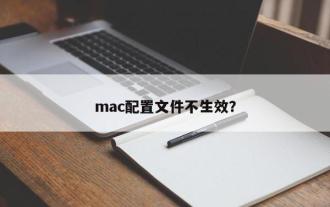 Mac configuration file does not take effect?
Feb 20, 2024 pm 02:00 PM
Mac configuration file does not take effect?
Feb 20, 2024 pm 02:00 PM
Introduction: This article will introduce to you the relevant content about the mac configuration file not taking effect. I hope it will be helpful to you, let's take a look. The solution to the problem that environment variables cannot take effect under Mac. After configuring environment variables in the Mac system, it is found that they are only effective in the current terminal and will become invalid once the terminal is switched. After inquiry, it was found that the Mac system is pre-installed with a tool called ultimate shell-zsh, and the reading of environment variables needs to be set in the .zshrc file. 2. In order for our configuration file to take effect, we can only add the above configuration in .zshrc. If you don’t make the above settings, you will find that it will only take effect every time you source ~/.bash_profile. Re-open z next time.
 MacBook Pro, iMac to get the M4 upgrade later this year followed by MacBook Air in spring of 2025, claims reliable tipster
Jun 25, 2024 am 06:35 AM
MacBook Pro, iMac to get the M4 upgrade later this year followed by MacBook Air in spring of 2025, claims reliable tipster
Jun 25, 2024 am 06:35 AM
Ever since the Apple M4-powered OLED iPad Prolineuparrived, Apple Silicon aficionados have been eagerly awaiting the arrival of the M4 SoC on the Mac lineup. The M4 was undeniably a major leap forward in both compute and graphics performance - leapfr






