In Laravel, duplicate code can be reduced through global middleware and middleware groups. Global middleware is suitable for all requests, such as setting time zones and loading language packs. The registration method is to add class names to the $middleware array of app/Http/Kernel.php, but time-consuming operations should be avoided; middleware groups are used to apply multiple middleware to a set of routes on demand, such as web and API groups. They can be customized and applied to routes, such as authentication and permission judgment middleware to form an admin group, and applied through Route::middleware('admin'); global middleware is selected for system-level operations, and middleware groups are used for business division, thereby improving project structure clarity and maintainability.

In Laravel, if you want some middleware to take effect on all routes or groups of routes instead of adding them to each route one by one, you can use a global middleware or middleware group. This method can reduce duplicate code and improve maintainability.

Global Middleware: Applicable to all requests
The global middleware will be executed in every request . Common uses include loading language packs at startup, setting default time zones, etc.
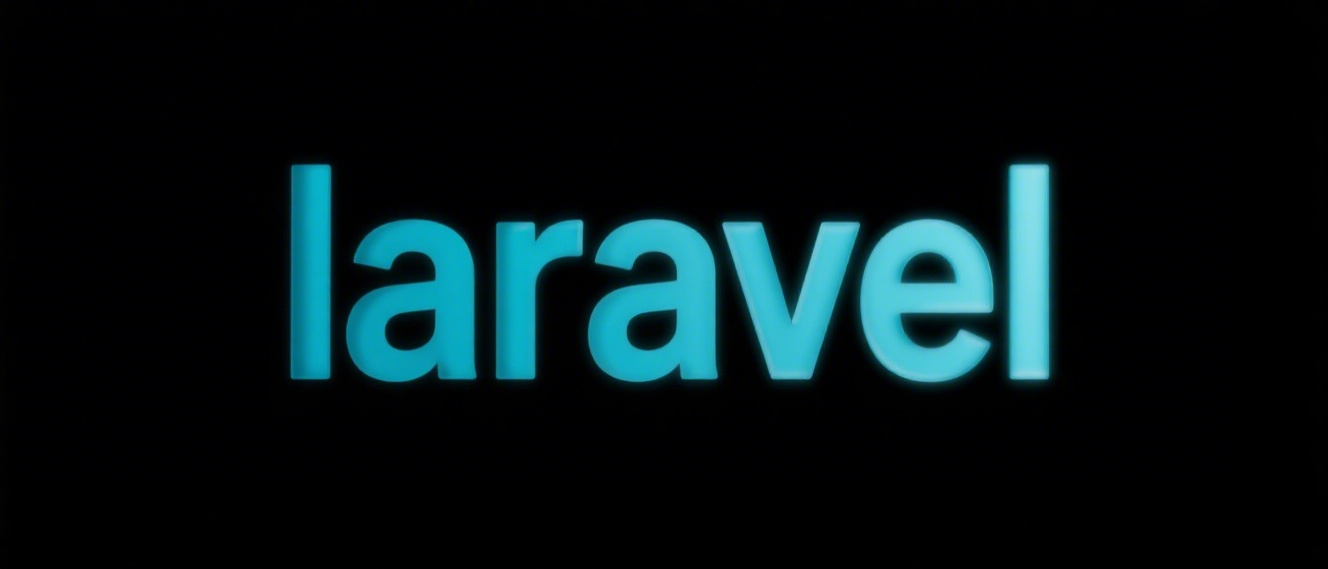
To register a global middleware:
- Open
app/Http/Kernel.php - Add your middleware class name in the
$middlewarearray
For example:

protected $middleware = [
\App\Http\Middleware\TrustHosts::class,
\App\Http\Middleware\TrustProxies::class,
\Fruitcake\Cors\HandleCors::class,
\App\Http\Middleware\PreventRequestsDuringMaintenance::class,
\Illuminate\Foundation\Http\Middleware\ValidatePostSize::class,
\App\Http\Middleware\TrimStrings::class,
\Illuminate\Foundation\Http\Middleware\ConvertEmptyStringsToNull::class,
\App\Http\Middleware\LoadLanguage::class, // New global middleware];Note: Global middleware will affect all requests, so don't put too much time-consuming operations in it, such as database query. Unless you do need it to work on all requests, it is recommended to use middleware groups to be more flexible.
Middleware group: applied on demand to common routing collections
Middleware groups are suitable for middleware combinations that you want to apply to multiple routes together. The most common examples are web and api groups.
To create or modify a middleware group:
- Open
app/Http/Kernel.php - Find
$middlewareGroupsarray - Add or edit a list of middleware in a group
For example, if you want to add permission verification middleware to the background management page:
'admin' => [
\App\Http\Middleware\Authenticate::class,
\App\Http\Middleware\CheckAdminRole::class,
\Illuminate\Routing\Middleware\SubstituteBindings::class,
],Then, when defining the route, use it like this:
Route::middleware('admin')->prefix('admin')->group(function () {
Route::get('/dashboard', [AdminController::class, 'dashboard']);
Route::resource('users', UserController::class);
});The advantage of this is that it has clear structure and is convenient for unified management. At the same time, it can also avoid writing a bunch of middleware on each route, reducing errors and maintenance costs.
How to choose a global or middleware group?
- Use global middleware : suitable for system-level operations, such as basic security restrictions, logging, initialization configuration, etc.
- Middleware group : suitable for business scenario division, such as web foreground, API interface, backend management, etc.
To give a practical example:
- You have a mall project, and the front-end user access requires session support, and the back-end administrator also needs additional authentication.
- Then you can place
\App\Http\Middleware\EncryptCookies::class,\Illuminate\Session\Middleware\StartSession::class, etc. inwebgroup. - The background interface uses a custom
admingroup, which contains middleware for authentication permission judgment.
Basically that's it. Rational use of global and middleware groups can make your Laravel project structure clearer and easier to expand and maintain.
The above is the detailed content of Applying Global or Group Middleware in Laravel. For more information, please follow other related articles on the PHP Chinese website!

Hot AI Tools

Undress AI Tool
Undress images for free

Undresser.AI Undress
AI-powered app for creating realistic nude photos

AI Clothes Remover
Online AI tool for removing clothes from photos.

Clothoff.io
AI clothes remover

Video Face Swap
Swap faces in any video effortlessly with our completely free AI face swap tool!

Hot Article

Hot Tools

Notepad++7.3.1
Easy-to-use and free code editor

SublimeText3 Chinese version
Chinese version, very easy to use

Zend Studio 13.0.1
Powerful PHP integrated development environment

Dreamweaver CS6
Visual web development tools

SublimeText3 Mac version
God-level code editing software (SublimeText3)

Hot Topics
 What are policies in Laravel, and how are they used?
Jun 21, 2025 am 12:21 AM
What are policies in Laravel, and how are they used?
Jun 21, 2025 am 12:21 AM
InLaravel,policiesorganizeauthorizationlogicformodelactions.1.Policiesareclasseswithmethodslikeview,create,update,anddeletethatreturntrueorfalsebasedonuserpermissions.2.Toregisterapolicy,mapthemodeltoitspolicyinthe$policiesarrayofAuthServiceProvider.
 How do I create new records in the database using Eloquent?
Jun 14, 2025 am 12:34 AM
How do I create new records in the database using Eloquent?
Jun 14, 2025 am 12:34 AM
To create new records in the database using Eloquent, there are four main methods: 1. Use the create method to quickly create records by passing in the attribute array, such as User::create(['name'=>'JohnDoe','email'=>'john@example.com']); 2. Use the save method to manually instantiate the model and assign values ??to save one by one, which is suitable for scenarios where conditional assignment or extra logic is required; 3. Use firstOrCreate to find or create records based on search conditions to avoid duplicate data; 4. Use updateOrCreate to find records and update, if not, create them, which is suitable for processing imported data, etc., which may be repetitive.
 What is the purpose of the artisan command-line tool in Laravel?
Jun 13, 2025 am 11:17 AM
What is the purpose of the artisan command-line tool in Laravel?
Jun 13, 2025 am 11:17 AM
Artisan is a command line tool of Laravel to improve development efficiency. Its core functions include: 1. Generate code structures, such as controllers, models, etc., and automatically create files through make: controller and other commands; 2. Manage database migration and fill, use migrate to run migration, and db:seed to fill data; 3. Support custom commands, such as make:command creation command class to implement business logic encapsulation; 4. Provide debugging and environment management functions, such as key:generate to generate keys, and serve to start the development server. Proficiency in using Artisan can significantly improve Laravel development efficiency.
 How do I install Laravel on my operating system (Windows, macOS, Linux)?
Jun 19, 2025 am 12:31 AM
How do I install Laravel on my operating system (Windows, macOS, Linux)?
Jun 19, 2025 am 12:31 AM
Yes,youcaninstallLaravelonanyoperatingsystembyfollowingthesesteps:1.InstallPHPandrequiredextensionslikembstring,openssl,andxmlusingtoolslikeXAMPPonWindows,HomebrewonmacOS,oraptonLinux;2.InstallComposer,usinganinstalleronWindowsorterminalcommandsonmac
 How do I define methods (actions) in a controller?
Jun 14, 2025 am 12:38 AM
How do I define methods (actions) in a controller?
Jun 14, 2025 am 12:38 AM
Defining a method (also known as an action) in a controller is to tell the application what to do when someone visits a specific URL. These methods usually process requests, process data, and return responses such as HTML pages or JSON. Understanding the basic structure: Most web frameworks (such as RubyonRails, Laravel, or SpringMVC) use controllers to group related operations. Methods within each controller usually correspond to a route, i.e. the URL path that someone can access. For example, there may be the following methods in PostsController: 1.index() – display post list; 2.show() – display individual posts; 3.create() – handle creating new posts; 4.u
 How do I run tests in Laravel? (php artisan test)
Jun 13, 2025 am 12:02 AM
How do I run tests in Laravel? (php artisan test)
Jun 13, 2025 am 12:02 AM
ToruntestsinLaraveleffectively,usethephpartisantestcommandwhichsimplifiesPHPUnitusage.1.Setupa.env.testingfileandconfigurephpunit.xmltouseatestdatabaselikeSQLite.2.Generatetestfilesusingphpartisanmake:test,using--unitforunittests.3.Writetestswithmeth
 What are controllers in Laravel, and what is their purpose?
Jun 20, 2025 am 12:31 AM
What are controllers in Laravel, and what is their purpose?
Jun 20, 2025 am 12:31 AM
The main role of the controller in Laravel is to process HTTP requests and return responses to keep the code neat and maintainable. By concentrating the relevant request logic into a class, the controller makes the routing file simpler, such as putting user profile display, editing and deletion operations in different methods of UserController. The creation of a controller can be implemented through the Artisan command phpartisanmake:controllerUserController, while the resource controller is generated using the --resource option, covering methods for standard CRUD operations. Then you need to bind the controller in the route, such as Route::get('/user/{id
 How do I customize the authentication views and logic in Laravel?
Jun 22, 2025 am 01:01 AM
How do I customize the authentication views and logic in Laravel?
Jun 22, 2025 am 01:01 AM
Laravel allows custom authentication views and logic by overriding the default stub and controller. 1. To customize the authentication view, use the command phpartisanvendor:publish-tag=laravel-auth to copy the default Blade template to the resources/views/auth directory and modify it, such as adding the "Terms of Service" check box. 2. To modify the authentication logic, you need to adjust the methods in RegisterController, LoginController and ResetPasswordController, such as updating the validator() method to verify the added field, or rewriting r






