Contacts App Missing All Contacts on Mac? Here’s the Fix
Jul 12, 2025 am 09:31 AM
Some Mac users have noticed that their Contacts app occasionally loses all contact information, leaving the entire address book empty. While this situation is definitely concerning, there's a bright side — in most cases, it’s an easy fix, and your contacts will return shortly.
This issue can be very unsettling because many people rely on Apple's Contacts app and iCloud syncing to store and manage their address books. These lists often contain years' worth of contact details for family, friends, coworkers, businesses, and more. I recently experienced this problem myself, and while my initial reaction was panic, I quickly switched into troubleshooting mode, which resolved the issue fast.
We'll assume you're using the Contacts app on your Mac with iCloud enabled, as this is the most common scenario where contacts suddenly disappear or fail to load. Below are some straightforward steps to help you quickly resolve this issue and restore your address book.
0: Check Internet Access & iCloud Activation!
Step one (or zero) is the most basic. Ensure your Mac is connected to the internet and that iCloud is active overall. If either of these isn’t true, that might be why your contacts aren't showing up.
1: Confirm iCloud Contacts Are Enabled in Contacts App
First, verify that iCloud Contacts are activated within the Contacts app itself. For unknown reasons, this setting can sometimes turn off unexpectedly — likely due to a bug.
In the Contacts app, go to the “Contacts” menu and select “Settings.” Navigate to the “Accounts” tab and ensure “Enable this account” is checked.
Some users find that this box has been unchecked, which would explain why their contacts don’t appear in the Contacts app.
By enabling this option, iCloud Contacts will begin syncing again. Give your Mac a few minutes to complete the sync process properly. After a short wait, your contacts should reappear.
2: Verify iCloud and Contacts Are Enabled in System Settings
Apple also maintains a separate iCloud Contacts setting in the System Settings, apart from the one in the Contacts app. Although this seems redundant, some users report that settings may differ between the two locations, causing their contacts to disappear.
Go to the ? Apple menu > System Settings > your name > iCloud > confirm iCloud is enabled. Then click on “See All” and ensure that Contacts is turned on.

If you had to enable this, allow your Mac a few minutes (or longer) to sync with iCloud. Your address book and contact list should gradually return.
3: Restart Your Mac
Assuming iCloud Contacts are correctly enabled in both places, sometimes simply restarting your Mac can resolve syncing issues and missing contact problems.
From the ? Apple menu, select “Restart” and let your Mac reboot normally. Allow some time for everything to settle after the restart, since various background tasks like iCloud syncing will run automatically, and your contacts should come back soon enough.
A simple restart often resolves the issue when the Contacts app shows a blank address book.
For me, restarting the Mac worked after confirming the necessary settings were already active.
Before: 
After: 
–
How frequently does the Contacts app fail to load any contacts?
Many users have reported this issue online, and there are numerous discussions about it on Apple Discussions and elsewhere. There are also variations of the same complaint.
Have you encountered missing contacts on your Mac? Did turning iCloud Contacts on and restarting your Mac solve the issue for you? Or did you find another solution? Share your experiences in the comments below!
The above is the detailed content of Contacts App Missing All Contacts on Mac? Here’s the Fix. For more information, please follow other related articles on the PHP Chinese website!

Hot AI Tools

Undress AI Tool
Undress images for free

Undresser.AI Undress
AI-powered app for creating realistic nude photos

AI Clothes Remover
Online AI tool for removing clothes from photos.

Clothoff.io
AI clothes remover

Video Face Swap
Swap faces in any video effortlessly with our completely free AI face swap tool!

Hot Article

Hot Tools

Notepad++7.3.1
Easy-to-use and free code editor

SublimeText3 Chinese version
Chinese version, very easy to use

Zend Studio 13.0.1
Powerful PHP integrated development environment

Dreamweaver CS6
Visual web development tools

SublimeText3 Mac version
God-level code editing software (SublimeText3)

Hot Topics
 How to Save Battery on MacBook? How to Improve It?
Jun 19, 2025 am 10:15 AM
How to Save Battery on MacBook? How to Improve It?
Jun 19, 2025 am 10:15 AM
You’ve had your Mac for a few years, and you’re starting to feel the effects of your device aging—the battery doesn’t hold up as well as it used to. To avoid getting stuck with a dead Mac, you have no choice but to take your charger e
 How to Delete Focus Modes on iPhone & iPad
Jun 18, 2025 am 10:40 AM
How to Delete Focus Modes on iPhone & iPad
Jun 18, 2025 am 10:40 AM
The Focus Modes functionality comes with several pre-set options such as Work, Driving, Sleep, and users are also free to create custom ones for any scenario imaginable. Should you find yourself not needing a multitude of Focus modes—whether because
 How to Automatically Send Messages with Siri from iPhone Without Confirmation
Jun 20, 2025 am 09:40 AM
How to Automatically Send Messages with Siri from iPhone Without Confirmation
Jun 20, 2025 am 09:40 AM
If you trust Siri to accurately transcribe your speech into text and send it as a message, you can activate a setting that lets Siri send messages automatically from your iPhone without asking for confirmation first.With the confirmation feature enab
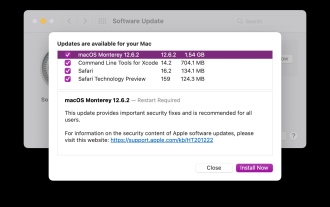 macOS Monterey 12.6.2 & macOS Big Sur 11.7.2 Available with Security Fixes
Jun 14, 2025 am 09:32 AM
macOS Monterey 12.6.2 & macOS Big Sur 11.7.2 Available with Security Fixes
Jun 14, 2025 am 09:32 AM
Apple has made available macOS Monterey 12.6.2 and macOS Big Sur 11.7.2 for users still operating on previous-generation Mac systems. These updates are offered independently of macOS Ventura 13.1.Both macOS Monterey 12.6.2 and macOS Big Sur 11.7.2 co
 Fix iCloud Errors & “Can’t Establish Secure Connection with idmsa.apple.com” on MacOS Sierra & High Sierra
Jun 22, 2025 am 10:06 AM
Fix iCloud Errors & “Can’t Establish Secure Connection with idmsa.apple.com” on MacOS Sierra & High Sierra
Jun 22, 2025 am 10:06 AM
Some users of Mac computers running MacOS Sierra and MacOS High Sierra have reported issues when trying to log in to an Apple ID or iCloud via System Preferences, as well as problems accessing iCloud.com using Safari. In addition, Safari fails to loa
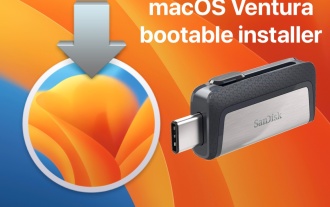 How to Create a Bootable macOS Ventura USB Install Drive
Jun 14, 2025 am 09:46 AM
How to Create a Bootable macOS Ventura USB Install Drive
Jun 14, 2025 am 09:46 AM
Creating a bootable macOS Ventura installer can be desirable for many advanced Mac users, whether to perform clean installations, install macOS Ventura 13 onto multiple machines without having to re-download the installer, to serve as a recovery boot
 7 of the Best iOS 16 Features to Check Out Right Away
Jun 22, 2025 am 09:56 AM
7 of the Best iOS 16 Features to Check Out Right Away
Jun 22, 2025 am 09:56 AM
iOS 16 is now available for iPhone users, offering a solid update packed with practical features you're sure to enjoy.The most noticeable and exciting addition is the ability to personalize your lock screen. However, there are also plenty of smaller
 Listen to Long Audio Messages Easier on iPhone with This Trick
Jun 23, 2025 am 09:44 AM
Listen to Long Audio Messages Easier on iPhone with This Trick
Jun 23, 2025 am 09:44 AM
Have you ever received a long audio message on your iPhone and while listening, the screen turns off, interrupting the playback and forcing you to start over? It's pretty frustrating, isn't it?Next time you receive a lengthy voice message on your iPh






