Yes, Microsoft Teams is HIPAA compliant if specific steps are followed: 1) sign a Business Associate Agreement (BAA) with Microsoft; 2) enable compliance features in the Microsoft 365 compliance center like auditing and retention policies; 3) disable unsecure features such as guest access or file syncing unless configured securely; 4) use encrypted channels for messages; and 5) train users to avoid sharing PHI in non-compliant areas. Common pitfalls include using non-compliant third-party apps, allowing uncontrolled external access, improper storage of PHI, and neglecting audit logs. Proper configuration and policies are essential for maintaining compliance.

Yes, Microsoft Teams is HIPAA compliant — but with conditions. If you're using it in a healthcare setting or for handling protected health information (PHI), there are specific steps and configurations you need to follow to maintain compliance.

What HIPAA compliance means for Teams
HIPAA (Health Insurance Portability and Accountability Act) sets the standard for protecting sensitive patient data in the U.S. For a platform like Microsoft Teams to be HIPAA compliant, it must offer the necessary safeguards — things like encryption, access controls, audit logs, and business associate agreements (BAAs).

Microsoft does support HIPAA compliance for Teams, and they’ll sign a BAA as part of Microsoft 365 compliance offerings. But just having Teams isn’t enough — how you use it matters a lot.
Key settings and steps to ensure compliance
If you're handling PHI through Teams, here’s what you should do:

- Sign a BAA with Microsoft – This is non-negotiable. Without this agreement in place, you can't legally use Teams for PHI.
- Enable compliance features in the Microsoft 365 compliance center – This includes turning on auditing and ensuring retention policies are set up properly.
- Disable unsecure features – For example, file syncing or guest access might introduce risk if not configured correctly.
- Use encrypted channels – Make sure chat and channel messages are encrypted in transit and at rest.
- Train users – Staff should know not to share PHI in unsecured tabs, apps, or external chats unless those channels are also HIPAA-compliant.
These aren't all automatic — someone needs to configure them correctly in your organization's admin settings.
Common pitfalls to avoid
Even though Teams supports HIPAA compliance, mistakes happen. Here are some common issues:
- Using third-party apps inside Teams without verifying their HIPAA compliance
- Allowing external users into teams or chats without proper controls
- Storing PHI in OneDrive or SharePoint without applying compliance policies
- Not monitoring audit logs regularly
It’s easy to overlook these areas, especially when teams are collaborating quickly or across organizations. The key is to have guardrails in place — like app permissions and data loss prevention (DLP) policies — that stop accidental sharing before it happens.
Also, keep in mind that not every feature in Teams is automatically covered. For example, if you're using bots or custom apps within Teams, make sure they meet HIPAA standards too.
Basically, it comes down to configuration
So yes, Microsoft Teams can be HIPAA compliant — but only if your organization takes the right steps. It's not just about the tool itself, but how you use it and what protections you put in place. If you're in healthcare and considering Teams for communication involving PHI, make sure you’ve got the BAA signed, the right policies enabled, and staff trained on what they can and can’t do.
The above is the detailed content of Is Microsoft Teams HIPAA compliant?. For more information, please follow other related articles on the PHP Chinese website!

Hot AI Tools

Undress AI Tool
Undress images for free

Undresser.AI Undress
AI-powered app for creating realistic nude photos

AI Clothes Remover
Online AI tool for removing clothes from photos.

Clothoff.io
AI clothes remover

Video Face Swap
Swap faces in any video effortlessly with our completely free AI face swap tool!

Hot Article

Hot Tools

Notepad++7.3.1
Easy-to-use and free code editor

SublimeText3 Chinese version
Chinese version, very easy to use

Zend Studio 13.0.1
Powerful PHP integrated development environment

Dreamweaver CS6
Visual web development tools

SublimeText3 Mac version
God-level code editing software (SublimeText3)

Hot Topics
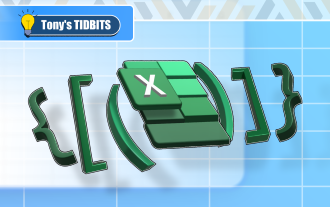 How to Use Parentheses, Square Brackets, and Curly Braces in Microsoft Excel
Jun 19, 2025 am 03:03 AM
How to Use Parentheses, Square Brackets, and Curly Braces in Microsoft Excel
Jun 19, 2025 am 03:03 AM
Quick Links Parentheses: Controlling the Order of Opera
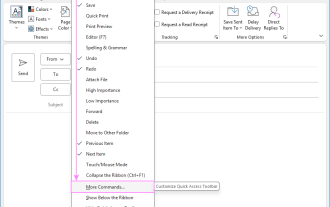 Outlook Quick Access Toolbar: customize, move, hide and show
Jun 18, 2025 am 11:01 AM
Outlook Quick Access Toolbar: customize, move, hide and show
Jun 18, 2025 am 11:01 AM
This guide will walk you through how to customize, move, hide, and show the Quick Access Toolbar, helping you shape your Outlook workspace to fit your daily routine and preferences. The Quick Access Toolbar in Microsoft Outlook is a usefu
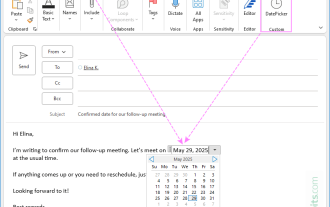 How to insert date picker in Outlook emails and templates
Jun 13, 2025 am 11:02 AM
How to insert date picker in Outlook emails and templates
Jun 13, 2025 am 11:02 AM
Want to insert dates quickly in Outlook? Whether you're composing a one-off email, meeting invite, or reusable template, this guide shows you how to add a clickable date picker that saves you time. Adding a calendar popup to Outlook email
 Prove Your Real-World Microsoft Excel Skills With the How-To Geek Test (Intermediate)
Jun 14, 2025 am 03:02 AM
Prove Your Real-World Microsoft Excel Skills With the How-To Geek Test (Intermediate)
Jun 14, 2025 am 03:02 AM
Whether you've secured a data-focused job promotion or recently picked up some new Microsoft Excel techniques, challenge yourself with the How-To Geek Intermediate Excel Test to evaluate your proficiency!This is the second in a three-part series. The
 How to Switch to Dark Mode in Microsoft Excel
Jun 13, 2025 am 03:04 AM
How to Switch to Dark Mode in Microsoft Excel
Jun 13, 2025 am 03:04 AM
More and more users are enabling dark mode on their devices, particularly in apps like Excel that feature a lot of white elements. If your eyes are sensitive to bright screens, you spend long hours working in Excel, or you often work after dark, swit
 How to Delete Rows from a Filtered Range Without Crashing Excel
Jun 14, 2025 am 12:53 AM
How to Delete Rows from a Filtered Range Without Crashing Excel
Jun 14, 2025 am 12:53 AM
Quick LinksWhy Deleting Filtered Rows Crashes ExcelSort the Data First to Prevent Excel From CrashingRemoving rows from a large filtered range in Microsoft Excel can be time-consuming, cause the program to temporarily become unresponsive, or even lea
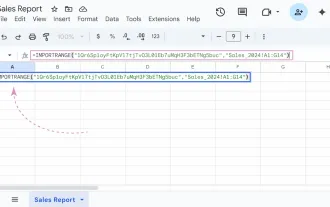 Google Sheets IMPORTRANGE: The Complete Guide
Jun 18, 2025 am 09:54 AM
Google Sheets IMPORTRANGE: The Complete Guide
Jun 18, 2025 am 09:54 AM
Ever played the "just one quick copy-paste" game with Google Sheets... and lost an hour of your life? What starts as a simple data transfer quickly snowballs into a nightmare when working with dynamic information. Those "quick fixes&qu
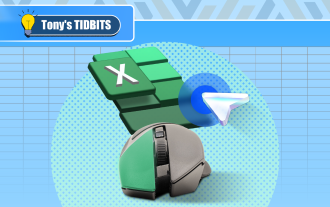 6 Cool Right-Click Tricks in Microsoft Excel
Jun 24, 2025 am 12:55 AM
6 Cool Right-Click Tricks in Microsoft Excel
Jun 24, 2025 am 12:55 AM
Quick Links Copy, Move, and Link Cell Elements






