How to speed up a slow right-click context menu in Windows?
Jul 14, 2025 am 01:00 AMTo speed up the response of Windows right-click menus, follow these steps: first check and disable unnecessary shell extensions with ShellExView; secondly, manually delete useless right-click menu items through the registry or tools; then make sure the system and drivers are kept up to date; finally select "Best Performance" in the File Explorer options to improve response speed. These methods can effectively reduce latency and make the right-click menu smoother.

Right-click menus in Windows can sometimes feel sluggish, especially if you've got a lot of programs adding their own entries. It's annoying when you just want to do something quick and end up waiting a second or two for the menu to show up.
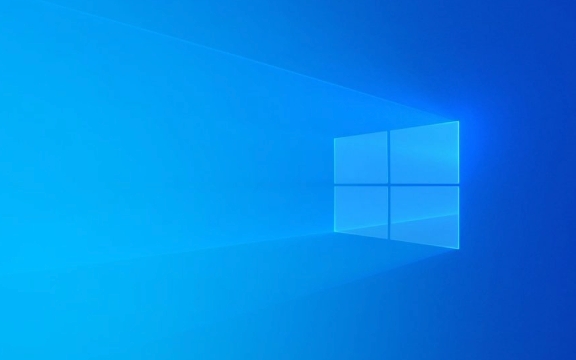
Here are a few practical ways to speed things up:
Check for Shell Extensions That Are Slowing Things Down
The right-click menu pulls in options from various shell extensions added by software installed on your system. Some of these can be poorly optimized and cause delays.
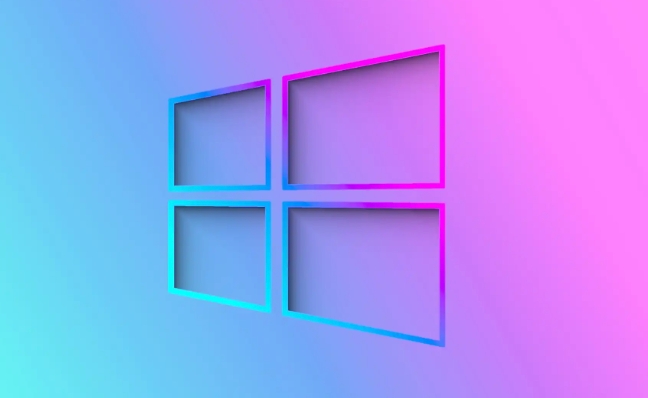
- One way to check this is using a tool like ShellExView , which lists all active shell extensions.
- Disable any entries that aren't essential — especially ones from apps you don't use often.
- Be careful not to disable anything related to core Windows functions unless you're sure.
You might notice an improvement after trimming a few unnecessary extensions.
Delete Unused Context Menu Entries Manually
Some programs add context menu items even if you never use them. Removing those manually can reduce clutter and improve performance.

- You can edit the Windows Registry under
HKEY_CLASSES_ROOT\*\shellex\ContextMenuHandlers(and similar paths) to remove unwanted entries. - Alternatively, use a lightweight tool like CCleaner or Context Menu Editor to clean this up without diving into the registry directly.
This won't always make a massive difference, but it helps if you have a lot of bloat from old or unused software.
Keep Your System and Drivers Updated
Sometimes, slow context menus are caused by outdated drivers or unpatched system files.
- Make sure Windows is fully updated.
- Check for updates for your mouse/trackpad drivers — especially if you're using third-party hardware with custom software.
- A fresh install of Windows tends to run snapper, so if things have gotten worse over time, consider cleaning up or resetting your system if other fixes don't help.
Use File Explorer Options to Improve Performance
Windows has built-in settings that prioritize performance over visual effects.
- Go to System Properties > Advanced > Performance Settings .
- Choose "Adjust for best performance" — this disables animations and some background processes that might interfere with responsiveness.
It's a small tweak, but every bit helps when trying to eliminate lag.
Basically, the main causes are extra shell extensions and outdated software — once you trim the fat and keep everything updated, right-click should feel much smoother.
The above is the detailed content of How to speed up a slow right-click context menu in Windows?. For more information, please follow other related articles on the PHP Chinese website!

Hot AI Tools

Undress AI Tool
Undress images for free

Undresser.AI Undress
AI-powered app for creating realistic nude photos

AI Clothes Remover
Online AI tool for removing clothes from photos.

Clothoff.io
AI clothes remover

Video Face Swap
Swap faces in any video effortlessly with our completely free AI face swap tool!

Hot Article

Hot Tools

Notepad++7.3.1
Easy-to-use and free code editor

SublimeText3 Chinese version
Chinese version, very easy to use

Zend Studio 13.0.1
Powerful PHP integrated development environment

Dreamweaver CS6
Visual web development tools

SublimeText3 Mac version
God-level code editing software (SublimeText3)

Hot Topics
 Guide: Stellar Blade Save File Location/Save File Lost/Not Saving
Jun 17, 2025 pm 08:02 PM
Guide: Stellar Blade Save File Location/Save File Lost/Not Saving
Jun 17, 2025 pm 08:02 PM
Stellar Blade save file location on Windows PC: where to find it, how to back up your game data, and what to do if the save files are missing or the game is not saving. This MiniTool guide provides detailed instructions and solutions.Quick Navigation
 How to Fix KB5060829 Not Installing & Other Reported Bugs
Jun 30, 2025 pm 08:02 PM
How to Fix KB5060829 Not Installing & Other Reported Bugs
Jun 30, 2025 pm 08:02 PM
Many users encountered installation issues and some unexpected problems after applying the Windows 11 update KB5060829. If you're facing similar difficulties, don't panic. This MiniTool guide presents the most effective fixes to resolve KB5060829 not
 Dune: Awakening Black Screen: Here's A Troubleshooting Guide!
Jun 18, 2025 pm 06:02 PM
Dune: Awakening Black Screen: Here's A Troubleshooting Guide!
Jun 18, 2025 pm 06:02 PM
Are you urgently looking for effective solutions to fix the Dune: Awakening black screen issue on Windows? You’ve come to the right place. This detailed guide from MiniTool presents several practical and reliable methods to address this frustrating p
 Cannot Fix Update KB5060999 Not Installing on Windows 11?
Jun 23, 2025 pm 08:03 PM
Cannot Fix Update KB5060999 Not Installing on Windows 11?
Jun 23, 2025 pm 08:03 PM
KB5060999 What are the update contents of Windows 11 23H2? How to download? What to do if the update fails? This article will be described in detail and provides a solution to the failure of KB5060999 installation. Quick Navigation :- Windows 11 23H2 KB5060999 Updated Content - KB5060999 Reason for installation failure - Solve the problem that KB506099 cannot be installed - Summary of Windows 11 23H2 KB5060999 Update KB5060999 is a cumulative security update for Windows 11 released by Microsoft on June 10, 2025
 Spotlight on Windows 10 KB5061087 & Fixes for Not Installing
Jun 30, 2025 pm 08:03 PM
Spotlight on Windows 10 KB5061087 & Fixes for Not Installing
Jun 30, 2025 pm 08:03 PM
Microsoft has released Windows 10 KB5061087 for 22H2 to fix some issues. From this post on MiniTool, learn how to install this preview optional update on your PC. Also, you can know what to do if KB5061087 fails to install via Windows Update.Quick Na
 Windows Security is blank or not showing options
Jul 07, 2025 am 02:40 AM
Windows Security is blank or not showing options
Jul 07, 2025 am 02:40 AM
When the Windows Security Center is blank or the function is missing, you can follow the following steps to check: 1. Confirm whether the system version supports full functions, some functions of the Home Edition are limited, and the Professional Edition and above are more complete; 2. Restart the SecurityHealthService service to ensure that its startup type is set to automatic; 3. Check and uninstall third-party security software that may conflict; 4. Run the sfc/scannow and DISM commands to repair system files; 5. Try to reset or reinstall the Windows Security Center application, and contact Microsoft support if necessary.
 Fix Stellar Blade Crashing/Not Launching With These Fresh Fixes
Jun 18, 2025 pm 10:02 PM
Fix Stellar Blade Crashing/Not Launching With These Fresh Fixes
Jun 18, 2025 pm 10:02 PM
Is Stellar Blade crashing or failing to launch on your PC? Do not worry. This guide from MiniTool Software provides you with a couple of effective solutions to help you fix the issue and get the game running smoothly.Quick Navigation :- Stellar Blade
 Dune Awakening Controller Not Working? Here're Some Fixes
Jun 19, 2025 pm 08:01 PM
Dune Awakening Controller Not Working? Here're Some Fixes
Jun 19, 2025 pm 08:01 PM
What should you do if the Dune Awakening Controller fails to function? What causes this issue? This MiniTool article provides a comprehensive explanation and guides you through resolving this frustrating problem.Quick Navigation :- Dune Awakening Con






