C Modules is a feature introduced by C 20 to improve compilation efficiency and code organization. 1. It replaces #include with import, compiling the module into an intermediate format (such as .pcm file) to avoid repeated parsing of source code; 2. The module is divided into interface unit (export module) and implementation unit, supporting clearer interface control and encapsulation; 3. Using modules can reduce dependency transfer, improve compilation speed, and enhance code security; 4. At present, you need to pay attention to problems such as inconsistency in the compiler support, construction process adjustment, and .pcm file management.

C modules is a major language feature introduced by C 20, aiming to replace the traditional header file mechanism and improve compilation efficiency, code organization and maintainability. If you have written a large C project, you may encounter problems such as slow compilation and complex header file dependencies, and modules are designed to solve these problems.

Let’s take a look at several key points of C modules and how to use it to improve your project structure.
What are C Modules?
Simply put, C modules is a modular way of code that allows developers to separate interfaces and implementations and compile them in a more efficient way.
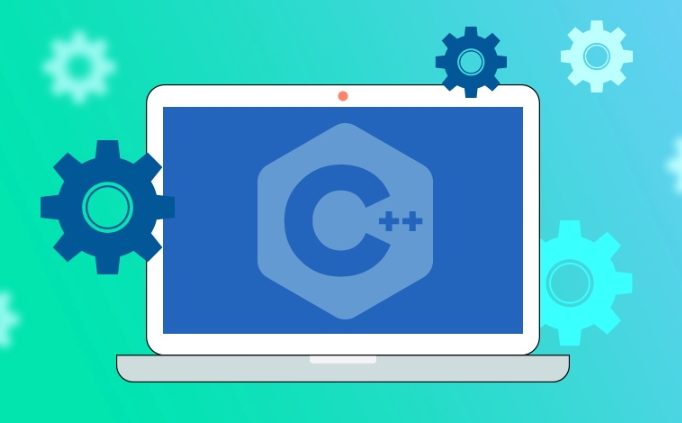
In the traditional way, we import header files through #include , which will lead to duplicate parsing, macro pollution, dependency chain length and other problems. modules use import instead of #include . The content of the module will be processed into an intermediate format (usually a .pcm file) when compiled. In subsequent use, only the intermediate result needs to be loaded without re-parsing the source code.
for example:

// math.cppm
export module math;
export int add(int a, int b) {
return ab;
}Then use it in another file:
// main.cpp
import math;
#include <iostream>
int main() {
std::cout << add(3, 4) << std::endl;
return 0;
}How to build a module?
To use C modules, you must first understand the basic structure and construction process of the module.
Modules are usually divided into interface units and implementation units. The interface unit uses the export module declaration to define the interface exposed by the module; the implementation unit contains specific implementation logic.
The steps for building a module are roughly as follows:
- Write module interface (
.cppmor.ixxfile) - Write module implementations (can be
.cppor.cppm) - Compile the module interface to generate
.pcmfile - Compile module implementation and link
- Use
importin the main program to import the module and compile it
Different compilers (such as MSVC, GCC, Clang) have slightly different support for modules, and the compilation commands are also different. For example, building a module with MSVC might require:
cl /std:c latest /EHsc /c math.cppm /FoMath.obj cl /std:c latest /EHsc main.cpp Math.obj /Femain.exe
What benefits can Modules bring?
The biggest advantage is the improvement in compilation speed . Because the module only needs to be compiled once, the compiled interface is only required to load the subsequent import, rather than repeating the parsing like the header file.
There are several other obvious advantages:
- Clearer interface control : Only
export-marked content will be exposed to the outside world to avoid naming pollution. - Reduce dependency pass : Dependencies between modules are clearer, and header file nesting explosions are not prone to occur.
- Better encapsulation : The internal implementation of the module can be hidden to improve code security.
For example, if you write a module A, only one function foo() is exported, then even if you use the function bar() in the module, you won't see it outside unless you actively export .
Notes on using Modules
Although modules are powerful, there are still some restrictions and things to note:
- Not all compilers fully support C 20 modules, especially the implementation of GCC and Clang is still being improved.
- Compatibility issues may occur when the module is mixed with traditional header files.
- The build process needs to be redesigned, especially the project structure and build system (such as CMake) require adaptation of module mechanisms.
- The management of
.pcmfiles requires additional attention, and the formats of different compilers are incompatible.
It is recommended to try using modules in new projects, or gradually migrate modules with strong independence in old projects.
Basically that's it. C modules don't seem complicated, but there are some details that are easy to ignore in actual use, especially in cross-platform and build processes. If you are just starting to get in touch, you can practice from a small module and gradually master the structure and compilation methods of the module.
The above is the detailed content of C Modules Explained. For more information, please follow other related articles on the PHP Chinese website!

Hot AI Tools

Undress AI Tool
Undress images for free

Undresser.AI Undress
AI-powered app for creating realistic nude photos

AI Clothes Remover
Online AI tool for removing clothes from photos.

Clothoff.io
AI clothes remover

Video Face Swap
Swap faces in any video effortlessly with our completely free AI face swap tool!

Hot Article

Hot Tools

Notepad++7.3.1
Easy-to-use and free code editor

SublimeText3 Chinese version
Chinese version, very easy to use

Zend Studio 13.0.1
Powerful PHP integrated development environment

Dreamweaver CS6
Visual web development tools

SublimeText3 Mac version
God-level code editing software (SublimeText3)
 What is the analysis of 2.8k screen?
Jan 02, 2024 pm 12:21 PM
What is the analysis of 2.8k screen?
Jan 02, 2024 pm 12:21 PM
We often see the introduction of how many K screens we have when buying TVs, computers or mobile phones, such as 2.8K screens. At this time, there will be friends who don’t know much about electronic devices and will be curious about what this 2.8K screen means and what the resolution is. What does 2.8k screen mean? Answer: 2.8k screen means that the screen resolution is 2880*18002K, which means the number of horizontal pixels is greater than 2000. For the same size screen, the higher the resolution, the better the picture quality. Introduction to resolution 1. Since the points, lines and surfaces on the screen are all composed of pixels, the more pixels the monitor can display, the finer the picture, and the more information can be displayed in the same screen area. 2. The higher the resolution, the greater the number of pixels, and the sharper the sensed image.
 Use the typedef keyword in C language to interpret structures
Aug 25, 2023 pm 01:25 PM
Use the typedef keyword in C language to interpret structures
Aug 25, 2023 pm 01:25 PM
Typedef 'C' allows new data type names to be defined using the 'typedef' keyword. Using ‘typedef’ we cannot create a new data type, but define a new name for an already existing type. The Chinese translation of Syntaxtypedefdatatypenewname;Example is: example typedefintbhanu;inta;bhanua;%dThisstatementtellsthecompilertorec
 What exactly is PHP SDK?
Mar 11, 2024 am 11:24 AM
What exactly is PHP SDK?
Mar 11, 2024 am 11:24 AM
PHPSDK is a software development toolkit used to assist developers to quickly and easily integrate third-party services or API interfaces in the PHP language. The full name of SDK is Software Development Kit, which is software development kit. It provides a series of functions, classes, methods and tools to make it easier for developers to interact with external services. In PHP development, SDK usually contains encapsulation of specific services to simplify the process of developers writing related code. PHPSD
 Learn more about the meaning and application areas of HTTP status code 80
Feb 25, 2024 pm 04:42 PM
Learn more about the meaning and application areas of HTTP status code 80
Feb 25, 2024 pm 04:42 PM
Explore the explanation and usage scenarios of HTTP status code 80. HTTP status code is a status identifier used by the web server to provide request results to the client. The 80 status code refers to a permanent redirection. In this article, we will explain the meaning of HTTP status code 80 and explore its real-life usage scenarios. First, HTTP status code 80 indicates a permanent redirect. When the web server receives the client's request, if the resource has been moved to a new URL, the server will notify it by sending status code 80
 The role and explanation of eol in PHP
Mar 20, 2024 am 08:00 AM
The role and explanation of eol in PHP
Mar 20, 2024 am 08:00 AM
In PHP, eol refers to the newline character (endofline), a special character used in files to indicate the end of a text line. In different operating systems, the newline character may be represented differently. For example, in Unix/Linux systems, the newline character is "", and in Windows systems, the newline character is "". In PHP, eol is mainly used to control line wrapping format in text output. When we want to insert a newline character in a string, we can use eol to achieve this. For example, in the output HTML code, I
 A deep dive into the practical uses of multi-line comments in PyCharm
Feb 24, 2024 pm 06:03 PM
A deep dive into the practical uses of multi-line comments in PyCharm
Feb 24, 2024 pm 06:03 PM
Multi-line comments are a very useful tool in programming, which can help programmers better organize and comment code, improving the readability and maintainability of the code. In an integrated development environment like PyCharm, the use of multi-line comments is also very convenient. This article will introduce in detail the application scenarios of multi-line comments in PyCharm, as well as specific code examples. 1. Basic syntax of multi-line comments In Python, multi-line comments use three single quotes (''') or three double quotes (""") to wrap multi-line text. For example
 Why does the CSS framework require JS support?
Jan 03, 2024 pm 09:08 PM
Why does the CSS framework require JS support?
Jan 03, 2024 pm 09:08 PM
Title: Reasons why the CSS framework cannot be separated from the support of JS and analysis of code examples Abstract: This article will explain to readers why the CSS framework cannot be separated from the support of JavaScript and provide specific code examples for analysis. The combination of CSS framework and JavaScript brings more interactivity and dynamic effects to web design, providing users with a better experience. 1. Basic introduction to CSS framework CSS framework is a front-end development tool based on CSS (Cascading Style Sheets), which is used to simplify and accelerate web pages.
 Parsing HTTP status code 100: what does it mean?
Feb 18, 2024 pm 07:42 PM
Parsing HTTP status code 100: what does it mean?
Feb 18, 2024 pm 07:42 PM
HTTP status code 100 explained: What does it mean? HTTP status code is a common message status indication method in Internet communications. It is used to identify the request status and server response status. Among them, status code 100 is one of the request status codes. Its meaning is to indicate that the server has understood the client's request and the request can continue. In the HTTP protocol, each status code has its specific meaning and purpose. Status code 100 is an intermediate status code that is typically used when a client sends a request to the server. when






