H5 Payment Request API for Secure Online Payments
Jul 16, 2025 am 03:04 AMThe H5 Payment Request API is a technology that enables secure online payment on mobile terminal through the browser's built-in interface. It allows the website to call the user's saved payment method without manually entering information, thus simplifying the process and improving security. To use this API, you need to prepare a supported browser, configure payment methods, build back-end services, and follow the following steps: initialize the PaymentRequest object, set the payment method and amount, display the payment interface, and submit the payment information processing results. Common problems include not displaying payment methods, cross-domain restrictions, HTTPS requirements, user cancellation of payments, etc., which need to be investigated and resolved one by one. It should be noted that domestic browser compatibility may be poor, and access to Alipay and WeChat payment usually requires SDK or intermediate services. Overall, this technology is suitable for international scenarios and is an effective solution to improve the web payment experience.

The H5 Payment Request API is an effective way to achieve secure online payment in modern web development. It allows the website to initiate payment requests directly through the browser, simplifying the user payment process and improving transaction security. This is a technology worth mastering for developers who want to provide a smooth payment experience on the mobile side.

What is the H5 Payment Request API?
The Payment Request API is part of the W3C standard and aims to make it easier for websites to call users’ payment methods (such as credit cards, digital wallets, etc.) without manually entering information. The H5 version is mainly optimized for mobile web pages and supports the integration of multiple payment methods.
Unlike traditional form submissions, it completes operations through the browser's built-in payment interface, where users can complete payments without leaving the current page. This method reduces the churn rate caused by jumps and improves security.

How to use the H5 Payment Request API?
To use this API, you need to prepare the following:
- Browsers that support Payment Request (such as Chrome, Edge, etc.)
- Valid payment method configuration (such as Google Pay, Apple Pay, or other payment gateways)
- Backend services are used to process payment results
The basic process is as follows:

- Initialize the PaymentRequest object
- Set up payment methods and supported payment methods
- Show payment interface and get user confirmation
- Submit payment information to the server for processing
const paymentMethods = [{
supportedMethods: ['basic-card'],
data: {
supportedNetworks: ['visa', 'mastercard']
}
}];
const paymentDetails = {
Total: {
label: "Total",
amount: { value: "100.00", currency: "USD" }
}
};
const request = new PaymentRequest(paymentMethods, paymentDetails);
request.show()
.then(paymentResponse => {
// Process payment results paymentResponse.complete('success');
})
.catch(err => {
console.error("Pay failed:", err);
});It should be noted that not all browsers fully support this API, especially some domestic browsers may have poor compatibility. Therefore, it is recommended to do a good job of compatibility testing before actual deployment.
Frequently Asked Questions and Notes
The following common problems may be encountered during use:
- Payment method does not display : Check whether the correct
supportedMethodsandsupportedNetworksare configured - Cross-domain issues : Make sure the CORS policy is set up in the front and back ends to avoid being intercepted by the browser
- HTTPS Requirements : Payment Request API must be run in an HTTPS environment, otherwise it cannot be called
- User cancels payment : Remember to catch the exception and handle it accordingly, such as prompting "Payment has been cancelled"
In addition, if you want to access the H5 payment interface of third-party payment platforms (such as Alipay and WeChat Pay), you usually need to use its SDK or intermediate proxy services, and cannot be directly implemented through Payment Request.
Conclusion
Overall, the H5 Payment Request API provides a standardized, convenient and relatively secure way to handle web payments. Although it is not widely used in the country, it has gradually become the mainstream in international scenarios. If you are developing a website for users around the world, this is a technology worth trying. Basically, that's all, you can adjust it according to your needs when using it.
The above is the detailed content of H5 Payment Request API for Secure Online Payments. For more information, please follow other related articles on the PHP Chinese website!

Hot AI Tools

Undress AI Tool
Undress images for free

Undresser.AI Undress
AI-powered app for creating realistic nude photos

AI Clothes Remover
Online AI tool for removing clothes from photos.

Clothoff.io
AI clothes remover

Video Face Swap
Swap faces in any video effortlessly with our completely free AI face swap tool!

Hot Article

Hot Tools

Notepad++7.3.1
Easy-to-use and free code editor

SublimeText3 Chinese version
Chinese version, very easy to use

Zend Studio 13.0.1
Powerful PHP integrated development environment

Dreamweaver CS6
Visual web development tools

SublimeText3 Mac version
God-level code editing software (SublimeText3)
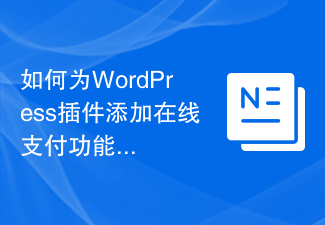 How to add online payment functionality to WordPress plugin
Sep 05, 2023 pm 04:19 PM
How to add online payment functionality to WordPress plugin
Sep 05, 2023 pm 04:19 PM
How to Add Online Payment Function to WordPress Plugin With the rapid development of the e-commerce industry, adding online payment function to the website has become a critical need. For those who use WordPress as a website development platform, there are many ready-made plugins that can help them achieve this goal. This article will introduce how to add online payment functionality to WordPress plug-in and provide code samples for reference. Determine the payment interface Before adding the online payment function, you must first determine the payment interface to use. current city
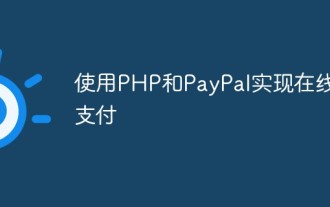 Online payments using PHP and PayPal
May 11, 2023 pm 03:37 PM
Online payments using PHP and PayPal
May 11, 2023 pm 03:37 PM
With the rapid development of the Internet, more and more companies choose to sell products and services online, which makes online payment a major need for companies. As the world's leading online payment platform, PayPal has also become the first choice for many companies. This article will introduce how to use PHP and PayPal to implement online payments. We will divide it into the following steps: Create a PayPal account and application Integrate PayPalSDK Obtain payment Token Processing Payment processing Payment confirmation Create a PayPal account and application To use P
 How to use PHP7.0 to implement an online payment system?
May 26, 2023 am 08:21 AM
How to use PHP7.0 to implement an online payment system?
May 26, 2023 am 08:21 AM
As online payments become more and more popular, more and more websites need to integrate online payment functions. As a popular server-side programming language, PHP supports an increasingly rich set of online payment processing and other services. This article will introduce how to use PHP7.0 to implement an online payment system based on Alipay. Alipay Developer Center Registration First, you need to enter the Alipay Developer Center to register an account, create an application, apply for developer rights, and obtain key information such as the APPID, application public key, and application private key assigned by Alipay. this
 How to implement banking and online payment in uniapp
Oct 18, 2023 pm 12:10 PM
How to implement banking and online payment in uniapp
Oct 18, 2023 pm 12:10 PM
UniApp is a cross-platform application framework based on Vue.js, which can be used to develop applications for multiple platforms such as Android, iOS and H5. Implementing banking services and online payments in UniApp requires the use of relevant plug-ins and APIs. 1. Implement banking services To implement banking services in UniApp, you need to import relevant plug-ins and APIs first. The following is a simple example: to import a plug-in or API, you first need to introduce the @uni-account plug-in to implement banking services
 How to develop a simple online payment system using Go language
Nov 20, 2023 am 10:23 AM
How to develop a simple online payment system using Go language
Nov 20, 2023 am 10:23 AM
How to develop a simple online payment system in Go language. With the popularity of the Internet and the rise of mobile payment, more and more people are beginning to use online payment to complete shopping and checkout. In such an environment, developing a simple and secure online payment system has become increasingly important. This article will introduce how to develop a simple online payment system using Go language. System Requirements Analysis Before developing a system, we first need to clarify the system requirements. An online payment system mainly includes the following functions: user registration and login
 How to use PHP to implement online payment function
Jun 23, 2023 am 08:02 AM
How to use PHP to implement online payment function
Jun 23, 2023 am 08:02 AM
With the increasing development of e-commerce, more and more transactions can be completed online, and online payment is an indispensable and important part of e-commerce. In order to facilitate customers to pay and improve the security of the website, many websites have begun to use online payment systems. In this article, we will discuss how to implement online payment functionality using PHP language. 1. Choose a suitable payment gateway. Before implementing the online payment function, we need to first choose a third-party payment gateway that can provide payment services, and according to the interface provided by the gateway
 How PHP implements efficient online payment functions and provides safe and reliable payment services
Jun 27, 2023 am 10:54 AM
How PHP implements efficient online payment functions and provides safe and reliable payment services
Jun 27, 2023 am 10:54 AM
As a server-side scripting language, PHP has the advantages of powerful functions, ease of use, and wide application, and is widely used in the field of online payment. This article will introduce how to use PHP to implement efficient online payment functions to provide safe and reliable payment services. 1. Choose a suitable payment platform. Before implementing the online payment function, we need to choose a suitable payment platform. Common payment platforms include Alipay, WeChat Pay, UnionPay Pay, etc. These payment platforms all provide corresponding development interfaces and SDKs, and developers can use them according to their own needs.
 PHP development: How to implement online payment function
Sep 21, 2023 pm 04:40 PM
PHP development: How to implement online payment function
Sep 21, 2023 pm 04:40 PM
PHP development: How to implement online payment functions, specific code examples are needed. With the rapid development of e-commerce, more and more companies and individuals are beginning to expand their businesses to the Internet. Online payment is an indispensable part of e-commerce. For website and application developers, implementing online payment functions is an important task. This article will introduce how to use the PHP programming language to implement online payment functions and provide specific code examples. 1. Choose a payment platform Before starting development, we need to choose a suitable payment platform.






