The Background Fetch API can be used to download large files in the H5 background, but is not designed for large files. The core is to continue downloading after the page is closed. When using it, you need to meet browser support (currently only Chrome and Edge are better), HTTPS, Service Worker registration and user active interaction; files cannot be accessed directly after downloading, and it is necessary to combine Cache Storage and other mechanisms; progress updates may not be real-time, especially on mobile terminals, which are limited by system power saving strategies; they are suitable for caching resources, improving experience and post-download reminders, but they cannot completely replace native download functions, such as breakpoint continuous transmission, system download management and other scenarios, still rely on native capabilities.

H5's Background Fetch API does provide some new ideas for handling large file downloads, but it is not designed specifically for "large files", but is to solve the problem of continuing to perform download tasks after the page is closed or redirected. If you need to implement a "backend download" experience in the H5 page, such as if the user clicks to download a large video or application package and leaves the page, but still hopes that it can be completed in the background, then this API can be considered.

However, it should be noted that it has many usage scenarios and restrictions. Let’s talk about how and when to use it from a few practical needs perspectives.
What is the Background Fetch API?
The Background Fetch API is a web API provided by the browser, allowing you to initiate and manage download requests in the background with the support of Service Worker. Even if the user closes the page, the download task can still continue, and the user can be reminded by notifications and other means after completion.

It is especially suitable for the following scenarios:
- Users click to download a larger resource (such as videos, offline map packages, etc.)
- Hopefully, you can continue to download after the page is closed
- After the download is completed, some operations need to be triggered, such as pop-up notifications and saving them to local cache.
How to download large files using Background Fetch?
To use this API, it is mainly divided into the following steps:

- Check whether the browser supports Background Fetch
- Call
backgroundFetch.fetch()on the page to start the background task - Listen to download progress and completion events
- Cooperate with Service Worker to process download logic
if ('serviceWorker' in navigator && 'BackgroundFetchManager' in window) {
const bgFetch = await navigator.serviceWorker.ready.then(r =>
r.backgroundFetch.fetch('download-id', [ '/path/to/file.mp4' ], {
title: 'Downloading video',
icons: [ /* optional icon*/ ],
downloadTotal: 1024 * 1024 * 100, // File size estimate, unit bytes})
);
bgFetch.addEventListener('progress', () => {
console.log(`Downloaded: ${bgFetch.downloaded} / ${bgFetch.downloadTotal}`);
});
bgFetch.addEventListener('finish', async() => {
const clients = await self.clients.matchAll();
clients.forEach(client => client.postMessage('Download completed'));
});
}Note: The prerequisite for this code to run is that you have registered a Service Worker.
What issues should be paid attention to when using it?
Although this API is very practical, there are several key points that must be paid attention to when using it in H5 scenarios:
- Limited compatibility : Currently, only Chrome and Edge support is better, and Safari and WeChat browsers basically do not support it.
- High permission requirements : HTTPS and Service Worker are required to be registered, and the user needs to actively interact (such as clicking a button) to start.
- File content cannot be directly accessed : The downloaded file is encapsulated inside the browser and cannot be directly read or saved to the user's device unless you cooperate with Cache Storage or other mechanisms.
- Progress updates are not real-time : especially on mobile devices, the system may limit background network activity in order to save power, resulting in delays in progress updates.
So if your goal is to let users "really get" large files downloaded, you may also need to combine native capabilities or guide users to use the App.
Can it be replaced by the native download function?
The answer is: it cannot be completely replaced .
Background Fetch is more like a "front desk download background continuation" solution than a complete download manager. It is more suitable for:
- Cache after download for subsequent use (such as resource preloading in PWA)
- Provides a better user experience and avoids interruption of downloads on page closure
- Trigger reminder or synchronization after download is completed
But if your application requires:
- Shown in the system's download manager
- Support breakpoint continuous transmission
- Automatically open the file after downloading
Then you still have to rely on the native app or call the system browser to complete it.
Basically that's it. The Background Fetch API is a good tool, but before using it in H5 scenarios, you still have to weigh compatibility and actual needs.
The above is the detailed content of H5 Background Fetch API for Large File Downloads. For more information, please follow other related articles on the PHP Chinese website!

Hot AI Tools

Undress AI Tool
Undress images for free

Undresser.AI Undress
AI-powered app for creating realistic nude photos

AI Clothes Remover
Online AI tool for removing clothes from photos.

Clothoff.io
AI clothes remover

Video Face Swap
Swap faces in any video effortlessly with our completely free AI face swap tool!

Hot Article

Hot Tools

Notepad++7.3.1
Easy-to-use and free code editor

SublimeText3 Chinese version
Chinese version, very easy to use

Zend Studio 13.0.1
Powerful PHP integrated development environment

Dreamweaver CS6
Visual web development tools

SublimeText3 Mac version
God-level code editing software (SublimeText3)
 Implement file upload and download in Workerman documents
Nov 08, 2023 pm 06:02 PM
Implement file upload and download in Workerman documents
Nov 08, 2023 pm 06:02 PM
To implement file upload and download in Workerman documents, specific code examples are required. Introduction: Workerman is a high-performance PHP asynchronous network communication framework that is simple, efficient, and easy to use. In actual development, file uploading and downloading are common functional requirements. This article will introduce how to use the Workerman framework to implement file uploading and downloading, and give specific code examples. 1. File upload: File upload refers to the operation of transferring files on the local computer to the server. The following is used
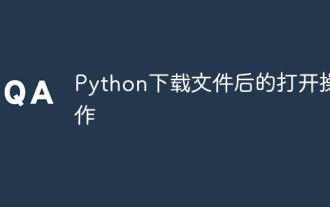 Python opening operation after downloading the file
Apr 03, 2024 pm 03:39 PM
Python opening operation after downloading the file
Apr 03, 2024 pm 03:39 PM
Python provides the following options to open downloaded files: open() function: open the file using the specified path and mode (such as 'r', 'w', 'a'). Requests library: Use its download() method to automatically assign a name and open the file directly. Pathlib library: Use write_bytes() and read_text() methods to write and read file contents.
 How to use Laravel to implement file upload and download functions
Nov 02, 2023 pm 04:36 PM
How to use Laravel to implement file upload and download functions
Nov 02, 2023 pm 04:36 PM
How to use Laravel to implement file upload and download functions Laravel is a popular PHP Web framework that provides a wealth of functions and tools to make developing Web applications easier and more efficient. One of the commonly used functions is file upload and download. This article will introduce how to use Laravel to implement file upload and download functions, and provide specific code examples. File upload File upload refers to uploading local files to the server for storage. In Laravel we can use file upload
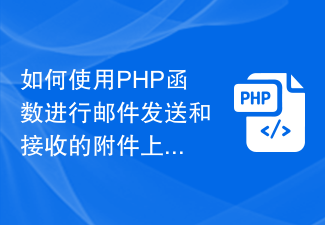 How to use PHP functions to upload and download attachments for sending and receiving emails?
Jul 25, 2023 pm 08:17 PM
How to use PHP functions to upload and download attachments for sending and receiving emails?
Jul 25, 2023 pm 08:17 PM
How to use PHP functions to upload and download attachments for sending and receiving emails? With the rapid development of modern communication technology, email has become an important way for people to communicate and transmit information in daily life. In web development, we often encounter the need to send and receive emails with attachments. As a powerful server-side scripting language, PHP provides a wealth of functions and class libraries that can simplify the email processing process. This article will introduce how to use PHP functions to upload and download attachments for sending and receiving emails. Email is sent first, we
 How to trigger file download when clicking HTML button or JavaScript?
Sep 12, 2023 pm 12:49 PM
How to trigger file download when clicking HTML button or JavaScript?
Sep 12, 2023 pm 12:49 PM
Nowadays, many applications allow users to upload and download files. For example, plagiarism detection tools allow users to upload a document file that contains some text. It then checks for plagiarism and generates a report that users can download. Everyone knows how to use inputtypefile to create a file upload button, but few developers know how to use JavaScript/JQuery to create a file download button. This tutorial will teach you various ways to trigger a file download when an HTML button or JavaScript is clicked. Use HTML's <a> tag and download attribute to trigger file download when the button is clicked. Whenever we give the <a> tag
 How to use Hyperf framework for file downloading
Oct 21, 2023 am 08:23 AM
How to use Hyperf framework for file downloading
Oct 21, 2023 am 08:23 AM
How to use the Hyperf framework for file downloading Introduction: File downloading is a common requirement when developing web applications using the Hyperf framework. This article will introduce how to use the Hyperf framework for file downloading, including specific code examples. 1. Preparation Before starting, make sure you have installed the Hyperf framework and successfully created a Hyperf application. 2. Create a file download controller First, we need to create a controller to handle file download requests. Open the terminal and enter
 What does h5 mean?
Aug 02, 2023 pm 01:52 PM
What does h5 mean?
Aug 02, 2023 pm 01:52 PM
H5 refers to HTML5, the latest version of HTML. H5 is a powerful markup language that provides developers with more choices and creative space. Its emergence promotes the development of Web technology, making the interaction and effect of web pages more Excellent, as H5 technology gradually matures and becomes popular, I believe it will play an increasingly important role in the Internet world.
 PHP and CGI file upload and download technology: how to implement file management functions
Jul 21, 2023 am 11:19 AM
PHP and CGI file upload and download technology: how to implement file management functions
Jul 21, 2023 am 11:19 AM
File upload and download technology with PHP and CGI: How to implement file management functions Introduction: File upload and download are one of the common functions in modern web applications. This article will introduce how to implement file upload and download functions using PHP and CGI programming languages, and show some code examples to demonstrate how to manage uploaded and downloaded files. Here’s what we’re going to cover: Basic concepts of file upload using PHP to implement file upload CGI to implement file upload Basic concepts of file download using PHP to implement file download CGI implementation under the file






