Menu permissions issue?
Jul 06, 2016 pm 01:52 PM
The requirements are as follows: each user has different permissions. The first-level menu is displayed first, and then the mouse is moved under a certain first-level menu to display the corresponding second-level menu, and at most the second-level menu is displayed. The website uses three iframs, top, middle, and left, and the menu is in top. I thought of two options, but I felt they were both lacking:
The first is that when the user enters the website, the list of all menu permissions is obtained, forming a two-dimensional array. However, one disadvantage of this is that after modifying the permissions, it cannot be updated immediately as long as the website is not refreshed.
The second is that when the user enters the website, he first gets his first-level menu, and then when he clicks or slides to the first-level menu, he uses ajax to get his corresponding second-level menu. In this way, the permissions of the second-level menu can be updated immediately, but the first-level menu still cannot be updated all the time.
There are still a few problems, that is, he does not click through the menu list that appears, but by entering the URL, so there is no way to prevent it. One solution I thought of is that the controller inherits a public controller. Verify permissions in the public controller.
How do you usually deal with this?
ps: When I asked this question, the general process was clear to me, but there was one small detail that I wasn’t sure about. Thank you for your answers. Now I will post what I have understood below. I hope that students who encounter such problems in the future can give them a reference:
Role and permission association table
Administrator and role association table
The permission table stores the combination of controller and method (for example: user/index)
The controller inherits a public controller, performs permission verification in the initialization method, gets the current url and splits it to get the controller and method parts user/index, and gets the permission ID
Users get their own roles and check whether their roles have this permission ID;
Reply content:
The requirements are as follows: each user has different permissions. The first-level menu is displayed first, and then the mouse is moved under a certain first-level menu to display the corresponding second-level menu, and at most the second-level menu is displayed. The website uses three iframs, top, middle, and left, and the menu is in top. I thought of two options, but I felt they were both lacking:
The first is that when the user enters the website, the list of all menu permissions is obtained, forming a two-dimensional array. However, one disadvantage of this is that after modifying the permissions, it cannot be updated immediately as long as the website is not refreshed.
The second is that when the user enters the website, he first gets his first-level menu, and then when he clicks or slides to the first-level menu, he uses ajax to get his corresponding second-level menu. In this way, the permissions of the second-level menu can be updated immediately, but the first-level menu still cannot be updated all the time.
There are still a few problems, that is, he does not click through the menu list that appears, but by entering the URL, so there is no way to prevent it. One solution I thought of is that the controller inherits a public controller. Verify permissions in the public controller.
How do you usually deal with this?
ps: When I asked this question, the general process was clear to me, but there was one small detail that I wasn’t sure about. Thank you for your answers. Now I will post what I have understood below. I hope that students who encounter such problems in the future can give them a reference:
Role and permission association table
Administrator and role association table
The permission table stores the combination of controller and method (for example: user/index)
The controller inherits a public controller, performs permission verification in the initialization method, gets the current url and splits it to get the controller and method parts user/index, and gets the permission ID
Users get their own roles and check whether their roles have this permission ID;
There is a reference frame:
ThinkCMF
After reading its source code, the general idea is:
Database:
<code>1.角色表 2.角色權(quán)限表 3.權(quán)限表 4.用戶表 </code>
Users can choose roles
Roles can choose permissions
Permissions:
<code>1.權(quán)限名稱 2.是否是父節(jié)點(diǎn) 3.可以訪問的url(這個(gè)就是控制權(quán)限的關(guān)鍵) </code>
Controller:
<code>1.登錄 2.主頁 </code>
Ideas for controlling permissions:
<code>1.Login的Controller首先用戶需要登錄,然后給一個(gè)用戶的id做session。 2.Index的Controller寫一層父Controller,來做一系列的權(quán)限判斷的操作(比較當(dāng)前的url與數(shù)據(jù)庫查詢到的該角色對應(yīng)的權(quán)限的url) </code>
You’re done.
Type 1: It’s all like this, don’t pay attention to it. Usually those who modify permissions are either super administrators or users with permission management permissions. The former does not need to change his own permissions, and the latter should not have the permission to modify his own permissions (otherwise he will adjust himself to a super administrator). And if you modify someone else's permissions, that person doesn't know, and it will automatically take effect the next time he logs in.
Second type: Ajax is not recommended. In fact, the above question makes it clear, so this option can be passed directly.
Regarding the issue of direct access: Permission management is access permission management, not menu item display/hide management, so if your controller does not implement permission detection, it is purely a bug. The simple way is to check the requested action when the controller is initialized, and then perform permission detection. If it does not match, it will jump out directly.
thinkPHP has a ready-made background permission management system module http://www.cnblogs.com/tanteng/archive/2012/11/25/2787597.html
Laravel also has it. The poster can refer to it

Hot AI Tools

Undress AI Tool
Undress images for free

Undresser.AI Undress
AI-powered app for creating realistic nude photos

AI Clothes Remover
Online AI tool for removing clothes from photos.

Clothoff.io
AI clothes remover

Video Face Swap
Swap faces in any video effortlessly with our completely free AI face swap tool!

Hot Article

Hot Tools

Notepad++7.3.1
Easy-to-use and free code editor

SublimeText3 Chinese version
Chinese version, very easy to use

Zend Studio 13.0.1
Powerful PHP integrated development environment

Dreamweaver CS6
Visual web development tools

SublimeText3 Mac version
God-level code editing software (SublimeText3)

Hot Topics
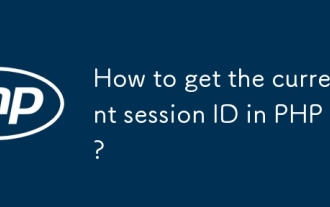 How to get the current session ID in PHP?
Jul 13, 2025 am 03:02 AM
How to get the current session ID in PHP?
Jul 13, 2025 am 03:02 AM
The method to get the current session ID in PHP is to use the session_id() function, but you must call session_start() to successfully obtain it. 1. Call session_start() to start the session; 2. Use session_id() to read the session ID and output a string similar to abc123def456ghi789; 3. If the return is empty, check whether session_start() is missing, whether the user accesses for the first time, or whether the session is destroyed; 4. The session ID can be used for logging, security verification and cross-request communication, but security needs to be paid attention to. Make sure that the session is correctly enabled and the ID can be obtained successfully.
 PHP get substring from a string
Jul 13, 2025 am 02:59 AM
PHP get substring from a string
Jul 13, 2025 am 02:59 AM
To extract substrings from PHP strings, you can use the substr() function, which is syntax substr(string$string,int$start,?int$length=null), and if the length is not specified, it will be intercepted to the end; when processing multi-byte characters such as Chinese, you should use the mb_substr() function to avoid garbled code; if you need to intercept the string according to a specific separator, you can use exploit() or combine strpos() and substr() to implement it, such as extracting file name extensions or domain names.
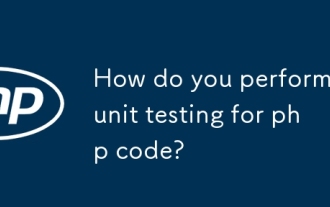 How do you perform unit testing for php code?
Jul 13, 2025 am 02:54 AM
How do you perform unit testing for php code?
Jul 13, 2025 am 02:54 AM
UnittestinginPHPinvolvesverifyingindividualcodeunitslikefunctionsormethodstocatchbugsearlyandensurereliablerefactoring.1)SetupPHPUnitviaComposer,createatestdirectory,andconfigureautoloadandphpunit.xml.2)Writetestcasesfollowingthearrange-act-assertpat
 How to split a string into an array in PHP
Jul 13, 2025 am 02:59 AM
How to split a string into an array in PHP
Jul 13, 2025 am 02:59 AM
In PHP, the most common method is to split the string into an array using the exploit() function. This function divides the string into multiple parts through the specified delimiter and returns an array. The syntax is exploit(separator, string, limit), where separator is the separator, string is the original string, and limit is an optional parameter to control the maximum number of segments. For example $str="apple,banana,orange";$arr=explode(",",$str); The result is ["apple","bana
 JavaScript Data Types: Primitive vs Reference
Jul 13, 2025 am 02:43 AM
JavaScript Data Types: Primitive vs Reference
Jul 13, 2025 am 02:43 AM
JavaScript data types are divided into primitive types and reference types. Primitive types include string, number, boolean, null, undefined, and symbol. The values are immutable and copies are copied when assigning values, so they do not affect each other; reference types such as objects, arrays and functions store memory addresses, and variables pointing to the same object will affect each other. Typeof and instanceof can be used to determine types, but pay attention to the historical issues of typeofnull. Understanding these two types of differences can help write more stable and reliable code.
 Using std::chrono in C
Jul 15, 2025 am 01:30 AM
Using std::chrono in C
Jul 15, 2025 am 01:30 AM
std::chrono is used in C to process time, including obtaining the current time, measuring execution time, operation time point and duration, and formatting analysis time. 1. Use std::chrono::system_clock::now() to obtain the current time, which can be converted into a readable string, but the system clock may not be monotonous; 2. Use std::chrono::steady_clock to measure the execution time to ensure monotony, and convert it into milliseconds, seconds and other units through duration_cast; 3. Time point (time_point) and duration (duration) can be interoperable, but attention should be paid to unit compatibility and clock epoch (epoch)
 How does PHP handle Environment Variables?
Jul 14, 2025 am 03:01 AM
How does PHP handle Environment Variables?
Jul 14, 2025 am 03:01 AM
ToaccessenvironmentvariablesinPHP,usegetenv()orthe$_ENVsuperglobal.1.getenv('VAR_NAME')retrievesaspecificvariable.2.$_ENV['VAR_NAME']accessesvariablesifvariables_orderinphp.iniincludes"E".SetvariablesviaCLIwithVAR=valuephpscript.php,inApach
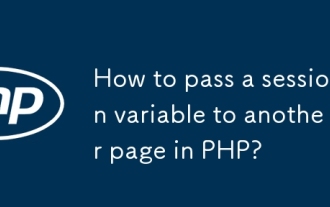 How to pass a session variable to another page in PHP?
Jul 13, 2025 am 02:39 AM
How to pass a session variable to another page in PHP?
Jul 13, 2025 am 02:39 AM
In PHP, to pass a session variable to another page, the key is to start the session correctly and use the same $_SESSION key name. 1. Before using session variables for each page, it must be called session_start() and placed in the front of the script; 2. Set session variables such as $_SESSION['username']='JohnDoe' on the first page; 3. After calling session_start() on another page, access the variables through the same key name; 4. Make sure that session_start() is called on each page, avoid outputting content in advance, and check that the session storage path on the server is writable; 5. Use ses






