javascript - Recommend a web editor for everyone to use
Dec 01, 2016 am 12:57 AM
The main language will be javascript series html/css/php
I would like to ask you to recommend which web page editors you use?
Special requirements
Save and the file will be automatically uploaded to the ftp (virtual host) I set
Simple and clean interface
Thank you
Reply content:
The main language will be javascript series html/css/php
I would like to ask you to recommend which web page editors you use?
Special requirements
Save and it will automatically upload the file to the ftp (virtual host) I set
Simple and clean interface
Thank you
Visual Studio Code / Atom
http://code.visualstudio.com
Do you want to synchronize the code on the editing server locally? If this is the case, Pphstorm is more suitable. The deployment of phpstrom can connect to the server's code and upload it after editing, or synchronize it from the server to the local, etc. You can also consider ssh to the server and use Vim to edit.
Can I use simplified Chinese?

Hot AI Tools

Undress AI Tool
Undress images for free

Undresser.AI Undress
AI-powered app for creating realistic nude photos

AI Clothes Remover
Online AI tool for removing clothes from photos.

Clothoff.io
AI clothes remover

Video Face Swap
Swap faces in any video effortlessly with our completely free AI face swap tool!

Hot Article

Hot Tools

Notepad++7.3.1
Easy-to-use and free code editor

SublimeText3 Chinese version
Chinese version, very easy to use

Zend Studio 13.0.1
Powerful PHP integrated development environment

Dreamweaver CS6
Visual web development tools

SublimeText3 Mac version
God-level code editing software (SublimeText3)
 How to use the CSS backdrop-filter property?
Aug 02, 2025 pm 12:11 PM
How to use the CSS backdrop-filter property?
Aug 02, 2025 pm 12:11 PM
Backdrop-filter is used to apply visual effects to the content behind the elements. 1. Use backdrop-filter:blur(10px) and other syntax to achieve the frosted glass effect; 2. Supports multiple filter functions such as blur, brightness, contrast, etc. and can be superimposed; 3. It is often used in glass card design, and it is necessary to ensure that the elements overlap with the background; 4. Modern browsers have good support, and @supports can be used to provide downgrade solutions; 5. Avoid excessive blur values and frequent redrawing to optimize performance. This attribute only takes effect when there is content behind the elements.
 Using PHP for Data Scraping and Web Automation
Aug 01, 2025 am 07:45 AM
Using PHP for Data Scraping and Web Automation
Aug 01, 2025 am 07:45 AM
UseGuzzleforrobustHTTPrequestswithheadersandtimeouts.2.ParseHTMLefficientlywithSymfonyDomCrawlerusingCSSselectors.3.HandleJavaScript-heavysitesbyintegratingPuppeteerviaPHPexec()torenderpages.4.Respectrobots.txt,adddelays,rotateuseragents,anduseproxie
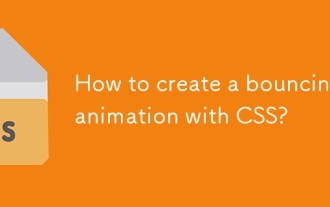 How to create a bouncing animation with CSS?
Aug 02, 2025 am 05:44 AM
How to create a bouncing animation with CSS?
Aug 02, 2025 am 05:44 AM
Define@keyframesbouncewith0%,100%attranslateY(0)and50%attranslateY(-20px)tocreateabasicbounce.2.Applytheanimationtoanelementusinganimation:bounce0.6sease-in-outinfiniteforsmooth,continuousmotion.3.Forrealism,use@keyframesrealistic-bouncewithscale(1.1
 How to create a search input field in an HTML form
Aug 02, 2025 pm 04:44 PM
How to create a search input field in an HTML form
Aug 02, 2025 pm 04:44 PM
Usetheelementwithinatagtocreateasemanticsearchfield.2.Includeaforaccessibility,settheform'sactionandmethod="get"attributestosenddatatoasearchendpointwithashareableURL.3.Addname="q"todefinethequeryparameter,useplaceholdertoguideuse
 What is the purpose of the rel attribute in a link tag in HTML?
Aug 03, 2025 pm 04:50 PM
What is the purpose of the rel attribute in a link tag in HTML?
Aug 03, 2025 pm 04:50 PM
rel="stylesheet"linksCSSfilesforstylingthepage;2.rel="preload"hintstopreloadcriticalresourcesforperformance;3.rel="icon"setsthewebsite’sfavicon;4.rel="alternate"providesalternateversionslikeRSSorprint;5.rel=&qu
 What is the purpose of the anchor tag's target attribute in HTML?
Aug 02, 2025 pm 02:23 PM
What is the purpose of the anchor tag's target attribute in HTML?
Aug 02, 2025 pm 02:23 PM
ThetargetattributeinanHTMLanchortagspecifieswheretoopenthelinkeddocument.1._selfopensthelinkinthesametab(default).2._blankopensthelinkinanewtaborwindow.3._parentopensthelinkintheparentframe.4._topopensthelinkinthefullwindowbody,removingframes.Forexte
 How to create a submit button that sends form data in HTML
Aug 02, 2025 pm 04:46 PM
How to create a submit button that sends form data in HTML
Aug 02, 2025 pm 04:46 PM
Use elements and set the action and method attributes to specify the data submission address and method; 2. Add input fields with name attribute to ensure that the data can be recognized by the server; 3. Use or create a submission button, and after clicking, the browser will send the form data to the specified URL, which will be processed by the backend to complete the data submission.
 How to embed a PDF document in HTML?
Aug 01, 2025 am 06:52 AM
How to embed a PDF document in HTML?
Aug 01, 2025 am 06:52 AM
Using tags is the easiest and recommended method. The syntax is suitable for modern browsers to embed PDF directly; 2. Using tags can provide better control and backup content support, syntax is, and provides download links in tags as backup solutions when they are not supported; 3. It can be embedded through Google DocsViewer, but it is not recommended to use widely due to privacy and performance issues; 4. In order to improve the user experience, appropriate heights should be set, responsive sizes (such as height: 80vh) and PDF download links should be provided so that users can download and view them themselves.






