 WeChat Applet
WeChat Applet
 Mini Program Development
Mini Program Development
 Introduction to how to implement the WeChat applet function of selecting cities based on letters
Introduction to how to implement the WeChat applet function of selecting cities based on letters
Introduction to how to implement the WeChat applet function of selecting cities based on letters
May 10, 2018 pm 05:20 PMThis article mainly introduces in detail the relevant methods of selecting cities based on letters in the WeChat applet. It has a certain reference value. Interested friends can refer to it
Develop a small program today , which involves region selection. After reading some versions on the Internet, I feel that the writing is incomplete. Maybe my understanding is not enough. Today I will combine the answers on the Internet and reorganize them according to my own needs. I hope everyone has to help. Let’s take a look at the screenshots first:
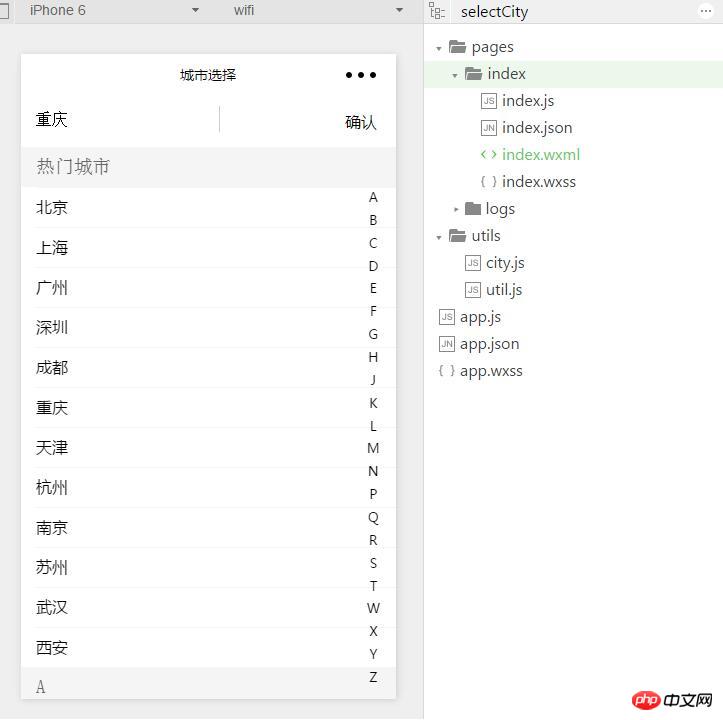
Project screenshots
Let’s sort out the code.
1. Create the index.wxml file
In the pages->index folder, create a new index.wxml file with the following code:
class="title">
class="title_list" value="{{cityName}}" placeholder="城市名稱" />
確認
scroll-y="true" style="height: {{winHeight}}px;" scroll-into-view="{{scrollTopId}}" class="city_list">
wx:for="{{city}}" wx:for-index="idx" wx:for-item="cityName">
id="{{idx}}" class="list_tit">{{idx}}
wx:for="{{cityName}}">
class="list_con" data-city="{{item.name}}" bindtap="bindCity">{{item.name}}
class="scroll_list"
bindtouchstart="chStart"
bindtouchend="chEnd"
catchtouchmove="chMove"
style="background: rgba(0,0,0,{{trans}});"
>
wx:for="{{city}}" wx:for-index="idx" wx:for-item="cityName">
wx:if="{{idx != '熱門城市'}}">
id="{{idx}}" class="scroll_list_chi" style="line-height:{{lineHeight}}px ; height:{{lineHeight}}px ;font-size:{{lineHeight/1.7}}px;" bindtouchstart="getWords" bindtouchend="setWords">{{idx}}
hidden="{{hidden}}" class="showwords">
{{showwords}}2. Create the corresponding CSS
In the pages->index folder, create a new index.wxss file with the following code:
/**index.wxss**/
.title {
position: relative;
padding: 10px 0;
}
.title_list {
display: inline-block;
padding: 0 15px;
height: 20px;
line-height: 20px;
font-size: 16px;
}
.title button {
width: 50px;
height: 30px;
font-size: 16px;
padding: 0;
line-height: 30px;
margin: auto;
position: absolute;
top: 0;
bottom:0;
right: 10px;
background: none;
}
.title button::after {
border: none;
}
.title_list:nth-child(1) {
border-right:1px #ccc solid;
}
/*城市列表*/
.city_list {
position: relative;
}
/*城市選擇頭部*/
.list_tit {
display: block;
line-height: 40px;
height: 40px;
padding-left: 15px;
font-size: 16ppx;
background: #f5f5f5;
color: #666;
}
.list_con {
height: 40px;
/*border-top: 1px #f5f5f5 solid ;*/
line-height: 40px;
font-size: 16px;
padding-left: 15px;
}
.list_con::before {
content: " ";
height: 1px;
border-top: 1px #f5f5f5 solid;
position: absolute;
width: 100%;
}
.list_con::before:nth-child(1) {
border: none;
}
/*城市選擇 右邊*/
.scroll_list {
background: rgba(0,0,0,0);
position: absolute;
height: calc(100% - 100px);
width: 25px;
top: 90px;
right: 10px;
}
.scroll_list_chi {
/*border: 1px blue solid;*/
text-align: center;
font-size: 12px;
}
/*顯示框*/
.showwords {
width: 80px;
height: 80px;
background: rgba(0,0,0,.3);
border-radius:50%;
line-height: 80px;
text-align: center;
font-size:10vw;
margin: auto;
position: absolute;
top: 0;left: 0;bottom: 0;right: 0;
z-index: 999;
}3. Create a JS file
In the pages->index folder, create a new index.js file with the following code:
//先引用城市數(shù)據(jù)文件
var city = require('../../utils/city.js')
var lineHeight = 0;
var endWords = "";
var isNum;
Page({
data: {
"hidden": true,
cityName:"", //獲取選中的城市名
},
onLoad: function (options) {
// 生命周期函數(shù)--監(jiān)聽頁面加載
},
onReady: function () {
// 生命周期函數(shù)--監(jiān)聽頁面初次渲染完成
var cityChild = city.City[0];
var that = this;
wx.getSystemInfo({
success: function (res) {
lineHeight = (res.windowHeight - 100) / 22;
console.log(res.windowHeight - 100)
that.setData({
city: cityChild,
winHeight: res.windowHeight - 40,
lineHeight: lineHeight
})
}
})
},
onShow: function () {
// 生命周期函數(shù)--監(jiān)聽頁面顯示
},
onHide: function () {
// 生命周期函數(shù)--監(jiān)聽頁面隱藏
},
onUnload: function () {
// 生命周期函數(shù)--監(jiān)聽頁面卸載
},
//觸發(fā)全部開始選擇
chStart: function () {
this.setData({
trans: ".3",
hidden: false
})
},
//觸發(fā)結(jié)束選擇
chEnd: function () {
this.setData({
trans: "0",
hidden: true,
scrollTopId: this.endWords
})
},
//獲取文字信息
getWords: function (e) {
var id = e.target.id;
this.endWords = id;
isNum = id;
this.setData({
showwords: this.endWords
})
},
//設(shè)置文字信息
setWords: function (e) {
var id = e.target.id;
this.setData({
scrollTopId: id
})
},
// 滑動選擇城市
chMove: function (e) {
var y = e.touches[0].clientY;
var offsettop = e.currentTarget.offsetTop;
var height = 0;
var that = this;
;
var cityarr = ["A", "B", "C", "D", "E", "F", "G", "H", "J", "K", "L", "M", "N", "P", "Q", "R", "S", "T", "W", "X", "Y", "Z"]
// 獲取y軸最大值
wx.getSystemInfo({
success: function (res) {
height = res.windowHeight - 10;
}
});
//判斷選擇區(qū)域,只有在選擇區(qū)才會生效
if (y > offsettop && y < height) {
// console.log((y-offsettop)/lineHeight)
var num = parseInt((y - offsettop) / lineHeight);
endWords = cityarr[num];
// 這里 把endWords 綁定到this 上,是為了手指離開事件獲取值
that.endWords = endWords;
};
//去除重復(fù),為了防止每次移動都賦值 ,這里限制值有變化后才會有賦值操作,
//DOTO 這里暫時還有問題,還是比較卡,待優(yōu)化
if (isNum != num) {
// console.log(isNum);
isNum = num;
that.setData({
showwords: that.endWords
})
}
},
//選擇城市,并讓選中的值顯示在文本框里
bindCity: function(e) {
console.log(e);
var cityName = e.currentTarget.dataset.city;
this.setData({ cityName: cityName })
}
})4. Create a city file
Create the city.js file in the utils folder. The specific code is as follows:
var city = {
"City": [
{
"熱門城市": [
{
"name": "北京",
"key": "熱門"
},
{
"name": "上海",
"key": "熱門"
},
{
"name": "廣州",
"key": "熱門"
},
{
"name": "深圳",
"key": "熱門"
},
{
"name": "成都",
"key": "熱門"
},
{
"name": "重慶",
"key": "熱門"
},
{
"name": "天津",
"key": "熱門"
},
{
"name": "杭州",
"key": "熱門"
},
{
"name": "南京",
"key": "熱門"
},
{
"name": "蘇州",
"key": "熱門"
},
{
"name": "武漢",
"key": "熱門"
},
{
"name": "西安",
"key": "熱門"
}
],
"A": [
{
"name": "阿壩",
"key": "A"
},
{
"name": "阿拉善",
"key": "A"
},
{
"name": "阿里",
"key": "A"
},
{
"name": "安康",
"key": "A"
},
{
"name": "安慶",
"key": "A"
},
{
"name": "鞍山",
"key": "A"
}
,
{
"name": "安順",
"key": "A"
}
,
{
"name": "安陽",
"key": "A"
}
,
{
"name": "澳門",
"key": "A"
}
],
"B": [
{
"name": "北京",
"key": "B"
},
{
"name": "白銀",
"key": "B"
},
{
"name": "保定",
"key": "B"
},
{
"name": "寶雞",
"key": "B"
},
{
"name": "保山",
"key": "B"
},
{
"name": "包頭",
"key": "B"
},
{
"name": "巴中",
"key": "B"
}
,
{
"name": "北海",
"key": "B"
}
,
{
"name": "蚌埠",
"key": "B"
}
,
{
"name": "本溪",
"key": "B"
}
,
{
"name": "畢節(jié)",
"key": "B"
}
,
{
"name": "濱州",
"key": "B"
}
,
{
"name": "百色",
"key": "B"
}
,
{
"name": "亳州",
"key": "B"
}
],
"C": [
{
"name": "重慶",
"key": "C"
},
{
"name": "成都",
"key": "C"
},
{
"name": "長沙",
"key": "C"
},
{
"name": "長春",
"key": "C"
},
{
"name": "滄州",
"key": "C"
},
{
"name": "常德",
"key": "C"
},
{
"name": "昌都",
"key": "C"
}
,
{
"name": "長治",
"key": "C"
}
,
{
"name": "常州",
"key": "C"
}
,
{
"name": "巢湖",
"key": "C"
}
,
{
"name": "潮州",
"key": "C"
}
,
{
"name": "承德",
"key": "C"
}
,
{
"name": "郴州",
"key": "C"
}
,
{
"name": "赤峰",
"key": "C"
}
,
{
"name": "池州",
"key": "C"
}
,
{
"name": "崇左",
"key": "C"
}
,
{
"name": "楚雄",
"key": "C"
}
,
{
"name": "滁州",
"key": "C"
}
,
{
"name": "朝陽",
"key": "C"
}
],
"D": [
{
"name": "大連",
"key": "D"
},
{
"name": "東莞",
"key": "D"
},
{
"name": "大理",
"key": "D"
},
{
"name": "丹東",
"key": "D"
},
{
"name": "大慶",
"key": "D"
},
{
"name": "大同",
"key": "D"
},
{
"name": "大興安嶺",
"key": "D"
}
,
{
"name": "德宏",
"key": "D"
}
,
{
"name": "德陽",
"key": "D"
}
,
{
"name": "德州",
"key": "D"
}
,
{
"name": "定西",
"key": "D"
}
,
{
"name": "迪慶",
"key": "D"
}
,
{
"name": "東營",
"key": "D"
}
],
"E": [
{
"name": "鄂爾多斯",
"key": "E"
}
,
{
"name": "恩施",
"key": "E"
}
,
{
"name": "鄂州",
"key": "E"
}
],
"F": [
{
"name": "福州",
"key": "F"
}
,
{
"name": "防城港",
"key": "F"
}
,
{
"name": "佛山",
"key": "F"
}
,
{
"name": "撫順",
"key": "F"
}
,
{
"name": "撫州",
"key": "F"
}
,
{
"name": "阜新",
"key": "F"
}
,
{
"name": "阜陽",
"key": "F"
}
]
,
"G": [
{
"name": "廣州",
"key": "G"
},
{
"name": "贛州",
"key": "G"
},
{
"name": "桂林",
"key": "G"
},
{
"name": "貴陽",
"key": "G"
},
{
"name": "甘南",
"key": "G"
},
{
"name": "甘孜",
"key": "G"
},
{
"name": "廣安",
"key": "G"
}
,
{
"name": "廣元",
"key": "G"
}
,
{
"name": "果洛",
"key": "G"
}
,
{
"name": "貴港",
"key": "G"
}
],
"H": [
{
"name": "杭州",
"key": "H"
},
{
"name": "哈爾濱",
"key": "H"
},
{
"name": "合肥",
"key": "H"
},
{
"name": "???quot;,
"key": "H"
},
{
"name": "海東",
"key": "H"
},
{
"name": "海北",
"key": "H"
},
{
"name": "海南",
"key": "H"
}
,
{
"name": "海西",
"key": "H"
}
,
{
"name": "邯鄲",
"key": "H"
}
,
{
"name": "漢中",
"key": "H"
}
,
{
"name": "鶴壁",
"key": "H"
}
,
{
"name": "河池",
"key": "H"
}
,
{
"name": "鶴崗",
"key": "H"
}
,
{
"name": "黑河",
"key": "H"
}
,
{
"name": "衡水",
"key": "H"
}
,
{
"name": "衡陽",
"key": "H"
}
,
{
"name": "河源",
"key": "H"
}
,
{
"name": "賀州",
"key": "H"
}
,
{
"name": "紅河",
"key": "H"
}
,
{
"name": "淮安",
"key": "H"
}
,
{
"name": "淮北",
"key": "H"
}
,
{
"name": "懷化",
"key": "H"
}
,
{
"name": "淮南",
"key": "H"
}
,
{
"name": "黃岡",
"key": "H"
}
,
{
"name": "黃南",
"key": "H"
}
,
{
"name": "黃山",
"key": "H"
},
{
"name": "黃石",
"key": "H"
},
{
"name": "惠州",
"key": "H"
},
{
"name": "葫蘆島",
"key": "H"
},
{
"name": "呼倫貝爾",
"key": "H"
},
{
"name": "湖州",
"key": "H"
}
,
{
"name": "菏澤",
"key": "H"
}
],
"J": [
{
"name": "濟南",
"key": "J"
},
{
"name": "佳木斯",
"key": "J"
},
{
"name": "吉安",
"key": "J"
},
{
"name": "江門",
"key": "J"
},
{
"name": "焦作",
"key": "J"
},
{
"name": "嘉興",
"key": "J"
},
{
"name": "嘉峪關(guān)",
"key": "J"
}
,
{
"name": "揭陽",
"key": "J"
}
,
{
"name": "吉林",
"key": "J"
}
,
{
"name": "金昌",
"key": "J"
}
,
{
"name": "晉城",
"key": "J"
}
,
{
"name": "景德鎮(zhèn)",
"key": "J"
}
,
{
"name": "荊門",
"key": "J"
}
,
{
"name": "荊州",
"key": "J"
}
,
{
"name": "金華",
"key": "J"
}
,
{
"name": "濟寧",
"key": "J"
}
,
{
"name": "晉中",
"key": "J"
}
,
{
"name": "錦州",
"key": "J"
}
,
{
"name": "九江",
"key": "J"
}
,
{
"name": "酒泉",
"key": "J"
}
]
,
"K": [
{
"name": "昆明",
"key": "K"
}
,
{
"name": "開封",
"key": "K"
}
]
,
"L": [
{
"name": "蘭州",
"key": "L"
},
{
"name": "拉薩",
"key": "L"
},
{
"name": "來賓",
"key": "L"
},
{
"name": "萊蕪",
"key": "L"
},
{
"name": "廊坊",
"key": "L"
},
{
"name": "樂山",
"key": "L"
},
{
"name": "涼山",
"key": "L"
}
,
{
"name": "連云港",
"key": "L"
}
,
{
"name": "聊城",
"key": "L"
}
,
{
"name": "遼陽",
"key": "L"
}
,
{
"name": "遼源",
"key": "L"
}
,
{
"name": "麗江",
"key": "L"
}
,
{
"name": "臨滄",
"key": "L"
}
,
{
"name": "臨汾",
"key": "L"
}
,
{
"name": "臨夏",
"key": "L"
}
,
{
"name": "臨沂",
"key": "L"
}
,
{
"name": "林芝",
"key": "L"
}
,
{
"name": "麗水",
"key": "L"
}
,
{
"name": "六安",
"key": "L"
}
,
{
"name": "六盤水",
"key": "L"
}
,
{
"name": "柳州",
"key": "L"
}
,
{
"name": "隴南",
"key": "L"
}
,
{
"name": "龍巖",
"key": "L"
}
,
{
"name": "婁底",
"key": "L"
}
,
{
"name": "漯河",
"key": "L"
}
,
{
"name": "洛陽",
"key": "L"
},
{
"name": "瀘州",
"key": "L"
},
{
"name": "呂梁",
"key": "L"
}
],
"M": [
{
"name": "馬鞍山",
"key": "M"
}
,
{
"name": "茂名",
"key": "M"
}
,
{
"name": "眉山",
"key": "M"
}
,
{
"name": "梅州",
"key": "M"
}
,
{
"name": "綿陽",
"key": "M"
}
,
{
"name": "牡丹江",
"key": "M"
}
],
"N": [
{
"name": "南京",
"key": "N"
},
{
"name": "南昌",
"key": "N"
},
{
"name": "南寧",
"key": "N"
},
{
"name": "南充",
"key": "N"
},
{
"name": "南平",
"key": "N"
},
{
"name": "南通",
"key": "N"
},
{
"name": "南陽",
"key": "N"
}
,
{
"name": "那曲",
"key": "N"
}
,
{
"name": "內(nèi)江",
"key": "N"
}
,
{
"name": "寧德",
"key": "N"
}
,
{
"name": "怒江",
"key": "N"
}
],
"P": [
{
"name": "盤錦",
"key": "P"
}
,
{
"name": "攀枝花",
"key": "P"
}
,
{
"name": "平頂山",
"key": "P"
}
,
{
"name": "平?jīng)?quot;,
"key": "P"
}
,
{
"name": "萍鄉(xiāng)",
"key": "P"
}
,
{
"name": "莆田",
"key": "P"
}
,
{
"name": "濮陽",
"key": "P"
}
],
"Q": [
{
"name": "青島",
"key": "Q"
},
{
"name": "黔東南",
"key": "Q"
},
{
"name": "黔南",
"key": "Q"
},
{
"name": "黔西南",
"key": "Q"
},
{
"name": "慶陽",
"key": "Q"
},
{
"name": "清遠",
"key": "Q"
},
{
"name": "秦皇島",
"key": "Q"
}
,
{
"name": "欽州",
"key": "Q"
}
,
{
"name": "齊齊哈爾",
"key": "Q"
}
,
{
"name": "泉州",
"key": "Q"
}
,
{
"name": "曲靖",
"key": "Q"
}
,
{
"name": "衢州",
"key": "Q"
}
],
"R": [
{
"name": "日喀則",
"key": "R"
},
{
"name": "日照",
"key": "R"
}
]
,
"S": [
{
"name": "上海",
"key": "S"
},
{
"name": "深圳",
"key": "S"
},
{
"name": "蘇州",
"key": "S"
},
{
"name": "沈陽",
"key": "S"
},
{
"name": "石家莊",
"key": "S"
},
{
"name": "三門峽",
"key": "S"
},
{
"name": "三明",
"key": "S"
}
,
{
"name": "三亞",
"key": "S"
}
,
{
"name": "商洛",
"key": "S"
}
,
{
"name": "商丘",
"key": "S"
}
,
{
"name": "上饒",
"key": "S"
}
,
{
"name": "山南",
"key": "S"
}
,
{
"name": "汕頭",
"key": "S"
}
,
{
"name": "汕尾",
"key": "S"
}
,
{
"name": "韶關(guān)",
"key": "S"
}
,
{
"name": "紹興",
"key": "S"
}
,
{
"name": "邵陽",
"key": "S"
}
,
{
"name": "十堰",
"key": "S"
}
,
{
"name": "朔州",
"key": "S"
}
,
{
"name": "四平",
"key": "S"
}
,
{
"name": "綏化",
"key": "S"
}
,
{
"name": "遂寧",
"key": "S"
}
,
{
"name": "隨州",
"key": "S"
}
,
{
"name": "婁底",
"key": "S"
}
,
{
"name": "宿遷",
"key": "S"
}
,
{
"name": "宿州",
"key": "S"
}
],
"T": [
{
"name": "天津",
"key": "T"
},
{
"name": "太原",
"key": "T"
},
{
"name": "泰安",
"key": "T"
},
{
"name": "泰州",
"key": "T"
},
{
"name": "唐山",
"key": "T"
},
{
"name": "天水",
"key": "T"
},
{
"name": "鐵嶺",
"key": "T"
}
,
{
"name": "銅川",
"key": "T"
}
,
{
"name": "通化",
"key": "T"
}
,
{
"name": "通遼",
"key": "T"
}
,
{
"name": "銅陵",
"key": "T"
}
,
{
"name": "銅仁",
"key": "T"
}
,
{
"name": "臺灣",
"key": "T"
}
]
,
"W": [
{
"name": "武漢",
"key": "W"
},
{
"name": "烏魯木齊",
"key": "W"
},
{
"name": "無錫",
"key": "W"
},
{
"name": "威海",
"key": "W"
},
{
"name": "濰坊",
"key": "W"
},
{
"name": "文山",
"key": "W"
},
{
"name": "溫州",
"key": "W"
}
,
{
"name": "烏海",
"key": "W"
}
,
{
"name": "蕪湖",
"key": "W"
}
,
{
"name": "烏蘭察布",
"key": "W"
}
,
{
"name": "武威",
"key": "W"
}
,
{
"name": "梧州",
"key": "W"
}
],
"X": [
{
"name": "廈門",
"key": "X"
},
{
"name": "西安",
"key": "X"
},
{
"name": "西寧",
"key": "X"
},
{
"name": "襄樊",
"key": "X"
},
{
"name": "湘潭",
"key": "X"
},
{
"name": "湘西",
"key": "X"
},
{
"name": "咸寧",
"key": "X"
}
,
{
"name": "咸陽",
"key": "X"
}
,
{
"name": "孝感",
"key": "X"
}
,
{
"name": "邢臺",
"key": "X"
}
,
{
"name": "新鄉(xiāng)",
"key": "X"
}
,
{
"name": "信陽",
"key": "X"
}
,
{
"name": "新余",
"key": "X"
}
,
{
"name": "忻州",
"key": "X"
}
,
{
"name": "西雙版納",
"key": "X"
}
,
{
"name": "宣城",
"key": "X"
}
,
{
"name": "許昌",
"key": "X"
}
,
{
"name": "徐州",
"key": "X"
}
,
{
"name": "香港",
"key": "X"
}
,
{
"name": "錫林郭勒",
"key": "X"
}
,
{
"name": "興安",
"key": "X"
}
]
,
"Y": [
{
"name": "銀川",
"key": "Y"
},
{
"name": "雅安",
"key": "Y"
},
{
"name": "延安",
"key": "Y"
},
{
"name": "延邊",
"key": "Y"
},
{
"name": "鹽城",
"key": "Y"
},
{
"name": "陽江",
"key": "Y"
},
{
"name": "陽泉",
"key": "Y"
}
,
{
"name": "揚州",
"key": "Y"
}
,
{
"name": "煙臺",
"key": "Y"
}
,
{
"name": "宜賓",
"key": "Y"
}
,
{
"name": "宜昌",
"key": "Y"
}
,
{
"name": "宜春",
"key": "Y"
}
,
{
"name": "營口",
"key": "Y"
}
,
{
"name": "益陽",
"key": "Y"
}
,
{
"name": "永州",
"key": "Y"
}
,
{
"name": "岳陽",
"key": "Y"
}
,
{
"name": "榆林",
"key": "Y"
}
,
{
"name": "運城",
"key": "Y"
}
,
{
"name": "云浮",
"key": "Y"
}
,
{
"name": "玉樹",
"key": "Y"
}
,
{
"name": "玉溪",
"key": "Y"
}
,
{
"name": "玉林",
"key": "Y"
}
],
"Z": [
{
"name": "雜多縣",
"key": "Z"
},
{
"name": "贊皇縣",
"key": "Z"
},
{
"name": "棗強縣",
"key": "Z"
},
{
"name": "棗陽市",
"key": "Z"
},
{
"name": "棗莊",
"key": "Z"
},
{
"name": "澤庫縣",
"key": "Z"
},
{
"name": "增城市",
"key": "Z"
}
,
{
"name": "曾都區(qū)",
"key": "Z"
}
,
{
"name": "澤普縣",
"key": "Z"
}
,
{
"name": "澤州縣",
"key": "Z"
}
,
{
"name": "札達縣",
"key": "Z"
}
,
{
"name": "扎賚特旗",
"key": "Z"
}
,
{
"name": "扎蘭屯市",
"key": "Z"
}
,
{
"name": "扎魯特旗",
"key": "Z"
}
,
{
"name": "扎囊縣",
"key": "Z"
}
,
{
"name": "張北縣",
"key": "Z"
}
,
{
"name": "張店區(qū)",
"key": "Z"
}
,
{
"name": "章貢區(qū)",
"key": "Z"
}
,
{
"name": "張家港",
"key": "Z"
}
,
{
"name": "張家界",
"key": "Z"
}
,
{
"name": "張家口",
"key": "Z"
}
,
{
"name": "漳平市",
"key": "Z"
}
,
{
"name": "漳浦縣",
"key": "Z"
}
,
{
"name": "章丘市",
"key": "Z"
}
,
{
"name": "樟樹市",
"key": "Z"
}
,
{
"name": "張灣區(qū)",
"key": "Z"
},
{
"name": "彰武縣",
"key": "Z"
},
{
"name": "漳縣",
"key": "Z"
},
{
"name": "張掖",
"key": "Z"
},
{
"name": "漳州",
"key": "Z"
},
{
"name": "長子縣",
"key": "Z"
}
,
{
"name": "湛河區(qū)",
"key": "Z"
}
,
{
"name": "湛江",
"key": "Z"
}
,
{
"name": "站前區(qū)",
"key": "Z"
}
,
{
"name": "沾益縣",
"key": "Z"
}
,
{
"name": "詔安縣",
"key": "Z"
},
{
"name": "召陵區(qū)",
"key": "Z"
},
{
"name": "昭平縣",
"key": "Z"
},
{
"name": "肇慶",
"key": "Z"
},
{
"name": "昭通",
"key": "Z"
},
{
"name": "趙縣",
"key": "Z"
}
]
}
]
}
module.exports = city;The above is the detailed content of Introduction to how to implement the WeChat applet function of selecting cities based on letters. For more information, please follow other related articles on the PHP Chinese website!

Hot AI Tools

Undress AI Tool
Undress images for free

Undresser.AI Undress
AI-powered app for creating realistic nude photos

AI Clothes Remover
Online AI tool for removing clothes from photos.

Clothoff.io
AI clothes remover

Video Face Swap
Swap faces in any video effortlessly with our completely free AI face swap tool!

Hot Article

Hot Tools

Notepad++7.3.1
Easy-to-use and free code editor

SublimeText3 Chinese version
Chinese version, very easy to use

Zend Studio 13.0.1
Powerful PHP integrated development environment

Dreamweaver CS6
Visual web development tools

SublimeText3 Mac version
God-level code editing software (SublimeText3)
 How to set lock screen wallpaper on wallpaper engine? How to use wallpaper engine
Mar 13, 2024 pm 08:07 PM
How to set lock screen wallpaper on wallpaper engine? How to use wallpaper engine
Mar 13, 2024 pm 08:07 PM
WallpaperEngine is a software commonly used to set desktop wallpapers. Users can search for their favorite pictures in WallpaperEngine to generate desktop wallpapers. It also supports adding pictures from the computer to WallpaperEngine to set them as computer wallpapers. Let’s take a look at how wallpaperengine sets the lock screen wallpaper. Wallpaperengine setting lock screen wallpaper tutorial 1. First enter the software, then select installed, and click "Configure Wallpaper Options". 2. After selecting the wallpaper in separate settings, you need to click OK on the lower right. 3. Then click on the settings and preview above. 4. Next
 Can wallpaper engine be shared among families?
Mar 18, 2024 pm 07:28 PM
Can wallpaper engine be shared among families?
Mar 18, 2024 pm 07:28 PM
Does Wallpaper support family sharing? Unfortunately, it cannot be supported. Still, we have solutions. For example, you can purchase with a small account or download the software and wallpapers from a large account first, and then change to the small account. Simply launching the software is perfectly fine. Can wallpaperengine be family shared? Answer: Wallpaper does not currently support the family sharing function. 1. It is understood that WallpaperEngine does not seem to be suitable for family sharing environments. 2. In order to solve this problem, it is recommended that you consider purchasing a new account; 3. Or download the required software and wallpapers in the main account first, and then switch to other accounts. 4. Just open the software with a light click and it will be fine. 5. You can view the properties on the above web page"
 In which folder are the wallpapers of wallpaper engine located?
Mar 19, 2024 am 08:16 AM
In which folder are the wallpapers of wallpaper engine located?
Mar 19, 2024 am 08:16 AM
When using wallpaper, users can download various wallpapers they like for use. Many users do not know which folder the wallpapers are in. The wallpapers downloaded by users are stored in the content folder. Which folder is the wallpaper in? Answer: content folder. 1. Open File Explorer. 2. Click "This PC" on the left. 3. Find the "STEAM" folder. 4. Select "steamapps". 5. Click “workshop”. 6. Find the “content” folder.
 Is there any virus when watching wallpaper engine movies?
Mar 18, 2024 pm 07:28 PM
Is there any virus when watching wallpaper engine movies?
Mar 18, 2024 pm 07:28 PM
Users can download various wallpapers when using WallpaperEngine, and can also use dynamic wallpapers. Many users do not know whether there are viruses when watching videos on WallpaperEngine, but video files cannot be used as viruses. Is there any virus when watching movies on wallpaperengine? Answer: No. 1. Just video files cannot be used as viruses. 2. Just make sure to download videos from trusted sources and maintain computer security measures to avoid the risk of virus infection. 3. Application wallpapers are in apk format, and apk may carry Trojan viruses. 4. WallpaperEngine itself does not have viruses, but some application wallpapers in the creative workshop may have viruses.
 iBatis vs. MyBatis: Which one is better for you?
Feb 19, 2024 pm 04:38 PM
iBatis vs. MyBatis: Which one is better for you?
Feb 19, 2024 pm 04:38 PM
iBatis vs. MyBatis: Which should you choose? Introduction: With the rapid development of the Java language, many persistence frameworks have emerged. iBatis and MyBatis are two popular persistence frameworks, both of which provide a simple and efficient data access solution. This article will introduce the features and advantages of iBatis and MyBatis, and give some specific code examples to help you choose the appropriate framework. Introduction to iBatis: iBatis is an open source persistence framework
 The first choice for CS players: recommended computer configuration
Jan 02, 2024 pm 04:26 PM
The first choice for CS players: recommended computer configuration
Jan 02, 2024 pm 04:26 PM
1. Processor When choosing a computer configuration, the processor is one of the most important components. For playing games like CS, the performance of the processor directly affects the smoothness and response speed of the game. It is recommended to choose Intel Core i5 or i7 series processors because they have powerful multi-core processing capabilities and high frequencies, and can easily cope with the high requirements of CS. 2. Graphics card Graphics card is one of the important factors in game performance. For shooting games such as CS, the performance of the graphics card directly affects the clarity and smoothness of the game screen. It is recommended to choose NVIDIA GeForce GTX series or AMD Radeon RX series graphics cards. They have excellent graphics processing capabilities and high frame rate output, and can provide a better gaming experience. 3. Memory power
 Stremio subtitles not working; error loading subtitles
Feb 24, 2024 am 09:50 AM
Stremio subtitles not working; error loading subtitles
Feb 24, 2024 am 09:50 AM
Subtitles not working on Stremio on your Windows PC? Some Stremio users reported that subtitles were not displayed in the videos. Many users reported encountering an error message that said "Error loading subtitles." Here is the full error message that appears with this error: An error occurred while loading subtitles Failed to load subtitles: This could be a problem with the plugin you are using or your network. As the error message says, it could be your internet connection that is causing the error. So please check your network connection and make sure your internet is working properly. Apart from this, there could be other reasons behind this error, including conflicting subtitles add-on, unsupported subtitles for specific video content, and outdated Stremio app. like
 Where is the wallpaper engine subscription record?
Mar 18, 2024 pm 05:37 PM
Where is the wallpaper engine subscription record?
Mar 18, 2024 pm 05:37 PM
How to check wallpaper subscription records? Many users have made a large number of subscriptions on this software, but may not know how to query these records. In fact, you only need to operate it in the browsing function area of ??the software. Where are wallpaperengine subscription records? Answer: In the browsing interface. 1. Please start the computer first and enter the wallpaper software. 2. Find the Browse tab icon in the upper left corner of the application and click it. 3. In the "Browse" interface, you will see an overview of various wallpapers and feeds. 4. Enter the keywords you want to search in the search box in the upper right corner. 5. Relying on the search results, you can find the source information of the wallpaper subscription. 6. Click on the corresponding feed to enter its web page. 7. Ordering





