Generally, the tag is used in forms to collect user input information. The input type is determined by type. The most commonly used form tag is the input tag (). Input types are defined by the type attribute (type). Common input types include text fields, radio buttons, check boxes, drop-down menus, etc.
Forms in HTML can be used to collect various types of input information from users. A form is actually an area containing form elements. The input information of various elements in this area will eventually be submitted to the program script through the form. For example, common ones include user login, registration, publishing articles, etc., which are all submitted to dynamic programs for processing through forms. This section mainly talks about forms and form elements. How to submit form information to dynamic programs will be discussed in future programming language lessons.
The area of ??the form uses the
Text field
The text field can provide users with the function of inputting text. The browser will interpret the text field as a rectangular box. The user moves the cursor to the box and clicks. The cursor can be moved into the frame. Users can type letters, numbers, etc. into the form.
The text field is defined by setting the text value for the type attribute in the tag
##XML/HTML Code Copy content to clipboard
- ##<
form>
Text field 1: - <
input type=”text” name=”firstname” / >
Text field 2: - <
input type=”text” name=”lastname” />
##
form> The browser displays as follows:
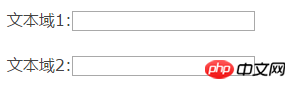 Radio button
Radio button
Radio button in most cases Appears in the options for users to enter information when registering. This type of multi-user only allows users to select one result. The radio button is defined by setting the value of the type attribute to radio in the tag.
<form> <input type=”radio” name=”sex” value=”male” /> 男生 <input type=”radio” name=”sex” value=”female” /> 女生 </form>
- The display in the browser is:
 Check box
Check box
Checkboxes allow users to select one or more options. A common one is to provide users with functions such as remembering their login account when they log in. You can also collect multiple opinions from users on the user survey page. The check box is defined by setting the value of the type attribute to checkbox in the tag
<form> <input type=”checkbox” name=”val1″ /> 前端開(kāi)拓者不錯(cuò) <input type=”checkbox” name=”val2″ /> 前端開(kāi)拓者一般 </form>
- The browser displays as follows:
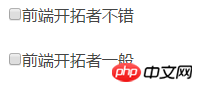 Drop-down menu
Drop-down menu
The drop-down menu is similar to the radio selection in information selection, but the drop-down menu can accommodate more information. And the dropdown menu can execute additional scripts after selecting the menu value. The drop-down menu starts with
<form> <select name=”cars”> <option value=”volvo”>Volvo</option> <option value=”saab”>Saab</option> <option value=”fiat”>Fiat</option> <option value=”audi”>Audi</option> </select> </form>
- The browser displays:
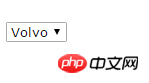 Submit button
Submit button
The submit button is every A necessary part of the form. After the user has entered the corresponding information, he needs to click the submit button to trigger the action and submit the form values ??to the next page. When the action attribute in the

Hot AI Tools

Undress AI Tool
Undress images for free

Undresser.AI Undress
AI-powered app for creating realistic nude photos

AI Clothes Remover
Online AI tool for removing clothes from photos.

Clothoff.io
AI clothes remover

Video Face Swap
Swap faces in any video effortlessly with our completely free AI face swap tool!

Hot Article

Hot Tools

Notepad++7.3.1
Easy-to-use and free code editor

SublimeText3 Chinese version
Chinese version, very easy to use

Zend Studio 13.0.1
Powerful PHP integrated development environment

Dreamweaver CS6
Visual web development tools

SublimeText3 Mac version
God-level code editing software (SublimeText3)
 The `` vs. `` in HTML
Jul 19, 2025 am 12:41 AM
The `` vs. `` in HTML
Jul 19, 2025 am 12:41 AM
It is a block-level element, used to divide large block content areas; it is an inline element, suitable for wrapping small segments of text or content fragments. The specific differences are as follows: 1. Exclusively occupy a row, width and height, inner and outer margins can be set, which are often used in layout structures such as headers, sidebars, etc.; 2. Do not wrap lines, only occupy the content width, and are used for local style control such as discoloration, bolding, etc.; 3. In terms of usage scenarios, it is suitable for the layout and structure organization of the overall area, and is used for small-scale style adjustments that do not affect the overall layout; 4. When nesting, it can contain any elements, and block-level elements should not be nested inside.
 Essential HTML Tags for Beginners
Jul 27, 2025 am 03:45 AM
Essential HTML Tags for Beginners
Jul 27, 2025 am 03:45 AM
To get started with HTML quickly, you only need to master a few basic tags to build a web skeleton. 1. The page structure is essential, and, which is the root element, contains meta information, and is the content display area. 2. Use the title. The higher the level, the smaller the number. Use tags to segment the text to avoid skipping the level. 3. The link uses tags and matches the href attributes, and the image uses tags and contains src and alt attributes. 4. The list is divided into unordered lists and ordered lists. Each entry is represented and must be nested in the list. 5. Beginners don’t have to force memorize all tags. It is more efficient to write and check them while you are writing. Master the structure, text, links, pictures and lists to create basic web pages.
 Shadow DOM Concepts and HTML Integration
Jul 24, 2025 am 01:39 AM
Shadow DOM Concepts and HTML Integration
Jul 24, 2025 am 01:39 AM
ShadowDOM is a technology used in web component technology to create isolated DOM subtrees. 1. It allows the mount of an independent DOM structure on ordinary HTML elements, with its own styles and behaviors, and does not affect the main document; 2. Created through JavaScript, such as using the attachShadow method and setting the mode to open; 3. When used in combination with HTML, it has three major features: clear structure, style isolation and content projection (slot); 4. Notes include complex debugging, style scope control, performance overhead and framework compatibility issues. In short, ShadowDOM provides native encapsulation capabilities for building reusable and non-polluting UI components.
 Why is my image not showing up in HTML?
Jul 28, 2025 am 02:08 AM
Why is my image not showing up in HTML?
Jul 28, 2025 am 02:08 AM
Image not displayed is usually caused by a wrong file path, incorrect file name or extension, HTML syntax issues, or browser cache. 1. Make sure that the src path is consistent with the actual location of the file and use the correct relative path; 2. Check whether the file name case and extension match exactly, and verify whether the image can be loaded by directly entering the URL; 3. Check whether the img tag syntax is correct, ensure that there are no redundant characters and the alt attribute value is appropriate; 4. Try to force refresh the page, clear the cache, or use incognito mode to eliminate cache interference. Troubleshooting in this order can solve most HTML image display problems.
 HTML `style` Tag: Inline vs. Internal CSS
Jul 26, 2025 am 07:23 AM
HTML `style` Tag: Inline vs. Internal CSS
Jul 26, 2025 am 07:23 AM
The style placement method needs to be selected according to the scene. 1. Inline is suitable for temporary modification of single elements or dynamic JS control, such as the button color changes with operation; 2. Internal CSS is suitable for projects with few pages and simple structure, which is convenient for centralized management of styles, such as basic style settings of login pages; 3. Priority is given to reuse, maintenance and performance, and it is better to split external link CSS files for large projects.
 Can you put a tag inside another tag?
Jul 27, 2025 am 04:15 AM
Can you put a tag inside another tag?
Jul 27, 2025 am 04:15 AM
?Youcannotnesttagsinsideanothertagbecauseit’sinvalidHTML;browsersautomaticallyclosethefirstbeforeopeningthenext,resultinginseparateparagraphs.?Instead,useinlineelementslike,,orforstylingwithinaparagraph,orblockcontainerslikeortogroupmultipleparagraph
 HTML `link` for Prefetching DNS
Jul 23, 2025 am 02:19 AM
HTML `link` for Prefetching DNS
Jul 23, 2025 am 02:19 AM
Pre-resolving DNS can speed up page loading speed, and using HTML link tags for DNS pre-resolving is an effective method; DNSPrefetching saves subsequent request time by resolving domain names in advance; applicable scenarios include third-party fonts, advertising statistics scripts, resource hosting and CDN domain names; it is recommended to prioritize the main page dependency resources, reasonably control the number between 3 and 5, and use it with preconnect to better effect.
 What is the name attribute in an input tag for?
Jul 27, 2025 am 04:14 AM
What is the name attribute in an input tag for?
Jul 27, 2025 am 04:14 AM
Thenameattributeinaninputtagisusedtoidentifytheinputwhentheformissubmitted;itservesasthekeyinthekey-valuepairsenttotheserver,wheretheuser'sinputisthevalue.1.Whenaformissubmitted,thenameattributebecomesthekeyandtheinputvaluebecomesthevalueinthedatasen






