
How to write java in linux
##1. Environment installation
Since using the yum or apt-get command to install openjdk may have incomplete class libraries, which may lead to errors when users run related tools after installation, we recommend manual decompression and installation to install JDK. The specific steps are as follows:1. Download JDK
Go to Oracle’s official website to download the appropriate JDK version and prepare for installation. Note: You need to download the Linux version here. Here we take jdk-8u151-linux-x64.tar.gz as an example. The file you download may not be this version. This does not matter, as long as the suffix (.tar.gz) is the same.2. Create a directory
Create a java directory in the /usr/ directory,mkdir /usr/java cd /usr/javaput the downloaded file jdk-8u151-linux-x64 .tar.gz is placed in the /usr/java/ directory.
3. Unzip JDK
tar -zxvf jdk-8u151-linux-x64.tar.gz
4. Set environment variables
Modify /etc/profileset java environment JAVA_HOME=/usr/java/jdk1.8.0_151 JRE_HOME=/usr/java/jdk1.8.0_151/jre CLASS_PATH=.:$JAVA_HOME/lib/dt.jar:$JAVA_HOME/lib/tools.jar:$JRE_HOME/lib PATH=$PATH:$JAVA_HOME/bin:$JRE_HOME/bin export JAVA_HOME JRE_HOME CLASS_PATH PATHNote: Please configure JAVA_HOME and JRE_HOME according to your actual installation path and JDK version. Let the modification take effect:
source /etc/profile
5. Test
java -versionIf the java version information is displayed, it means the JDK installation is successful:
java version "1.8.0_151"Java(TM) SE Runtime Environment (build 1.8.0_151-b12) Java HotSpot(TM) 64-Bit Server VM (build 25.151-b12, mixed mode)
2. Write java code and compile and run
1. Enter vim Helloworld.java to encode
After entering the vim interface, Press the i key to insert and edit Enter the following:public class Helloworld{
public static void main(String[] args){
System.out.print("Hello World!");
}
}Hold the esc key on the keyboard, then enter: wq to save and exit2. Compile and run
javac HelloWorld.java // 編譯Java類 java HelloWorld // 執(zhí)行Java類The words Hello World! should appear on the screen.
Java introductory tutorials, welcome to learn online!
The above is the detailed content of How to write java in linux. For more information, please follow other related articles on the PHP Chinese website!

Hot AI Tools

Undress AI Tool
Undress images for free

Undresser.AI Undress
AI-powered app for creating realistic nude photos

AI Clothes Remover
Online AI tool for removing clothes from photos.

Clothoff.io
AI clothes remover

Video Face Swap
Swap faces in any video effortlessly with our completely free AI face swap tool!

Hot Article

Hot Tools

Notepad++7.3.1
Easy-to-use and free code editor

SublimeText3 Chinese version
Chinese version, very easy to use

Zend Studio 13.0.1
Powerful PHP integrated development environment

Dreamweaver CS6
Visual web development tools

SublimeText3 Mac version
God-level code editing software (SublimeText3)
 How to handle transactions in Java with JDBC?
Aug 02, 2025 pm 12:29 PM
How to handle transactions in Java with JDBC?
Aug 02, 2025 pm 12:29 PM
To correctly handle JDBC transactions, you must first turn off the automatic commit mode, then perform multiple operations, and finally commit or rollback according to the results; 1. Call conn.setAutoCommit(false) to start the transaction; 2. Execute multiple SQL operations, such as INSERT and UPDATE; 3. Call conn.commit() if all operations are successful, and call conn.rollback() if an exception occurs to ensure data consistency; at the same time, try-with-resources should be used to manage resources, properly handle exceptions and close connections to avoid connection leakage; in addition, it is recommended to use connection pools and set save points to achieve partial rollback, and keep transactions as short as possible to improve performance.
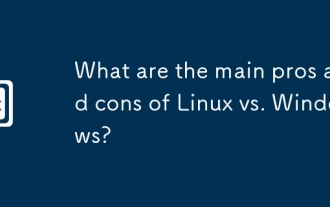 What are the main pros and cons of Linux vs. Windows?
Aug 03, 2025 am 02:56 AM
What are the main pros and cons of Linux vs. Windows?
Aug 03, 2025 am 02:56 AM
Linux is suitable for old hardware, has high security and is customizable, but has weak software compatibility; Windows software is rich and easy to use, but has high resource utilization. 1. In terms of performance, Linux is lightweight and efficient, suitable for old devices; Windows has high hardware requirements. 2. In terms of software, Windows has wider compatibility, especially professional tools and games; Linux needs to use tools to run some software. 3. In terms of security, Linux permission management is stricter and updates are convenient; although Windows is protected, it is still vulnerable to attacks. 4. In terms of difficulty of use, the Linux learning curve is steep; Windows operation is intuitive. Choose according to requirements: choose Linux with performance and security, and choose Windows with compatibility and ease of use.
 How to install software on Linux using the terminal?
Aug 02, 2025 pm 12:58 PM
How to install software on Linux using the terminal?
Aug 02, 2025 pm 12:58 PM
There are three main ways to install software on Linux: 1. Use a package manager, such as apt, dnf or pacman, and then execute the install command after updating the source, such as sudoaptininstallcurl; 2. For .deb or .rpm files, use dpkg or rpm commands to install, and repair dependencies when needed; 3. Use snap or flatpak to install applications across platforms, such as sudosnapinstall software name, which is suitable for users who are pursuing version updates. It is recommended to use the system's own package manager for better compatibility and performance.
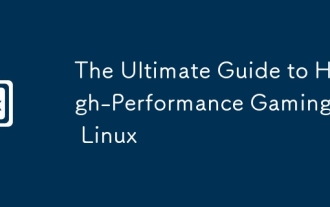 The Ultimate Guide to High-Performance Gaming on Linux
Aug 03, 2025 am 05:51 AM
The Ultimate Guide to High-Performance Gaming on Linux
Aug 03, 2025 am 05:51 AM
ChoosePop!_OS,Ubuntu,NobaraLinux,orArchLinuxforoptimalgamingperformancewithminimaloverhead.2.InstallofficialNVIDIAproprietarydriversforNVIDIAGPUs,ensureup-to-dateMesaandkernelversionsforAMDandIntelGPUs.3.EnabletheperformanceCPUgovernor,usealow-latenc
 Comparing Java Frameworks: Spring Boot vs Quarkus vs Micronaut
Aug 04, 2025 pm 12:48 PM
Comparing Java Frameworks: Spring Boot vs Quarkus vs Micronaut
Aug 04, 2025 pm 12:48 PM
Pre-formanceTartuptimeMoryusage, Quarkusandmicronautleadduetocompile-Timeprocessingandgraalvsupport, Withquarkusoftenperforminglightbetterine ServerLess scenarios.2.Thyvelopecosyste,
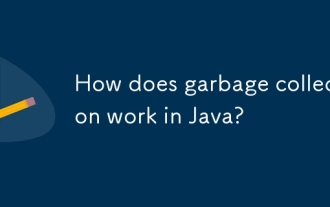 How does garbage collection work in Java?
Aug 02, 2025 pm 01:55 PM
How does garbage collection work in Java?
Aug 02, 2025 pm 01:55 PM
Java's garbage collection (GC) is a mechanism that automatically manages memory, which reduces the risk of memory leakage by reclaiming unreachable objects. 1.GC judges the accessibility of the object from the root object (such as stack variables, active threads, static fields, etc.), and unreachable objects are marked as garbage. 2. Based on the mark-clearing algorithm, mark all reachable objects and clear unmarked objects. 3. Adopt a generational collection strategy: the new generation (Eden, S0, S1) frequently executes MinorGC; the elderly performs less but takes longer to perform MajorGC; Metaspace stores class metadata. 4. JVM provides a variety of GC devices: SerialGC is suitable for small applications; ParallelGC improves throughput; CMS reduces
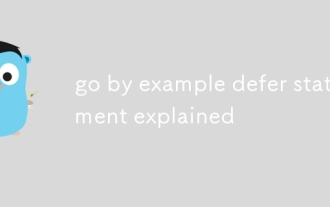 go by example defer statement explained
Aug 02, 2025 am 06:26 AM
go by example defer statement explained
Aug 02, 2025 am 06:26 AM
defer is used to perform specified operations before the function returns, such as cleaning resources; parameters are evaluated immediately when defer, and the functions are executed in the order of last-in-first-out (LIFO); 1. Multiple defers are executed in reverse order of declarations; 2. Commonly used for secure cleaning such as file closing; 3. The named return value can be modified; 4. It will be executed even if panic occurs, suitable for recovery; 5. Avoid abuse of defer in loops to prevent resource leakage; correct use can improve code security and readability.
 Java Concurrency Utilities: ExecutorService and Fork/Join
Aug 03, 2025 am 01:54 AM
Java Concurrency Utilities: ExecutorService and Fork/Join
Aug 03, 2025 am 01:54 AM
ExecutorService is suitable for asynchronous execution of independent tasks, such as I/O operations or timing tasks, using thread pool to manage concurrency, submit Runnable or Callable tasks through submit, and obtain results with Future. Pay attention to the risk of unbounded queues and explicitly close the thread pool; 2. The Fork/Join framework is designed for split-and-governance CPU-intensive tasks, based on partitioning and controversy methods and work-stealing algorithms, and realizes recursive splitting of tasks through RecursiveTask or RecursiveAction, which is scheduled and executed by ForkJoinPool. It is suitable for large array summation and sorting scenarios. The split threshold should be set reasonably to avoid overhead; 3. Selection basis: Independent






