 Operation and Maintenance
Operation and Maintenance
 Windows Operation and Maintenance
Windows Operation and Maintenance
 win10 cannot boot, prompting that your computer cannot be started normally
win10 cannot boot, prompting that your computer cannot be started normally
win10 cannot boot, prompting that your computer cannot be started normally
Dec 19, 2019 am 11:01 AM
win10 cannot be turned on, prompting that it cannot start your computer normally. The solution steps are as follows:
1. Click [Advanced Options] on the pop-up prompt interface. ];
2. Click [Troubleshoot] in the displayed interface;

3. Click [Reset this PC]
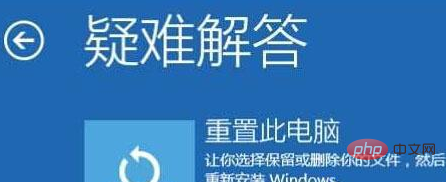
4. Select [Keep my files] or [Delete all content] as needed. If you choose "Keep my files", personal files (including desktop files, themselves on the c drive The created folders, files on other disks) will be retained. If you choose to delete all contents, it is equivalent to reinstalling the disk

5. Click [Install only Windows driver] Then wait patiently for the system to reset
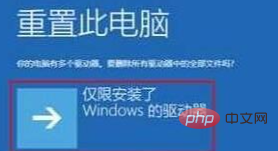
Recommended related articles and tutorials: windows tutorial
The above is the detailed content of win10 cannot boot, prompting that your computer cannot be started normally. For more information, please follow other related articles on the PHP Chinese website!

Hot AI Tools

Undress AI Tool
Undress images for free

Undresser.AI Undress
AI-powered app for creating realistic nude photos

AI Clothes Remover
Online AI tool for removing clothes from photos.

Clothoff.io
AI clothes remover

Video Face Swap
Swap faces in any video effortlessly with our completely free AI face swap tool!

Hot Article

Hot Tools

Notepad++7.3.1
Easy-to-use and free code editor

SublimeText3 Chinese version
Chinese version, very easy to use

Zend Studio 13.0.1
Powerful PHP integrated development environment

Dreamweaver CS6
Visual web development tools

SublimeText3 Mac version
God-level code editing software (SublimeText3)
 Binance's latest Android download web version entrance
Jun 12, 2025 pm 10:27 PM
Binance's latest Android download web version entrance
Jun 12, 2025 pm 10:27 PM
Binance, as the world's leading cryptocurrency trading platform, has attracted the favor of millions of users around the world with its powerful trading functions, rich digital asset types and excellent security performance. To meet the needs of different users, Binance provides a variety of access methods, including Android mobile apps and web versions.
 Ouyi web version login portal Ouyi web version link portal
Jun 12, 2025 pm 10:00 PM
Ouyi web version login portal Ouyi web version link portal
Jun 12, 2025 pm 10:00 PM
The Ouyi web version can be logged in in three ways: 1. Directly access the official website, enter the official website and check the security; 2. Jump through the "Web version" option in the official APP; 3. Use search engines to search for "Ouyi web version", and give priority to the results with the authentication mark. Reasons for choosing the web version include powerful trading functions, real-time market data, professional chart analysis tools, convenient fund management, multi-language support, complete security measures, no download and installation, and a larger screen vision.
 Ouyi download tutorial Ouyi latest version download tutorial (full version)
Jun 18, 2025 pm 07:39 PM
Ouyi download tutorial Ouyi latest version download tutorial (full version)
Jun 18, 2025 pm 07:39 PM
As the world's leading cryptocurrency exchange, OKX provides a safe and reliable trading environment and a rich variety of digital assets. 1. Visit the official website www.okx.com to download the application; 2. Select the Android or iOS version according to the device; 3. Install the application and complete registration or login; 4. Enable two-factor verification to ensure account security. The platform supports spot trading, leveraged trading, contract trading, DeFi, OKX Earn financial management and NFT market.
 How to log in to Ouyi on a computer? ouyi European Exchange PC installation package download
Jun 12, 2025 pm 04:24 PM
How to log in to Ouyi on a computer? ouyi European Exchange PC installation package download
Jun 12, 2025 pm 04:24 PM
Logging into the OIEI Exchange computer and downloading the OIEI Exchange PC installation package is a key step to entering the world of digital currency trading. Imagine that you are sitting in front of your computer, preparing to start your digital currency trading journey, but you find that you don’t know how to log in to the OI Exchange, or you can’t find the download portal for the PC installation package. This will undoubtedly make you feel frustrated. Don’t worry, this article will answer these questions in detail, allowing you to easily get started and enjoy the digital currency market. We will guide you step by step to complete the login and download of the PC installation package of the Ouyi Exchange to ensure that you will not miss any details
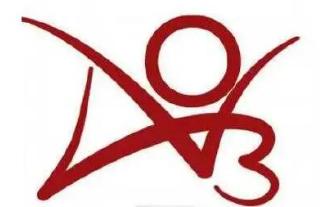 ao3 mirror latest entrance ao3 mirror official login entrance direct access
Jun 12, 2025 pm 08:21 PM
ao3 mirror latest entrance ao3 mirror official login entrance direct access
Jun 12, 2025 pm 08:21 PM
To log in to AO3, first access the available mirrored sites, and then follow the steps: 1. Select the mirrored site and enter the URL; 2. Click the "Log In" button in the upper right corner of the homepage or in the navigation bar; 3. Enter the user name and password; 4. Select "Remember me" to automatically log in next time (but do not select public computers); 5. After confirming that the information is correct, click "Log In" to complete the login. If you encounter problems, you can check the network connection, confirm the correctness of the username and password, clear the browser cache and cookies, change the mirrored site, and try to use the Tor browser. In the end, you can contact AO3 customer service if it still cannot be resolved. In addition, when using AO3, you must respect the author's copyright and pay attention to content grading
 Binance official web version login entrance binance web version link entrance
Jun 09, 2025 pm 06:00 PM
Binance official web version login entrance binance web version link entrance
Jun 09, 2025 pm 06:00 PM
To find the correct login portal for Binance web version, you must enter https://www.binance.com directly in your browser; do not click on unknown links; add the official website to bookmark; confirm that the search engine displays the binance.com domain name; if you encounter regional restrictions, you can contact customer service.
 Huobi Online Entrance Huobi App Download Tutorial Latest Version
Jun 24, 2025 pm 05:45 PM
Huobi Online Entrance Huobi App Download Tutorial Latest Version
Jun 24, 2025 pm 05:45 PM
The latest version of Huobi App download tutorial is as follows: Step 1, visit Huobi official website, confirm the correctness of the URL and select the official website in the region; Step 2, find the app download portal, and select the Android version or iOS version according to the mobile operating system; Step 3, choose the download method, including scanning the QR code, directly downloading the installation package or jumping to the app store to download; Step 4, install the app. If it is the installation package, you need to allow the installation of applications from unknown sources. If it is an app store, click to install; Step 5, open the App to log in to the account, and if it is an account, you can register a new account if you don’t have an account. Frequently asked questions include: if the network is unstable, the system is upgraded or the old version is downloaded, the file is damaged, and the application store cannot be searched.
 Binance computer version client installation official website PC Binance software download method
Jul 01, 2025 pm 04:51 PM
Binance computer version client installation official website PC Binance software download method
Jul 01, 2025 pm 04:51 PM
The Binance computer version client can be downloaded through the official website. The specific methods are as follows: 1. Visit Binance official website www.binance.com; 2. Find and enter the relevant columns of "Software Download" or "Service and Support" in the page; 3. Select the client version suitable for Windows or Mac to download and install. As the world's leading crypto asset trading platform, Binance provides a wide range of asset support and high liquidity, covering mainstream currencies and various emerging tokens, and ensuring efficient transaction execution through a huge user base. The platform adopts multi-level security measures such as separation of hot and cold wallets and multi-signature to ensure the security of user assets and data. At the same time, Binance also provides a variety of trading products, including spot, leverage, contract and option trading, etc., and its PC side





