How to convert yii objects into arrays or directly output to json format
Jan 08, 2021 am 10:13 AM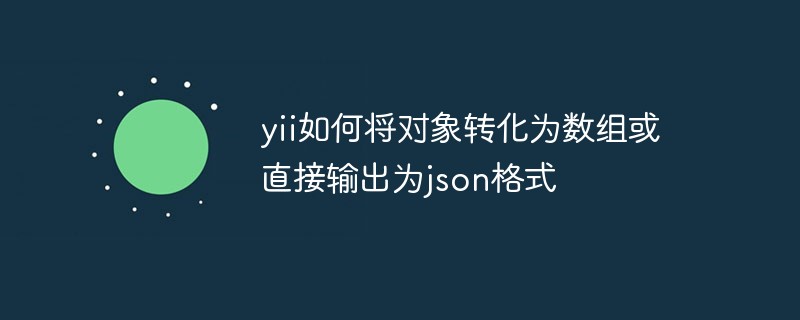
How to convert to array?
(Learning video sharing: Programming video)
When we use Yii's Active Record to obtain query results, the returned result set is an object type. If we want to process the data more conveniently, we can convert it into an array and return it, such as the following method:
// 查找滿足指定條件的結(jié)果中的第一行 $post=Post::model()->find($condition,$params); // 查找具有指定主鍵值的那一行 $post=Post::model()->findByPk($postID,$condition,$params); // 查找具有指定屬性值的行 $post=Post::model()->findByAttributes($attributes,$condition,$params);
When returning a result, just use $post->attributes;.
If you want to return the FindAll array, how to deal with it?
There are two methods:
The first is to use a custom function, as follows
/**
* 簡化findall數(shù)據(jù)
* */
function simplifyData($data){
foreach($data as $key=>$val){
$newData[$key] = $val->attributes;
}
return $newData;
}Then use the function to directly convert the result
The second is It is a very simple method:
$products = ProTuan::model()->findAll($criteria); $products = json_decode(CJSON::encode($products),TRUE);
The function is to first convert the findAll result into JSON format, and then convert it into an array
As for the conversion of findALL into JOSN format, it is actually using
CJSON::encode
Related recommendations: yii framework
The above is the detailed content of How to convert yii objects into arrays or directly output to json format. For more information, please follow other related articles on the PHP Chinese website!

Hot AI Tools

Undress AI Tool
Undress images for free

Undresser.AI Undress
AI-powered app for creating realistic nude photos

AI Clothes Remover
Online AI tool for removing clothes from photos.

Clothoff.io
AI clothes remover

Video Face Swap
Swap faces in any video effortlessly with our completely free AI face swap tool!

Hot Article

Hot Tools

Notepad++7.3.1
Easy-to-use and free code editor

SublimeText3 Chinese version
Chinese version, very easy to use

Zend Studio 13.0.1
Powerful PHP integrated development environment

Dreamweaver CS6
Visual web development tools

SublimeText3 Mac version
God-level code editing software (SublimeText3)
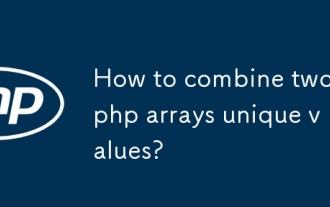 How to combine two php arrays unique values?
Jul 02, 2025 pm 05:18 PM
How to combine two php arrays unique values?
Jul 02, 2025 pm 05:18 PM
To merge two PHP arrays and keep unique values, there are two main methods. 1. For index arrays or only deduplication, use array_merge and array_unique combinations: first merge array_merge($array1,$array2) and then use array_unique() to deduplicate them to finally get a new array containing all unique values; 2. For associative arrays and want to retain key-value pairs in the first array, use the operator: $result=$array1 $array2, which will ensure that the keys in the first array will not be overwritten by the second array. These two methods are applicable to different scenarios, depending on whether the key name is retained or only the focus is on
 How to create an array in php?
Jul 02, 2025 pm 05:01 PM
How to create an array in php?
Jul 02, 2025 pm 05:01 PM
There are two ways to create an array in PHP: use the array() function or use brackets []. 1. Using the array() function is a traditional way, with good compatibility. Define index arrays such as $fruits=array("apple","banana","orange"), and associative arrays such as $user=array("name"=>"John","age"=>25); 2. Using [] is a simpler way to support since PHP5.4, such as $color
 Access nested JSON object in Python
Jul 11, 2025 am 02:36 AM
Access nested JSON object in Python
Jul 11, 2025 am 02:36 AM
The way to access nested JSON objects in Python is to first clarify the structure and then index layer by layer. First, confirm the hierarchical relationship of JSON, such as a dictionary nested dictionary or list; then use dictionary keys and list index to access layer by layer, such as data "details"["zip"] to obtain zip encoding, data "details"[0] to obtain the first hobby; to avoid KeyError and IndexError, the default value can be set by the .get() method, or the encapsulation function safe_get can be used to achieve secure access; for complex structures, recursively search or use third-party libraries such as jmespath to handle.
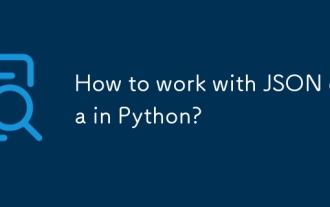 How to work with JSON data in Python?
Jul 03, 2025 am 02:11 AM
How to work with JSON data in Python?
Jul 03, 2025 am 02:11 AM
Processing JSON data is very common in Python, especially when interacting with network requests and APIs. The following are common operations: 1. Use json.loads() to parse JSON strings into Python objects (such as dictionaries or lists), which is suitable for processing after obtaining data from the API; 2. Use json.dumps() to serialize Python objects into JSON strings, which is suitable for sending data or saving configuration files, and can optimize the output format through indent and ensure_ascii parameters; 3. Use json.load() and json.dump() to read and write JSON files respectively, which is suitable for processing local configuration or batch data; pay attention to load
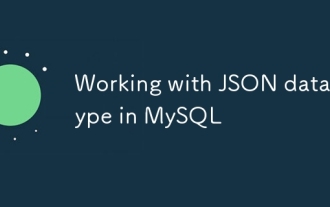 Working with JSON data type in MySQL
Jul 08, 2025 am 02:57 AM
Working with JSON data type in MySQL
Jul 08, 2025 am 02:57 AM
MySQL supports JSON data types introduced since version 5.7 to handle structured and semi-structured data. 1. When inserting JSON data, you must use a legal format. You can use JSON_OBJECT or JSON_ARRAY functions to construct, or pass in the correct JSON string; 2. Updates should use JSON_SET, JSON_REPLACE, JSON_REMOVE to modify some fields instead of the entire replacement; 3. Query can extract fields through JSON_CONTAINS, -> operators, and note that the string value needs to be double quoted; 4. It is recommended to create a generated column and index to improve performance when using JSON type.
 How to parse JSON in Java?
Jul 11, 2025 am 02:18 AM
How to parse JSON in Java?
Jul 11, 2025 am 02:18 AM
There are three common ways to parse JSON in Java: use Jackson, Gson, or org.json. 1. Jackson is suitable for most projects, with good performance and comprehensive functions, and supports conversion and annotation mapping between objects and JSON strings; 2. Gson is more suitable for Android projects or lightweight needs, and is simple to use but slightly inferior in handling complex structures and high-performance scenarios; 3.org.json is suitable for simple tasks or small scripts, and is not recommended for large projects because of its lack of flexibility and type safety. The choice should be decided based on actual needs.
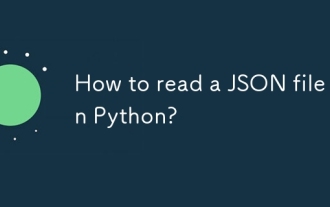 How to read a JSON file in Python?
Jul 14, 2025 am 02:42 AM
How to read a JSON file in Python?
Jul 14, 2025 am 02:42 AM
Reading JSON files can be implemented in Python through the json module. The specific steps are: use the open() function to open the file, use json.load() to load the content, and the data will be returned in a dictionary or list form; if you process JSON strings, you should use json.loads(). Common problems include file path errors, incorrect JSON format, encoding problems and data type conversion differences. Pay attention to path accuracy, format legality, encoding settings, and mapping of boolean values and null.
 How do I create a basic route in Yii?
Jul 09, 2025 am 01:15 AM
How do I create a basic route in Yii?
Jul 09, 2025 am 01:15 AM
TocreateabasicrouteinYii,firstsetupacontrollerbyplacingitinthecontrollersdirectorywithpropernamingandclassdefinitionextendingyii\web\Controller.1)Createanactionwithinthecontrollerbydefiningapublicmethodstartingwith"action".2)ConfigureURLstr






