How to use the Python web crawler requests library
May 15, 2023 am 10:34 AM1. What is a web crawler
Simply put, it is to build a program to download, parse and organize data from the Internet in an automated way.
Just like when we browse the web, we will copy and paste the content we are interested in into our notebooks to facilitate reading and browsing next time-the web crawler helps us automatically complete these contents
Of course, if you encounter some websites that cannot be copied and pasted - the web crawler can show its power even more
Why we need web crawlers
When we need to do some data analysis - and many times these data are stored in web pages, and manual downloading takes too long. At this time, we need web crawlers to help us automatically crawl these data (of course we will filter out those data that are not available on the web page). Things to use)
Applications of web crawlers
Accessing and collecting network data has a very wide range of applications, many of which belong to the field of data science. Let’s take a look at the following examples:
Taobao sellers need to find useful positive and negative information from the massive reviews to help them further capture the hearts of customers and analyze customers’ shopping psychology. Some scholars crawled on social media such as Twitter and Weibo. Information to build a data set to build a predictive model for identifying depression and suicidal thoughts - so that more people in need can get help - of course we also need to consider privacy-related issues - But it's cool isn't it?
As an artificial intelligence engineer, they crawled the pictures of the volunteers’ preferences from Ins to train the deep learning model to predict whether the given images would be liked by the volunteers. ;Mobile phone manufacturers incorporate these models into their picture apps and push them to you. The data scientists of the e-commerce platform crawl the information of the products browsed by users, conduct analysis and prediction, so as to push the products that the users want to know and buy the most
Yes! Web crawlers are widely used, ranging from daily batch crawling of high-definition wallpapers and pictures to data sources for artificial intelligence, deep learning, and business strategy formulation.
This era is the era of data, and data is the "new oil"
2. Network transmission protocol HTTP
Yes, when it comes to web crawlers, one thing that cannot be avoided is Of course, for this HTTP, we don’t need to understand all aspects of the protocol definition in detail like network engineers, but as an introduction, we still have to have a certain understanding.
The International Organization for Standardization ISO maintains the open communication system interconnection reference model OSI, and this model divides the computer communication structure into seven layers
Physical layer: including Ethernet protocol, USB protocol, Bluetooth protocol, etc.
Data link layer: including Ethernet protocol
Network layer: including IP protocol
Transport layer: including TCP, UDP protocol
Session layer: Contains protocols for opening/closing and managing sessions
Presentation layer: Contains protocols for protecting formatting and translating data
Application layer: Contains HTTP and DNS network service protocols
Now let’s take a look at what the HTTP request and response look like (because it will be involved later Define request headers) A general request message consists of the following content:
Request line
Multiple request headers
Empty line
Optional message body
Specific request message:
GET https://www.baidu.com/?tn=80035161_1_dg HTTP/1.1 Accept: text/html,application/xhtml+xml,application/xml;q=0.9,*/*;q=0.8 Accept-Language: zh-Hans-CN,zh-Hans;q=0.8,en-GB;q=0.5,en;q=0.3 Upgrade-Insecure-Requests: 1 User-Agent: Mozilla/5.0 (Windows NT 10.0; Win64; x64) AppleWebKit/537.36 (KHTML, like Gecko) Chrome/70.0.3538.102 Safari/537.36 Edge/18.18362 Accept-Encoding: gzip, deflate, br Host: www.baidu.com Connection: Keep-Alive
This is access Of course, we don’t need to know many of the details in Baidu’s request, because python’s request package will help us complete our crawling
Of course we can also view the information returned by the webpage for our request:
HTTP/1.1 200 OK //這邊的狀態(tài)碼為200表示我們的請(qǐng)求成功 Bdpagetype: 2 Cache-Control: private Connection: keep-alive Content-Encoding: gzip Content-Type: text/html;charset=utf-8 Date: Sun, 09 Aug 2020 02:57:00 GMT Expires: Sun, 09 Aug 2020 02:56:59 GMT X-Ua-Compatible: IE=Edge,chrome=1 Transfer-Encoding: chunked
3. Requests library (Students who don’t like theoretical knowledge can come here directly)
We know that Python also has other preset libraries for handling HTTP - urllib and urllib3, but the requests library is easier to learn - the code is simpler and easier to understand. Of course, when we successfully crawl the web page and extract the things we are interested in, we will mention another very useful library - Beautiful Soup - this is More later
1. Installation of requests library
Here we can directly find the .whl file of requests to install, or we can directly use pip to install it (of course, if you have pycharm, you can directly install it from The environment inside is loading and downloading)
2. Actual combat
Now we start to formally crawl the webpage
The code is as follows:
import requests target = 'https://www.baidu.com/' get_url = requests.get(url=target) print(get_url.status_code) print(get_url.text)
Output results
200 //返回狀態(tài)碼200表示請(qǐng)求成功 <!DOCTYPE html>//這里刪除了很多內(nèi)容,實(shí)際上輸出的網(wǎng)頁信息比這要多得多 <!--STATUS OK--><html> <head><meta http-equiv=content-type content=text/html; charset=utf-8><meta http-equiv=X-UA-Compatible content=IE=Edge> <meta content=always name=referrer> <link rel=stylesheet type=text/css src=//www.baidu.com/img/gs.gif> </p> </div> </div> </div> </body> </html>
The above five lines of code have done a lot. We can already crawl all the HTML content of the web page
The first line of code: Load the requests library. The second line of code: Give the website number that needs to be crawled. Three lines of code: The general format of requests using requests is as follows:
對(duì)象 = requests.get(url=你想要爬取的網(wǎng)站地址)
The fourth line of code: Returns the status code of the request. The fifth line of code: Outputs the corresponding content body
Of course we can also print More content
import requests target = 'https://www.baidu.com/' get_url = requests.get(url=target) # print(get_url.status_code) # print(get_url.text) print(get_url.reason)//返回狀態(tài) print(get_url.headers) //返回HTTP響應(yīng)中包含的服務(wù)器頭的內(nèi)容(和上面展示的內(nèi)容差不多) print(get_url.request) print(get_url.request.headers)//返回請(qǐng)求中頭的內(nèi)容
OK
{'Cache-Control': 'private, no-cache, no-store, proxy-revalidate, no-transform',
'Connection': 'keep-alive',
'Content-Encoding': 'gzip',
'Content-Type': 'text/html',
'Date': 'Sun, 09 Aug 2020 04:14:22 GMT',
'Last-Modified': 'Mon, 23 Jan 2017 13:23:55 GMT',
'Pragma': 'no-cache',
'Server': 'bfe/1.0.8.18',
'Set-Cookie': 'BDORZ=27315; max-age=86400; domain=.baidu.com; path=/', 'Transfer-Encoding': 'chunked'}
<PreparedRequest [GET]>
{'User-Agent': 'python-requests/2.22.0',
'Accept-Encoding': 'gzip, deflate',
'Accept': '*/*',
'Connection': 'keep-alive'}The above is the detailed content of How to use the Python web crawler requests library. For more information, please follow other related articles on the PHP Chinese website!

Hot AI Tools

Undress AI Tool
Undress images for free

Undresser.AI Undress
AI-powered app for creating realistic nude photos

AI Clothes Remover
Online AI tool for removing clothes from photos.

Clothoff.io
AI clothes remover

Video Face Swap
Swap faces in any video effortlessly with our completely free AI face swap tool!

Hot Article

Hot Tools

Notepad++7.3.1
Easy-to-use and free code editor

SublimeText3 Chinese version
Chinese version, very easy to use

Zend Studio 13.0.1
Powerful PHP integrated development environment

Dreamweaver CS6
Visual web development tools

SublimeText3 Mac version
God-level code editing software (SublimeText3)
 PHP calls AI intelligent voice assistant PHP voice interaction system construction
Jul 25, 2025 pm 08:45 PM
PHP calls AI intelligent voice assistant PHP voice interaction system construction
Jul 25, 2025 pm 08:45 PM
User voice input is captured and sent to the PHP backend through the MediaRecorder API of the front-end JavaScript; 2. PHP saves the audio as a temporary file and calls STTAPI (such as Google or Baidu voice recognition) to convert it into text; 3. PHP sends the text to an AI service (such as OpenAIGPT) to obtain intelligent reply; 4. PHP then calls TTSAPI (such as Baidu or Google voice synthesis) to convert the reply to a voice file; 5. PHP streams the voice file back to the front-end to play, completing interaction. The entire process is dominated by PHP to ensure seamless connection between all links.
 How to use PHP combined with AI to achieve text error correction PHP syntax detection and optimization
Jul 25, 2025 pm 08:57 PM
How to use PHP combined with AI to achieve text error correction PHP syntax detection and optimization
Jul 25, 2025 pm 08:57 PM
To realize text error correction and syntax optimization with AI, you need to follow the following steps: 1. Select a suitable AI model or API, such as Baidu, Tencent API or open source NLP library; 2. Call the API through PHP's curl or Guzzle and process the return results; 3. Display error correction information in the application and allow users to choose whether to adopt it; 4. Use php-l and PHP_CodeSniffer for syntax detection and code optimization; 5. Continuously collect feedback and update the model or rules to improve the effect. When choosing AIAPI, focus on evaluating accuracy, response speed, price and support for PHP. Code optimization should follow PSR specifications, use cache reasonably, avoid circular queries, review code regularly, and use X
 How to develop AI intelligent form system with PHP PHP intelligent form design and analysis
Jul 25, 2025 pm 05:54 PM
How to develop AI intelligent form system with PHP PHP intelligent form design and analysis
Jul 25, 2025 pm 05:54 PM
When choosing a suitable PHP framework, you need to consider comprehensively according to project needs: Laravel is suitable for rapid development and provides EloquentORM and Blade template engines, which are convenient for database operation and dynamic form rendering; Symfony is more flexible and suitable for complex systems; CodeIgniter is lightweight and suitable for simple applications with high performance requirements. 2. To ensure the accuracy of AI models, we need to start with high-quality data training, reasonable selection of evaluation indicators (such as accuracy, recall, F1 value), regular performance evaluation and model tuning, and ensure code quality through unit testing and integration testing, while continuously monitoring the input data to prevent data drift. 3. Many measures are required to protect user privacy: encrypt and store sensitive data (such as AES
 python seaborn jointplot example
Jul 26, 2025 am 08:11 AM
python seaborn jointplot example
Jul 26, 2025 am 08:11 AM
Use Seaborn's jointplot to quickly visualize the relationship and distribution between two variables; 2. The basic scatter plot is implemented by sns.jointplot(data=tips,x="total_bill",y="tip",kind="scatter"), the center is a scatter plot, and the histogram is displayed on the upper and lower and right sides; 3. Add regression lines and density information to a kind="reg", and combine marginal_kws to set the edge plot style; 4. When the data volume is large, it is recommended to use "hex"
 How to use PHP combined with AI to analyze video content PHP intelligent video tag generation
Jul 25, 2025 pm 06:15 PM
How to use PHP combined with AI to analyze video content PHP intelligent video tag generation
Jul 25, 2025 pm 06:15 PM
The core idea of PHP combining AI for video content analysis is to let PHP serve as the backend "glue", first upload video to cloud storage, and then call AI services (such as Google CloudVideoAI, etc.) for asynchronous analysis; 2. PHP parses the JSON results, extract people, objects, scenes, voice and other information to generate intelligent tags and store them in the database; 3. The advantage is to use PHP's mature web ecosystem to quickly integrate AI capabilities, which is suitable for projects with existing PHP systems to efficiently implement; 4. Common challenges include large file processing (directly transmitted to cloud storage with pre-signed URLs), asynchronous tasks (introducing message queues), cost control (on-demand analysis, budget monitoring) and result optimization (label standardization); 5. Smart tags significantly improve visual
 PHP integrated AI emotional computing technology PHP user feedback intelligent analysis
Jul 25, 2025 pm 06:54 PM
PHP integrated AI emotional computing technology PHP user feedback intelligent analysis
Jul 25, 2025 pm 06:54 PM
To integrate AI sentiment computing technology into PHP applications, the core is to use cloud services AIAPI (such as Google, AWS, and Azure) for sentiment analysis, send text through HTTP requests and parse returned JSON results, and store emotional data into the database, thereby realizing automated processing and data insights of user feedback. The specific steps include: 1. Select a suitable AI sentiment analysis API, considering accuracy, cost, language support and integration complexity; 2. Use Guzzle or curl to send requests, store sentiment scores, labels, and intensity information; 3. Build a visual dashboard to support priority sorting, trend analysis, product iteration direction and user segmentation; 4. Respond to technical challenges, such as API call restrictions and numbers
 How to develop AI-based text summary with PHP Quick Refining Technology
Jul 25, 2025 pm 05:57 PM
How to develop AI-based text summary with PHP Quick Refining Technology
Jul 25, 2025 pm 05:57 PM
The core of PHP's development of AI text summary is to call external AI service APIs (such as OpenAI, HuggingFace) as a coordinator to realize text preprocessing, API requests, response analysis and result display; 2. The limitation is that the computing performance is weak and the AI ecosystem is weak. The response strategy is to leverage APIs, service decoupling and asynchronous processing; 3. Model selection needs to weigh summary quality, cost, delay, concurrency, data privacy, and abstract models such as GPT or BART/T5 are recommended; 4. Performance optimization includes cache, asynchronous queues, batch processing and nearby area selection. Error processing needs to cover current limit retry, network timeout, key security, input verification and logging to ensure the stable and efficient operation of the system.
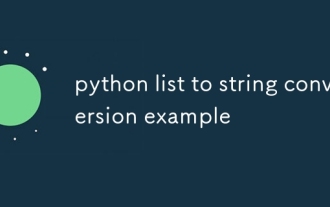 python list to string conversion example
Jul 26, 2025 am 08:00 AM
python list to string conversion example
Jul 26, 2025 am 08:00 AM
String lists can be merged with join() method, such as ''.join(words) to get "HelloworldfromPython"; 2. Number lists must be converted to strings with map(str, numbers) or [str(x)forxinnumbers] before joining; 3. Any type list can be directly converted to strings with brackets and quotes, suitable for debugging; 4. Custom formats can be implemented by generator expressions combined with join(), such as '|'.join(f"[{item}]"foriteminitems) output"[a]|[






