 Operation and Maintenance
Operation and Maintenance
 Nginx
Nginx
 How to solve the problem that Font Awesome is not displayed in Firefox under Apache/Nginx
How to solve the problem that Font Awesome is not displayed in Firefox under Apache/Nginx
How to solve the problem that Font Awesome is not displayed in Firefox under Apache/Nginx
May 21, 2023 pm 05:43 PM1. nginx server solution
The server uses nginx. To add the access-control-allow-origin field to the response header, the adding method is to use the add_header directive:
Configuration example:
Copy code The code is as follows:
location /assets/ {
gzip_static on;
expires max;
add_header cache-control public;
add_header access-control-allow-origin *;
}
2. Apache server solution
font awesome (firefox cannot display Firefox Unable to display) cross domain (cross domain problem)
the problem
it seems that, for security reasons, firefox simply don't allow you to use by default a font that is not hosted on your domain, not even on your subdomain. the cdn based websites can be also affected in this case.
the solution
after some investigations , i found out the workaround: set a access-control-allow-origin header to the font.
Copy code The code is as follows:
Also, if you are using nginx as your webserver you will need to include the code below in your virtual host file: Copy code The code is as follows: location ~* \.(eot|otf|ttf|woff)$ { The above is the detailed content of How to solve the problem that Font Awesome is not displayed in Firefox under Apache/Nginx. For more information, please follow other related articles on the PHP Chinese website!
header set access-control-allow-origin "*"
add_header access-control-allow-origin *;
}

Hot AI Tools

Undress AI Tool
Undress images for free

Undresser.AI Undress
AI-powered app for creating realistic nude photos

AI Clothes Remover
Online AI tool for removing clothes from photos.

Clothoff.io
AI clothes remover

Video Face Swap
Swap faces in any video effortlessly with our completely free AI face swap tool!

Hot Article

Hot Tools

Notepad++7.3.1
Easy-to-use and free code editor

SublimeText3 Chinese version
Chinese version, very easy to use

Zend Studio 13.0.1
Powerful PHP integrated development environment

Dreamweaver CS6
Visual web development tools

SublimeText3 Mac version
God-level code editing software (SublimeText3)
 Using Oracle Database Integration with Hadoop in Big Data Environment
Jun 04, 2025 pm 10:24 PM
Using Oracle Database Integration with Hadoop in Big Data Environment
Jun 04, 2025 pm 10:24 PM
The main reason for integrating Oracle databases with Hadoop is to leverage Oracle's powerful data management and transaction processing capabilities, as well as Hadoop's large-scale data storage and analysis capabilities. The integration methods include: 1. Export data from OracleBigDataConnector to Hadoop; 2. Use ApacheSqoop for data transmission; 3. Read Hadoop data directly through Oracle's external table function; 4. Use OracleGoldenGate to achieve data synchronization.
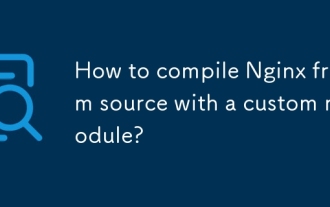 How to compile Nginx from source with a custom module?
Jun 11, 2025 pm 04:01 PM
How to compile Nginx from source with a custom module?
Jun 11, 2025 pm 04:01 PM
How to compile Nginx with custom modules from source? First, prepare the required dependencies and tools, and then add the module path through the --add-module parameter in the configuration stage, and finally compile and install. The specific steps are as follows: 1. Install necessary dependencies such as GCC, PCRE, zlib, OpenSSL and make; 2. Download and decompress the Nginx source code; 3. Use the --add-module parameter to specify the module path when executing the ./configure command, and enable other modules or options as needed; 4. Run make and sudomakeinstall to complete the compilation and installation; 5. Use the nginx-V command to verify whether the module is successfully added; 6. Modify ngin
 Why won't Apache start after a configuration change?
Jun 19, 2025 am 12:05 AM
Why won't Apache start after a configuration change?
Jun 19, 2025 am 12:05 AM
Apachenotstartingafteraconfigurationchangeisusuallycausedbysyntaxerrors,misconfigurations,orruntimeissues.(1)First,checktheconfigurationsyntaxusingapachectlconfigtestorhttpd-t,whichwillidentifyanytypos,incorrectpaths,orunclosedblockslikeor.(2)Next,re
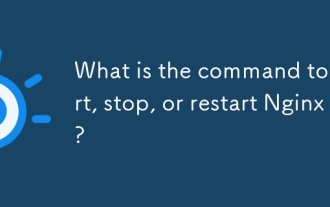 What is the command to start, stop, or restart Nginx?
Jun 18, 2025 am 12:05 AM
What is the command to start, stop, or restart Nginx?
Jun 18, 2025 am 12:05 AM
To start, stop or restart Nginx, the specific commands depend on the system type and installation method. 1. For modern systems that use systemd (such as Ubuntu16.04, Debian8, CentOS7), you can use: sudosystemctlstartnginx, sudosystemctlstopnginx, sudosystemctlrestartnginx, and use sudosystemctlreloadnginx after configuration changes; 2. For old systems that use SysVinit, use the service command: sudoservicenginxstart,
 What is the difference between the Prefork, Worker, and Event MPMs?
Jun 20, 2025 am 12:01 AM
What is the difference between the Prefork, Worker, and Event MPMs?
Jun 20, 2025 am 12:01 AM
The MPM selection of ApacheHTTPServer depends on performance requirements and module compatibility. 1.Prefork runs in a multi-process mode, with high stability but high memory consumption, and is suitable for scenarios where non-thread-safe modules such as mod_php are used; 2. Worker adopts a multi-threaded hybrid model, with higher memory efficiency, and is suitable for environments where modules are thread-safe and require concurrent processing; 3. Event optimizes connection management based on Worker, especially suitable for modern architectures with high traffic and support asynchronous operations. Selecting the most suitable MPM according to actual application can balance resource occupation and service stability.
 How to change the default port for Apache from 80 to 8080?
Jul 01, 2025 am 12:18 AM
How to change the default port for Apache from 80 to 8080?
Jul 01, 2025 am 12:18 AM
The steps for Apache to modify the default port to 8080 are as follows: 1. Edit the Apache configuration file (such as /etc/apache2/ports.conf or /etc/httpd/conf/httpd.conf), and change Listen80 to Listen8080; 2. Modify the tag port in all virtual host configurations to 8080 to ensure that it is consistent with the listening port; 3. Check and open the support of the 8080 port by firewall (such as ufw and firewalld); 4. If SELinux or AppArmor is enabled, you need to set to allow Apache to use non-standard ports; 5. Restart the Apache service to make the configuration take effect; 6. Browser access
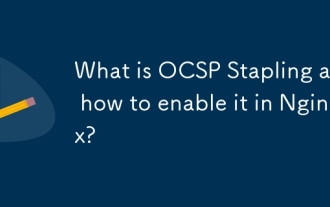 What is OCSP Stapling and how to enable it in Nginx?
Jun 13, 2025 am 12:16 AM
What is OCSP Stapling and how to enable it in Nginx?
Jun 13, 2025 am 12:16 AM
OCSPStapling is a technology that optimizes HTTPS handshake, allowing the server to actively provide certificate revocation status information during the TLS handshake, avoiding the client requesting the CA's OCSP server separately. 1. It speeds up page loading, reduces CA pressure, and improves security; 2. Enable in Nginx to ensure that the certificate supports OCSP, the certificate chain is complete, and Nginx supports OpenSSL; 3. The specific steps include merging the certificate chain files, configuring ssl_certificate, opening ssl_stapling and ssl_stapling_verify, and setting up DNS resolvers; 4. Common problems include not supporting the client, no OCSP address for the certificate, and DN
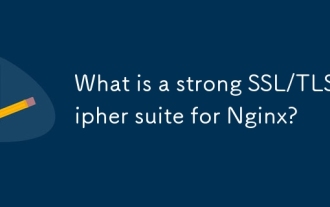 What is a strong SSL/TLS cipher suite for Nginx?
Jun 19, 2025 am 12:03 AM
What is a strong SSL/TLS cipher suite for Nginx?
Jun 19, 2025 am 12:03 AM
AstrongSSL/TLSciphersuiteforNginxbalancessecurity,compatibility,andperformancebyprioritizingmodernencryptionalgorithmsandforwardsecrecywhileavoidingdeprecatedprotocols.1.UseTLS1.2andTLS1.3,disablingolderinsecureversionslikeSSLv3andTLS1.0/1.1viassl_pr





