Implement unit testing with ThinkPHP6
Jun 20, 2023 pm 11:52 PMThinkPHP is a very popular PHP development framework. It has the advantages of high development efficiency, low learning cost, and strong flexibility. For an excellent development team, unit testing is a necessary means to ensure code quality. This article will introduce how to use the ThinkPHP6 framework for unit testing to improve project stability and development efficiency.
1. What is unit testing?
Unit testing refers to a testing method that checks and verifies the smallest testable unit in the software. In PHP development, unit testing can be used to verify the correctness of functions, methods, and classes, as well as unit testing the entire system. Through unit testing, you can reduce error rates, speed up development, improve project quality, and save time.
2. Why is unit testing needed?
- Improve code quality: Unit testing can help developers find errors in the code in time, thereby reducing the error rate and improving code quality.
- Optimize development efficiency: Unit testing can help developers quickly identify problems in the code, thereby improving development efficiency.
- Easy to maintain: Unit testing can help developers better maintain code, identify problems in time and fix them.
- Reducing risks: Unit testing can help reduce project risks and ensure the stability and reliability of the system.
3. How to use ThinkPHP6 for unit testing?
- Installing PHPUnit
Before using PHPUnit for unit testing, you need to install PHPUnit. It can be installed through composer, as follows:
composer require --dev phpunit/phpunit "^9.0"
- Create test files
In ThinkPHP6, test files are stored in the tests directory. Create a new Case directory under the tests directory. Each test file is stored in this directory. Each test file corresponds to a unit test scenario.
For example, we create a new UserControllerTest.php file for unit testing of the user controller. The test code is as follows:
<?php
namespace app estcase;
use PHPUnitFrameworkTestCase;
use appcontrollerUser;
class UserControllerTest extends TestCase
{
protected $userObj;
protected function setUp(): void
{
$this->userObj = new User();
}
public function testGetUserInfo()
{
$uid = '1';
$res = $this->userObj->getUserInfo($uid);
$this->assertEquals('張三', $res['name'], '預(yù)期用戶名為張三');
}
public function testAddUser()
{
$user = [
'name' => '李四',
'age' => '22',
'email' => 'lisi@qq.com',
];
$res = $this->userObj->addUser($user);
$this->assertEquals(true, $res, '添加用戶成功');
}
}The test file needs to inherit PHPUnitFrameworkTestCase, and the setUp() function is initialized for each test case. , each test case starts with test, and the assertion function of PHPUnit can be used for test judgment.
- Run the unit test
After completing the writing of the test file, execute the following command to run the unit test:
phpunit --bootstrap vendor/autoload.php tests/Case/UserControllerTest.php
Among them, --bootstrap is specified Composer's autoload.php file, tests/Case/UserControllerTest.php specifies the file to be tested.
- Test coverage
Test coverage refers to the proportion of code covered in unit tests and can be checked through coverage checking tools.
In ThinkPHP6, you can use Xdebug and PHPUnit to print coverage reports. After completing the test case, run the following command to generate the coverage report:
phpunit --coverage-html ./report tests/Case/UserControllerTest.php
After the execution is completed, the report directory will be created in the project directory, and the HTML file to achieve test coverage will be in this directory.
4. Summary
Through the introduction of this article, we have learned what unit testing is, why unit testing is needed, and how to use ThinkPHP6 for unit testing. Unit testing can help us improve the quality and efficiency of the code, and increase the maintainability and readability of the code. During the development process, we should always pay attention to the unit testing of the code, discover problems in time, and make corrections and improvements.
The above is the detailed content of Implement unit testing with ThinkPHP6. For more information, please follow other related articles on the PHP Chinese website!

Hot AI Tools

Undress AI Tool
Undress images for free

Undresser.AI Undress
AI-powered app for creating realistic nude photos

AI Clothes Remover
Online AI tool for removing clothes from photos.

Clothoff.io
AI clothes remover

Video Face Swap
Swap faces in any video effortlessly with our completely free AI face swap tool!

Hot Article

Hot Tools

Notepad++7.3.1
Easy-to-use and free code editor

SublimeText3 Chinese version
Chinese version, very easy to use

Zend Studio 13.0.1
Powerful PHP integrated development environment

Dreamweaver CS6
Visual web development tools

SublimeText3 Mac version
God-level code editing software (SublimeText3)
 Analysis of the advantages and disadvantages of PHP unit testing tools
May 06, 2024 pm 10:51 PM
Analysis of the advantages and disadvantages of PHP unit testing tools
May 06, 2024 pm 10:51 PM
PHP unit testing tool analysis: PHPUnit: suitable for large projects, provides comprehensive functionality and is easy to install, but may be verbose and slow. PHPUnitWrapper: suitable for small projects, easy to use, optimized for Lumen/Laravel, but has limited functionality, does not provide code coverage analysis, and has limited community support.
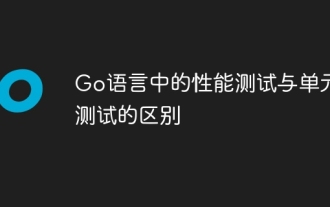 The difference between performance testing and unit testing in Go language
May 08, 2024 pm 03:09 PM
The difference between performance testing and unit testing in Go language
May 08, 2024 pm 03:09 PM
Performance tests evaluate an application's performance under different loads, while unit tests verify the correctness of a single unit of code. Performance testing focuses on measuring response time and throughput, while unit testing focuses on function output and code coverage. Performance tests simulate real-world environments with high load and concurrency, while unit tests run under low load and serial conditions. The goal of performance testing is to identify performance bottlenecks and optimize the application, while the goal of unit testing is to ensure code correctness and robustness.
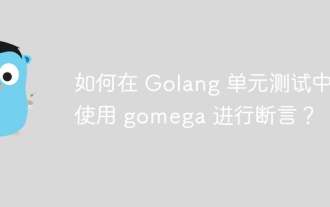 How to use gomega for assertions in Golang unit tests?
Jun 05, 2024 pm 10:48 PM
How to use gomega for assertions in Golang unit tests?
Jun 05, 2024 pm 10:48 PM
How to use Gomega for assertions in Golang unit testing In Golang unit testing, Gomega is a popular and powerful assertion library that provides rich assertion methods so that developers can easily verify test results. Install Gomegagoget-ugithub.com/onsi/gomega Using Gomega for assertions Here are some common examples of using Gomega for assertions: 1. Equality assertion import "github.com/onsi/gomega" funcTest_MyFunction(t*testing.T){
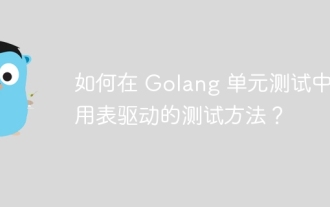 How to use table-driven testing method in Golang unit testing?
Jun 01, 2024 am 09:48 AM
How to use table-driven testing method in Golang unit testing?
Jun 01, 2024 am 09:48 AM
Table-driven testing simplifies test case writing in Go unit testing by defining inputs and expected outputs through tables. The syntax includes: 1. Define a slice containing the test case structure; 2. Loop through the slice and compare the results with the expected output. In the actual case, a table-driven test was performed on the function of converting string to uppercase, and gotest was used to run the test and the passing result was printed.
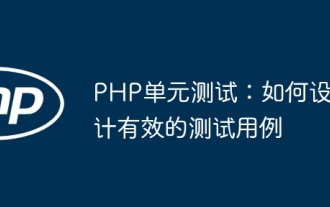 PHP Unit Testing: How to Design Effective Test Cases
Jun 03, 2024 pm 03:34 PM
PHP Unit Testing: How to Design Effective Test Cases
Jun 03, 2024 pm 03:34 PM
It is crucial to design effective unit test cases, adhering to the following principles: atomic, concise, repeatable and unambiguous. The steps include: determining the code to be tested, identifying test scenarios, creating assertions, and writing test methods. The practical case demonstrates the creation of test cases for the max() function, emphasizing the importance of specific test scenarios and assertions. By following these principles and steps, you can improve code quality and stability.
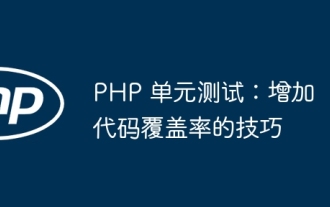 PHP Unit Testing: Tips for Increasing Code Coverage
Jun 01, 2024 pm 06:39 PM
PHP Unit Testing: Tips for Increasing Code Coverage
Jun 01, 2024 pm 06:39 PM
How to improve code coverage in PHP unit testing: Use PHPUnit's --coverage-html option to generate a coverage report. Use the setAccessible method to override private methods and properties. Use assertions to override Boolean conditions. Gain additional code coverage insights with code review tools.
 Integration of PHP unit testing and continuous delivery
May 06, 2024 pm 06:45 PM
Integration of PHP unit testing and continuous delivery
May 06, 2024 pm 06:45 PM
Summary: By integrating the PHPUnit unit testing framework and CI/CD pipeline, you can improve PHP code quality and accelerate software delivery. PHPUnit allows the creation of test cases to verify component functionality, and CI/CD tools such as GitLabCI and GitHubActions can automatically run these tests. Example: Validate the authentication controller with test cases to ensure the login functionality works as expected.
 The difference between laravel and thinkphp
Apr 18, 2025 pm 01:09 PM
The difference between laravel and thinkphp
Apr 18, 2025 pm 01:09 PM
Laravel and ThinkPHP are both popular PHP frameworks and have their own advantages and disadvantages in development. This article will compare the two in depth, highlighting their architecture, features, and performance differences to help developers make informed choices based on their specific project needs.






