 Backend Development
Backend Development
 PHP Tutorial
PHP Tutorial
 How to identify potential compatibility issues in PHP5.6 to PHP7.4 upgrade?
How to identify potential compatibility issues in PHP5.6 to PHP7.4 upgrade?
How to identify potential compatibility issues in PHP5.6 to PHP7.4 upgrade?
Sep 05, 2023 am 08:34 AM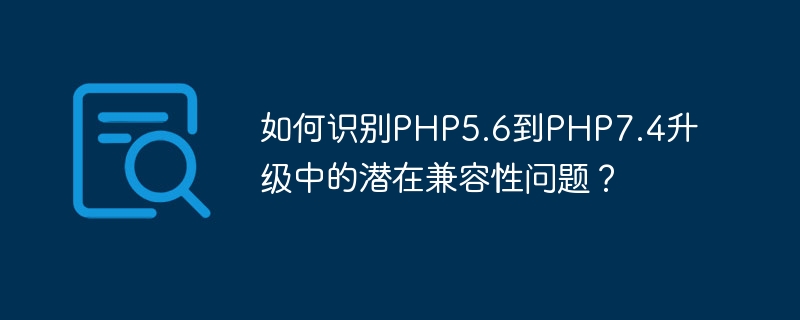
How to identify potential compatibility issues in PHP5.6 to PHP7.4 upgrade?
Overview:
PHP is a widely used programming language, and upgrading to the latest version can improve performance and security. However, some potential compatibility issues may arise when upgrading from an older version (such as PHP5.6) to a newer version (such as PHP7.4). This article will describe some common potential compatibility issues and how to identify and resolve them.
- Functions and methods Deprecated:
In PHP7, some functions and methods are marked "deprecated", indicating that they have been deprecated and are not recommended for use. After upgrading to PHP7.4, these deprecated functions and methods may be completely removed. Therefore, before upgrading, we need to identify and replace these deprecated functions and methods.
Example:
In PHP5.6, the deprecated function we used was ereg(), which has been removed in PHP7.4. We need to replace it with the preg_match() function.
// PHP 5.6
if (ereg("^[a-zA-Z0-9]+$", $input)) {
// Do something
}
// PHP 7.4
if (preg_match("/^[a-zA-Z0-9]+$/", $input)) {
// Do something
}- Error handling:
Some changes have been made to error handling in PHP7. Especially starting from PHP7, the original error types (such as E_ALL, E_NOTICE) have been abandoned and unified into a new error reporting level (such as E_ERROR, E_WARNING). Therefore, after upgrading to PHP7.4, we need to ensure that errors are handled correctly.
Example:
In PHP5.6, the error reporting level we use is E_ALL, and an error handling function error_handler() is defined.
// PHP 5.6
error_reporting(E_ALL);
set_error_handler("error_handler");
function error_handler($errno, $errstr, $errfile, $errline) {
// Handle error
}In PHP7.4, we need to make corresponding changes according to the new error reporting level.
// PHP 7.4
error_reporting(E_ALL);
set_error_handler("error_handler");
function error_handler($errno, $errstr, $errfile, $errline, $errcontext) {
// Handle error
}- Class and method naming conflicts:
Starting from PHP7, some classes and methods may have naming conflicts with built-in PHP functions and classes. Before upgrading to PHP7.4, we need to identify and resolve these naming conflicts.
Example:
In PHP5.6, we define a class named "DateTime".
// PHP 5.6
class DateTime {
// Class definition
}In PHP7.4, there is a built-in class "DateTime" that conflicts with it, and we need to consider renaming our class.
// PHP 7.4
class MyDateTime {
// Class definition
}- Data types and conversions:
From PHP5 to PHP7, some changes have also occurred in data types and conversions. Before upgrading to PHP7.4, we need to ensure that data types and conversion operations are handled correctly.
Example:
In PHP5.6, we directly convert strings to integer types. If the string is not a valid integer, it will be converted to 0.
// PHP 5.6 $str = "10"; $int = (int)$str; var_dump($int); // 輸出 int(10) $str = "abc"; $int = (int)$str; var_dump($int); // 輸出 int(0)
In PHP7.4, converting a non-valid integer string to an integer type will throw an error. We need to use specific functions (such as intval()) to handle this conversion.
// PHP 7.4 $str = "10"; $int = intval($str); var_dump($int); // 輸出 int(10) $str = "abc"; $int = intval($str); var_dump($int); // 輸出 int(0)
Conclusion:
When upgrading your PHP version, it is very important to identify and resolve potential compatibility issues. This article describes some common compatibility issues and provides code examples to assist in identifying and resolving them. By correctly handling issues such as deprecated functions, error handling, naming conflicts, and data types, we can smoothly upgrade our applications from PHP 5.6 to PHP 7.4 and take full advantage of the performance and security improvements brought by the new version.
The above is the detailed content of How to identify potential compatibility issues in PHP5.6 to PHP7.4 upgrade?. For more information, please follow other related articles on the PHP Chinese website!

Hot AI Tools

Undress AI Tool
Undress images for free

Undresser.AI Undress
AI-powered app for creating realistic nude photos

AI Clothes Remover
Online AI tool for removing clothes from photos.

Clothoff.io
AI clothes remover

Video Face Swap
Swap faces in any video effortlessly with our completely free AI face swap tool!

Hot Article

Hot Tools

Notepad++7.3.1
Easy-to-use and free code editor

SublimeText3 Chinese version
Chinese version, very easy to use

Zend Studio 13.0.1
Powerful PHP integrated development environment

Dreamweaver CS6
Visual web development tools

SublimeText3 Mac version
God-level code editing software (SublimeText3)

Hot Topics
 Compatibility issues between PHP8.0 and Laravel
May 14, 2023 am 08:45 AM
Compatibility issues between PHP8.0 and Laravel
May 14, 2023 am 08:45 AM
Recently, PHP8.0 was officially released. As a Laravel developer, you may be thinking about upgrading your project to the latest version of PHP to gain more features and performance improvements, but before that, you need to know PHP8 .0 and Laravel compatibility issues in order to better avoid and solve these problems. First, let's take a look at what changes PHP8.0 has brought. The biggest change in PHP8.0 is its introduction of JIT (Just-In-Time) compiler
 Reasons why win10 installation failed
Feb 19, 2024 pm 11:02 PM
Reasons why win10 installation failed
Feb 19, 2024 pm 11:02 PM
Reasons for Win10 installation failure With the rapid development of technology, operating systems are constantly being updated and iterated. Microsoft's Windows system has always been loved by the majority of users. However, some users may encounter installation failures when using the Windows 10 operating system. So what are the reasons for these installation failures? 1. Hardware compatibility issues If your computer hardware configuration is older or is not compatible with the minimum hardware requirements of the Windows 10 operating system, then there is a high possibility that the installation process will
 What is the method for identifying and updating Django versions?
Jan 03, 2024 am 11:09 AM
What is the method for identifying and updating Django versions?
Jan 03, 2024 am 11:09 AM
Django is a popular Python web framework that provides powerful tools and features to help developers quickly build efficient web applications. However, the continued evolution of Django over time also means that new versions will be released. Therefore, it becomes crucial to know how to identify and upgrade Django versions. This article will introduce you to how to identify the Django version and how to upgrade the Django version, and provide some specific code examples. First, let's see how to identify D
 How to perform a smooth upgrade from PHP5.6 to PHP7.4 to avoid compatibility issues?
Sep 05, 2023 pm 06:57 PM
How to perform a smooth upgrade from PHP5.6 to PHP7.4 to avoid compatibility issues?
Sep 05, 2023 pm 06:57 PM
How to perform a smooth upgrade from PHP5.6 to PHP7.4 to avoid compatibility issues? With the continuous development of PHP technology, PHP7.4 has become the mainstream PHP version, but many projects still stay in older versions, such as PHP5.6. Upgrading to PHP7.4 can bring higher performance, more features and better security. However, due to some incompatibilities between PHP5.6 and PHP7.4, the upgrade process may cause some confusion. This article will explain how to achieve a smooth pH
 Detailed explanation of the reasons why win7 driver installation failed
Dec 30, 2023 pm 12:20 PM
Detailed explanation of the reasons why win7 driver installation failed
Dec 30, 2023 pm 12:20 PM
For some users using Windows 7 operating system, they may encounter installation failure when installing drivers. However, many users do not know why the installation failed. In fact, this problem may be caused by factors such as problems with the driver itself or incompatibility with the operating system. Let's take a closer look at the reasons that may cause Windows 7 driver installation to fail. Reasons for failure of win7 driver installation: 1. Wrong driver If the driver we download has a file error, the installation will fail. In the popular text puzzle game "Word Play Flower", there is a level called Nostalgic Cleaning, and new levels will be updated every day. In this level, you need to find
 How to solve the problem of incompatibility between Win7 and software
Jun 30, 2023 pm 07:13 PM
How to solve the problem of incompatibility between Win7 and software
Jun 30, 2023 pm 07:13 PM
What should I do if Win7 is not compatible with software? With the development of the times, the Windows system has also developed for several generations, but there are still many users using the Win7 system as the main system of their computers. Although there is not much problem in use, occasionally There will be a problem of incompatible software, so how to solve this problem? Below, the editor will bring you solutions to related problems. Friends in need can take a look together. The solution to win7 incompatible software is to first find your software, for example, take the software Floppy Disk Pass as an example, first open its properties bar, right-click the software to open it, then find the properties at the bottom, and click to open. 2. Find Compatibility in the panel, then check off Run the program in compatible mode, and you can also choose
 How to identify potential compatibility issues in PHP5.6 to PHP7.4 upgrade?
Sep 05, 2023 am 08:34 AM
How to identify potential compatibility issues in PHP5.6 to PHP7.4 upgrade?
Sep 05, 2023 am 08:34 AM
How to identify potential compatibility issues in PHP5.6 to PHP7.4 upgrade? Overview: PHP is a widely used programming language, and upgrading to the latest version can improve performance and security. However, some potential compatibility issues may arise when upgrading from an older version (such as PHP5.6) to a newer version (such as PHP7.4). This article will describe some common potential compatibility issues and how to identify and resolve them. Functions and methodsDeprecated: In PHP7, some functions and methods
 How to solve the compatibility challenges that may arise when upgrading PHP5.6 to PHP7.4?
Sep 05, 2023 pm 04:12 PM
How to solve the compatibility challenges that may arise when upgrading PHP5.6 to PHP7.4?
Sep 05, 2023 pm 04:12 PM
How to solve the compatibility challenges that may arise when upgrading PHP5.6 to PHP7.4? With the development of the times, software technology is also constantly improving. In order to keep up with the latest trends and technology trends, many developers choose to upgrade their projects from PHP5.6 to PHP7.4. However, this process may pose some compatibility challenges, as PHP 7.4 introduces some new features and syntax, and modifies some old features. In this article, we discuss how to solve these challenges and provide some code examples. Modify obsolete





