 Web Front-end
Web Front-end
 Vue.js
Vue.js
 Learn to use Vue's v-on instruction to handle mouse move-in and move-out events
Learn to use Vue's v-on instruction to handle mouse move-in and move-out events
Learn to use Vue's v-on instruction to handle mouse move-in and move-out events
Sep 15, 2023 am 08:34 AM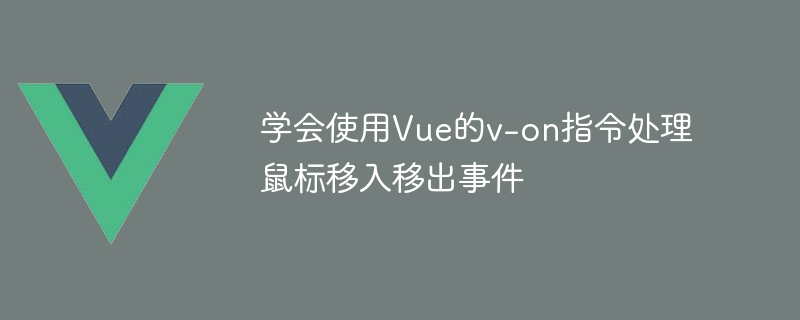
Learn to use Vue's v-on instruction to handle mouse move-in and move-out events
Mouse move-in and move-out events are one of the common interactive effects in Web pages, and Vue provides The v-on instruction can handle these events conveniently. This article will introduce how to use Vue's v-on directive to handle mouse move-in and move-out events, and provide specific code examples.
Before using Vue's v-on instruction to handle mouse move-in and move-out events, we need to understand the basic usage of the v-on instruction. The v-on directive is used to listen to DOM events and execute the specified method when the event is triggered. You can use the v-on:mouseover and v-on:mouseout instructions to monitor mouse movement in and out events. The following is a simple example:
<div id="app">
<button v-on:mouseover="handleMouseOver" v-on:mouseout="handleMouseOut">移入移出示例</button>
<p v-if="isMouseOver">鼠標(biāo)已經(jīng)移入</p>
<p v-else>鼠標(biāo)已經(jīng)移出</p>
</div>
<script>
new Vue({
el: "#app",
data: {
isMouseOver: false
},
methods: {
handleMouseOver() {
this.isMouseOver = true;
},
handleMouseOut() {
this.isMouseOver = false;
}
}
});
</script>In the above example, when the mouse moves into the button, the handleMouseOver method is triggered and the isMouseOver property is set to true. When the mouse moves out of the button, the handleMouseOut method is triggered and the isMouseOver property is set to false. According to the value of the isMouseOver attribute, the corresponding prompt information will be displayed on the page.
In addition to the v-on directive, Vue also provides some commonly used modifiers, which can be used to further process the mouse move in and out events. For example, you can use the .stop modifier to prevent the event from bubbling, the .prevent modifier to prevent the default event behavior, the .capture modifier to use the event capture mode when adding an event listener, etc. Here is an example with modifiers:
<div id="app">
<button v-on:mouseover.stop="handleMouseOver">移入示例(阻止冒泡)</button>
<button v-on:mouseout.capture="handleMouseOut">移出示例(事件捕獲)</button>
</div>
<script>
new Vue({
el: "#app",
methods: {
handleMouseOver() {
console.log("鼠標(biāo)移入");
},
handleMouseOut() {
console.log("鼠標(biāo)移出");
}
}
});
</script>In the above example, when the mouse moves into the first button, the handleMouseOver method is triggered, and the event does not continue to bubble up. When the mouse moves out of the second button, the handleMouseOut method is triggered, and the event is listened to during the capture phase.
It is very convenient to use Vue's v-on instruction to handle mouse movement in and out events. By listening to the corresponding DOM events and executing the specified method, you can achieve rich and diverse interactive effects. In actual development, different modifiers can be used to further control events according to specific needs. Mastering the use of v-on instructions can add more interactive effects to web pages and improve user experience.
The above is the detailed content of Learn to use Vue's v-on instruction to handle mouse move-in and move-out events. For more information, please follow other related articles on the PHP Chinese website!

Hot AI Tools

Undress AI Tool
Undress images for free

Undresser.AI Undress
AI-powered app for creating realistic nude photos

AI Clothes Remover
Online AI tool for removing clothes from photos.

Clothoff.io
AI clothes remover

Video Face Swap
Swap faces in any video effortlessly with our completely free AI face swap tool!

Hot Article

Hot Tools

Notepad++7.3.1
Easy-to-use and free code editor

SublimeText3 Chinese version
Chinese version, very easy to use

Zend Studio 13.0.1
Powerful PHP integrated development environment

Dreamweaver CS6
Visual web development tools

SublimeText3 Mac version
God-level code editing software (SublimeText3)
 How to develop a complete Python Web application?
May 23, 2025 pm 10:39 PM
How to develop a complete Python Web application?
May 23, 2025 pm 10:39 PM
To develop a complete Python Web application, follow these steps: 1. Choose the appropriate framework, such as Django or Flask. 2. Integrate databases and use ORMs such as SQLAlchemy. 3. Design the front-end and use Vue or React. 4. Perform the test, use pytest or unittest. 5. Deploy applications, use Docker and platforms such as Heroku or AWS. Through these steps, powerful and efficient web applications can be built.
 What is the significance of Vue's reactivity transform (experimental, then removed) and its goals?
Jun 20, 2025 am 01:01 AM
What is the significance of Vue's reactivity transform (experimental, then removed) and its goals?
Jun 20, 2025 am 01:01 AM
ReactivitytransforminVue3aimedtosimplifyhandlingreactivedatabyautomaticallytrackingandmanagingreactivitywithoutrequiringmanualref()or.valueusage.Itsoughttoreduceboilerplateandimprovecodereadabilitybytreatingvariableslikeletandconstasautomaticallyreac
 How can internationalization (i18n) and localization (l10n) be implemented in a Vue application?
Jun 20, 2025 am 01:00 AM
How can internationalization (i18n) and localization (l10n) be implemented in a Vue application?
Jun 20, 2025 am 01:00 AM
InternationalizationandlocalizationinVueappsareprimarilyhandledusingtheVueI18nplugin.1.Installvue-i18nvianpmoryarn.2.CreatelocaleJSONfiles(e.g.,en.json,es.json)fortranslationmessages.3.Setupthei18ninstanceinmain.jswithlocaleconfigurationandmessagefil
 What are the benefits of using key attributes (:key) with v-for directives in Vue?
Jun 08, 2025 am 12:14 AM
What are the benefits of using key attributes (:key) with v-for directives in Vue?
Jun 08, 2025 am 12:14 AM
Usingthe:keyattributewithv-forinVueisessentialforperformanceandcorrectbehavior.First,ithelpsVuetrackeachelementefficientlybyenablingthevirtualDOMdiffingalgorithmtoidentifyandupdateonlywhat’snecessary.Second,itpreservescomponentstateinsideloops,ensuri
 How can you optimize the re-rendering of large lists or complex components in Vue?
Jun 07, 2025 am 12:14 AM
How can you optimize the re-rendering of large lists or complex components in Vue?
Jun 07, 2025 am 12:14 AM
Methods to optimize the performance of large lists and complex components in Vue include: 1. Use the v-once directive to process static content to reduce unnecessary updates; 2. implement virtual scrolling and render only the content of the visual area, such as using the vue-virtual-scroller library; 3. Cache components through keep-alive or v-once to avoid duplicate mounts; 4. Use computed properties and listeners to optimize responsive logic to reduce the re-rendering range; 5. Follow best practices, such as using unique keys in v-for, avoiding inline functions in templates, and using performance analysis tools to locate bottlenecks. These strategies can effectively improve application fluency.
 How can v-model be used for two-way data binding on custom components in Vue?
Jun 06, 2025 am 11:41 AM
How can v-model be used for two-way data binding on custom components in Vue?
Jun 06, 2025 am 11:41 AM
To use v-model to implement two-way binding of custom components in Vue, you must first understand its working mechanism. For custom components, you need: 1. Receive a prop named modelValue; 2. Trigger an event named update:modelValue. By default, it will be parsed to, so the component needs to use:value="modelValue" and $emit('update:modelValue') to synchronize the data. In addition, the prop and event names can be customized via model:{prop:'checked',event:'change'}, which are suitable for different types of components such as switches
 What is server side rendering SSR in Vue?
Jun 25, 2025 am 12:49 AM
What is server side rendering SSR in Vue?
Jun 25, 2025 am 12:49 AM
Server-siderendering(SSR)inVueimprovesperformanceandSEObygeneratingHTMLontheserver.1.TheserverrunsVueappcodeandgeneratesHTMLbasedonthecurrentroute.2.ThatHTMLissenttothebrowserimmediately.3.Vuehydratesthepage,attachingeventlistenerstomakeitinteractive
 How to build a component library with Vue?
Jul 10, 2025 pm 12:14 PM
How to build a component library with Vue?
Jul 10, 2025 pm 12:14 PM
Building a Vue component library requires designing the structure around the business scenario and following the complete process of development, testing and release. 1. The structural design should be classified according to functional modules, including basic components, layout components and business components; 2. Use SCSS or CSS variables to unify the theme and style; 3. Unify the naming specifications and introduce ESLint and Prettier to ensure the consistent code style; 4. Display the usage of components on the supporting document site; 5. Use Vite and other tools to package as NPM packages and configure rollupOptions; 6. Follow the semver specification to manage versions and changelogs when publishing.





