WordPress website SEO optimization methods include: 1. Choose an SEO-friendly theme with a clear code structure, fast loading speed and responsive design; 2. Use SEO plug-ins to optimize your title tags, meta Description, keywords, XML sitemap, etc.; 3. Optimize your content, content is the core of SEO optimization; 4. Optimize your website speed; 5. Create friendly URLs; 6. Use internal links; 7. Optimize images; 8. Use social media; 9. Update your website regularly; 10. Monitor and analyze your website, etc.

WordPress is a very popular content management system (CMS) and many websites use WordPress to create and manage their websites. However, it’s not enough to just have a beautiful website, you also need to make sure your website ranks high in search engines. This is why SEO (Search Engine Optimization) is very important for a WordPress website.
SEO optimization is a series of techniques and strategies designed to improve a website’s ranking in search engines. By optimizing your WordPress website, you can attract more visitors and increase your website’s visibility and exposure. Here are some tips on how to optimize your WordPress website.
1. Choose an SEO-friendly theme: It is very important to choose a well-optimized theme. An SEO-friendly theme should have a clear code structure, fast loading speed, and responsive design. Additionally, it should have good navigation and user experience.
2. Use SEO plugins: WordPress has many powerful SEO plugins that can help you optimize your website. Among the most popular plugins are Yoast SEO and All in One SEO Pack. These plugins can help you optimize your title tags, meta descriptions, keywords, XML sitemaps, and more.
3. Optimize your content: Content is the core of SEO optimization. Make sure your content is high quality, valuable, and relevant to your target audience. Use keywords to optimize your content, but don’t overdo it. Make sure your content is easy to read and contains relevant internal and external links.
4. Optimize your website speed: Website speed is an important SEO factor. A slow website will lose users and suffer in search engine rankings. Use caching plugins, compress images, reduce the use of plugins, etc. to improve your website speed.
5. Create friendly URLs: Using friendly URL structures can help search engines understand the content of your website. Make sure your URL is short, descriptive, and contains keywords. Use permalink settings to customize your URL structure.
6. Use internal links: Internal links are links to other pages within your website. Using internal links can help search engines understand the structure of your site and increase page authority and visibility.
7. Optimize images: Optimizing your images can improve your website’s ranking in search engines. Use descriptive file names and ALT tags to describe your images. Also, make sure your images are appropriately sized and use appropriate image formats.
8. Use social media: Social media is an important SEO tool. By sharing your content on social media, you can increase visibility and traffic to your website. Make sure you add social sharing buttons to your website and update your social media accounts regularly.
9. Update your website regularly: Updating your website regularly can help you stay on the radar of search engines. Add new content, update old content, and make sure your website is up to date and useful.
10. Monitor and analyze your website: Use tools such as Google Analytics to monitor and analyze the performance of your website. Understanding your audience, how they found your site, and how they interact with your site can help you make better decisions and optimize your site.
In short, SEO optimization is very important for WordPress websites. By choosing an SEO-friendly theme, using SEO plugins, optimizing your content and site speed, creating friendly URLs, using internal links, optimizing images, using social media, updating your website regularly, and monitoring and analyzing your website, You can improve your WordPress website’s ranking in search engines and attract more visitors.
The above is the detailed content of How to do WordPress website SEO optimization. For more information, please follow other related articles on the PHP Chinese website!

Hot AI Tools

Undress AI Tool
Undress images for free

Undresser.AI Undress
AI-powered app for creating realistic nude photos

AI Clothes Remover
Online AI tool for removing clothes from photos.

Clothoff.io
AI clothes remover

Video Face Swap
Swap faces in any video effortlessly with our completely free AI face swap tool!

Hot Article

Hot Tools

Notepad++7.3.1
Easy-to-use and free code editor

SublimeText3 Chinese version
Chinese version, very easy to use

Zend Studio 13.0.1
Powerful PHP integrated development environment

Dreamweaver CS6
Visual web development tools

SublimeText3 Mac version
God-level code editing software (SublimeText3)
 How to adjust the wordpress article list
Apr 20, 2025 am 10:48 AM
How to adjust the wordpress article list
Apr 20, 2025 am 10:48 AM
There are four ways to adjust the WordPress article list: use theme options, use plugins (such as Post Types Order, WP Post List, Boxy Stuff), use code (add settings in the functions.php file), or modify the WordPress database directly.
 10 latest tools for web developers
May 07, 2025 pm 04:48 PM
10 latest tools for web developers
May 07, 2025 pm 04:48 PM
Web development design is a promising career field. However, this industry also faces many challenges. As more businesses and brands turn to the online marketplace, web developers have the opportunity to demonstrate their skills and succeed in their careers. However, as demand for web development continues to grow, the number of developers is also increasing, resulting in increasingly fierce competition. But it’s exciting that if you have the talent and will, you can always find new ways to create unique designs and ideas. As a web developer, you may need to keep looking for new tools and resources. These new tools and resources not only make your job more convenient, but also improve the quality of your work, thus helping you win more business and customers. The trends of web development are constantly changing.
 How to import the source code of wordpress
Apr 20, 2025 am 11:24 AM
How to import the source code of wordpress
Apr 20, 2025 am 11:24 AM
Importing WordPress source code requires the following steps: Create a sub-theme for theme modification. Import the source code and overwrite the files in the sub-topic. Activate the sub-theme to make it effective. Test the changes to make sure everything works.
 How to build a website for wordpress host
Apr 20, 2025 am 11:12 AM
How to build a website for wordpress host
Apr 20, 2025 am 11:12 AM
To build a website using WordPress hosting, you need to: select a reliable hosting provider. Buy a domain name. Set up a WordPress hosting account. Select a topic. Add pages and articles. Install the plug-in. Customize your website. Publish your website.
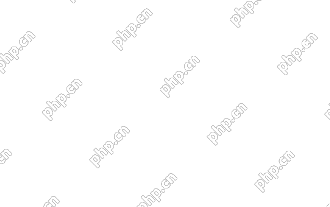 How to add your WordPress site in Yandex Webmaster Tools
May 12, 2025 pm 09:06 PM
How to add your WordPress site in Yandex Webmaster Tools
May 12, 2025 pm 09:06 PM
Do you want to connect your website to Yandex Webmaster Tools? Webmaster tools such as Google Search Console, Bing and Yandex can help you optimize your website, monitor traffic, manage robots.txt, check for website errors, and more. In this article, we will share how to add your WordPress website to the Yandex Webmaster Tool to monitor your search engine traffic. What is Yandex? Yandex is a popular search engine based in Russia, similar to Google and Bing. You can excel in Yandex
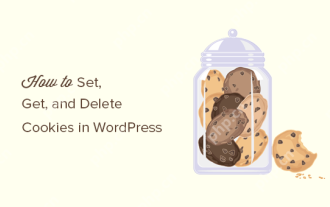 How to set, get and delete WordPress cookies (like a professional)
May 12, 2025 pm 08:57 PM
How to set, get and delete WordPress cookies (like a professional)
May 12, 2025 pm 08:57 PM
Do you want to know how to use cookies on your WordPress website? Cookies are useful tools for storing temporary information in users’ browsers. You can use this information to enhance the user experience through personalization and behavioral targeting. In this ultimate guide, we will show you how to set, get, and delete WordPresscookies like a professional. Note: This is an advanced tutorial. It requires you to be proficient in HTML, CSS, WordPress websites and PHP. What are cookies? Cookies are created and stored when users visit websites.
 How to register a wordpress account
Apr 20, 2025 am 11:45 AM
How to register a wordpress account
Apr 20, 2025 am 11:45 AM
To create an account on WordPress, simply visit its website, select the registration option, fill in the registration form, and verify your email address. Other ways to register include using a Google account or Apple ID. The benefits of signing up include creating a website, gaining features, joining the community, and gaining support.
 How to fix HTTP image upload errors in WordPress (simple)
May 12, 2025 pm 09:03 PM
How to fix HTTP image upload errors in WordPress (simple)
May 12, 2025 pm 09:03 PM
Do you need to fix HTTP image upload errors in WordPress? This error can be particularly frustrating when you create content in WordPress. This usually happens when you upload images or other files to your CMS using the built-in WordPress media library. In this article, we will show you how to easily fix HTTP image upload errors in WordPress. What is the reason for HTTP errors during WordPress media uploading? When you try to upload files to Wo using WordPress media uploader





