 Backend Development
Backend Development
 Golang
Golang
 Golang development: deploy applications using Docker containerization
Golang development: deploy applications using Docker containerization
Golang development: deploy applications using Docker containerization
Sep 22, 2023 am 08:31 AM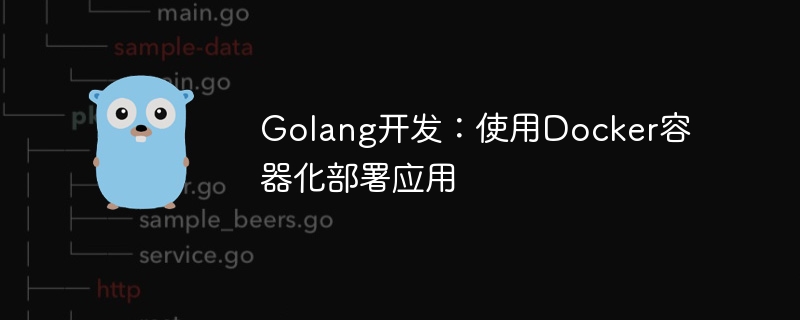
Golang development: Using Docker containerization to deploy applications requires specific code examples
Introduction:
Docker is an open source containerization platform that can easily Package the application and its dependencies into a self-contained, portable container that can run in any environment. For developers, using Docker can simplify application deployment and maintenance.
This article will introduce how to use Docker containerization to deploy applications developed in Golang and provide specific code examples.
1. Install Docker
First, we need to install Docker. Docker officially provides installation packages for each platform, and you can choose the appropriate version for installation according to your own system. After the installation is complete, use the docker version command to check whether the installation is successful.
2. Write a Golang application
Next, we write a simple Golang application as an example demonstration. In your working directory, create a file named main.go with the following content:
package main
import "fmt"
func main() {
fmt.Println("Hello, Docker!")
}3. Create a Dockerfile
In the root directory of the application, create a Dockerfile file. Dockerfile is used to define the steps and configuration for building a Docker image. In the Dockerfile, we need to specify the base image, add application files, set the working directory, etc. The following is a simple Dockerfile example:
FROM golang:latest WORKDIR /app COPY . . RUN go build -o main . CMD ["./main"]
In the above Dockerfile, we use golang:latest as the base image, specify the working directory as /app, and copy all files in the current directory to the image /app directory. Next, compile the application through the go build command, and use CMD to specify the startup command of the application.
4. Build the Docker image
In the terminal, enter the root directory of the application and execute the following command to build the Docker image:
docker build -t my-golang-app .
Among them, the -t parameter is used to specify the name of the image And label, here we name the image my-golang-app, and the label uses the default latest.
5. Run the Docker container
After the build is completed, we can use the following command to run the Docker container:
docker run my-golang-app
6. Map the container port to the host
Default Under this condition, the application in the container cannot be directly accessed through the network. If we need to expose the application in the container to external access, we can map the container port to the host. Port mapping can be completed using the following command:
docker run -p 8080:8080 my-golang-app
In the above command, we map the container's 8080 port to the host's 8080 port. In this way, we can access the application by accessing port 8080 of the host machine.
7. Summary
This article introduces how to use Docker containerization to deploy applications developed by Golang. We define the steps and configuration for building the image by writing a Dockerfile, then use the docker build command to build the image, and finally use the docker run command to run the container. In addition, it also describes how to map the container port to the host to facilitate external access to the application. I hope this article is helpful for deploying Golang applications using Docker.
Reference materials:
- Docker official documentation: https://docs.docker.com/
- Golang official documentation: https://golang.org/
The above is the detailed content of Golang development: deploy applications using Docker containerization. For more information, please follow other related articles on the PHP Chinese website!

Hot AI Tools

Undress AI Tool
Undress images for free

Undresser.AI Undress
AI-powered app for creating realistic nude photos

AI Clothes Remover
Online AI tool for removing clothes from photos.

Clothoff.io
AI clothes remover

Video Face Swap
Swap faces in any video effortlessly with our completely free AI face swap tool!

Hot Article

Hot Tools

Notepad++7.3.1
Easy-to-use and free code editor

SublimeText3 Chinese version
Chinese version, very easy to use

Zend Studio 13.0.1
Powerful PHP integrated development environment

Dreamweaver CS6
Visual web development tools

SublimeText3 Mac version
God-level code editing software (SublimeText3)
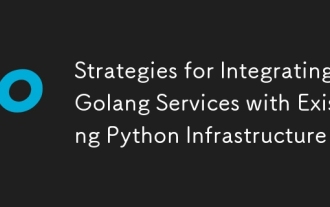 Strategies for Integrating Golang Services with Existing Python Infrastructure
Jul 02, 2025 pm 04:39 PM
Strategies for Integrating Golang Services with Existing Python Infrastructure
Jul 02, 2025 pm 04:39 PM
TointegrateGolangserviceswithexistingPythoninfrastructure,useRESTAPIsorgRPCforinter-servicecommunication,allowingGoandPythonappstointeractseamlesslythroughstandardizedprotocols.1.UseRESTAPIs(viaframeworkslikeGininGoandFlaskinPython)orgRPC(withProtoco
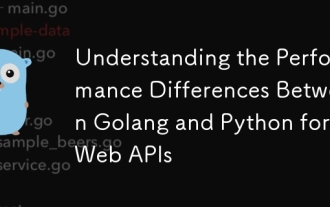 Understanding the Performance Differences Between Golang and Python for Web APIs
Jul 03, 2025 am 02:40 AM
Understanding the Performance Differences Between Golang and Python for Web APIs
Jul 03, 2025 am 02:40 AM
Golangofferssuperiorperformance,nativeconcurrencyviagoroutines,andefficientresourceusage,makingitidealforhigh-traffic,low-latencyAPIs;2.Python,whileslowerduetointerpretationandtheGIL,provideseasierdevelopment,arichecosystem,andisbettersuitedforI/O-bo
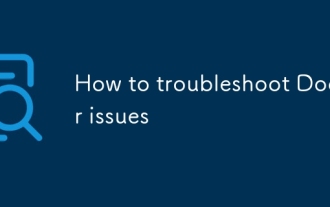 How to troubleshoot Docker issues
Jul 07, 2025 am 12:29 AM
How to troubleshoot Docker issues
Jul 07, 2025 am 12:29 AM
When encountering Docker problems, you should first locate the problem, which is problems such as image construction, container operation or network configuration, and then follow the steps to check. 1. Check the container log (dockerlogs or docker-composelogs) to obtain error information; 2. Check the container status (dockerps) and resource usage (dockerstats) to determine whether there is an exception due to insufficient memory or port problems; 3. Enter the inside of the container (dockerexec) to verify the path, permissions and dependencies; 4. Review whether there are configuration errors in the Dockerfile and compose files, such as environment variable spelling or volume mount path problems, and recommend that cleanbuild avoid cache dryness
 How does Docker differ from traditional virtualization?
Jul 08, 2025 am 12:03 AM
How does Docker differ from traditional virtualization?
Jul 08, 2025 am 12:03 AM
The main difference between Docker and traditional virtualization lies in the processing and resource usage of the operating system layer. 1. Docker containers share the host OS kernel, which is lighter, faster startup, and more resource efficiency; 2. Each instance of a traditional VM runs a full OS, occupying more space and resources; 3. The container usually starts in a few seconds, and the VM may take several minutes; 4. The container depends on namespace and cgroups to achieve isolation, while the VM obtains stronger isolation through hypervisor simulation hardware; 5. Docker has better portability, ensuring that applications run consistently in different environments, suitable for microservices and cloud environment deployment.
 How do you expose a port from a Docker container to the host machine?
Jul 12, 2025 am 01:33 AM
How do you expose a port from a Docker container to the host machine?
Jul 12, 2025 am 01:33 AM
To expose Docker container ports, the host needs to access the container service through port mapping. 1. Use the dockerrun-p[host_port]:[container_port] command to run the container, such as dockerrun-p8080:3000my-web-app; 2. Use the EXPOSE instruction to mark the purpose in the Dockerfile, such as EXPOSE3000, but the port will not be automatically published; 3. Configure the ports segment of the yml file in DockerCompose, such as ports:-"8080:3000"; 4. Use dockerps to check whether the port map is generated after running.
 How to set environment variables in PHP environment Description of adding PHP running environment variables
Jul 25, 2025 pm 08:33 PM
How to set environment variables in PHP environment Description of adding PHP running environment variables
Jul 25, 2025 pm 08:33 PM
There are three main ways to set environment variables in PHP: 1. Global configuration through php.ini; 2. Passed through a web server (such as SetEnv of Apache or fastcgi_param of Nginx); 3. Use putenv() function in PHP scripts. Among them, php.ini is suitable for global and infrequently changing configurations, web server configuration is suitable for scenarios that need to be isolated, and putenv() is suitable for temporary variables. Persistence policies include configuration files (such as php.ini or web server configuration), .env files are loaded with dotenv library, and dynamic injection of variables in CI/CD processes. Security management sensitive information should be avoided hard-coded, and it is recommended to use.en
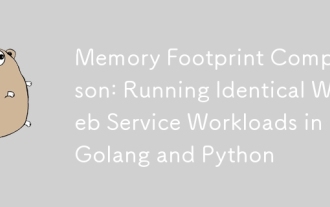 Memory Footprint Comparison: Running Identical Web Service Workloads in Golang and Python
Jul 03, 2025 am 02:32 AM
Memory Footprint Comparison: Running Identical Web Service Workloads in Golang and Python
Jul 03, 2025 am 02:32 AM
GousessignificantlylessmemorythanPythonwhenrunningwebservicesduetolanguagedesignandconcurrencymodeldifferences.1.Go'sgoroutinesarelightweightwithminimalstackoverhead,allowingefficienthandlingofthousandsofconnections.2.Itsgarbagecollectorisoptimizedfo
 How to make PHP container support automatic construction? Continuously integrated CI configuration method of PHP environment
Jul 25, 2025 pm 08:54 PM
How to make PHP container support automatic construction? Continuously integrated CI configuration method of PHP environment
Jul 25, 2025 pm 08:54 PM
To enable PHP containers to support automatic construction, the core lies in configuring the continuous integration (CI) process. 1. Use Dockerfile to define the PHP environment, including basic image, extension installation, dependency management and permission settings; 2. Configure CI/CD tools such as GitLabCI, and define the build, test and deployment stages through the .gitlab-ci.yml file to achieve automatic construction, testing and deployment; 3. Integrate test frameworks such as PHPUnit to ensure that tests are automatically run after code changes; 4. Use automated deployment strategies such as Kubernetes to define deployment configuration through the deployment.yaml file; 5. Optimize Dockerfile and adopt multi-stage construction





