How to use Python for scripting and execution in Linux
Oct 05, 2023 am 11:45 AM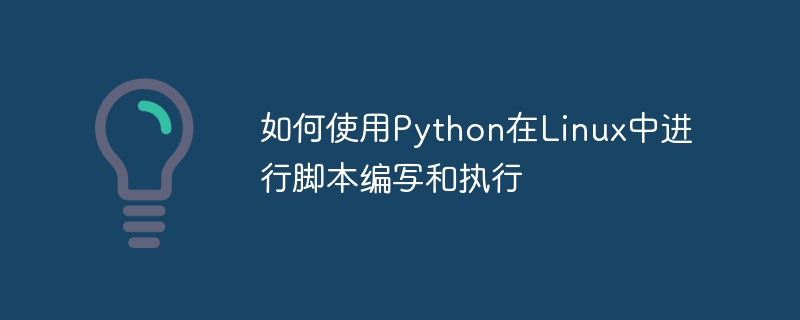
How to use Python to write and execute scripts in Linux
In the Linux operating system, we can use Python to write and execute various scripts. Python is a concise and powerful programming language that provides a wealth of libraries and tools to make scripting easier and more efficient.
Below we will introduce the basic steps of how to use Python for script writing and execution in Linux, and provide some specific code examples to help you better understand and use it.
- Installing Python
First, you need to install Python in Linux. Most Linux distributions have Python pre-installed. You can enter the following command on the command line to check whether Python has been installed and its version number:
python --version
If Python is not installed or the version is too low, you can Install through a package manager (such as apt, yum, etc.). For example, to install Python on Ubuntu you can use the following command:
sudo apt-get install python
- Create and edit Python scripts
Once you have Python installed on your Linux system, you can use Any text editor to create and edit Python scripts. You can use command line tools to create a new Python script file, for example:
touch script.py
Then, you can use a text editor to open this script file, for example:
vi script.py
In this script file , you can write your Python code. Here is a simple example:
print("Hello, World!")The code in this example will output "Hello, World!" when executed.
- Execute Python script
After you finish writing the Python script, you can use the following command to execute the script:
python script.py
This command will be executed Python code in a script file and output the results. For our previous example, executing the command would print "Hello, World!".
- Add execution permissions
If you want to execute the Python script directly in the command line without adding the "python" keyword in front, you can give the script file Add execution permissions. Use the following command to add execution permissions to the script file:
chmod +x script.py
After adding execution permissions, you can directly use the following command to execute the script in the command line:
./script.py
This makes it more convenient to run the script .
- Importing and using Python libraries
Python provides many useful libraries and tools that you can import and use in your scripts. For example, if you want to use the requests library to make network requests in a script, you can use the following command to install the library:
pip install requests
Then, add the following code at the beginning of the script file to Import this library:
import requests
Next, you can use the various functions and methods of the requests library to send network requests in your script.
Summary
Scripting and executing with Python in Linux is very simple. You just need to install Python, create and edit a Python script file, and then execute the script. You can execute scripts more easily by adding execution permissions to the script file. In addition, you can import and use various Python libraries to extend your script functionality. I hope that through this article, you can better understand and use Python to write and execute scripts in Linux.
If you encounter problems during specific script writing and execution, you can refer to the official Python documentation or seek help in the online community. Have fun writing and executing scripts with Python in Linux!
The above is the detailed content of How to use Python for scripting and execution in Linux. For more information, please follow other related articles on the PHP Chinese website!

Hot AI Tools

Undress AI Tool
Undress images for free

Undresser.AI Undress
AI-powered app for creating realistic nude photos

AI Clothes Remover
Online AI tool for removing clothes from photos.

Clothoff.io
AI clothes remover

Video Face Swap
Swap faces in any video effortlessly with our completely free AI face swap tool!

Hot Article

Hot Tools

Notepad++7.3.1
Easy-to-use and free code editor

SublimeText3 Chinese version
Chinese version, very easy to use

Zend Studio 13.0.1
Powerful PHP integrated development environment

Dreamweaver CS6
Visual web development tools

SublimeText3 Mac version
God-level code editing software (SublimeText3)

Hot Topics
 Python script to be executed every 5 minutes
Sep 10, 2023 pm 03:33 PM
Python script to be executed every 5 minutes
Sep 10, 2023 pm 03:33 PM
Automation and task scheduling play a vital role in streamlining repetitive tasks in software development. Imagine there is a Python script that needs to be executed every 5 minutes, such as getting data from an API, performing data processing, or sending periodic updates. Running scripts manually so frequently can be time-consuming and error-prone. This is where task scheduling comes in. In this blog post, we will explore how to schedule a Python script to execute every 5 minutes, ensuring it runs automatically without manual intervention. We will discuss different methods and libraries that can be used to achieve this goal, allowing you to automate tasks efficiently. An easy way to run a Python script every 5 minutes using the time.sleep() function is to utilize tim
 How to use Python for scripting and execution in Linux
Oct 05, 2023 am 11:45 AM
How to use Python for scripting and execution in Linux
Oct 05, 2023 am 11:45 AM
How to use Python to write and execute scripts in Linux In the Linux operating system, we can use Python to write and execute various scripts. Python is a concise and powerful programming language that provides a wealth of libraries and tools to make scripting easier and more efficient. Below we will introduce the basic steps of how to use Python for script writing and execution in Linux, and provide some specific code examples to help you better understand and use it. Install Python
 Usage of sqrt() function in Python
Feb 21, 2024 pm 03:09 PM
Usage of sqrt() function in Python
Feb 21, 2024 pm 03:09 PM
Usage and code examples of the sqrt() function in Python 1. Function and introduction of the sqrt() function In Python programming, the sqrt() function is a function in the math module, and its function is to calculate the square root of a number. The square root means that a number multiplied by itself equals the square of the number, that is, x*x=n, then x is the square root of n. The sqrt() function can be used in the program to calculate the square root. 2. How to use the sqrt() function in Python, sq
 Python programming practice: How to use Baidu Map API to generate static map functions
Jul 30, 2023 pm 09:05 PM
Python programming practice: How to use Baidu Map API to generate static map functions
Jul 30, 2023 pm 09:05 PM
Python programming practice: How to use Baidu Map API to generate static map functions Introduction: In modern society, maps have become an indispensable part of people's lives. When working with maps, we often need to obtain a static map of a specific area for display on a web page, mobile app, or report. This article will introduce how to use the Python programming language and Baidu Map API to generate static maps, and provide relevant code examples. 1. Preparation work To realize the function of generating static maps using Baidu Map API, I
 How to improve the performance of Python programs using PyPy
Aug 02, 2023 am 10:39 AM
How to improve the performance of Python programs using PyPy
Aug 02, 2023 am 10:39 AM
How to use PyPy to improve the performance of Python programs Introduction: Python, as a high-level programming language, is simple, easy to read, and easy to learn, so it has been widely used. However, Python also has the problem of slow running speed due to its interpreted execution characteristics. To solve this problem, PyPy came into being. This article will introduce how to use PyPy to improve the performance of Python programs. 1. What is PyPy? PyPy is a just-in-time compiled Python interpreter
 How to do image processing and recognition in Python
Oct 20, 2023 pm 12:10 PM
How to do image processing and recognition in Python
Oct 20, 2023 pm 12:10 PM
How to do image processing and recognition in Python Summary: Modern technology has made image processing and recognition an important tool in many fields. Python is an easy-to-learn and use programming language with rich image processing and recognition libraries. This article will introduce how to use Python for image processing and recognition, and provide specific code examples. Image processing: Image processing is the process of performing various operations and transformations on images to improve image quality, extract information from images, etc. PIL library in Python (Pi
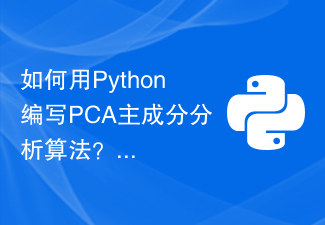 How to write PCA principal component analysis algorithm in Python?
Sep 20, 2023 am 10:34 AM
How to write PCA principal component analysis algorithm in Python?
Sep 20, 2023 am 10:34 AM
How to write PCA principal component analysis algorithm in Python? PCA (Principal Component Analysis) is a commonly used unsupervised learning algorithm used to reduce the dimensionality of data to better understand and analyze data. In this article, we will learn how to write the PCA principal component analysis algorithm using Python and provide specific code examples. The steps of PCA are as follows: Standardize the data: Zero the mean of each feature of the data and adjust the variance to the same range to ensure
 Python programming to analyze the coordinate conversion function in Baidu Map API documentation
Aug 01, 2023 am 08:57 AM
Python programming to analyze the coordinate conversion function in Baidu Map API documentation
Aug 01, 2023 am 08:57 AM
Python programming to analyze the coordinate conversion function in Baidu Map API document Introduction: With the rapid development of the Internet, the map positioning function has become an indispensable part of modern people's lives. As one of the most popular map services in China, Baidu Maps provides a series of APIs for developers to use. This article will use Python programming to analyze the coordinate conversion function in Baidu Map API documentation and give corresponding code examples. 1. Introduction In development, we sometimes involve coordinate conversion issues. Baidu Map AP






