 Backend Development
Backend Development
 C#.Net Tutorial
C#.Net Tutorial
 How to use remote debugging and performance analysis tools to optimize code performance and solutions in C#
How to use remote debugging and performance analysis tools to optimize code performance and solutions in C#
How to use remote debugging and performance analysis tools to optimize code performance and solutions in C#
Oct 09, 2023 pm 04:48 PM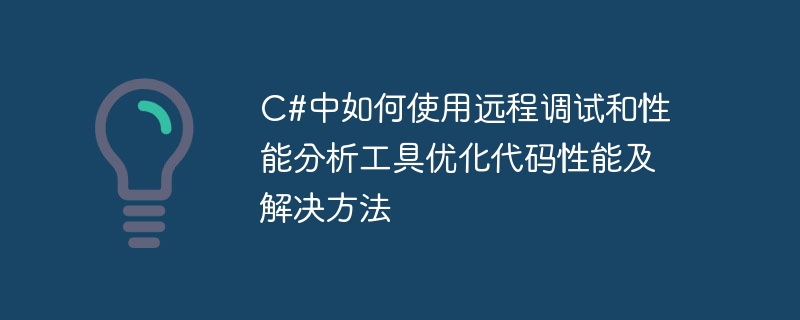
How to use remote debugging and performance analysis tools to optimize code performance and solutions in C
#Introduction:
In the software development process, optimizing the performance of the code is A very important task. Through code optimization, programs can run more efficiently, improve user experience, and reduce resource consumption. In C#, we can use remote debugging and performance analysis tools to help us find performance bottlenecks in the code and solve them. This article will introduce specific methods on how to use remote debugging and performance analysis tools to optimize code performance in C#, and provide some code examples.
1. Remote debugging tools
- Remote debugging overview
Remote debugging is a technology that connects to a remote computer through a network and debugs the code running on it. In C# development, we can use the remote debugging function provided by Visual Studio to perform remote debugging operations. Remote debugging can help us locate errors in the code, find out why the program crashes, and provide solutions. - Set up the remote debugging environment
To implement remote debugging, you first need to install the debugging tool on the target computer and turn on the remote debugging function. Additionally, you need to ensure that the target computer and development computer are on the same network. - Set up remote debugging in Visual Studio
Open the project to be debugged in Visual Studio, click the "Debug" menu, and select the "Remote Debugging" option. In the remote debugging settings window, enter the IP address and debugging port of the target computer, and click the "Connect" button. - Remote debugging example
Assume that we need to debug a network program. You can follow the following steps to perform remote debugging operations:
1) Open Visual Studio on the development computer and select the project to be debugged.
2) In the debugging window, select the "Remote Debugging" option.
3) In the remote debugging settings window, enter the IP address and debugging port of the target computer, and click the "Connect" button.
4) Run the program to be debugged on the target computer.
5) Set breakpoints in Visual Studio and start debugging.
2. Performance Analysis Tools
- Performance Analysis Overview
Performance analysis is a method that collects and analyzes performance data when a program is running to find out the problems in the program. performance bottlenecks and provide techniques for optimizing strategies. In C# development, we can use performance analysis tools to help us evaluate the performance of the code and provide optimization suggestions. - Visual Studio Performance Analysis Tool
Visual Studio provides powerful performance analysis tools that can help us evaluate code performance and resource consumption, and provide some optimization suggestions. In Visual Studio, we can use the performance analyzer to collect and analyze the performance data of the code to find performance bottlenecks and optimize them. - Performance Analysis Example
Take a simple calculation function as an example to show how to use Visual Studio's performance analysis tool to optimize code performance.
First, we need to open the project to be analyzed in Visual Studio and run the performance analyzer.
In the performance analyzer window, select the desired performance analysis type, such as CPU usage, memory allocation, etc. Then, click the "Start Analysis" button.
When running the program, the performance analyzer will collect data and display the performance data in the analysis results window.
Based on performance data, we can find out the performance bottlenecks in the code and optimize them. For example, code performance can be improved by modifying code logic and reducing resource consumption.
Summary:
By using remote debugging and performance analysis tools, we can optimize the performance of C# code and improve program running efficiency. Remote debugging tools help us find errors in the code and provide solutions. Performance analysis tools can evaluate the performance of the code and provide optimization suggestions. Through the comprehensive use of these tools, we can identify performance bottlenecks in the code and perform targeted optimizations. I hope that the methods and examples provided in this article can help readers improve code performance in C# development and implement better applications.
The above is the detailed content of How to use remote debugging and performance analysis tools to optimize code performance and solutions in C#. For more information, please follow other related articles on the PHP Chinese website!

Hot AI Tools

Undress AI Tool
Undress images for free

Undresser.AI Undress
AI-powered app for creating realistic nude photos

AI Clothes Remover
Online AI tool for removing clothes from photos.

Clothoff.io
AI clothes remover

Video Face Swap
Swap faces in any video effortlessly with our completely free AI face swap tool!

Hot Article

Hot Tools

Notepad++7.3.1
Easy-to-use and free code editor

SublimeText3 Chinese version
Chinese version, very easy to use

Zend Studio 13.0.1
Powerful PHP integrated development environment

Dreamweaver CS6
Visual web development tools

SublimeText3 Mac version
God-level code editing software (SublimeText3)

Hot Topics
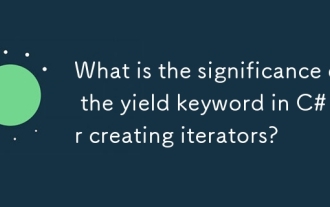 What is the significance of the yield keyword in C# for creating iterators?
Jun 19, 2025 am 12:17 AM
What is the significance of the yield keyword in C# for creating iterators?
Jun 19, 2025 am 12:17 AM
TheyieldkeywordinC#simplifiesiteratorcreationbyautomaticallygeneratingastatemachinethatenableslazyevaluation.1.Itallowsreturningitemsoneatatimeusingyieldreturn,pausingexecutionbetweeneachitem,whichisidealforlargeordynamicsequences.2.yieldbreakcanbeus
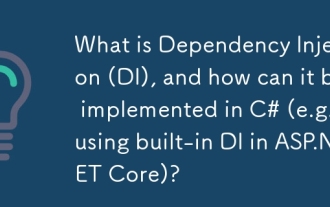 What is Dependency Injection (DI), and how can it be implemented in C# (e.g., using built-in DI in ASP.NET Core)?
Jun 30, 2025 am 02:06 AM
What is Dependency Injection (DI), and how can it be implemented in C# (e.g., using built-in DI in ASP.NET Core)?
Jun 30, 2025 am 02:06 AM
DependencyInjection(DI)inC#isadesignpatternthatenhancesmodularity,testability,andmaintainabilitybyallowingclassestoreceivedependenciesexternally.1.DIpromotesloosecouplingbydecouplingobjectcreationfromusage.2.Itsimplifiestestingthroughmockobjectinject
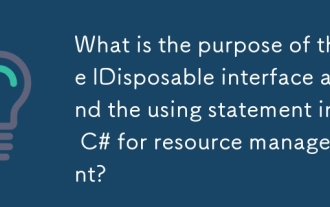 What is the purpose of the IDisposable interface and the using statement in C# for resource management?
Jun 27, 2025 am 02:18 AM
What is the purpose of the IDisposable interface and the using statement in C# for resource management?
Jun 27, 2025 am 02:18 AM
The role of IDisposable and using in C# is to efficiently and deterministically manage unmanaged resources. 1. IDisposable provides Dispose() method, so that the class can clearly define how to release unmanaged resources; 2. The using statement ensures that Dispose() is automatically called when the object is out of scope, simplifying resource management and avoiding leakage; 3. When using it, please note that the object must implement IDisposable, can declare multiple objects, and should always use using for types such as StreamReader; 4. Common best practices include not relying on destructors to clean up, correctly handling nested objects, and implementing the Dispose(bool) pattern.
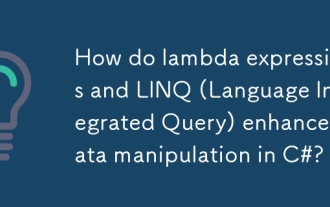 How do lambda expressions and LINQ (Language Integrated Query) enhance data manipulation in C#?
Jun 20, 2025 am 12:16 AM
How do lambda expressions and LINQ (Language Integrated Query) enhance data manipulation in C#?
Jun 20, 2025 am 12:16 AM
LambdaexpressionsandLINQsimplifydatamanipulationinC#byenablingconcise,readable,andefficientcode.1.Lambdaexpressionsallowinlinefunctiondefinitions,makingiteasiertopasslogicasargumentsforfiltering,transforming,sorting,andaggregatingdatadirectlywithinme
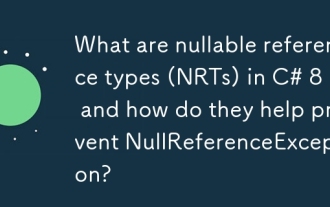 What are nullable reference types (NRTs) in C# 8 , and how do they help prevent NullReferenceException?
Jun 21, 2025 am 12:36 AM
What are nullable reference types (NRTs) in C# 8 , and how do they help prevent NullReferenceException?
Jun 21, 2025 am 12:36 AM
Nullablereferencetypes(NRTs)inC#8 helpcatchNullReferenceExceptionerrorsatcompiletimebymakingreferencetypesnon-nullablebydefault,requiringexplicitdeclarationfornullability.NRTsmustbeenabledeitherinthe.csprojfilewithenableoratthetopofa.csfileusing#null
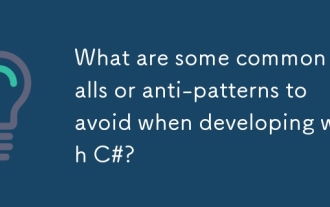 What are some common pitfalls or anti-patterns to avoid when developing with C#?
Jun 23, 2025 am 12:05 AM
What are some common pitfalls or anti-patterns to avoid when developing with C#?
Jun 23, 2025 am 12:05 AM
Four common "anti-pattern" problems in C# development need to be avoided. First, the unreasonable use of async/await leads to deadlocks or performance degradation. We should adhere to the principle of full asynchronousness, configure ConfigureAwait(false) and standardize naming; second, excessive dependence on var affects readability, and explicitly declare and unify team specifications when the type is unclear; third, the incorrect use of Dispose and resource management causes leakage, and the use statement should be used correctly and the IDisposable standard mode should be implemented; fourth, the abuse of static classes or singletons causes testing difficulties, and priority should be given to dependency injection, statelessness, or the life cycle managed by containers. Avoiding these misunderstandings can significantly improve code quality and maintenance.
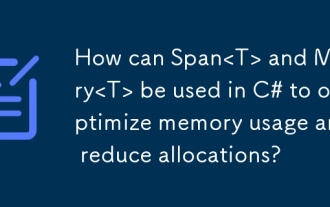 How can Span and Memory be used in C# to optimize memory usage and reduce allocations?
Jun 18, 2025 am 12:11 AM
How can Span and Memory be used in C# to optimize memory usage and reduce allocations?
Jun 18, 2025 am 12:11 AM
Span and Memory improve C# performance by reducing memory allocation. 1. Span avoids array copying and provides light references to existing memory, which is suitable for parsing binary protocols, string operations and high-performance buffer management; 2. Memory supports passing memory slices across asynchronous methods, which is suitable for scenarios where more flexible life cycles are required; 3. Both reduce GC pressure, optimize performance by reusing buffers and avoiding temporary copying; 4. Span is limited to use on the stack and cannot be stored in classes or used in asynchronous methods. Be careful to avoid reassignment operations such as calling.ToArray().
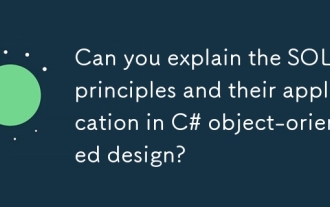 Can you explain the SOLID principles and their application in C# object-oriented design?
Jun 25, 2025 am 12:47 AM
Can you explain the SOLID principles and their application in C# object-oriented design?
Jun 25, 2025 am 12:47 AM
SOLID principle is five design principles to improve code maintainability and scalability in object-oriented programming. They are: 1. The single responsibility principle (SRP) requires that the class only assumes one responsibility, such as separating report generation and email sending; 2. The opening and closing principle (OCP) emphasizes that the extension is supported through interfaces or abstract classes without modifying the original code, such as using the IShape interface to realize area calculation of different graphics; 3. The Richter replacement principle (LSP) requires that the subclass can replace the parent class without destroying logic, such as Square should not mistakenly inherit Rectangle, resulting in abnormal behavior; 4. The interface isolation principle (ISP) advocates the definition of fine-grained interfaces, such as split printing and scanning functions to avoid redundant dependencies; 5. The dependency inversion principle (DIP) advocates the





