How to use middleware for cache optimization in Laravel
Nov 02, 2023 pm 01:31 PM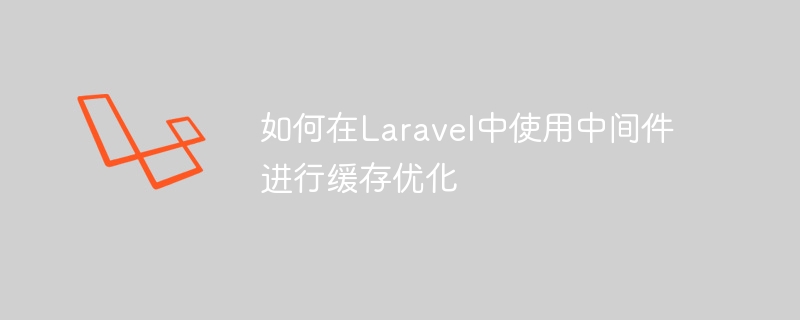
How to use middleware for cache optimization in Laravel
Cache is an optimization technology that can significantly improve the performance and responsiveness of an application. In the Laravel framework, we can use middleware to optimize caching. This article will introduce in detail how to use middleware for cache optimization in Laravel and provide specific code examples.
- Installing and configuring middleware
First, we need to install Laravel's cache package. You can use the following command to install:
composer require illuminate/cache
After the installation is complete, we need to configure the cache. In the config/cache.php file, you can set the cache driver, cache time, default cache driver, etc.
- Create cache middleware
Use the following command to create a new middleware:
php artisan make:middleware CacheMiddleware
Then, in The newly created CacheMiddleware.php file can be found in the app/Http/Middleware directory. In this file we can write our caching logic.
<?php
namespace AppHttpMiddleware;
use Closure;
use IlluminateSupportFacadesCache;
class CacheMiddleware
{
public function handle($request, Closure $next, $key, $time = null)
{
$cacheKey = $key.'_'.$request->getRequestUri();
if (Cache::has($cacheKey)) {
return Cache::get($cacheKey);
}
$response = $next($request);
if (!is_null($time)) {
Cache::put($cacheKey, $response->getContent(), $time);
}
return $response;
}
}In the above code, we first generate a cache key and set it to a combination of the request URI. We then check if the key exists in the cache. If it exists, we will return the cached data directly. If it does not exist, we will continue to process the request and save the response content to the cache for the optional parameter $time.
- Registering middleware
In order for the Laravel framework to use our middleware, you need to register the middleware in the $routeMiddleware array of the app/Http/Kernel.php file.
protected $routeMiddleware = [
// other middlewares
'cache' => AppHttpMiddlewareCacheMiddleware::class,
];In the above code, we register the cache middleware as 'cache'.
- Using middleware
Using middleware is very simple. Just use the middleware method in the route or controller.
Route::get('/products', 'ProductController@index')->middleware('cache:products', 60);In the above code, we apply the cache middleware to the /products route and define the cache key as 'products' and the cache time as 60 seconds.
- Execute and test
Now, we have completed all the steps of using middleware for cache optimization in Laravel. We can use the following command to start the local development server, and then access the corresponding URL through the browser for testing:
php artisan serve
Access http://localhost in the browser: 8000/products, the first time it is accessed, the data will be read from the database and stored in the cache. The second and subsequent visits will fetch data directly from the cache, improving response speed and performance.
Summary
By using the middleware provided by the Laravel framework, we can easily implement cache optimization and improve application performance and response speed. Through studying this article, you have mastered the method of using middleware for cache optimization in Laravel and have corresponding code examples. I hope this article is helpful to you, thank you for reading!
The above is the detailed content of How to use middleware for cache optimization in Laravel. For more information, please follow other related articles on the PHP Chinese website!

Hot AI Tools

Undress AI Tool
Undress images for free

Undresser.AI Undress
AI-powered app for creating realistic nude photos

AI Clothes Remover
Online AI tool for removing clothes from photos.

Clothoff.io
AI clothes remover

Video Face Swap
Swap faces in any video effortlessly with our completely free AI face swap tool!

Hot Article

Hot Tools

Notepad++7.3.1
Easy-to-use and free code editor

SublimeText3 Chinese version
Chinese version, very easy to use

Zend Studio 13.0.1
Powerful PHP integrated development environment

Dreamweaver CS6
Visual web development tools

SublimeText3 Mac version
God-level code editing software (SublimeText3)

Hot Topics
 What are policies in Laravel, and how are they used?
Jun 21, 2025 am 12:21 AM
What are policies in Laravel, and how are they used?
Jun 21, 2025 am 12:21 AM
InLaravel,policiesorganizeauthorizationlogicformodelactions.1.Policiesareclasseswithmethodslikeview,create,update,anddeletethatreturntrueorfalsebasedonuserpermissions.2.Toregisterapolicy,mapthemodeltoitspolicyinthe$policiesarrayofAuthServiceProvider.
 How do I run tests in Laravel? (php artisan test)
Jun 13, 2025 am 12:02 AM
How do I run tests in Laravel? (php artisan test)
Jun 13, 2025 am 12:02 AM
ToruntestsinLaraveleffectively,usethephpartisantestcommandwhichsimplifiesPHPUnitusage.1.Setupa.env.testingfileandconfigurephpunit.xmltouseatestdatabaselikeSQLite.2.Generatetestfilesusingphpartisanmake:test,using--unitforunittests.3.Writetestswithmeth
 What is the purpose of the artisan command-line tool in Laravel?
Jun 13, 2025 am 11:17 AM
What is the purpose of the artisan command-line tool in Laravel?
Jun 13, 2025 am 11:17 AM
Artisan is a command line tool of Laravel to improve development efficiency. Its core functions include: 1. Generate code structures, such as controllers, models, etc., and automatically create files through make: controller and other commands; 2. Manage database migration and fill, use migrate to run migration, and db:seed to fill data; 3. Support custom commands, such as make:command creation command class to implement business logic encapsulation; 4. Provide debugging and environment management functions, such as key:generate to generate keys, and serve to start the development server. Proficiency in using Artisan can significantly improve Laravel development efficiency.
 What are controllers in Laravel, and what is their purpose?
Jun 20, 2025 am 12:31 AM
What are controllers in Laravel, and what is their purpose?
Jun 20, 2025 am 12:31 AM
The main role of the controller in Laravel is to process HTTP requests and return responses to keep the code neat and maintainable. By concentrating the relevant request logic into a class, the controller makes the routing file simpler, such as putting user profile display, editing and deletion operations in different methods of UserController. The creation of a controller can be implemented through the Artisan command phpartisanmake:controllerUserController, while the resource controller is generated using the --resource option, covering methods for standard CRUD operations. Then you need to bind the controller in the route, such as Route::get('/user/{id
 How do I use Laravel's validation system to validate form data?
Jun 22, 2025 pm 04:09 PM
How do I use Laravel's validation system to validate form data?
Jun 22, 2025 pm 04:09 PM
Laravelprovidesrobusttoolsforvalidatingformdata.1.Basicvalidationcanbedoneusingthevalidate()methodincontrollers,ensuringfieldsmeetcriterialikerequired,maxlength,oruniquevalues.2.Forcomplexscenarios,formrequestsencapsulatevalidationlogicintodedicatedc
 Caching Strategies | Optimizing Laravel Performance
Jun 27, 2025 pm 05:41 PM
Caching Strategies | Optimizing Laravel Performance
Jun 27, 2025 pm 05:41 PM
CachinginLaravelsignificantlyimprovesapplicationperformancebyreducingdatabasequeriesandminimizingredundantprocessing.Tousecachingeffectively,followthesesteps:1.Useroutecachingforstaticrouteswithphpartisanroute:cache,idealforpublicpageslike/aboutbutno
 What is the .env file in Laravel, and how do I use it?
Jun 22, 2025 am 01:03 AM
What is the .env file in Laravel, and how do I use it?
Jun 22, 2025 am 01:03 AM
The .env file is a configuration file used in the Laravel project to store environment variables. It separates sensitive information from code and supports multi-environment switching. Its core functions include: 1. Centrally manage database connections, API keys and other configurations; 2. Call variables through env() or config() functions; 3. After modification, the configuration needs to be refreshed before it takes effect; 4. It should not be submitted to version control to prevent leakage; 5. Multiple .env files can be created for different environments. When using it, you should first define variables and then call them in conjunction with configuration file to avoid direct hard coding.
 How do I use the assert methods in Laravel tests?
Jun 14, 2025 am 12:38 AM
How do I use the assert methods in Laravel tests?
Jun 14, 2025 am 12:38 AM
In Laravel tests, the assert method is used to verify that the application is running as expected. Common assert methods include assertTrue(), assertFalse(), assertEquals(), and assertNull(), which are used to verify that the values ??in the logic meet expectations. For HTTP responses, you can use assertStatus(), assertRedirect(), assertSee(), and assertJson() to verify the response status and content. Database verification can be used through assertDatabaseHas() and assertDatabaseMissing






