How to use Workerman to implement a real-time monitoring system
Nov 07, 2023 am 11:00 AM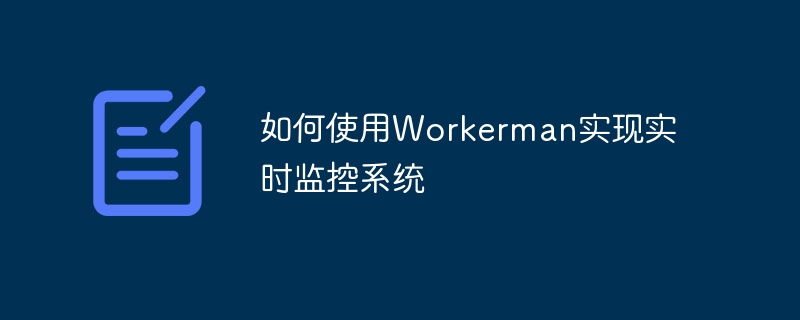
With the rapid development of the Internet and people's increasing demand for real-time monitoring, real-time monitoring systems based on the Web are becoming more and more popular. This article will introduce how to use Workerman to implement a real-time monitoring system. This system can monitor multiple data types as needed, such as logs, performance indicators, machine status, etc. It also provides real-time alarm functions to help administrators grasp the system operating status in a timely manner.
Workerman is a high-performance TCP/UDP server framework written in pure PHP, which has the characteristics of high concurrency, low latency, and easy expansion. Using Workerman, you can easily implement some high-performance, high-concurrency application scenarios, such as long link services, chat rooms, online game servers, etc. Below we will introduce how to use Workerman to implement a real-time monitoring system.
- Create a Workerman application
Before using Workerman, you need to download and install the framework. Here we take the Linux environment as an example and use composer to install it. Enter the following command in the terminal to install Workerman:
composer require workerman/workerman
After the installation is complete, we can create our first Workerman application by creating a PHP file.
require_once DIR . '/vendor/autoload.php';
// Create a Worker to listen to port 2345 and communicate using the websocket protocol
$ws_worker = new WorkermanWorker("websocket://0.0.0.0:2345");
// Start 4 processes to provide external services
$ws_worker->count = 4;
// When the client connects successfully, send a welcome message
$ws_worker->onConnect = function ($connection) {
$connection->send('Welcome to workerman!');};
// When the client sends data, process it
$ws_worker->onMessage = function ($connection, $data) {
// 把收到的消息回顯給客戶端 $connection->send($data);
};
// When the client disconnects When connected, process
$ws_worker->onClose = function ($connection) {
echo "Connection closed
";
};
// Run Worker
WorkermanWorker: :run();
In the above code, we created a Worker to listen to port 2345 and communicate using the websocket protocol. When the client connects successfully, a welcome message will be sent; when the client sends data , the received data will be echoed to the client; when the client disconnects, a message that the connection has been closed will be output. Finally, start the Worker to run.
- real-time monitoring function
We have now successfully created a Workerman application, but this does not meet our real-time monitoring needs. Next, we will introduce how to use Workerman to implement real-time monitoring functions. First, we need to clarify our real-time What data does the monitoring system need to monitor? Here we take logs as an example.
2.1 Monitoring logs
Our real-time monitoring system needs to monitor the logs generated in the business system and push them to the front end in real time Display. We can monitor the log directory of the business system in the Worker's onMessage callback function, and then send the log content to the front end in real time. The code is as follows:
require_once DIR . '/vendor /autoload.php';
use WorkermanLibTimer;
use WorkermanWorker;
$ws_worker = new Worker("websocket://0.0.0.0:2345");
$ ws_worker->count = 4;
$log_dir = '/path/to/log-dir/';
$monitor_interval = 1; // Time interval for monitoring log files, unit: seconds
$ws_worker->onMessage = function ($connection, $data) use($log_dir) {
// do something
};
$ws_worker->onClose = function ( $connection) {
echo "Connection closed
";
};
// Monitor log file
Timer::add($monitor_interval, function () use($ws_worker, $log_dir ) {
if (!is_dir($log_dir)) {
return;
}
$files = scandir($log_dir);
foreach ($files as $file) {
if ($file == "." || $file == "..") {
continue;
}
$filename = $log_dir . '/' . $file;
if (is_file($filename)) {
$fp = fopen($filename, 'r');
$lastpos = $ws_worker->lastpos[$filename] ?? 0;
fseek($fp, $lastpos);
$data = fread($fp, filesize($filename) - $lastpos);
fclose($fp);
if (!empty($data)) {
// 實(shí)時(shí)推送日志信息到前端
foreach($ws_worker->connections as $con){
if ($con->websocket) {
$con->send(json_encode(array(
'type' => 'log',
'data' => $data,
'filename' => $filename
)));
}
}
// 更新上次讀取位置
$ws_worker->lastpos[$filename] = ftell($fp);
}
}
}});
Workerman provides the Timer class, which can trigger a callback function regularly. We can use it to monitor the log directory regularly. When reading the log content, you need to pay attention to the last read position to avoid reading the content at the same position repeatedly. After reading the log content, push it to the front end for display in real time.
2.2 Realizing the real-time alarm function
In the real-time monitoring system, the real-time alarm function is also an indispensable part. We can send alarm information to the front end in real time when alarm events detected by monitoring occur. The following is a code example for the alert function:
require_once DIR . '/vendor/autoload.php';
use WorkermanLibTimer;
use WorkermanWorker;
$ws_worker = new Worker("websocket://0.0.0.0:2345");
$ws_worker->count = 4;
$alarm_interval = 1; // Monitor alarm events time interval, unit: seconds
$ws_worker->onMessage = function ($connection, $data) {
// do something
};
$ws_worker->onClose = function ($connection) {
echo "Connection closed
";
};
// Monitor alarm events
Timer::add($alarm_interval, function () use($ws_worker ) {
// 監(jiān)控邏輯
$alarm_type = 'warning'; // 告警類型
$alarm_data = 'alarm data'; // 告警數(shù)據(jù)
if ($alarm_type && $alarm_data) {
// 實(shí)時(shí)推送告警信息到前端
foreach($ws_worker->connections as $con){
if ($con->websocket) {
$con->send(json_encode(array(
'type' => 'alarm',
'data' => $alarm_data,
'alarm_type' => $alarm_type
)));
}
}
}});
Monitor alarm events regularly, and the monitoring logic is implemented according to specific business needs. When an alarm event is found to occur, the alarm information is pushed to the front end in real time.
- Summary
Using Workerman to implement a real-time monitoring system can help us grasp the system operating status in real time and improve the efficiency and accuracy of system operation and maintenance. This article introduces how to use Workerman to implement log monitoring and real-time alarm functions in the monitoring system, and also provides corresponding code examples. With these foundations, we can expand accordingly according to specific business needs and complete a more complete real-time monitoring system.
The above is the detailed content of How to use Workerman to implement a real-time monitoring system. For more information, please follow other related articles on the PHP Chinese website!

Hot AI Tools

Undress AI Tool
Undress images for free

Undresser.AI Undress
AI-powered app for creating realistic nude photos

AI Clothes Remover
Online AI tool for removing clothes from photos.

Clothoff.io
AI clothes remover

Video Face Swap
Swap faces in any video effortlessly with our completely free AI face swap tool!

Hot Article

Hot Tools

Notepad++7.3.1
Easy-to-use and free code editor

SublimeText3 Chinese version
Chinese version, very easy to use

Zend Studio 13.0.1
Powerful PHP integrated development environment

Dreamweaver CS6
Visual web development tools

SublimeText3 Mac version
God-level code editing software (SublimeText3)
 VSCode settings.json location
Aug 01, 2025 am 06:12 AM
VSCode settings.json location
Aug 01, 2025 am 06:12 AM
The settings.json file is located in the user-level or workspace-level path and is used to customize VSCode settings. 1. User-level path: Windows is C:\Users\\AppData\Roaming\Code\User\settings.json, macOS is /Users//Library/ApplicationSupport/Code/User/settings.json, Linux is /home//.config/Code/User/settings.json; 2. Workspace-level path: .vscode/settings in the project root directory
 python parse date string example
Jul 30, 2025 am 03:32 AM
python parse date string example
Jul 30, 2025 am 03:32 AM
Use datetime.strptime() to convert date strings into datetime object. 1. Basic usage: parse "2023-10-05" as datetime object through "%Y-%m-%d"; 2. Supports multiple formats such as "%m/%d/%Y" to parse American dates, "%d/%m/%Y" to parse British dates, "%b%d,%Y%I:%M%p" to parse time with AM/PM; 3. Use dateutil.parser.parse() to automatically infer unknown formats; 4. Use .d
 css dropdown menu example
Jul 30, 2025 am 05:36 AM
css dropdown menu example
Jul 30, 2025 am 05:36 AM
Yes, a common CSS drop-down menu can be implemented through pure HTML and CSS without JavaScript. 1. Use nested ul and li to build a menu structure; 2. Use the:hover pseudo-class to control the display and hiding of pull-down content; 3. Set position:relative for parent li, and the submenu is positioned using position:absolute; 4. The submenu defaults to display:none, which becomes display:block when hovered; 5. Multi-level pull-down can be achieved through nesting, combined with transition, and add fade-in animations, and adapted to mobile terminals with media queries. The entire solution is simple and does not require JavaScript support, which is suitable for large
 python itertools combinations example
Jul 31, 2025 am 09:53 AM
python itertools combinations example
Jul 31, 2025 am 09:53 AM
itertools.combinations is used to generate all non-repetitive combinations (order irrelevant) that selects a specified number of elements from the iterable object. Its usage includes: 1. Select 2 element combinations from the list, such as ('A','B'), ('A','C'), etc., to avoid repeated order; 2. Take 3 character combinations of strings, such as "abc" and "abd", which are suitable for subsequence generation; 3. Find the combinations where the sum of two numbers is equal to the target value, such as 1 5=6, simplify the double loop logic; the difference between combinations and arrangement lies in whether the order is important, combinations regard AB and BA as the same, while permutations are regarded as different;
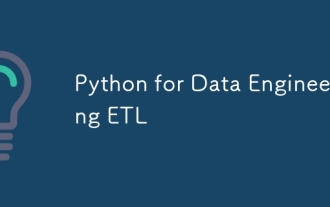 Python for Data Engineering ETL
Aug 02, 2025 am 08:48 AM
Python for Data Engineering ETL
Aug 02, 2025 am 08:48 AM
Python is an efficient tool to implement ETL processes. 1. Data extraction: Data can be extracted from databases, APIs, files and other sources through pandas, sqlalchemy, requests and other libraries; 2. Data conversion: Use pandas for cleaning, type conversion, association, aggregation and other operations to ensure data quality and optimize performance; 3. Data loading: Use pandas' to_sql method or cloud platform SDK to write data to the target system, pay attention to writing methods and batch processing; 4. Tool recommendations: Airflow, Dagster, Prefect are used for process scheduling and management, combining log alarms and virtual environments to improve stability and maintainability.
 python property decorator example
Jul 30, 2025 am 02:17 AM
python property decorator example
Jul 30, 2025 am 02:17 AM
@property decorator is used to convert methods into properties to implement the reading, setting and deletion control of properties. 1. Basic usage: define read-only attributes through @property, such as area calculated based on radius and accessed directly; 2. Advanced usage: use @name.setter and @name.deleter to implement attribute assignment verification and deletion operations; 3. Practical application: perform data verification in setters, such as BankAccount to ensure that the balance is not negative; 4. Naming specification: internal variables are prefixed, property method names are consistent with attributes, and unified access control is used to improve code security and maintainability.
 python pytest fixture example
Jul 31, 2025 am 09:35 AM
python pytest fixture example
Jul 31, 2025 am 09:35 AM
fixture is a function used to provide preset environment or data for tests. 1. Use the @pytest.fixture decorator to define fixture; 2. Inject fixture in parameter form in the test function; 3. Execute setup before yield, and then teardown; 4. Control scope through scope parameters, such as function, module, etc.; 5. Place the shared fixture in conftest.py to achieve cross-file sharing, thereby improving the maintainability and reusability of tests.
 python get mac address example
Jul 30, 2025 am 02:59 AM
python get mac address example
Jul 30, 2025 am 02:59 AM
Use the uuid module to obtain the MAC address of the first network card of the machine across the platform, without the need for a third-party library, and convert it into a standard format through uuid.getnode(); 2. Use subprocess to call system commands such as ipconfig or ifconfig, and combine it with regular extraction of all network card MAC addresses, which is suitable for scenarios where multiple network card information needs to be obtained; 3. Use the third-party library getmac, call get_mac_address() after installation to obtain the MAC, which supports query by interface or IP, but requires additional dependencies; in summary, if no external library is needed, the uuid method is recommended. If you need to flexibly obtain multi-network card information, you can use the subprocess solution to allow you to install the dependency getma.






