iOS 17: How to use your iPhone's standby mode
Feb 23, 2024 pm 12:30 PMIntroduced in iOS 17, a new standby mode is automatically activated when the iPhone is charging and turned on its side. Below is the necessary information on how to use this feature.
How to Activate Standby
StandBy can be thought of as a smart display for your iPhone, providing quick access to different screens, for example, while your device is charging in the kitchen, on your desk or on your bedside table , this information can be viewed from a distance. If you charge your iPhone at night, Standby adapts to low light and takes on a red tint. Standby mode is available on all iPhone models that support iOS 17, but the ability to use the always-on feature of standby mode is limited to iPhone 14 Pro and iPhone 15 Pro models.
In order to activate your iPhone using MagSafe or a Qi-based wireless charger or Lightning charger while standby is enabled, you need to make sure the device is locked and charging. The key is that the iPhone must be locked, placed in a horizontal or landscape position, and at the appropriate angle, usually using a charging stand. This ensures that the iPhone is properly connected to the charger and the standby function is enabled.

Standby is on by default, but you can manually enable or disable it by going to Settings -> Standby and toggling the Standby switch.
Customize different standby screens
StandBy consists of three screens that can be accessed by swiping horizontally on your iPhone’s display. The first screen displays interactive widgets, the second displays individual photos from a photo gallery, and the third is a large clock.

Widget Screen
The Widget Screen consists of two interactive widget stacks displayed side by side that you can swipe up and down independently. These stacks are like larger versions of the home screen widget stacks and even include the same options like smart rotation and widget suggestions.

Since many widgets have interactive elements, you can check off to-do items in your Reminders list. If you click on a non-interactive widget (such as a calendar), an arrow indicator appears on the screen. Clicking on the arrow will take you to the associated application, which helps avoid accidentally launching an application.

To customize the widget stack, long press it. When Face ID unlocks your iPhone, the stack will appear centered on the screen in dither mode. You can add widgets to the stack using the button in the upper left corner, and turn smart rotation and widget suggestions on and off using the buttons on the right.
Photo Screen

StandBy’s photo screen is also interactive and customizable. Tapping the location/date of a photo activates Face ID and takes you to the image in your Photos Library.

By default, Standby will display a curated collection of photos and memories culled from the gallery, but long-press on Photos and Face ID Unlock allows you to play in specific themes, including nature, Swipe between pets, cities, and people). You can also use the button to add specific albums to display and the eye icon to hide topics you don't like.

Clock Screen
StandBy's third screen displays the time and date in various themes that you can swipe vertically. These include Digital, Analog, World, Solar and Float. Some themes also display additional information, such as temperature or next alarm. If you hold down a clock, you can swipe up and down between different themes, and you can also change the colors of some themes by tapping the white round button and selecting different color swatches.

Float displays the time in large bubble numerals in customizable colors, while Solar uses a more standard font with a sun flare design in different colors. Likewise, the analog theme has customizable theme colors, while the digital theme has bold numbers with different color options. The World theme displays the time and highlights the world map and current location, and is the only theme that cannot customize the colors.
Night Mode

At night, if the room you are in is dark, standby mode will dim and the display will take on a red tint so you are not distracted while sleeping attention. It's called Night Mode, and it's similar to Nightstand Mode on the Apple Watch in that it does much the same thing.
But what if you don't sleep and would rather see standby mode at standard brightness levels without the red tint? Fortunately, there is a setting to prevent Night Mode from activating. The following steps demonstrate how this is done.
- When your iPhone is not in standby mode, open the Settings app.
- Click on standby mode.
- Click to display.
- Turn off the switch next to Night Mode so that it is in the gray off position.
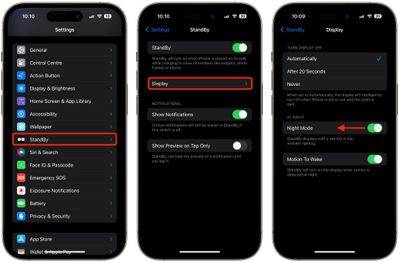
Notifications, Live Activity, and Siri
By default, incoming notifications appear full screen when your iPhone is in standby mode . So, for example, if you receive an iMessage, it will pop up with the person's name and message icon to let you know you have a message.
If you want Standby to hide the preview of a notification before you tap it, go to Settings ? Standby and turn on the switch next to "Only show preview on tap."
Live activity is displayed in a similar full-screen style, as are the results of Siri queries and commands. It's worth noting that content that wouldn't normally show up in notifications won't show up in standby mode unless you're nearby and have unlocked the device using Touch ID or Face ID. 
MagSafe Location Awareness
According to Apple, StandBy includes MagSafe-related features that allow your iPhone to remember which screens and widgets you use based on the location of the charger configuration. For example, you can use the widget screen in the office and the clock screen while charging on your bedside table.
Standby mode won't turn on: What to do
If standby mode doesn't automatically activate when you connect your iPhone to a power source, make sure it's on its side (i.e. horizontal, also called landscape) and at an upright angle (i.e. not laid flat on the table).

If it's still not on, make sure Standby Mode is enabled in the Settings app (Settings->Standby Mode). If the switch next to Standby is in the gray off position, tap it to move it to the green on position, then try charging iPhone again in the desired orientation.
Standby Mode Won't Stay On: What to Do
This can happen if Standby Mode turns itself off after a while and refuses to remain visible on your iPhone's display. Several reasons.
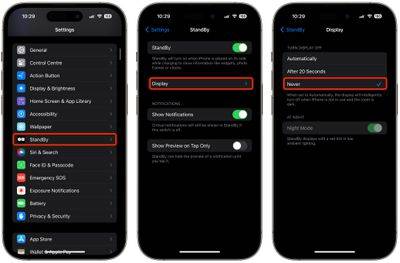
The first thing to check is that you have the correct StandBy settings enabled. Go to Settings ? Standby ? Display and under "Turn off display" select Never if it's not already selected.
If this is not the problem, check if your iPhone has Low Power Mode turned on. If Low Power Mode is enabled (Settings -> Battery -> Low Power Mode), your iPhone screen will automatically turn off after a moment of inactivity, so Low Power Mode needs to be turned off to keep Standby mode visible.

If Low Power Mode is disabled but Standby Mode still won't stay on, check your iPhone model. Continuous Standby mode requires an iPhone with an always-on display and is only available on iPhone 14 Pro and iPhone 15 Pro devices.
Motion wakeup
By default, standby mode will wake up at night if motion is detected. The idea is that it allows you to see the display when you're not asleep. If standby mode on your iPhone turns on during the night due to movement and you find it distracting, here's how to prevent it from happening.
- Open Settings on your iPhone.
- Click standby.
- Click to display.
- Turn off the switch next to "Wake up motion".
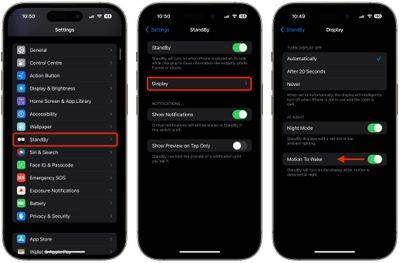
If you don't see the "Wake Action" option in the last screen, it's because you set the "Turn off display" option to "Never" . Otherwise, this is what you need to do.
The above is the detailed content of iOS 17: How to use your iPhone's standby mode. For more information, please follow other related articles on the PHP Chinese website!

Hot AI Tools

Undress AI Tool
Undress images for free

Undresser.AI Undress
AI-powered app for creating realistic nude photos

AI Clothes Remover
Online AI tool for removing clothes from photos.

Clothoff.io
AI clothes remover

Video Face Swap
Swap faces in any video effortlessly with our completely free AI face swap tool!

Hot Article

Hot Tools

Notepad++7.3.1
Easy-to-use and free code editor

SublimeText3 Chinese version
Chinese version, very easy to use

Zend Studio 13.0.1
Powerful PHP integrated development environment

Dreamweaver CS6
Visual web development tools

SublimeText3 Mac version
God-level code editing software (SublimeText3)

Hot Topics
 Using std::chrono in C
Jul 15, 2025 am 01:30 AM
Using std::chrono in C
Jul 15, 2025 am 01:30 AM
std::chrono is used in C to process time, including obtaining the current time, measuring execution time, operation time point and duration, and formatting analysis time. 1. Use std::chrono::system_clock::now() to obtain the current time, which can be converted into a readable string, but the system clock may not be monotonous; 2. Use std::chrono::steady_clock to measure the execution time to ensure monotony, and convert it into milliseconds, seconds and other units through duration_cast; 3. Time point (time_point) and duration (duration) can be interoperable, but attention should be paid to unit compatibility and clock epoch (epoch)
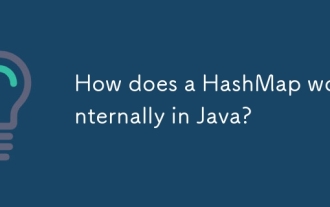 How does a HashMap work internally in Java?
Jul 15, 2025 am 03:10 AM
How does a HashMap work internally in Java?
Jul 15, 2025 am 03:10 AM
HashMap implements key-value pair storage through hash tables in Java, and its core lies in quickly positioning data locations. 1. First use the hashCode() method of the key to generate a hash value and convert it into an array index through bit operations; 2. Different objects may generate the same hash value, resulting in conflicts. At this time, the node is mounted in the form of a linked list. After JDK8, the linked list is too long (default length 8) and it will be converted to a red and black tree to improve efficiency; 3. When using a custom class as a key, the equals() and hashCode() methods must be rewritten; 4. HashMap dynamically expands capacity. When the number of elements exceeds the capacity and multiplies by the load factor (default 0.75), expand and rehash; 5. HashMap is not thread-safe, and Concu should be used in multithreaded
 How to format a date in Java with SimpleDateFormat?
Jul 15, 2025 am 03:12 AM
How to format a date in Java with SimpleDateFormat?
Jul 15, 2025 am 03:12 AM
Create and use SimpleDateFormat requires passing in format strings, such as newSimpleDateFormat("yyyy-MM-ddHH:mm:ss"); 2. Pay attention to case sensitivity and avoid misuse of mixed single-letter formats and YYYY and DD; 3. SimpleDateFormat is not thread-safe. In a multi-thread environment, you should create a new instance or use ThreadLocal every time; 4. When parsing a string using the parse method, you need to catch ParseException, and note that the result does not contain time zone information; 5. It is recommended to use DateTimeFormatter and Lo
 What is a BiConsumer in Java?
Jul 14, 2025 am 02:54 AM
What is a BiConsumer in Java?
Jul 14, 2025 am 02:54 AM
BiConsumer is a functional interface in Java that handles operations that do not return results. It belongs to the java.util.function package and is suitable for scenarios where two data are required to operate at the same time, such as key-value pairs that traverse Map. A common usage is to iterate with Map's forEach method. Unlike other functional interfaces such as Consumer and BiFunction, BiConsumer does not generate a return value. The implementation methods include lambda expressions, method references and anonymous classes. When using them, you need to pay attention to the order of type parameters, non-returnable values, and exception handling.
 How to set up a CI/CD pipeline for a Java project?
Jul 14, 2025 am 02:55 AM
How to set up a CI/CD pipeline for a Java project?
Jul 14, 2025 am 02:55 AM
TosetupaCI/CDpipelineforaJavaproject,choosetoolslikeGit,MavenorGradle,andGitHubActions,defineabranchstrategywithmainanddevelopbranches,configureCItobuildandtestusingautomation,andimplementCDfordeploymentviaSSHorDocker.1.ChooseGit,Maven/Gradle,Jenkins
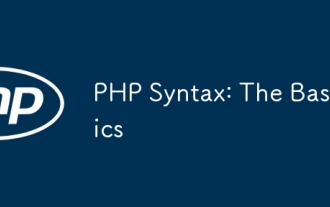 PHP Syntax: The Basics
Jul 15, 2025 am 02:46 AM
PHP Syntax: The Basics
Jul 15, 2025 am 02:46 AM
The basic syntax of PHP includes four key points: 1. The PHP tag must be ended, and the use of complete tags is recommended; 2. Echo and print are commonly used for output content, among which echo supports multiple parameters and is more efficient; 3. The annotation methods include //, # and //, to improve code readability; 4. Each statement must end with a semicolon, and spaces and line breaks do not affect execution but affect readability. Mastering these basic rules can help write clear and stable PHP code.
 Java for loop examples
Jul 15, 2025 am 03:07 AM
Java for loop examples
Jul 15, 2025 am 03:07 AM
There are three common forms of Java for loops. 1. The basic for loop is suitable for cases where the number of loops is known. The syntax is for (initialization; conditional judgment; update), such as traversing arrays or counts; 2. The enhanced for loop (for-each) is used to simplify the traversal of arrays or collections, and the syntax is for (element type variable name: the object to be traversed), but the index cannot be accessed or the collection content cannot be modified; 3. Nested for loops are used to deal with two-dimensional structures such as matrices, outer control rows, and inner control columns, but performance issues need to be paid attention to.
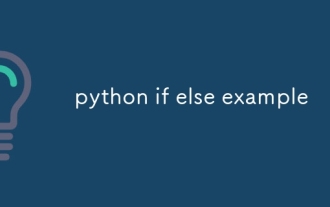 python if else example
Jul 15, 2025 am 02:55 AM
python if else example
Jul 15, 2025 am 02:55 AM
The key to writing Python's ifelse statements is to understand the logical structure and details. 1. The infrastructure is to execute a piece of code if conditions are established, otherwise the else part is executed, else is optional; 2. Multi-condition judgment is implemented with elif, and it is executed sequentially and stopped once it is met; 3. Nested if is used for further subdivision judgment, it is recommended not to exceed two layers; 4. A ternary expression can be used to replace simple ifelse in a simple scenario. Only by paying attention to indentation, conditional order and logical integrity can we write clear and stable judgment codes.






