 Web Front-end
Web Front-end
 JS Tutorial
JS Tutorial
 Jquery plug-in application: create beautiful tables with alternate row colors
Jquery plug-in application: create beautiful tables with alternate row colors
Jquery plug-in application: create beautiful tables with alternate row colors
Feb 28, 2024 am 10:15 AM
In web development, tables are one of the frequently used elements, and adding interlaced color effects to tables can make the page look more beautiful and improve the user experience. In the process of realizing this function, jQuery plug-ins can be used to simplify the development process and increase the maintainability and reusability of the code. This article will introduce how to use the jQuery plug-in to achieve beautiful table interlaced color changing effects, and give specific code examples.
First, create a table in the HTML file, the code is as follows:
<table id="myTable">
<tr>
<th>姓名</th>
<th>年齡</th>
<th>性別</th>
</tr>
<tr>
<td>張三</td>
<td>25</td>
<td>男</td>
</tr>
<tr>
<td>李四</td>
<td>30</td>
<td>女</td>
</tr>
<tr>
<td>王五</td>
<td>28</td>
<td>男</td>
</tr>
</table>Next, introduce the jQuery library and write a custom jQuery plug-in to achieve the table color changing effect. The code is as follows:
<script src="https://code.jquery.com/jquery-3.6.0.min.js"></script>
<script>
(function($) {
$.fn.stripeTable = function() {
this.find('tr:even').css('background-color', '#f9f9f9');
this.find('tr:odd').css('background-color', '#fff');
return this;
}
})(jQuery);
$(document).ready(function() {
$('#myTable').stripeTable();
});
</script> In the above code, we define a jQuery plug-in named stripeTable. In this plug-in, the find method is used to select the table. The even-numbered rows and odd-numbered rows in , and their background colors are set respectively, thereby achieving the effect of alternating rows of color.
Finally, refresh the page and you will see that each row in the table has an alternating background color, making the table more beautiful and easier to read.
The above code example shows how to use the jQuery plug-in to achieve a beautiful table interlaced color change effect. This approach not only simplifies the development process, but also improves the maintainability and reusability of the code. I hope that readers can use the introduction of this article to become more proficient in using jQuery plug-ins to create more beautiful and functional web pages.
The above is the detailed content of Jquery plug-in application: create beautiful tables with alternate row colors. For more information, please follow other related articles on the PHP Chinese website!

Hot AI Tools

Undress AI Tool
Undress images for free

Undresser.AI Undress
AI-powered app for creating realistic nude photos

AI Clothes Remover
Online AI tool for removing clothes from photos.

Clothoff.io
AI clothes remover

Video Face Swap
Swap faces in any video effortlessly with our completely free AI face swap tool!

Hot Article

Hot Tools

Notepad++7.3.1
Easy-to-use and free code editor

SublimeText3 Chinese version
Chinese version, very easy to use

Zend Studio 13.0.1
Powerful PHP integrated development environment

Dreamweaver CS6
Visual web development tools

SublimeText3 Mac version
God-level code editing software (SublimeText3)
 jQuery Tip: Change the type attribute of input elements
Feb 28, 2024 pm 10:12 PM
jQuery Tip: Change the type attribute of input elements
Feb 28, 2024 pm 10:12 PM
jQuery is a Javascript library widely used in web development. It has great flexibility and efficiency in web development, including the function of manipulating DOM elements. This article will introduce how to use jQuery to change the type attribute of the input element, and provide specific code examples. In web development, we often encounter situations where we need to dynamically change the type attribute of an input element, such as converting a text input box (inputtype="text") into a password input box (
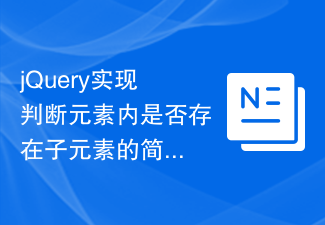 jQuery implements a simple method to determine whether there are child elements within an element
Feb 28, 2024 pm 03:21 PM
jQuery implements a simple method to determine whether there are child elements within an element
Feb 28, 2024 pm 03:21 PM
jQuery is a widely used JavaScript library that provides many convenient methods to manipulate HTML elements. In the process of developing web pages, we often encounter situations where we need to determine whether there are sub-elements within an element. In this article, we will introduce how to use jQuery to achieve this function and provide specific code examples. To determine whether there are child elements within an element, we can use jQuery's children() method. The children() method is used to obtain matches
 Using jQuery to get parameters passed by another JSP page
Feb 26, 2024 am 11:54 AM
Using jQuery to get parameters passed by another JSP page
Feb 26, 2024 am 11:54 AM
Title: Use jQuery to query the parameters passed by another JSP page. When developing web applications, you often encounter situations where you need to obtain the parameters passed by another JSP page in one JSP page. At this time, you can use jQuery to achieve this function. The following will introduce how to use jQuery to query the parameters passed by another JSP page, and give specific code examples. First of all, we need to make it clear that there are generally two ways to pass parameters between JSP pages: one is through URL parameters
 How to add user registration functionality to WordPress plugin
Sep 06, 2023 pm 12:34 PM
How to add user registration functionality to WordPress plugin
Sep 06, 2023 pm 12:34 PM
How to Add User Registration Function to WordPress Plugin Introduction: WordPress is a widely used content management system (CMS) that allows users to build and manage their own websites. To provide more functionality and flexibility, many people choose to use WordPress plugins to extend the functionality of their site. This article will introduce how to add user registration function to WordPress plug-in and provide corresponding code examples. Step 1: Create a user registration form First, we need to create a user registration form
 Using jQuery to manipulate HTML tags
Feb 25, 2024 am 08:57 AM
Using jQuery to manipulate HTML tags
Feb 25, 2024 am 08:57 AM
How to use jQuery to operate label elements In web development, jQuery can be used to easily operate label elements to achieve dynamic effects and interactive functions. This article will introduce in detail how to use jQuery to operate label elements and provide specific code examples. 1. Introduce the jQuery library Before starting to operate tag elements, you first need to introduce the jQuery library into the HTML file. You can introduce the latest version of jQuery through a CDN link, or you can download jQuery files locally.
 How to use jQuery to trigger events when the date is modified
Feb 27, 2024 am 08:18 AM
How to use jQuery to trigger events when the date is modified
Feb 27, 2024 am 08:18 AM
Title: How to use jQuery to implement date modification triggering events. In front-end development, we often encounter the need to perform corresponding operations based on the date selected by the user. jQuery is a widely used JavaScript library that simplifies the front-end development process and provides a rich API to facilitate developers to operate page elements. This article will introduce how to use jQuery to implement date modification trigger events, and attach specific code examples. First, we need a date selection control
 WordPress book inventory: Recommend 5 WordPress books worth reading
Mar 05, 2024 am 09:51 AM
WordPress book inventory: Recommend 5 WordPress books worth reading
Mar 05, 2024 am 09:51 AM
As one of the most popular website building platforms in the world, WordPress has attracted the attention and use of countless website developers, designers and bloggers. As a powerful and flexible content management system, WordPress provides a wealth of functions and plug-ins, allowing users to easily build personalized websites. However, to understand the various features and techniques of WordPress in depth, online information alone may not be enough. Therefore, it is very necessary to have a good WordPress book that can help readers
 Deep dive into solutions for jQuery .val() not working
Feb 20, 2024 pm 04:57 PM
Deep dive into solutions for jQuery .val() not working
Feb 20, 2024 pm 04:57 PM
In-depth understanding of jQuery.val() invalid solution requires specific code examples In front-end development, it is very common to use the jQuery library to manipulate DOM elements. Among them, the val() method is used to get or set the value of form elements, such as input boxes, drop-down boxes, etc. However, sometimes invalid situations occur when using the val() method, resulting in the failure to get or set the value correctly. This article will delve into the reasons why the jQueryval() method is invalid, and provide solutions and specific code examples.





