WeChat Moments cannot be refreshed
Mar 07, 2024 pm 05:06 PMThe reasons why WeChat Moments cannot be refreshed: 1. Network problems; 2. WeChat server problems; 3. WeChat version problems; 4. Mobile phone system problems; 5. Account permission settings; 6. Caching and storage problems; 7. Interference from third-party applications; 8. Abnormal or restricted accounts; 9. Region or operator restrictions; 10. Software conflicts; 11. Improper operation; 12. Excessive server access.
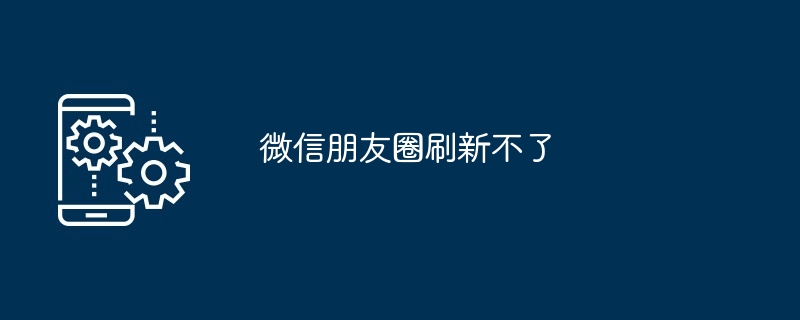
There may be many reasons why WeChat Moments cannot be refreshed. The following are some possible reasons, listed in small dots:
1. Network problem:
- The current network environment is unstable, resulting in data loading failure.
- The Wi-Fi signal used is weak or the mobile data network is slow.
- Network connection interruption or temporary network failure.
2. WeChat server problem:
- The WeChat server is out of order or under maintenance, resulting in the failure to load the content of Moments normally.
- The server load is too high and the response speed is slow.
3. WeChat version problem:
- The WeChat version currently in use is too old and incompatible with the server.
- There are bugs or unrepaired problems in the WeChat application itself.
4. Mobile phone system problems:
- The mobile operating system version is too old and does not support the functions of the current WeChat version.
- There are too many caches in the mobile phone system, which affects the normal operation of the application.
5. Account permission settings:
- The display permission of the circle of friends is set to be visible only to you.
- The circle of friends was mistakenly set to private status, preventing others from viewing it.
- Friends’ permission settings make it impossible to view their Moments updates.
6. Caching and storage issues:
- WeChat caches too much, causing the application to run slowly or fail to load new content.
- Insufficient storage space on the mobile phone affects the normal operation and data loading of WeChat.
7. Third-party application interference:
- There are third-party applications installed on the phone that conflict with or interfere with WeChat functions.
- Third-party applications have modified WeChat’s network requests or data, causing Moments to fail to load normally.
8. Account abnormality or restriction:
- WeChat account has been restricted or frozen due to violations, resulting in the inability to use the circle of friends function normally.
- The account has been reported by others or has security risks, resulting in some functions being restricted.
9. Region or operator restrictions:
- The network environment of some regions or operators may affect the loading of WeChat Moments .
- When roaming internationally, you may encounter network connection problems, causing the refresh of Moments to fail.
10. Software conflict:
- Other applications installed on the phone conflict with WeChat, causing the circle of friends to function abnormally.
- After the mobile phone system is updated, it is incompatible with the WeChat application, resulting in functional failure.
11. Improper operation:
- Users make improper operations when using WeChat, such as sliding the screen quickly or clicking the refresh button frequently.
- The user accidentally turned off the display or loading function of the circle of friends.
12. Too many server visits:
- During certain periods of time (such as holidays or major events), the WeChat server may be temporarily unable to handle all requests due to a surge in visits.
When encountering a situation where WeChat Moments cannot be refreshed, users can try the following solutions:
1. Check the network connection to ensure that the network is stable and the signal is good.
2. Try switching to another network environment (such as switching from Wi-Fi to mobile data).
3. Clean up WeChat cache and mobile phone storage space to release resources.
4. Update WeChat to the latest version to ensure compatibility with the server.
5. Check the mobile phone system settings to ensure that WeChat’s network access is not restricted.
6. Try to restart your phone and log in to your WeChat account again.
If the problem persists, you can contact WeChat customer service for help.
To sum up, the reason why WeChat Moments cannot be refreshed may involve many aspects such as network, server, mobile phone system, account permissions, cache storage, etc. Users can investigate one by one according to the specific situation and take corresponding measures to solve the problem. At the same time, keeping WeChat applications updated and mobile phone systems optimized are also important measures to prevent such problems.
The above is the detailed content of WeChat Moments cannot be refreshed. For more information, please follow other related articles on the PHP Chinese website!

Hot AI Tools

Undress AI Tool
Undress images for free

Undresser.AI Undress
AI-powered app for creating realistic nude photos

AI Clothes Remover
Online AI tool for removing clothes from photos.

Clothoff.io
AI clothes remover

Video Face Swap
Swap faces in any video effortlessly with our completely free AI face swap tool!

Hot Article

Hot Tools

Notepad++7.3.1
Easy-to-use and free code editor

SublimeText3 Chinese version
Chinese version, very easy to use

Zend Studio 13.0.1
Powerful PHP integrated development environment

Dreamweaver CS6
Visual web development tools

SublimeText3 Mac version
God-level code editing software (SublimeText3)
 Can I use WeChat on two phones at the same time?
Jul 11, 2025 am 03:28 AM
Can I use WeChat on two phones at the same time?
Jul 11, 2025 am 03:28 AM
Yes, but there are restrictions. ① You can log in to the same account on both iPhone and Android phones, but logging in to the latest device will cause the earliest session to be offline; ② You can log in at the same time on the mobile phone and the computer desktop, but the functions are not synchronized; ③ Although using third-party tools or dual-app functions can enable logging in between two mobile phones, it is unofficially supported and may violate regulations; ④ Alternative solutions include using web version/desktop version to match the main phone, or transferring chat records through cloud backup and file tools. Some Android machines can also use "dual applications" to run two account instances.
 Huobi Online Entrance Huobi App Download Tutorial Latest Version
Jun 24, 2025 pm 05:45 PM
Huobi Online Entrance Huobi App Download Tutorial Latest Version
Jun 24, 2025 pm 05:45 PM
The latest version of Huobi App download tutorial is as follows: Step 1, visit Huobi official website, confirm the correctness of the URL and select the official website in the region; Step 2, find the app download portal, and select the Android version or iOS version according to the mobile operating system; Step 3, choose the download method, including scanning the QR code, directly downloading the installation package or jumping to the app store to download; Step 4, install the app. If it is the installation package, you need to allow the installation of applications from unknown sources. If it is an app store, click to install; Step 5, open the App to log in to the account, and if it is an account, you can register a new account if you don’t have an account. Frequently asked questions include: if the network is unstable, the system is upgraded or the old version is downloaded, the file is damaged, and the application store cannot be searched.
 Ouyi Online Portal Ouyi app download Android version
Jun 24, 2025 pm 05:51 PM
Ouyi Online Portal Ouyi app download Android version
Jun 24, 2025 pm 05:51 PM
To find the official online portal of Ouyi, please check the SSL certificate, obtain links through official social media or partners, and avoid clicking on ads or links sent by strangers; when downloading the Android version of the app, you need to download it through the official website and follow the steps; when encountering installation problems, you can check the network, storage space, system version, etc.; when using the app, you should set a strong password, turn on 2FA, protect the private key, and be wary of phishing information. 1. Confirm the security of the domain name and SSL certificate when accessing the official website; 2. Pay attention to the latest links published by the official channel; 3. Do not click on the ad link at will through search engines; 4. Ensure that the source is reliable and allow installation from unknown sources when downloading Android; 5. If the installation fails, try to clear the cache or restart the phone; 6. In terms of account security, complex passwords must be set and dual-enabled
 Huobi (HTX) latest app download method: Apple/Android universal installation package obtain tutorial
Jun 18, 2025 pm 08:00 PM
Huobi (HTX) latest app download method: Apple/Android universal installation package obtain tutorial
Jun 18, 2025 pm 08:00 PM
HTX (formerly Huobi) launches the latest mobile app, supports Apple and Android systems, and provides real-time market trends, transactions, contract financial management and other functions. Users can download and install them through the official website, TestFlight or the app store.
 the default gateway is not available Windows
Jul 08, 2025 am 02:21 AM
the default gateway is not available Windows
Jul 08, 2025 am 02:21 AM
When you encounter the "DefaultGatewayisNotAvailable" prompt, it means that the computer cannot connect to the router or does not obtain the network address correctly. 1. First, restart the router and computer, wait for the router to fully start before trying to connect; 2. Check whether the IP address is set to automatically obtain, enter the network attribute to ensure that "Automatically obtain IP address" and "Automatically obtain DNS server address" are selected; 3. Run ipconfig/release and ipconfig/renew through the command prompt to release and re-acquire the IP address, and execute the netsh command to reset the network components if necessary; 4. Check the wireless network card driver, update or reinstall the driver to ensure that it works normally.
 Download the latest version of Yiou Exchange, download tutorial of Yiou Exchange, Apple
Jun 24, 2025 pm 06:48 PM
Download the latest version of Yiou Exchange, download tutorial of Yiou Exchange, Apple
Jun 24, 2025 pm 06:48 PM
The latest version of Yiou Exchange (OKX) can be downloaded through the official website, app store and invitation links. Apple device users can complete the installation according to the steps. 1. Official website download: Visit OKX official website and select the corresponding system version to download; 2. App store download: Android users can search and download on Google Play, iOS users need to switch to the Apple ID area to the allowed area to be listed; 3. Invite link download: jump to download through the link shared by others or QR code. The steps for downloading Apple device users include: registering an overseas Apple ID, switching the App Store area, searching and downloading OKX, logging in to your account after installation and completing security settings, and be sure to ensure that the application source is reliable and complying with it.
 Dogecoin app download and installation process
Jul 04, 2025 pm 12:03 PM
Dogecoin app download and installation process
Jul 04, 2025 pm 12:03 PM
This article provides novices with a guide to downloading and installing Dogecoin Trading App. 1. Recommended five major trading platforms: Binance, Ouyi, Huobi, Gate.io and KuCoin, all support Dogecoin trading and have complete functions; 2. The download process includes accessing the exchange's official website and selecting the corresponding mobile phone system version; 3. Android users need to download APK files, enable installation permissions from unknown sources and install them manually; 4. Apple users can install them through TestFlight or enterprise signature, and set up developers' trust; 5. Finally, you need to register an account and complete identity authentication (KYC) before you can start trading.
 Top 10 Exchanges Ranking (Comprehensive Analysis Edition)
Jun 24, 2025 pm 06:51 PM
Top 10 Exchanges Ranking (Comprehensive Analysis Edition)
Jun 24, 2025 pm 06:51 PM
Selecting an exchange should be based on individual needs rather than relying solely on rankings. 1. Binance is suitable for users who pursue high liquidity and English operating environments. Its advantages include a large variety of trading products and low handling fees, but is greatly affected by regulatory policies; 2. Bybit is good at contract trading and supports a variety of deposit methods, suitable for short-term traders; 3. OKX has rich product lines, fast updates and high security, suitable for diversified investments; 4. Huobi's compliance is enhanced, with stable operations, suitable for users who value compliance background; 5. BitMEX focuses on derivatives, strong technology but single functions, suitable for professional users. Others such as KuCoin and Gate.io also have their own characteristics, and ultimately, they should choose the right platform based on security, trading habits and learning needs.






