Use nohup and & to improve process control efficiency
Mar 25, 2024 pm 04:15 PMIn recent years, with the continuous development of information technology, most work is inseparable from the help of computers. During computer operation, we often encounter situations where multiple processes need to be run at the same time, and improving process control efficiency is very critical. This article will introduce how to use the nohup and & commands in Linux systems to improve process control efficiency.
1. Understand the nohup and & commands
In the Linux system, nohup is a command used to ignore the hang signal. It can make the command run in the background. Even if the user exits the terminal, it will not Will affect the execution of the command. And & is the symbol used to put the command into the background for execution.
2. Use the nohup command
When you need to perform a task in the background that may take a long time, you can use the nohup command. For example, if we need to back up a larger folder in a Linux system, we can use nohup like this:
nohup tar -cvf backup.tar /path/to/folder &
In this way, the backup task will run in the background, and even if we exit the terminal, it will not affect the backup process. . You can use the command ps -ef | grep tar to view the progress of the backup task.
3. Combined with the & command
In addition to the nohup command, we can also use it in conjunction with the & command to improve process control efficiency. For example, if we need to run multiple commands at the same time, we can use &:
command1 & command2 & command3 &
. In this way, the three commands will run in the background at the same time without blocking each other, which improves efficiency. At the same time, you can use the jobs command to view the tasks currently running in the background.
4. Notes
When using the nohup and & commands, you need to pay attention to the following points: First, make sure that the command does not generate interactive input and output when running in the background, otherwise it may Unexpected problems may occur; secondly, the output information of the command needs to be handled carefully. The output information can be redirected to a specific file to avoid generating a large amount of output on the terminal.
Conclusion
By rationally using the nohup and & commands, we can improve the efficiency of process control and allow the computer to efficiently run various tasks in the background. At the same time, we must also pay attention to the reasonable planning of the execution sequence of tasks and the processing of output information to ensure the stability and security of the system. I hope this article will be helpful to readers in improving process control efficiency in their daily work.
[Number of words: 463]
The above is the detailed content of Use nohup and & to improve process control efficiency. For more information, please follow other related articles on the PHP Chinese website!

Hot AI Tools

Undress AI Tool
Undress images for free

Undresser.AI Undress
AI-powered app for creating realistic nude photos

AI Clothes Remover
Online AI tool for removing clothes from photos.

Clothoff.io
AI clothes remover

Video Face Swap
Swap faces in any video effortlessly with our completely free AI face swap tool!

Hot Article

Hot Tools

Notepad++7.3.1
Easy-to-use and free code editor

SublimeText3 Chinese version
Chinese version, very easy to use

Zend Studio 13.0.1
Powerful PHP integrated development environment

Dreamweaver CS6
Visual web development tools

SublimeText3 Mac version
God-level code editing software (SublimeText3)

Hot Topics
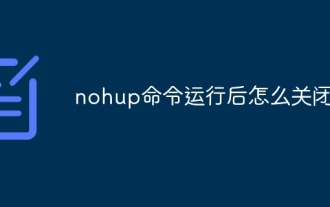 How to shut down after running nohup command
Mar 18, 2024 pm 03:00 PM
How to shut down after running nohup command
Mar 18, 2024 pm 03:00 PM
Four methods: Find the process ID (PID) and kill the process using the "kill" command; kill all "nohup" processes using the "killall" command (use with caution); check the "nohup.out" file for relevant information. Through these methods, users can effectively shut down the tasks executed in the background by the "nohup" command.
 Analysis of the function and principle of nohup
Mar 25, 2024 pm 03:24 PM
Analysis of the function and principle of nohup
Mar 25, 2024 pm 03:24 PM
Analysis of the role and principle of nohup In Unix and Unix-like operating systems, nohup is a commonly used command that is used to run commands in the background. Even if the user exits the current session or closes the terminal window, the command can still continue to be executed. In this article, we will analyze the function and principle of the nohup command in detail. 1. The role of nohup: Running commands in the background: Through the nohup command, we can let long-running commands continue to execute in the background without being affected by the user exiting the terminal session. This needs to be run
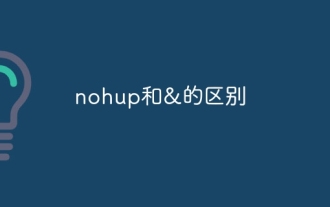 The difference between nohup and &
Mar 18, 2024 pm 02:48 PM
The difference between nohup and &
Mar 18, 2024 pm 02:48 PM
In Unix/Linux systems, nohup and && are both methods used to run commands or programs in the background. nohup is more suitable for long-running tasks because it is not affected by terminal status, can continue to execute, and can manage output. And && is suitable for short-lived background tasks, used when the results need to be checked later.
 How to use PHP's PCNTL extension?
May 31, 2023 pm 04:51 PM
How to use PHP's PCNTL extension?
May 31, 2023 pm 04:51 PM
In PHP, the PCNTL extension is a very useful extension, which provides us with some functions for process control and signal handling. This article will briefly introduce the PCNTL extension for PHP, including how to install and use it. Install PCNTL extension In PHP5.3.0 and above, the PCNTL extension is added to the core code of PHP. However, in some distributions, the PCNTL extension may not be included in the default PHP installation. To determine if the PCNTL extension is already installed, you can use
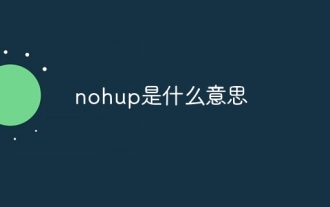 What does nohup mean?
Mar 18, 2024 pm 03:14 PM
What does nohup mean?
Mar 18, 2024 pm 03:14 PM
The nohup command is a tool used in Unix/Linux systems to execute commands in the background. Its function is to make the command ignore the hang-up signal and the execution will not be interrupted even if the terminal is closed. Usually, nohup will redirect the command output to the nohup.out file for subsequent viewing.
 Detailed explanation of nohup command
Oct 25, 2023 pm 04:20 PM
Detailed explanation of nohup command
Oct 25, 2023 pm 04:20 PM
nohup is a commonly used command in Unix and Unix-like systems. It is used to run commands in the background and redirect the output of the command to a file to keep running even after the user logs out or the terminal is closed. Detailed explanation and usage of the nohup command: "nohup command [parameters] [input file] [output file]", where the command is the command to be run in the background, the parameters are the options and parameters of the command, and the input file is the input file of the command , the output file is the output file of the command.
 Use nohup and & to improve process control efficiency
Mar 25, 2024 pm 04:15 PM
Use nohup and & to improve process control efficiency
Mar 25, 2024 pm 04:15 PM
In recent years, with the continuous development of information technology, most work cannot be done without the help of computers. During computer operation, we often encounter situations where multiple processes need to be run at the same time, and improving process control efficiency is very critical. This article will introduce how to use the nohup and & commands in Linux systems to improve process control efficiency. 1. Understand the nohup and & commands. In Linux systems, nohup is a command used to ignore the hang signal. It can make the command run in the background, even if the user exits the terminal.
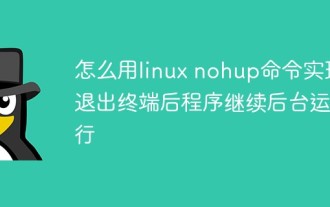 How to use the linux nohup command to enable the program to continue running in the background after exiting the terminal
May 26, 2023 am 09:48 AM
How to use the linux nohup command to enable the program to continue running in the background after exiting the terminal
May 26, 2023 am 09:48 AM
Under Unix/Linux, you generally want a program to run in the background. Many people use & at the end of the program to make the program run automatically; but if you want the program to still run in the background after exiting the terminal, you need to use nohup and & combination to achieve. Nohup command purpose: run the command without hanging up Syntax: nohupCommand[Arg...][&] Description The nohup command runs the command specified by the Command parameter and any related Arg parameters, ignoring all hangup (SIGHUP) signals. Use the nohup command to run a program in the background after logging out: To run the nohup command in the background, you need to add & to the end of the command. day






