How to handle large datasets in a browser without freezing the UI?
Jul 05, 2025 am 02:20 AMThe core way to not let the browser get stuck when processing large amounts of data is to avoid blocking the main thread. Specific practices include: 1. Use requestIdleCallback or setTimeout to slice the task and perform it step by step to free up CPU time; 2. Use Web Worker to process complex calculations in independent threads to avoid affecting the main thread; 3. Use virtual scrolling technology to render only the list items of the visual area to reduce the DOM burden; 4. Combining data preprocessing and lazy loading, loading data on demand to reduce the initial pressure. These strategies can effectively keep the interface smooth and improve the user experience.

The key to avoid blocking the main thread when processing large amounts of data is to avoid blocking the main thread. The browser's JavaScript is run by a single thread. Once the time-consuming operation is performed (such as traversing hundreds of thousands of data), the page will lose its response. The core idea of ??solving this problem is: break down heavy tasks, execute them asynchronously, or hand them over to background threads for processing .
Below are some practical methods and techniques that can effectively improve the user experience while keeping the interface smooth.
1. Use requestIdleCallback or setTimeout to handle sharding
If you have to process data on the main thread, you can split the task into small pieces and perform step by step when the browser is idle. This allows CPU time to render for the UI.
-
requestIdleCallback: Suitable for low priority tasks, but with average compatibility. -
setTimeout(fn, 0)orsetInterval: More general and suitable for most scenarios.
For example:
function processChunk(data, index = 0, chunkSize = 1000) {
const end = Math.min(index chunkSize, data.length);
for (let i = index; i < end; i ) {
// Process each piece of data}
if (end < data.length) {
setTimeout(() => processChunk(data, end, chunkSize), 0);
}
}This will only process a portion of the data at a time, giving the browser the opportunity to render the UI and respond to user operations.
2. Use Web Worker to handle complex computing
Web Worker can run scripts in standalone threads without affecting the main thread at all. This is the most recommended way to parse JSON, sort, filter and other heavy tasks.
How to use it is roughly as follows:
Create a worker file (such as
worker.js):onmessage = function(e) { const result = heavyProcessing(e.data); postMessage(result); };Call it in the main thread:
const worker = new Worker('worker.js'); worker.onmessage = function(e) { console.log('processing result:', e.data); }; worker.postMessage(largeData);Note: DOM cannot be accessed in Worker, and certain browser APIs (such as
document,alert, etc.) cannot be used.
3. Virtual Scrolling rendering list
If the problem is to showcase big data rather than dealing with the data itself, virtual scrolling is a good solution. It renders only elements within the visual area, greatly reducing the number of DOM nodes.
Common practices:
- Calculate the height and scroll position of the current visual area
- Render only the data items in the "visible" part
- Dynamically update rendered content, changing with scrolling
You can implement a simple virtual scrolling logic yourself, or use ready-made libraries such as react-virtual or Vue's vue-virtual-scroller .
4. Combining data preprocessing and lazy loading
Sometimes, we don't actually need to load all the data from the beginning. You can first load a part and get more as needed when the user scrolls to the bottom or switches page numbers.
for example:
- Front-end gets data from interface pagination
- Pull 50~100 pieces each time instead of pulling tens of thousands at a time
- Improve the experience with the skeleton screen or loading animation
This strategy not only reduces front-end pressure, but also reduces back-end bandwidth consumption.
Basically these common methods are. Which one to choose depends on your specific needs: if it is just a rendering problem, virtual scrolling is the most suitable; if it is a problem, sharding or Web Worker is the most suitable. The core principle is: not occupying the main thread for a long time .
The above is the detailed content of How to handle large datasets in a browser without freezing the UI?. For more information, please follow other related articles on the PHP Chinese website!

Hot AI Tools

Undress AI Tool
Undress images for free

Undresser.AI Undress
AI-powered app for creating realistic nude photos

AI Clothes Remover
Online AI tool for removing clothes from photos.

Clothoff.io
AI clothes remover

Video Face Swap
Swap faces in any video effortlessly with our completely free AI face swap tool!

Hot Article

Hot Tools

Notepad++7.3.1
Easy-to-use and free code editor

SublimeText3 Chinese version
Chinese version, very easy to use

Zend Studio 13.0.1
Powerful PHP integrated development environment

Dreamweaver CS6
Visual web development tools

SublimeText3 Mac version
God-level code editing software (SublimeText3)
 How to make an HTTP request in Node.js?
Jul 13, 2025 am 02:18 AM
How to make an HTTP request in Node.js?
Jul 13, 2025 am 02:18 AM
There are three common ways to initiate HTTP requests in Node.js: use built-in modules, axios, and node-fetch. 1. Use the built-in http/https module without dependencies, which is suitable for basic scenarios, but requires manual processing of data stitching and error monitoring, such as using https.get() to obtain data or send POST requests through .write(); 2.axios is a third-party library based on Promise. It has concise syntax and powerful functions, supports async/await, automatic JSON conversion, interceptor, etc. It is recommended to simplify asynchronous request operations; 3.node-fetch provides a style similar to browser fetch, based on Promise and simple syntax
 JavaScript Data Types: Primitive vs Reference
Jul 13, 2025 am 02:43 AM
JavaScript Data Types: Primitive vs Reference
Jul 13, 2025 am 02:43 AM
JavaScript data types are divided into primitive types and reference types. Primitive types include string, number, boolean, null, undefined, and symbol. The values are immutable and copies are copied when assigning values, so they do not affect each other; reference types such as objects, arrays and functions store memory addresses, and variables pointing to the same object will affect each other. Typeof and instanceof can be used to determine types, but pay attention to the historical issues of typeofnull. Understanding these two types of differences can help write more stable and reliable code.
 JavaScript time object, someone builds an eactexe, faster website on Google Chrome, etc.
Jul 08, 2025 pm 02:27 PM
JavaScript time object, someone builds an eactexe, faster website on Google Chrome, etc.
Jul 08, 2025 pm 02:27 PM
Hello, JavaScript developers! Welcome to this week's JavaScript news! This week we will focus on: Oracle's trademark dispute with Deno, new JavaScript time objects are supported by browsers, Google Chrome updates, and some powerful developer tools. Let's get started! Oracle's trademark dispute with Deno Oracle's attempt to register a "JavaScript" trademark has caused controversy. Ryan Dahl, the creator of Node.js and Deno, has filed a petition to cancel the trademark, and he believes that JavaScript is an open standard and should not be used by Oracle
 Handling Promises: Chaining, Error Handling, and Promise Combinators in JavaScript
Jul 08, 2025 am 02:40 AM
Handling Promises: Chaining, Error Handling, and Promise Combinators in JavaScript
Jul 08, 2025 am 02:40 AM
Promise is the core mechanism for handling asynchronous operations in JavaScript. Understanding chain calls, error handling and combiners is the key to mastering their applications. 1. The chain call returns a new Promise through .then() to realize asynchronous process concatenation. Each .then() receives the previous result and can return a value or a Promise; 2. Error handling should use .catch() to catch exceptions to avoid silent failures, and can return the default value in catch to continue the process; 3. Combinators such as Promise.all() (successfully successful only after all success), Promise.race() (the first completion is returned) and Promise.allSettled() (waiting for all completions)
 What is the cache API and how is it used with Service Workers?
Jul 08, 2025 am 02:43 AM
What is the cache API and how is it used with Service Workers?
Jul 08, 2025 am 02:43 AM
CacheAPI is a tool provided by the browser to cache network requests, which is often used in conjunction with ServiceWorker to improve website performance and offline experience. 1. It allows developers to manually store resources such as scripts, style sheets, pictures, etc.; 2. It can match cache responses according to requests; 3. It supports deleting specific caches or clearing the entire cache; 4. It can implement cache priority or network priority strategies through ServiceWorker listening to fetch events; 5. It is often used for offline support, speed up repeated access speed, preloading key resources and background update content; 6. When using it, you need to pay attention to cache version control, storage restrictions and the difference from HTTP caching mechanism.
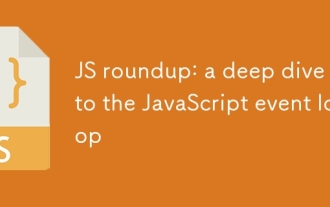 JS roundup: a deep dive into the JavaScript event loop
Jul 08, 2025 am 02:24 AM
JS roundup: a deep dive into the JavaScript event loop
Jul 08, 2025 am 02:24 AM
JavaScript's event loop manages asynchronous operations by coordinating call stacks, WebAPIs, and task queues. 1. The call stack executes synchronous code, and when encountering asynchronous tasks, it is handed over to WebAPI for processing; 2. After the WebAPI completes the task in the background, it puts the callback into the corresponding queue (macro task or micro task); 3. The event loop checks whether the call stack is empty. If it is empty, the callback is taken out from the queue and pushed into the call stack for execution; 4. Micro tasks (such as Promise.then) take precedence over macro tasks (such as setTimeout); 5. Understanding the event loop helps to avoid blocking the main thread and optimize the code execution order.
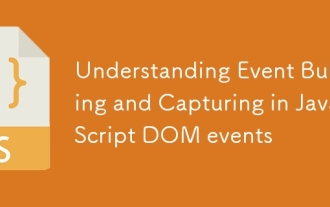 Understanding Event Bubbling and Capturing in JavaScript DOM events
Jul 08, 2025 am 02:36 AM
Understanding Event Bubbling and Capturing in JavaScript DOM events
Jul 08, 2025 am 02:36 AM
Event bubbles propagate from the target element outward to the ancestor node, while event capture propagates from the outer layer inward to the target element. 1. Event bubbles: After clicking the child element, the event triggers the listener of the parent element upwards in turn. For example, after clicking the button, it outputs Childclicked first, and then Parentclicked. 2. Event capture: Set the third parameter to true, so that the listener is executed in the capture stage, such as triggering the capture listener of the parent element before clicking the button. 3. Practical uses include unified management of child element events, interception preprocessing and performance optimization. 4. The DOM event stream is divided into three stages: capture, target and bubble, and the default listener is executed in the bubble stage.
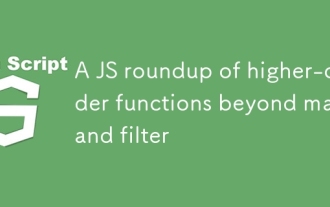 A JS roundup of higher-order functions beyond map and filter
Jul 10, 2025 am 11:41 AM
A JS roundup of higher-order functions beyond map and filter
Jul 10, 2025 am 11:41 AM
In JavaScript arrays, in addition to map and filter, there are other powerful and infrequently used methods. 1. Reduce can not only sum, but also count, group, flatten arrays, and build new structures; 2. Find and findIndex are used to find individual elements or indexes; 3.some and everything are used to determine whether conditions exist or all meet; 4.sort can be sorted but will change the original array; 5. Pay attention to copying the array when using it to avoid side effects. These methods make the code more concise and efficient.






