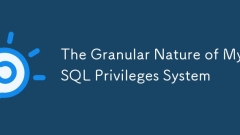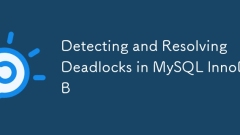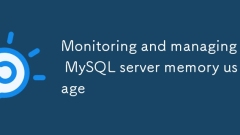current location:Home > Technical Articles > Daily Programming > Mysql Knowledge
- Direction:
- All web3.0 Backend Development Web Front-end Database Operation and Maintenance Development Tools PHP Framework Daily Programming WeChat Applet Common Problem Other Tech CMS Tutorial Java System Tutorial Computer Tutorials Hardware Tutorial Mobile Tutorial Software Tutorial Mobile Game Tutorial
- Classify:
- PHP tutorial MySQL Tutorial HTML Tutorial CSS Tutorial
-

- Selecting the Optimal Storage Engine for MySQL Tables
- InnoDB is suitable for scenarios that require transactions, concurrent writes and crash recovery, such as e-commerce platforms or banking systems; MyISAM is suitable for static tables that require more reads, writes less, and does not require transactions, such as log systems; other engines such as Memory and Archive are suitable for specific purposes. When choosing, you should decide based on workload and data requirements, and InnoDB is recommended in most cases.
- Mysql Tutorial . Database 256 2025-07-05 01:28:01
-

- Troubleshooting Common MySQL Connection Errors
- When encountering MySQL connection problems, 1. First confirm whether the user name and password are correct, and check whether there are spelling errors or permission restrictions; 2. Ensure that the MySQL service is running normally, restart the service and view the logs if necessary; 3. Verify that the network is unobstructed, ensure that the port is open and there is no firewall blocking; 4. Check the binding address, connection limit and SSL settings in the MySQL configuration file to ensure that the configuration allows external connections.
- Mysql Tutorial . Database 867 2025-07-05 01:24:01
-

- Understanding MySQL error codes and common resolutions
- Common MySQL errors include 1045 access denied, 2002 unable to connect to the local server, 1064SQL syntax error, and 1215 foreign key constraint failure. 1. Error 1045 requires checking the username, password, permission configuration and remote connection settings; 2. Error 2002 requires confirming the running status of MySQL service and socket path configuration; 3. Error 1064 requires checking the syntax, keyword usage and file format; 4. Error 1215 requires ensuring that the engine is InnoDB, the data type is consistent, and the reference column is indexed. Mastering these core problems and solutions can quickly deal with most MySQL errors.
- Mysql Tutorial . Database 654 2025-07-05 00:48:51
-

- The Granular Nature of MySQL Privileges System
- The MySQL permission system recognizes identity through the user host and supports four-level permission controls for global, database, table and columns. 1. User permissions are bound to the host, and the same user can log in from different hosts different permissions; 2. Permissions are divided into global (all databases), database level (all tables in a certain library), table level (a certain table), and column level (specific fields); 3. After authorization, FLUSHPRIVILEGES or a new connection must be performed before it can take effect; version 4.8.0 introduces role functions, which can be managed in batches through roles and requires manual activation of role permissions.
- Mysql Tutorial . Database 520 2025-07-05 00:28:11
-

- Using Triggers to Automate Actions in MySQL
- The trigger is a database object associated with a table in MySQL, and can automatically execute predefined SQL statements. It is triggered when INSERT, UPDATE or DELETE operations occur and is used in scenarios such as data synchronization, audit logs, automatic checksum cascade operations, etc. To create a trigger, you need to specify the name, trigger time (BEFORE/AFTER), event type and execution logic, such as automatically reducing inventory when an order is added. When using it, you should pay attention to debugging difficulties, performance impact, high maintenance costs, etc., and keep the logic concise, clear naming, and complete documentation.
- Mysql Tutorial . Database 742 2025-07-05 00:11:41
-

- Scheduling Tasks with the MySQL Event Scheduler
- The MySQL event scheduler is turned off by default and needs to be turned on manually. First run SHOWVARIABLESLIKE'event_scheduler' to check the status. If it is OFF, use SETGLOBALevent_scheduler=ON to temporarily turn on, or add event_scheduler=ON in my.cnf/my.ini to achieve permanent effect; use the CREATEEVENT statement to create events, such as an example of clearing the log table at 2 a.m. every day: CREATEEVENTclear_log_tableONSCHEDULEEVERY1DAYSTARTSTIMESTAMP(CURRENT
- Mysql Tutorial . Database 904 2025-07-05 00:04:41
-

- Detecting and Resolving Deadlocks in MySQL InnoDB
- When a deadlock is discovered, you need to view the error log or execute SHOWENGINEINNODBSTATUS; common reasons include inconsistent access order, too long transactions, missing indexes, and competition for hot data; measures to reduce deadlock include unified access order, shortening transaction life cycle, rationally designing indexes, executing operations in batches, and application layer retry; After a deadlock occurs, InnoDB will automatically roll back a transaction. At this time, the deadlock details should be analyzed and the logic should be optimized. Innodb_print_all_deadlocks can also be turned on to record all deadlock information for subsequent analysis.
- Mysql Tutorial . Database 752 2025-07-04 02:54:40
-

- Best Ways to Configure MySQL for Production Environments
- To optimize the configuration of MySQL production environment, we need to start from four aspects: memory, log monitoring, security and I/O. 1. Adjust innodb_buffer_pool_size to 50%~80% of physical memory, and reasonably set parameters such as key_buffer_size, max_connections to improve performance; 2. Enable slow query logs, error logs and binary logs, and integrate monitoring tools to achieve real-time alarms; 3. Restrict remote access permissions, disable unnecessary functions, enable password policies and configure SSL encryption to enhance security; 4. Use SSD to improve disk performance, separate data and log directories, adjust I/O parameters, and optimize file system configuration.
- Mysql Tutorial . Database 322 2025-07-04 02:49:51
-

- Creating and Managing Database Views in MySQL
- The database view is a virtual table in MySQL, which is dynamically generated through SQL queries, and is used to simplify complex queries and improve security. 1. The view does not store data and relies on actual tables to generate content dynamically; 2. The creation syntax is CREATEVIEW, which can encapsulate common query logic; 3. Common uses of views include simplifying multi-table connections, restricting sensitive data access, providing unified interfaces, and aggregating data display; 4. The views can be modified or deleted through ALTERVIEW or DROPVIEW; 5. When using views, you need to pay attention to performance issues, avoid nesting complex logic, and regularly check execution efficiency.
- Mysql Tutorial . Database 469 2025-07-04 02:47:11
-

- Analyzing the MySQL Slow Query Log to Find Performance Bottlenecks
- Turn on MySQL slow query logs and analyze locationable performance issues. 1. Edit the configuration file or dynamically set slow_query_log and long_query_time; 2. The log contains key fields such as Query_time, Lock_time, Rows_examined to assist in judging efficiency bottlenecks; 3. Use mysqldumpslow or pt-query-digest tools to efficiently analyze logs; 4. Optimization suggestions include adding indexes, avoiding SELECT*, splitting complex queries, etc. For example, adding an index to user_id can significantly reduce the number of scanned rows and improve query efficiency.
- Mysql Tutorial . Database 786 2025-07-04 02:46:31
-

- Working with date and time functions in MySQL
- Pay attention to details when using date and time functions in MySQL. 1. Get the current time with NOW(), CURRENT_TIMESTAMP (including date and time), CURDATE() (date only), and CURTIME() (time only); 2. The formatted output uses DATE_FORMAT(), which supports custom formats such as %Y year %m month %d day; 3. The calculation interval can be implemented through DATE_ADD(), DATE_SUB() or /- operators, such as adding one hour or reducing half an hour; 4. Time comparison can be directly used with other operators, note that the field type should be DATE or DATETIME to avoid string comparison errors. Mastering these functions helps to efficiently process date and time
- Mysql Tutorial . Database 518 2025-07-04 02:45:31
-

- Monitoring and managing MySQL server memory usage
- To monitor and manage MySQL server memory, you need to check memory usage, set BufferPool reasonably, control the number of connections, and establish a monitoring alarm mechanism. First, you can view the current memory usage through top, SHOWENGINEINNODBSTATUS\G and performance_schema; secondly, set innodb_buffer_pool_size according to the server purpose, set to 50% to 70% of the memory for MySQL, and the common control is within 40%. Then, use max_connections and sort_buffer_size to control the number of connections and temporary memory consumption, and use the connection pool to reduce resource waste;
- Mysql Tutorial . Database 455 2025-07-04 02:26:50
-

- Managing Transactions and Locking Behavior in MySQL
- MySQL transactions and lock mechanisms are key to concurrent control and performance tuning. 1. When using transactions, be sure to explicitly turn on and keep the transactions short to avoid resource occupation and undolog bloating due to long transactions; 2. Locking operations include shared locks and exclusive locks, SELECT...FORUPDATE plus X locks, SELECT...LOCKINSHAREMODE plus S locks, write operations automatically locks, and indexes should be used to reduce the lock granularity; 3. The isolation level is repetitively readable by default, suitable for most scenarios, and modifications should be cautious; 4. Deadlock inspection can analyze the details of the latest deadlock through the SHOWENGINEINNODBSTATUS command, and the optimization methods include unified execution order, increase indexes, and introduce queue systems.
- Mysql Tutorial . Database 178 2025-07-04 02:24:40
-

- Checking and Repairing Corrupted Tables in MySQL
- MySQL table corruption can be judged by error messages or CHECKTABLE commands. The repair method varies depending on the storage engine. When accessing the table, prompts such as "Tableismarkedascrashed" or "Incorrectkeyfile" appear, indicating that the table may be corrupted, and CHECKTABLEtablename can also be performed; active checking, returning OK means normal, and corrupted needs to be processed. For MyISAM engine, you can use the REPAIRTABLEtablename; command to repair the index file. It is recommended to stop the MySQL service and add the USE_FRM parameter to force repair if necessary. InnoDB does not support this command, you should confirm it first.
- Mysql Tutorial . Database 732 2025-07-04 02:17:51