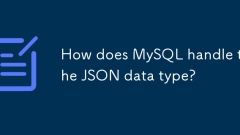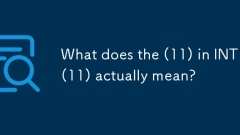current location:Home > Technical Articles > Daily Programming > Mysql Knowledge
- Direction:
- All web3.0 Backend Development Web Front-end Database Operation and Maintenance Development Tools PHP Framework Daily Programming WeChat Applet Common Problem Other Tech CMS Tutorial Java System Tutorial Computer Tutorials Hardware Tutorial Mobile Tutorial Software Tutorial Mobile Game Tutorial
- Classify:
- PHP tutorial MySQL Tutorial HTML Tutorial CSS Tutorial
-

- What is the difference between utf8 and utf8mb4 character sets in MySQL?
- MySQL's utf8 does not fully support UTF-8 encoding, while utf8mb4 supports it in full. Specifically, utf8 only supports up to 3 bytes of characters, and cannot correctly process 4-byte characters such as emojis, some rare Chinese characters and mathematical symbols, which may lead to data loss or errors; utf8mb4 supports all Unicode characters, accurately covering all symbols required for modern communications, and maintaining backward compatibility. Switching to utf8mb4 requires updating the character set of database, tables and columns, setting the connection character set, and repairing the converted data. In addition, you need to pay attention to whether the connection encoding, backup files and sorting rules match utf8mb4 to avoid potential problems.
- Mysql Tutorial . Database 552 2025-06-18 00:11:20
-

- What is SQL Injection and how to prevent it simply?
- The key to preventing SQL injection is to standardize input and use the database operation correctly. The main methods include: 1. Use parameterized queries to separate SQL statements from user input to prevent malicious code execution; 2. Filter and verify user input, limit and verify data types; 3. Follow the principle of minimum permissions, control database account permissions and hide detailed error information; 4. Use mature frameworks and libraries, relying on default security mechanisms such as ORM or parameterized queries. As long as it is developed according to the recommended method, it can effectively prevent the risk of SQL injection.
- Mysql Tutorial . Database 575 2025-06-18 00:09:11
-

- How does MySQL handle the JSON data type?
- MySQLsupportstheJSONdatatypeeffectivelysinceversion5.7,allowingstorage,querying,andmanipulationofJSONdocuments.1.ItvalidatesJSONinputtoensureintegrity.2.ProvidesfunctionslikeJSON_EXTRACT(),JSON_UNQUOTE(),and->operatorforquerying.3.Enablesindexingt
- Mysql Tutorial . Database 929 2025-06-17 09:42:22
-

- What is a covering index?
- Overwrite index is a database index that contains all columns required for a query, which can significantly improve query performance. 1. Overwrite the index by allowing the database to directly obtain data from the index without accessing table rows, thereby reducing I/O operations and speeding up query speed; 2. It is suitable for frequently executed queries, queries that only select a small number of columns, queries with WHERE conditions, and reports or dashboards that need to be read quickly; 3. When creating, you must include all columns involved in the SELECT, JOIN and WHERE clauses in the index, such as CREATEINDEXidx_coveringONusers(status, name, email); 4. But it is not always the best choice, when queries are frequently changed, table updates are frequently used, and tables are not always the best choice.
- Mysql Tutorial . Database 425 2025-06-17 09:42:10
-

- What is the difference between INNER JOIN and LEFT JOIN in MySQL?
- INNERJOIN returns only matching rows in the two tables, while LEFTJOIN returns all rows in the left table, even if there is no match for the right table. For example, when using INNERJOIN to connect users and orders tables, only users with orders are included; while LEFTJOIN contains all users, and the order field for users who have not placed orders is NULL. When selecting JOIN type, you need to pay attention to: use LEFTJOIN and filter NULL values ??when searching for unmatched records; avoid duplicate data selection INNERJOIN; pay attention to the data bloating that the aggregate function may cause; always check the ON condition to ensure correct association. Understanding how both handle non-matching rows is the key to using correctly.
- Mysql Tutorial . Database 761 2025-06-17 09:41:50
-

- How to optimize LIMIT with a large offset for pagination?
- Using LIMIT and OFFSET for deep paging results in performance degradation because the database needs to scan and skip a large number of records. 1. Use cursor-based paging to obtain the next page data by remembering the sorting field (such as ID or timestamp) of the last record of the previous page, and avoid scanning all previous rows; 2. Ensure that the sorting field has indexes, such as single field or combined indexes, to speed up positioning records; 3. Constrain business restrictions on deep paging, such as setting the maximum page number, guiding users to filter or asynchronously loading cache results. These methods can effectively improve the performance of paging query, especially in large data scenarios, cursor paging combined with index optimization is the most recommended method.
- Mysql Tutorial . Database 421 2025-06-17 09:40:21
-

- How does the GROUP BY clause work?
- GROUPBY is used in SQL to group rows with the same column values ??into aggregated data. It is usually used with aggregate functions such as COUNT, SUM, AVG, MAX, or MIN to calculate each set of data rather than the entire table. 1. When you need to summarize data based on one or more categories, you should use GROUPBY, for example, calculate the total sales in each region; 2. The working principle of GROUPBY is to scan specified columns, group rows of the same value and apply an aggregate function; 3. Common errors include the inclusion of unaggregated or ungrouped columns in SELECT, the processing of too many GROUPBY columns that lead to too fine grouping, and misunderstanding of NULL values; 4. GROUPBY can be used with multiple columns to achieve more detailed grouping, such as by sections
- Mysql Tutorial . Database 690 2025-06-17 09:39:51
-

- What is a Gap Lock and what problem does it solve?
- The main reason for Gap locks is to prevent phantom reading and ensure data consistency of the database at the repeatable read isolation level. When performing a range query, such as SELECT...FORUPDATE, InnoDB will add a Gap lock to the index range, preventing other transactions from inserting new records into the range. 1. The Gap lock locks the "gap" between index records, not the specific row; 2. It is mainly used for range query, such as SELECT...FORUPDATE or SELECT...LOCKINSHAREMODE; 3. The Gap lock is released at the end of the transaction; 4. The Gap lock does not block read operations, but will prevent other transactions from inserting data into the locked range; 5. The Gap lock is sometimes combined with the record lock to form.
- Mysql Tutorial . Database 434 2025-06-17 09:35:20
-

- How large should the innodb_buffer_pool_size be set to?
- Setting the ideal size of innodb_buffer_pool_size requires based on the dataset size, server memory and whether the service is exclusive. Usually for dedicated MySQL servers, it is recommended that the initial value is 70-80% of the system memory, such as 16GB server set to 12GB-14GB and 64GB set to 45GB-55GB; however, it is necessary to adjust the actual data volume and system load to avoid insufficient memory or use of swap partitions; evaluate the usage of the buffer pool by checking the .ibd file size and monitoring tools (such as SHOWENGINEINNODBSTATUS, performance_schema, etc.), and pay attention to signals such as high disk reading, low hit rate, or frequent page eviction; at the same time, note
- Mysql Tutorial . Database 562 2025-06-17 09:33:21
-

- What does the (11) in INT(11) actually mean?
- The numbers in INT(11) represent the display width, not the storage size or numerical range. Specifically: 1. The display width only works when combined with ZEROFILL. If INT(3) ZEROFILL insertion 7 will be displayed as 007; 2. The INT type always occupies 4 bytes, and the value range is fixed to -2,147,483,648 to 2,147,483,647 (signed) or 0 to 4,294,967,295 (unsigned); 3. INT(n) does not limit the number of digits inserted, which is different from CHAR(n); 4. Tools often generate INT(11) by default, especially for primary key ids, but have no impact on performance and data integrity; 5. Unless it depends on ZEROFILL formatted input
- Mysql Tutorial . Database 750 2025-06-17 09:32:50
-

- How to create a new MySQL database and user?
- To create a new MySQL database and user, first use the CREATEDATABASE command to create the database, for example: CREATEDATABASEmy_blog; then create the user and set the password, such as CREATEUSER'blog_user'@'localhost'IDENTIFIEDBY'StrongP@ssw0rd!'; then authorize the database permissions through GRANTALLPRIVILEGESONmy_blog.*TO'blog_user'@'localhost'; execute FLUSHPRIVILEGES; refresh the permissions, and finally verify whether you log in successfully and view the database
- Mysql Tutorial . Database 374 2025-06-17 09:24:41
-

- Why is InnoDB the recommended storage engine now?
- InnoDB is MySQL's default storage engine because it outperforms other engines such as MyISAM in terms of reliability, concurrency performance and crash recovery. 1. It supports transaction processing, follows ACID principles, ensures data integrity, and is suitable for key data scenarios such as financial records or user accounts; 2. It adopts row-level locks instead of table-level locks to improve performance and throughput in high concurrent write environments; 3. It has a crash recovery mechanism and automatic repair function, and supports foreign key constraints to ensure data consistency and reference integrity, and prevent isolated records and data inconsistencies.
- Mysql Tutorial . Database 243 2025-06-17 09:18:21
-

- What is the difference between UNION and UNION ALL?
- ThemaindifferencebetweenUNIONandUNIONALLinSQListhatUNIONremovesduplicaterows,whileUNIONALLretainsallrowsincludingduplicates.1.UNIONperformsaDISTINCToperationacrossallcolumnsfrombothresultsets,whichinvolvessortingorhashingdatatoeliminateduplicates,mak
- Mysql Tutorial . Database 809 2025-06-14 00:37:21
-

- How to find and optimize slow queries in MySQL?
- Turning on slow query logs, using tool analysis, optimizing specific queries, and regular monitoring are four key steps in optimizing MySQL slow query. First, check and enable slow_query_log through SHOWVARIABLES to set the appropriate long_query_time threshold and log path; secondly, use mysqldumpslow or pt-query-digest to analyze the log location problem SQL; then use EXPLAIN to view the execution plan, focusing on optimizing queries such as missing indexes, large number of scan lines, and file sorting; finally establish a continuous monitoring mechanism and review the logs regularly, and ensure long-term effectiveness in combination with SQL audits before going online.
- Mysql Tutorial . Database 482 2025-06-14 00:37:01