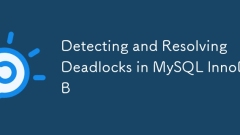current location:Home > Technical Articles > Daily Programming
- Direction:
- All web3.0 Backend Development Web Front-end Database Operation and Maintenance Development Tools PHP Framework Daily Programming WeChat Applet Common Problem Other Tech CMS Tutorial Java System Tutorial Computer Tutorials Hardware Tutorial Mobile Tutorial Software Tutorial Mobile Game Tutorial
- Classify:
- PHP tutorial MySQL Tutorial HTML Tutorial CSS Tutorial
-

- What are the various input types available in html forms and their uses?
- HTML forms support multiple input types to suit different data entry requirements. 1. Text input is used for basic data entry, such as text and password, and interaction can be enhanced through placeholder, maxlength, required and other attributes; 2. HTML5 introduces special input types such as email, number, date, tel, and url to improve data accuracy and usability; 3. Selection and operation controls include checkbox, radio, submit, and button, for multiple selection, single selection and submission operations; 4. Hidden is used to pass uneditable data, and file is used for file upload and can limit file types. When using it, you need to consider browsing
- HTML Tutorial . Web Front-end 990 2025-07-04 03:06:02
-

- How to select an element by ID when it contains special characters using CSS Selectors?
- To select an ID element with special characters, you need to escape or use an attribute selector. First, use backslashes to escape special characters such as #user\:name in CSS; second, double escape is required in JavaScript to write #user\\:name; third, you can use the attribute selector [id='user:name'] instead to avoid escape problems and have better readability.
- CSS Tutorial . Web Front-end 504 2025-07-04 03:05:41
-

- Making HTML Elements Editable Using the contenteditable Attribute
- To make the element editable, you need to use the contenteditable attribute and set to true; it is suitable for use in div, span, p and other elements; you need to pay attention to security, style control, content saving and mobile compatibility issues. 1. Add contenteditable="true" to the target element to achieve editing function; 2. Common applicable elements include block-level and inline elements such as div, p, span, etc.; 3. Pay attention to filter user input to prevent XSS attacks; 4. Adjust user-modify and white-space to enhance style control through CSS; 5. Use JavaScript to obtain innerHTML or textCo
- HTML Tutorial . Web Front-end 808 2025-07-04 03:04:12
-

- Making Form Fields Mandatory with the HTML required Attribute
- To correctly use the required attribute of HTML, first add this attribute to the supported form elements such as , to achieve basic verification; secondly, you can customize the prompt content through JavaScript; finally, combine CSS to improve user visual feedback. 1. Add the required attribute to the input field to realize automatic browser verification; 2. Use the setCustomValidity() method to customize the prompt information; 3. Use CSS pseudo-classes and pseudo-elements to style the required items to enhance the user experience.
- HTML Tutorial . Web Front-end 814 2025-07-04 03:02:51
-

- Enhancing Web Accessibility Through Proper HTML Structure and Attributes
- The key to improving web accessibility is clear HTML structure and semantic tags. 1. Priority is given to the use of semantic tags such as, etc. to help screen readers identify the page structure; 2. Add meaningful alt attributes to the picture to describe the purpose rather than form; 3. Form elements need to be associated and provide prompt information through aria-describedby; 4. If necessary, use ARIA attributes to supplement the insufficient HTML, but prioritize the use of native tags. These detailed optimizations significantly improve the accessibility experience.
- HTML Tutorial . Web Front-end 938 2025-07-04 03:01:52
-

- What are the key differences between html and XHTML standards?
- The main differences between HTML and XHTML are syntax strictness, file type processing and error handling methods. HTML is more flexible, allowing tags to be mixed with upper and lowercase, tags can not be closed, and attribute values ??do not require quotation marks; while XHTML follows XML rules, requiring all tags to be lowercase, must be closed, and attribute values ??need to be quoted. HTML files are usually transferred in text/htmlMIME type and are parsed using HTML parser; XHTML should be transferred in application/xhtml xml type, otherwise it may lead to parsing errors. HTML is tolerant of errors, and the browser will try its best to render; XHTML will stop rendering and report an error due to syntax errors. Although XHTML was once regarded as the future direction, now HTM
- HTML Tutorial . Web Front-end 696 2025-07-04 03:01:31
-

- How to change the text selection color on a webpage using the ::selection pseudo-element with CSS Selectors?
- Want to customize the style of text selected by users on the web page? It can be implemented through the ::selection pseudo-element of CSS. ::selection allows setting some properties such as background color, font color, etc. of selected text, but does not support borders or gradient backgrounds. When using it, you can directly apply to specific tags or classes, such as p::selection or .highlight::selection. To ensure compatibility, it is recommended to add the -webkit- prefix to adapt to more devices. In addition, different selectors can be used to set different selection effects for various elements to improve the overall aesthetics of the page and user experience.
- CSS Tutorial . Web Front-end 993 2025-07-04 03:01:11
-

- how to get a column from a multidimensional php array
- To get a column from a multidimensional PHP array, the most common method is to use the array_column() function. 1.array_column() is suitable for two-dimensional arrays, such as extracting the name column in $users: $names=array_column($users,'name'); 2. You can specify the key name to retain the original field, such as using id as the key: $names=array_column($users,'name','id'); 3. For three-dimensional and above arrays, you need to manually extract it with array_map, such as taking $info['name'] in $data: $names=array_map(fn($ite
- PHP Tutorial . Backend Development 1027 2025-07-04 03:00:44
-

- How do you define a simple CSS transition?
- To define a simple CSS transition, use the transition attribute and specify the transition attribute, duration, and optional behavior. 1. Select commonly used animated properties such as color, background-color, opacity, transform and width; 2. Avoid trying non-animated properties such as display or content; 3. Use browser developer tools to quickly test the transition effect; 4. The basic transition needs to specify at least the transition attributes and duration, and time functions and delays can also be added; 5. When you need to respond to the end of the transition in JavaScript, use the transitionend event and pay attention to cleaning up the event listener. pass
- CSS Tutorial . Web Front-end 627 2025-07-04 02:59:01
-

- How can you use attribute selectors to match parts of a value (e.g., ^=, $=, *=)?
- The CSS attribute selector (^=, $=, \*) can be used to locate elements based on part of the attribute value. 1.^=Match the attribute value starting with a specific string, such as a[href^="https://"], select a link starting with "https://"; 2.$=Match the attribute value ending with a[href$=".pdf"], select a link ending with ".pdf"; 3.\*=Match the attribute value containing a specific substring, such as img[src*="logo"], select an image containing "logo" in src; 4. Multiple selectors can be used in combination to improve accuracy, such as img
- CSS Tutorial . Web Front-end 641 2025-07-04 02:58:30
-

- What is CSS linting and what tools can be used for it?
- CSSlintinghelpscatcherrorsandenforcecodequalityinstylesheets.Itchecksforsyntaxissues,enforcesteam-widestandards,avoidsinefficientpatterns,andimprovesmaintainability.PopulartoolsincludeStylelintforconfigurability,CSSLintforperformancechecks,PostCSSwit
- CSS Tutorial . Web Front-end 188 2025-07-04 02:57:20
-

- php validate date format using regex
- To verify the date format in PHP, you must first use regular expression to verify the format, and then use checkdate() to confirm the validity. 1. Use regular expressions to match formats such as YYYY-MM-DD, DD/MM/YYYY or MM/DD/YYYY, but the pseudo-date cannot be recognized; 2. The recommended process is to first check the format with regex, and then use checkdate() to verify the actual legality; 3. The date formats in different regions are different, prompts or automatic identification should be provided if necessary; 4. Avoid excessive dependence on regularity, and keep it simple and more reliable.
- PHP Tutorial . Backend Development 602 2025-07-04 02:57:00
-

- Detecting and Resolving Deadlocks in MySQL InnoDB
- When a deadlock is discovered, you need to view the error log or execute SHOWENGINEINNODBSTATUS; common reasons include inconsistent access order, too long transactions, missing indexes, and competition for hot data; measures to reduce deadlock include unified access order, shortening transaction life cycle, rationally designing indexes, executing operations in batches, and application layer retry; After a deadlock occurs, InnoDB will automatically roll back a transaction. At this time, the deadlock details should be analyzed and the logic should be optimized. Innodb_print_all_deadlocks can also be turned on to record all deadlock information for subsequent analysis.
- Mysql Tutorial . Database 752 2025-07-04 02:54:40
-

- how to cast an object to a php array
- The easiest way to convert an object to a PHP array is to use type conversion (array)$object. For stdClass objects, properties will be converted directly into array key-value pairs; but private or protected property names will be modified, such as \0MyClass\0name. For custom classes, you can manually map properties or use reflection to get common properties. Recursive conversion is required when processing nested objects to ensure that objects at all levels are converted. You can also consider built-in methods such as json_decode(json_encode($object), true) or framework tools such as Laravel's Arr::fromArrayable(). The choice depends on structural complexity and nature
- PHP Tutorial . Backend Development 353 2025-07-04 02:52:50