How can you use Python for computer vision?
Python is widely used in computer vision due to its simplicity, extensive libraries, and strong community support. Here are several ways Python can be utilized in computer vision:
- Image Processing: Python can be used to manipulate and enhance images. Libraries like OpenCV and Pillow allow developers to perform operations such as resizing, cropping, filtering, and color space conversions.
- Object Detection and Recognition: Python can be used to develop systems that identify and classify objects within images or videos. Libraries like TensorFlow and PyTorch, combined with pre-trained models like YOLO (You Only Look Once) and SSD (Single Shot MultiBox Detector), enable real-time object detection.
- Facial Recognition: Python can be used to develop facial recognition systems. Libraries such as dlib and face_recognition provide tools for detecting faces, identifying facial landmarks, and comparing faces to determine identity.
- Feature Extraction and Matching: Python can be used to extract features from images and match them across different images. This is useful in applications like image stitching and object tracking. Libraries like OpenCV provide functions for feature detection and matching.
- Machine Learning and Deep Learning: Python's machine learning libraries, such as scikit-learn, TensorFlow, and Keras, can be used to train models for various computer vision tasks, including image classification, segmentation, and more.
- Augmented Reality (AR): Python can be used to develop AR applications that overlay digital information on real-world images. Libraries like OpenCV and ARToolKit can be used to create such applications.
What are the best Python libraries for image processing in computer vision?
Several Python libraries are considered the best for image processing in computer vision due to their functionality, performance, and community support. Here are some of the top libraries:
- OpenCV (Open Source Computer Vision Library): OpenCV is one of the most popular libraries for computer vision tasks. It provides a comprehensive set of tools for image processing, including functions for image filtering, transformation, and feature detection. OpenCV is widely used in both academia and industry.
- Pillow (PIL): Pillow is a fork of the Python Imaging Library (PIL) and is used for opening, manipulating, and saving many different image file formats. It is particularly useful for basic image processing tasks such as resizing, cropping, and applying filters.
- scikit-image: scikit-image is a collection of algorithms for image processing. It is built on top of NumPy and SciPy and provides functions for image filtering, segmentation, feature extraction, and more. It is particularly useful for scientific and research applications.
- Mahotas: Mahotas is another library that focuses on computer vision and image processing. It is designed to be fast and easy to use, with a focus on algorithms that are commonly used in computer vision research.
- SimpleITK: SimpleITK is an abstraction layer and wrapper around the Insight Toolkit (ITK). It is particularly useful for medical image processing and provides a wide range of image processing algorithms.
How can Python be utilized to develop real-time object detection systems?
Python can be effectively used to develop real-time object detection systems by leveraging its powerful libraries and frameworks. Here's how you can approach this:
- Choosing the Right Framework: Use deep learning frameworks like TensorFlow or PyTorch, which are well-suited for real-time applications. These frameworks provide the necessary tools to train and deploy models efficiently.
- Selecting a Model: Choose a model that balances accuracy and speed. Popular models for real-time object detection include YOLO (You Only Look Once), SSD (Single Shot MultiBox Detector), and EfficientDet. These models are designed to perform detection in real-time on standard hardware.
- Model Optimization: Optimize the model for real-time performance. Techniques such as quantization, pruning, and using TensorRT can significantly speed up inference times.
- Hardware Acceleration: Utilize hardware acceleration to improve performance. GPUs and specialized hardware like TPUs can dramatically increase the speed of object detection. Libraries like OpenCV and TensorFlow provide support for hardware acceleration.
- Streaming and Processing: Use libraries like OpenCV to capture and process video streams in real-time. OpenCV provides functions for reading video frames, applying object detection, and displaying results.
- Integration and Deployment: Integrate the object detection system into a larger application or deploy it on edge devices. Python's flexibility allows for easy integration with other systems and deployment on various platforms.
Can Python be effectively used for facial recognition in computer vision applications?
Yes, Python can be effectively used for facial recognition in computer vision applications. Here's how Python can be utilized for this purpose:
- Face Detection: The first step in facial recognition is detecting faces within an image or video frame. Libraries like OpenCV and dlib provide robust face detection algorithms. OpenCV's Haar cascades and dlib's HOG-based detector are commonly used for this purpose.
- Facial Landmarks Detection: After detecting faces, identifying key facial landmarks (such as eyes, nose, and mouth) is crucial for accurate recognition. The dlib library provides a pre-trained model for detecting 68 facial landmarks, which can be used to align faces and improve recognition accuracy.
- Face Encoding: Converting detected faces into a numerical representation (face encoding) is essential for comparison. The face_recognition library, built on top of dlib, provides an easy-to-use function to generate face encodings.
- Face Comparison: Comparing face encodings to determine identity is the final step. The face_recognition library includes functions to compare face encodings and determine if two faces are of the same person. This can be used to build systems for identity verification or tracking individuals in video streams.
- Deep Learning Models: For more advanced facial recognition, deep learning models can be used. Libraries like TensorFlow and Keras can be used to train convolutional neural networks (CNNs) for facial recognition tasks. Pre-trained models like FaceNet and ArcFace are available and can be fine-tuned for specific applications.
- Real-Time Applications: Python can be used to develop real-time facial recognition systems by leveraging hardware acceleration and optimized models. OpenCV can be used to process video streams, and libraries like TensorFlow can be used to run inference on GPUs for faster processing.
In summary, Python's rich ecosystem of libraries and frameworks makes it an excellent choice for developing facial recognition systems in computer vision applications.
The above is the detailed content of How can you use Python for computer vision?. For more information, please follow other related articles on the PHP Chinese website!

Hot AI Tools

Undress AI Tool
Undress images for free

Undresser.AI Undress
AI-powered app for creating realistic nude photos

AI Clothes Remover
Online AI tool for removing clothes from photos.

Clothoff.io
AI clothes remover

Video Face Swap
Swap faces in any video effortlessly with our completely free AI face swap tool!

Hot Article

Hot Tools

Notepad++7.3.1
Easy-to-use and free code editor

SublimeText3 Chinese version
Chinese version, very easy to use

Zend Studio 13.0.1
Powerful PHP integrated development environment

Dreamweaver CS6
Visual web development tools

SublimeText3 Mac version
God-level code editing software (SublimeText3)
 How to handle API authentication in Python
Jul 13, 2025 am 02:22 AM
How to handle API authentication in Python
Jul 13, 2025 am 02:22 AM
The key to dealing with API authentication is to understand and use the authentication method correctly. 1. APIKey is the simplest authentication method, usually placed in the request header or URL parameters; 2. BasicAuth uses username and password for Base64 encoding transmission, which is suitable for internal systems; 3. OAuth2 needs to obtain the token first through client_id and client_secret, and then bring the BearerToken in the request header; 4. In order to deal with the token expiration, the token management class can be encapsulated and automatically refreshed the token; in short, selecting the appropriate method according to the document and safely storing the key information is the key.
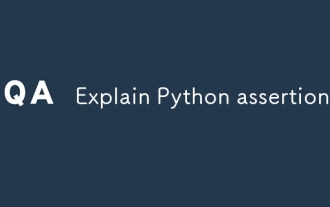 Explain Python assertions.
Jul 07, 2025 am 12:14 AM
Explain Python assertions.
Jul 07, 2025 am 12:14 AM
Assert is an assertion tool used in Python for debugging, and throws an AssertionError when the condition is not met. Its syntax is assert condition plus optional error information, which is suitable for internal logic verification such as parameter checking, status confirmation, etc., but cannot be used for security or user input checking, and should be used in conjunction with clear prompt information. It is only available for auxiliary debugging in the development stage rather than substituting exception handling.
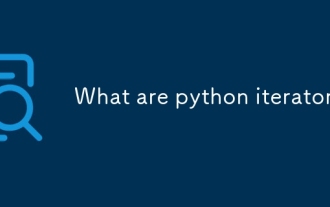 What are python iterators?
Jul 08, 2025 am 02:56 AM
What are python iterators?
Jul 08, 2025 am 02:56 AM
InPython,iteratorsareobjectsthatallowloopingthroughcollectionsbyimplementing__iter__()and__next__().1)Iteratorsworkviatheiteratorprotocol,using__iter__()toreturntheiteratorand__next__()toretrievethenextitemuntilStopIterationisraised.2)Aniterable(like
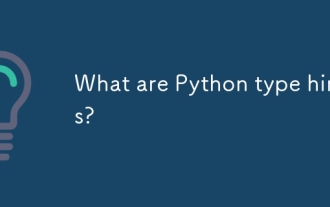 What are Python type hints?
Jul 07, 2025 am 02:55 AM
What are Python type hints?
Jul 07, 2025 am 02:55 AM
TypehintsinPythonsolvetheproblemofambiguityandpotentialbugsindynamicallytypedcodebyallowingdeveloperstospecifyexpectedtypes.Theyenhancereadability,enableearlybugdetection,andimprovetoolingsupport.Typehintsareaddedusingacolon(:)forvariablesandparamete
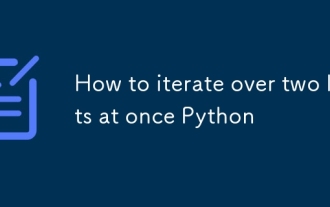 How to iterate over two lists at once Python
Jul 09, 2025 am 01:13 AM
How to iterate over two lists at once Python
Jul 09, 2025 am 01:13 AM
A common method to traverse two lists simultaneously in Python is to use the zip() function, which will pair multiple lists in order and be the shortest; if the list length is inconsistent, you can use itertools.zip_longest() to be the longest and fill in the missing values; combined with enumerate(), you can get the index at the same time. 1.zip() is concise and practical, suitable for paired data iteration; 2.zip_longest() can fill in the default value when dealing with inconsistent lengths; 3.enumerate(zip()) can obtain indexes during traversal, meeting the needs of a variety of complex scenarios.
 Python FastAPI tutorial
Jul 12, 2025 am 02:42 AM
Python FastAPI tutorial
Jul 12, 2025 am 02:42 AM
To create modern and efficient APIs using Python, FastAPI is recommended; it is based on standard Python type prompts and can automatically generate documents, with excellent performance. After installing FastAPI and ASGI server uvicorn, you can write interface code. By defining routes, writing processing functions, and returning data, APIs can be quickly built. FastAPI supports a variety of HTTP methods and provides automatically generated SwaggerUI and ReDoc documentation systems. URL parameters can be captured through path definition, while query parameters can be implemented by setting default values ??for function parameters. The rational use of Pydantic models can help improve development efficiency and accuracy.
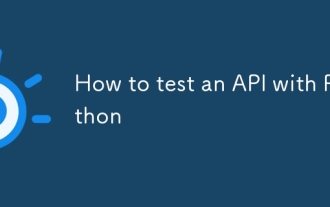 How to test an API with Python
Jul 12, 2025 am 02:47 AM
How to test an API with Python
Jul 12, 2025 am 02:47 AM
To test the API, you need to use Python's Requests library. The steps are to install the library, send requests, verify responses, set timeouts and retry. First, install the library through pipinstallrequests; then use requests.get() or requests.post() and other methods to send GET or POST requests; then check response.status_code and response.json() to ensure that the return result is in compliance with expectations; finally, add timeout parameters to set the timeout time, and combine the retrying library to achieve automatic retry to enhance stability.
 Setting Up and Using Python Virtual Environments
Jul 06, 2025 am 02:56 AM
Setting Up and Using Python Virtual Environments
Jul 06, 2025 am 02:56 AM
A virtual environment can isolate the dependencies of different projects. Created using Python's own venv module, the command is python-mvenvenv; activation method: Windows uses env\Scripts\activate, macOS/Linux uses sourceenv/bin/activate; installation package uses pipinstall, use pipfreeze>requirements.txt to generate requirements files, and use pipinstall-rrequirements.txt to restore the environment; precautions include not submitting to Git, reactivate each time the new terminal is opened, and automatic identification and switching can be used by IDE.






