How does the will-change property improve performance?
Jun 25, 2025 am 12:42 AMThe will-change attribute should be used with caution to optimize performance, which enables the browser to pre-optimize rendering and synthesis by informing the browser element of possible changes in properties. It should be used when the animation is not simple, has lag or affects the user experience, such as transform, opacity, top, left, width, height and other attributes, and should be removed in time after the animation is over; avoid excessive use to avoid excessive memory usage or slow rendering. Specific operations include: 1. Dynamically add will-change before the change occurs; 2. Restore to auto after the animation is over; 3. Apply only to key elements. In addition, other performance optimization methods need to be combined, such as using hardware acceleration attributes and reducing layout jitter, for the best results.

The will-change property in CSS can improve performance by giving the browser a heads-up about what elements and properties are likely to change, allowing it to optimize how it handles rendering and compositing. This heads-up lets the browser prepare early, potentially moving the element onto its own layer or prepping GPU acceleration, which can make animations and transitions smoother.
When should you use will-change ?
You don't need to use will-change for every animated element — browsers are already pretty smart about optimizing common changes like transforms and opacity. But for more complex animations or layout shifts that aren't as obvious to the browser, will-change can be useful.
Use it when:
- You're animating non-trivial properties (like
width,top,left) - You notice jank or stutter during animation
- The animation is critical to user experience (like in an interactive component)
Avoid overusing it — the browser can only optimize so many layers at once, and too many can actually hurt performance instead of helping.
What properties should you target?
Not all CSS properties benefit from will-change . Some are already optimized by default (like transform and opacity ). Still, specifying them won't hurt and may help in some edge cases.
Commonly used values ??include:
-
transform -
opacity -
top,left(especially for positioned elements) -
width,height(more expensive to animate)
If you're animating something that triggers layout (like changing width), telling the browser ahead of time helps it prepare and reduce repaint costs.
How to use will-change effectively
Apply will-change sparingly and only when needed. Here's how to do it right:
- Add it just before the change happens , not on page load. For example, add it on hover or before an animation starts.
- Remove it when the change is done , so the browser doesn't keep unnecessary layers around.
- Use it on elements that truly need it — avoid blanket application across your site.
Example usage:
.element {
will-change: transform, opacity;
}Or dynamically via JavaScript:
element.style.willChange = 'transform';
// then reset after animation
setTimeout(() => {
element.style.willChange = 'auto';
}, 300); Keep in mind: will-change isn't a magic bullet. It works best when paired with other performance practices like using hardware-accelerated properties and minimizing layout thrashing.
A few things to watch out for
Using will-change incorrectly can backfire. Here are some gotchas:
- Overuse leads to memory bloat and slower rendering
- Applying it to too many elements can cause layer exploration
- Setting it too early or leaving it on idle elements wastes resources
It's best treated as a fine-tuning tool rather than a first step in optimization.
Basically that's it.
The above is the detailed content of How does the will-change property improve performance?. For more information, please follow other related articles on the PHP Chinese website!

Hot AI Tools

Undress AI Tool
Undress images for free

Undresser.AI Undress
AI-powered app for creating realistic nude photos

AI Clothes Remover
Online AI tool for removing clothes from photos.

Clothoff.io
AI clothes remover

Video Face Swap
Swap faces in any video effortlessly with our completely free AI face swap tool!

Hot Article

Hot Tools

Notepad++7.3.1
Easy-to-use and free code editor

SublimeText3 Chinese version
Chinese version, very easy to use

Zend Studio 13.0.1
Powerful PHP integrated development environment

Dreamweaver CS6
Visual web development tools

SublimeText3 Mac version
God-level code editing software (SublimeText3)
 PHP array key value flipping: Comparative performance analysis of different methods
May 03, 2024 pm 09:03 PM
PHP array key value flipping: Comparative performance analysis of different methods
May 03, 2024 pm 09:03 PM
The performance comparison of PHP array key value flipping methods shows that the array_flip() function performs better than the for loop in large arrays (more than 1 million elements) and takes less time. The for loop method of manually flipping key values ??takes a relatively long time.
 Performance comparison of different Java frameworks
Jun 05, 2024 pm 07:14 PM
Performance comparison of different Java frameworks
Jun 05, 2024 pm 07:14 PM
Performance comparison of different Java frameworks: REST API request processing: Vert.x is the best, with a request rate of 2 times SpringBoot and 3 times Dropwizard. Database query: SpringBoot's HibernateORM is better than Vert.x and Dropwizard's ORM. Caching operations: Vert.x's Hazelcast client is superior to SpringBoot and Dropwizard's caching mechanisms. Suitable framework: Choose according to application requirements. Vert.x is suitable for high-performance web services, SpringBoot is suitable for data-intensive applications, and Dropwizard is suitable for microservice architecture.
 Performance comparison of Java frameworks
Jun 04, 2024 pm 03:56 PM
Performance comparison of Java frameworks
Jun 04, 2024 pm 03:56 PM
According to benchmarks, for small, high-performance applications, Quarkus (fast startup, low memory) or Micronaut (TechEmpower excellent) are ideal choices. SpringBoot is suitable for large, full-stack applications, but has slightly slower startup times and memory usage.
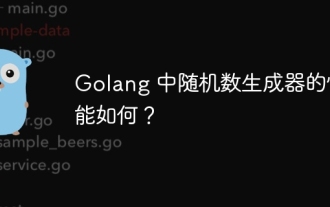 How good is the performance of random number generators in Golang?
Jun 01, 2024 pm 09:15 PM
How good is the performance of random number generators in Golang?
Jun 01, 2024 pm 09:15 PM
The best way to generate random numbers in Go depends on the level of security required by your application. Low security: Use the math/rand package to generate pseudo-random numbers, suitable for most applications. High security: Use the crypto/rand package to generate cryptographically secure random bytes, suitable for applications that require stronger randomness.
 How to optimize the performance of multi-threaded programs in C++?
Jun 05, 2024 pm 02:04 PM
How to optimize the performance of multi-threaded programs in C++?
Jun 05, 2024 pm 02:04 PM
Effective techniques for optimizing C++ multi-threaded performance include limiting the number of threads to avoid resource contention. Use lightweight mutex locks to reduce contention. Optimize the scope of the lock and minimize the waiting time. Use lock-free data structures to improve concurrency. Avoid busy waiting and notify threads of resource availability through events.
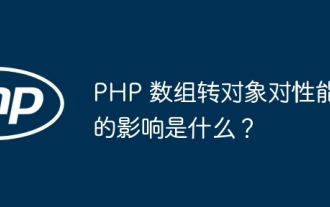 What is the performance impact of converting PHP arrays to objects?
Apr 30, 2024 am 08:39 AM
What is the performance impact of converting PHP arrays to objects?
Apr 30, 2024 am 08:39 AM
In PHP, the conversion of arrays to objects will have an impact on performance, mainly affected by factors such as array size, complexity, object class, etc. To optimize performance, consider using custom iterators, avoiding unnecessary conversions, batch converting arrays, and other techniques.
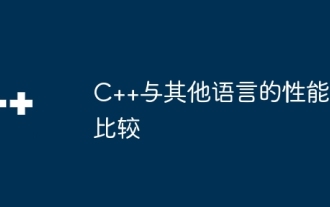 Performance comparison of C++ with other languages
Jun 01, 2024 pm 10:04 PM
Performance comparison of C++ with other languages
Jun 01, 2024 pm 10:04 PM
When developing high-performance applications, C++ outperforms other languages, especially in micro-benchmarks. In macro benchmarks, the convenience and optimization mechanisms of other languages ??such as Java and C# may perform better. In practical cases, C++ performs well in image processing, numerical calculations and game development, and its direct control of memory management and hardware access brings obvious performance advantages.
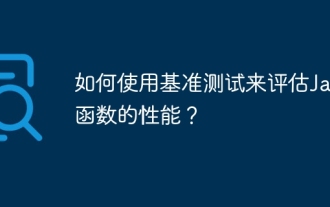 How to use benchmarks to evaluate the performance of Java functions?
Apr 19, 2024 pm 10:18 PM
How to use benchmarks to evaluate the performance of Java functions?
Apr 19, 2024 pm 10:18 PM
A way to benchmark the performance of Java functions is to use the Java Microbenchmark Suite (JMH). Specific steps include: Adding JMH dependencies to the project. Create a new Java class and annotate it with @State to represent the benchmark method. Write the benchmark method in the class and annotate it with @Benchmark. Run the benchmark using the JMH command line tool.






