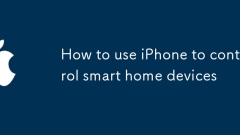
How to use iPhone to control smart home devices
Confirm that the device supports HomeKit or access through HomeBridge, 2. Add devices through the "Home" App and ensure network stability and use HomeHub, 3. Use Siri to implement voice control and set up automated scenarios, 4. Use the "Shortcuts" App to create personalized linkage control. The key to iPhone controlling smart homes is to confirm device compatibility, and after correctly adding accessories, you can use voice, automation and shortcuts to achieve convenient management.
Jul 12, 2025 am 02:52 AM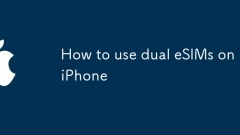
How to use dual eSIMs on iPhone
You need dual eSIM because the iPhone 14 series begins to cancel the physical card slot, or facilitates switching between work and private numbers, and use local packages abroad. The steps to add a second eSIM are: open "Settings" > "Cellular Network" > "Add eSIM", scan the QR code or manually enter the information, and select the primary and secondary number. Practical settings include: distinguishing uses, switching data main number, setting the SMS address, and closing the number without using the number to save power. Notes include: operators need to support multiple eSIMs, avoid conflicts between two operator numbers, confirm model support, and avoid frequent switching of primary and secondary numbers.
Jul 12, 2025 am 02:51 AM
How to find your parked car with iPhone
It is actually very simple to find the car you parked by yourself. Just set up the functions on your iPhone in advance. First, use the "Find" app to ensure that the "parking position" function is enabled. After getting off the car and turning off Bluetooth, the system will automatically record the location; second, use a third-party app such as "FindMyCarSmarter" to support taking photos, voice notes and navigation Enter locations, and enhance the prompt function; third, use GoogleMaps to manually mark, click on the current location and save, suitable for users who do not want to install additional apps. The key is to complete the operation before getting off the car to ensure that the function takes effect.
Jul 12, 2025 am 02:42 AM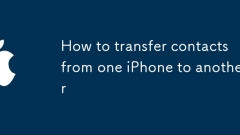
How to transfer contacts from one iPhone to another
Migrating contacts can be accomplished in three ways when replacing a new iPhone: First, using iCloud synchronization is the most worry-free, ensuring that the old phone has turned on the iCloud address book backup, and the new phone logs into the same account and enables synchronization; Second, using AirDrop is suitable for a small number of contacts to transmit. After setting up AirDrop visibility on both phones, sending and receiving them through the share button; Third, with the help of computer relay, both Mac or Windows, synchronizing contacts through Finder or iTunes and replacing or merging data. Select the method that suits you and pay attention to your account and permission settings to easily complete the migration.
Jul 12, 2025 am 02:36 AM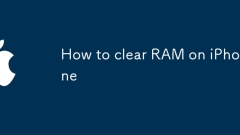
How to clear RAM on iPhone
The RAM of iPhone cannot be cleaned manually, but the following methods can be used to free memory to improve smoothness: 1. Close the background application: Double-click the Home button or slide from the bottom to pause and close the card; 2. Restart the phone regularly: Refresh the system status once a week; 3. Reduce background refresh: Enter Settings → General → Backend App Refresh to limit the number of applications; 4. Avoid running multiple high-resource applications at the same time, and use them in stages to reduce memory pressure. These operations can effectively alleviate the lag caused by the tight memory of iPhone.
Jul 12, 2025 am 02:30 AM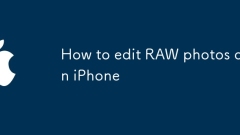
How to edit RAW photos on iPhone
To edit RAW photos on iPhone, you need to use a third-party app, such as Snapseed, LightroomMobile or Darkroom; the operation steps are: 1. Open the editing app; 2. Click the " " button to import RAW files (.dng); 3. Avoid copying and pasting through the sharing menu; adjustment suggestions include: adjusting the basic parameters first (exposure, contrast, highlights, shadows), slight adjustment of white balance, and local tools for detail optimization, and noise reduction should not be too strong, especially suitable for night scenes or backlight portraits. Moderate adjustments can give full play to the advantages of RAW to meet the daily social platform release needs.
Jul 12, 2025 am 02:20 AM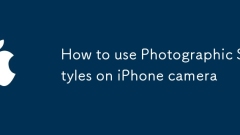
How to use Photographic Styles on iPhone camera
PhotographicStyles is an image style preset introduced by iPhone in iOS 17. It is deeply integrated into the image processing process and affects basic imaging elements such as color, contrast and tone. It currently provides four styles: 1. RichContrast (high contrast) is suitable for portraits and emotional expressions; 2. Vibrant (vibrant) enhances saturation and is suitable for scenery; 3. Warm (warm) creates a warm atmosphere; 4. Cool (cool) presents a calm and modern feeling. When using it, you need to open the camera app and swipe the "Style" area below the view frame to preview and switch in real time. It is recommended to enable it when unifying the photo style, pursuing a specific atmosphere, or simplifying the post-process, but keeping the most
Jul 12, 2025 am 02:13 AM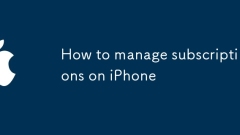
How to manage subscriptions on iPhone
To manage subscriptions on iPhone, first open settings and click AppleID to enter the "Subscription" page, where you can view all currently active subscription items, including AppleOne and third-party apps. If you need to unsubscribe, enter "Subscribe" and select the corresponding item and click "Unsubscribe", but note that the service will last until the end of the current cycle; if you need to modify the plan or enable discount renewal, you can look for the "Change plan" or "Promotion renewal" options on the subscription details page; in addition, family sharing subscriptions may be paid by others, and history can be queried in "Canceled Subscription", and there may be a synchronization delay after cancellation.
Jul 12, 2025 am 01:54 AM
My iPhone keeps restarting
Continuous rebooting of iPhones may be caused by battery problems, system crashes or hardware failures. 1. Battery aging or charging equipment may cause abnormal battery power, try to replace the charger or battery; 2. System update failure or incompatible app will cause crashes, and new applications can be uninstalled or solved by forced restart and recovery of the system; 3. Hardware problems such as motherboard damage require professional inspection and repair; 4. Other situations include unofficial parts, water damage or full storage. It is recommended to back up the data and contact after-sales service.
Jul 12, 2025 am 01:49 AM
Samsung's Health Ecosystem Is Getting Bigger
Summary Samsung acquired Xealth, enhancing its presence in the health sector.
Jul 12, 2025 am 01:21 AM
Gmail's New Feature Will Help You Rein in Your Subscriptions
Google's new "Manage subscriptions" feature in Gmail allows you to unsubscribe from newsletters and offers with just one click.After testing on Android in April, Google is now ready to launch the feature across multiple platforms.Subscripti
Jul 12, 2025 am 01:16 AM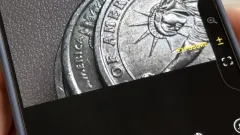
Everything You Can Do with the Camera Control Button on Your iPhone 16 or 16 Pro
The devices in the new iPhone 16 series lineup have one feature no other iPhone models have: a physical Camera Control button. If you use your iPhone to take photos or record videos, the Camera Control speeds up the process and gives you immediate co
Jul 12, 2025 am 01:15 AM
Get an AirTag for Just $23 Today, or a 4-Pack for $75
Apple AirTag (4 Pack)$22.97 $29 Save $6.03 Need more AirTags? You can pair up to 16 AirTags with a single Apple ID account.Get a four-pack for $75Get a single AirTag for $23 Expand Collapse Apple's AirTag trackers are on sale at an unexpectedly low
Jul 12, 2025 am 01:14 AM
How to Force Restart an iPhone 15, 15 Plus, 15 Pro, or 15 Pro Max When It's Frozen, Glitchy, or Won't Turn On
The iPhone 15, iPhone 15 Plus, iPhone 15 Pro, and iPhone 15 Pro Max represent Apple's most advanced smartphones yet, featuring USB-C connectivity, enhanced camera systems, and faster processors. However, even with these impressive capabilities, these
Jul 12, 2025 am 01:12 AM
Hot tools Tags

Undress AI Tool
Undress images for free

Undresser.AI Undress
AI-powered app for creating realistic nude photos

AI Clothes Remover
Online AI tool for removing clothes from photos.

Clothoff.io
AI clothes remover

Video Face Swap
Swap faces in any video effortlessly with our completely free AI face swap tool!

Hot Article

Hot Tools

vc9-vc14 (32+64 bit) runtime library collection (link below)
Download the collection of runtime libraries required for phpStudy installation

VC9 32-bit
VC9 32-bit phpstudy integrated installation environment runtime library

PHP programmer toolbox full version
Programmer Toolbox v1.0 PHP Integrated Environment

VC11 32-bit
VC11 32-bit phpstudy integrated installation environment runtime library

SublimeText3 Chinese version
Chinese version, very easy to use








