How to resolve errors during PyTorch installation on CentOS
Apr 14, 2025 pm 04:15 PMTroubleshooting of PyTorch Installation in CentOS System
Installing PyTorch on CentOS system may encounter various problems. This article provides solutions to some common problems to help you complete the installation smoothly.
1. Prerequisite inspection
First, make sure that your CentOS system meets the system requirements of PyTorch. PyTorch supports Linux, Windows, and macOS, as well as a variety of CPU architectures. For detailed requirements, please refer to the official website of PyTorch .
Second, check the Python version. PyTorch requires Python 3.7 or higher. Use the following command to view your Python version:
python --version
2. Dependency library installation
Before installing PyTorch, you need to install the necessary dependency libraries. In CentOS system, use the following command to install:
sudo yum install -y gcc-c make
3. Select the correct installation command
Select the appropriate installation command based on your system configuration (CPU or GPU, as well as CUDA version):
1. Install using pip (CPU version):
pip install torch torchvision torchaudio
2. Use conda to install (CPU version, you need to install Anaconda or Miniconda first):
conda install pytorch torchvision torchaudio cpuonly -c pytorch
3. Use pip to install (GPU version, CUDA is required):
pip install torch torchvision torchvision torchaudio cudatoolkit=your_cuda_version -f https://download.pytorch.org/whl/cu111/torch_stable.html
Replace your_cuda_version with your CUDA version number (e.g. 11.1).
4. Use conda to install (GPU version, CUDA is required):
conda install pytorch torchvision torchaudio cudatoolkit=your_cuda_version -c pytorch
Again, replace your_cuda_version with your CUDA version number.
4. Network connection and error log
Make sure your system has access to the internet, as the installation process requires downloading the PyTorch package. If the installation fails, check the error log for more information, which helps diagnose the problem.
5. Common errors and solutions
Invalid configuration error: If you encounter an error like "Invalid configuration", it may be that the PyTorch version conflicts with other plug-ins. It is recommended to install the latest version of PyTorch and CUDA, or specify a specific version for installation.
MemoryError:
MemoryErrorappears during installation. You can try to use the--no-cache-diroption to avoid pip cache:
pip3 --no-cache-dir download torch1.8.1 torchvision pip3 install<downloaded_files></downloaded_files>
6. Use domestic mirror source (mainland China)
In mainland China, using domestic mirror sources can accelerate installation:
pip install torch torchvision torchaudio -i https://mirrors.bfsu.edu.cn/anaconda/cloud/pytorch/win-64
(Please note that the mirror source address may need to be selected according to the actual situation)
If the above method still fails to solve your problem, please provide specific error information for further analysis.
The above is the detailed content of How to resolve errors during PyTorch installation on CentOS. For more information, please follow other related articles on the PHP Chinese website!

Hot AI Tools

Undress AI Tool
Undress images for free

Undresser.AI Undress
AI-powered app for creating realistic nude photos

AI Clothes Remover
Online AI tool for removing clothes from photos.

Clothoff.io
AI clothes remover

Video Face Swap
Swap faces in any video effortlessly with our completely free AI face swap tool!

Hot Article

Hot Tools

Notepad++7.3.1
Easy-to-use and free code editor

SublimeText3 Chinese version
Chinese version, very easy to use

Zend Studio 13.0.1
Powerful PHP integrated development environment

Dreamweaver CS6
Visual web development tools

SublimeText3 Mac version
God-level code editing software (SublimeText3)

Hot Topics
![What is [[nodiscard]] attribute in C ?](https://img.php.cn/upload/article/001/431/639/175242944152712.jpg?x-oss-process=image/resize,m_fill,h_207,w_330) What is [[nodiscard]] attribute in C ?
Jul 14, 2025 am 01:57 AM
What is [[nodiscard]] attribute in C ?
Jul 14, 2025 am 01:57 AM
[[nodiscard]] is a property introduced in C 17 to prompt the compiler to warn the situation where the function returns value is ignored. 1. Commonly used functions to return error codes, states or resource handles; 2. Can act on function declarations, return types, enums or classes; 3. Use (void) to explicitly ignore the return value; 4. Mainstream compilers support but do not forcefully block compilation; 5. It is recommended to use key return values to affect program logic to avoid abuse.
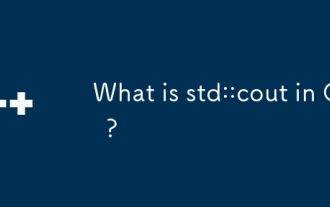 What is std::cout in C ?
Jul 14, 2025 am 02:03 AM
What is std::cout in C ?
Jul 14, 2025 am 02:03 AM
std::cout is an object in C used to output data to the console and belongs to the standard library. It passes
 How to Install PHP on Windows
Jul 15, 2025 am 02:46 AM
How to Install PHP on Windows
Jul 15, 2025 am 02:46 AM
The key steps to install PHP on Windows include: 1. Download the appropriate PHP version and decompress it. It is recommended to use ThreadSafe version with Apache or NonThreadSafe version with Nginx; 2. Configure the php.ini file and rename php.ini-development or php.ini-production to php.ini; 3. Add the PHP path to the system environment variable Path for command line use; 4. Test whether PHP is installed successfully, execute php-v through the command line and run the built-in server to test the parsing capabilities; 5. If you use Apache, you need to configure P in httpd.conf
 C performance optimization tips
Jul 14, 2025 am 01:47 AM
C performance optimization tips
Jul 14, 2025 am 01:47 AM
The key to C performance optimization is to understand language features, compiler behavior, and hardware interaction. 1. Use inline functions and const references reasonably, use inline only for small and frequently called functions, and use const& to avoid copy overhead of custom types. 2. Avoid unnecessary memory allocation, reduce the number of memory re-allocations in the container through reserve(), or reuse memory using a memory pool. 3. Design cache-friendly data structures, keep data compact, give priority to continuous memory storage, and consider structure splitting to improve cache hit rate. 4. Make full use of compiler optimization options, such as -O2/-O3, -march=native and -flto, but the volume and
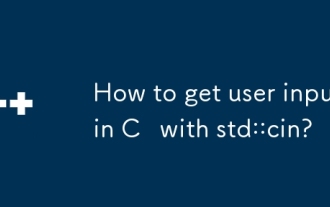 How to get user input in C with std::cin?
Jul 14, 2025 am 02:01 AM
How to get user input in C with std::cin?
Jul 14, 2025 am 02:01 AM
The easiest way to get user input in C is to use std::cin. 1. When reading a single value, you can use std::cin>>variable, suitable for integers or strings without spaces; 2. To read the entire line content containing spaces, you should use std::getline(std::cin,stringVariable); 3. If you call std::getline() after std::cin>>, you need to add std::cin.ignore() to clear the newline; 4. If the type does not match during input verification, std::cin will enter a failed state, and you can use std::cin.clear
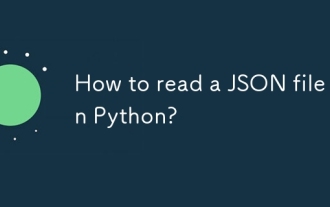 How to read a JSON file in Python?
Jul 14, 2025 am 02:42 AM
How to read a JSON file in Python?
Jul 14, 2025 am 02:42 AM
Reading JSON files can be implemented in Python through the json module. The specific steps are: use the open() function to open the file, use json.load() to load the content, and the data will be returned in a dictionary or list form; if you process JSON strings, you should use json.loads(). Common problems include file path errors, incorrect JSON format, encoding problems and data type conversion differences. Pay attention to path accuracy, format legality, encoding settings, and mapping of boolean values and null.
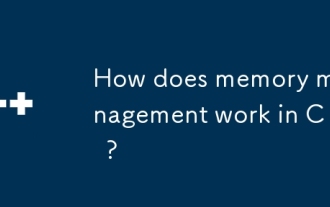 How does memory management work in C ?
Jul 14, 2025 am 02:24 AM
How does memory management work in C ?
Jul 14, 2025 am 02:24 AM
In C, memory management requires manual operations or the object life cycle to manage resources. The core methods include: 1. Use new and delete to manually manage memory, and pay attention to avoid memory leakage, hanging pointers and repeated releases; 2. Follow the RAII principle, obtain resources through constructors and automatically release destructors to ensure exception security and concise code; 3. Use smart pointers unique_ptr and shared_ptr to improve security to avoid manual release problems, but beware of shared_ptr's circular reference. Mastering these mechanisms can effectively improve the efficiency and stability of the program.
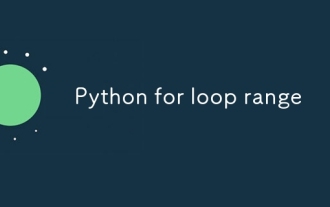 Python for loop range
Jul 14, 2025 am 02:47 AM
Python for loop range
Jul 14, 2025 am 02:47 AM
In Python, using a for loop with the range() function is a common way to control the number of loops. 1. Use when you know the number of loops or need to access elements by index; 2. Range(stop) from 0 to stop-1, range(start,stop) from start to stop-1, range(start,stop) adds step size; 3. Note that range does not contain the end value, and returns iterable objects instead of lists in Python 3; 4. You can convert to a list through list(range()), and use negative step size in reverse order.






