What are user-defined roles, and how do they provide granular access control?
Jun 13, 2025 am 12:01 AMUser-defined roles improve security and compliance through refined permission control. The core is to customize permissions based on specific needs to avoid excessive authorization. Applicable scenarios include regulated industries and complex cloud environments. Common reasons include reducing security risks, assigning permissions closer to responsibilities, and following the principle of least authority. Control granularity can be read to a specific bucket, virtual machine starts and stops but cannot be deleted, restricts API access to endpoints, etc. The creation steps are: Identify the required action set → Determine the resource scope → Configure roles using platform tools → Assign to users or groups. Practical recommendations include streamlining permissions with built-in roles as templates, testing non-critical accounts, and keeping the role concise and focused.

User-defined roles let you create custom sets of permissions that fit your specific needs, especially in cloud platforms or enterprise systems. Unlike built-in roles like "Admin" or "Viewer," user-defined roles allow you to define exactly what someone can or can't do — down to the action and resource level.
Why Use User-Defined Roles?
Most platforms come with pre-built roles, but they're often too broad. For example, a developer might only need access to certain databases or development tools, not everything in the environment. Using a user-defined role lets you avoid giving more access than necessary.
Here are some common reasons people create custom roles:
- Reduce security risks by limiting unnecessary permissions
- Align with job responsibilities more closely than standard roles allow
- Follow least privilege principles , which is key for compliance
You'll usually find yourself reaching for user-defined roles when managing teams in regulated industries or complex cloud environments.
How Granular Access Control Works
Granular access control means being able to specify permissions at a very detailed level. With user-defined roles, you can do things like:
- Allow read-only access to specific storage buckets
- Permit starting and stopping virtual machines, but not deleting them
- Restrict API access to certain endpoints or regions
Each platform has its own syntax and interface for defining these roles. In Azure, for instance, you write JSON files specifying allowed actions and resources. In AWS, you use IAM policies attached to custom roles.
The trick is understanding what actions are available and how to structure the rules correctly. Most platforms provide documentation on available operations and how to format them.
When and How to Create One
Creating a user-defined role isn't complicated, but it does require knowing what you're trying to restrict or allow.
You typically go through these steps:
- Identify the exact set of actions users should be able to perform
- Decide which resources those actions apply to (like specific projects, folders, or services)
- Write or configure the role using the platform's tooling
- Assign the role to users or groups
For example, if you want a data analyze to only view specific dashboards and query certain datasets, you'd create a role with just those permissions and assign it to their account.
Some tips:
- Start with a built-in role as a template, then remove unneeded permissions
- Test new roles with non-critical accounts before rolling out widely
- Keep role definitions simple and focused — avoid bundling unrelated permissions
It's easy to overcomplicate this, but most platforms make it straightforward once you understand the permission model.
Basically that's it.
The above is the detailed content of What are user-defined roles, and how do they provide granular access control?. For more information, please follow other related articles on the PHP Chinese website!

Hot AI Tools

Undress AI Tool
Undress images for free

Undresser.AI Undress
AI-powered app for creating realistic nude photos

AI Clothes Remover
Online AI tool for removing clothes from photos.

Clothoff.io
AI clothes remover

Video Face Swap
Swap faces in any video effortlessly with our completely free AI face swap tool!

Hot Article

Hot Tools

Notepad++7.3.1
Easy-to-use and free code editor

SublimeText3 Chinese version
Chinese version, very easy to use

Zend Studio 13.0.1
Powerful PHP integrated development environment

Dreamweaver CS6
Visual web development tools

SublimeText3 Mac version
God-level code editing software (SublimeText3)
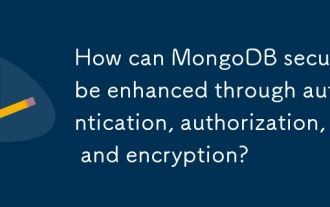 How can MongoDB security be enhanced through authentication, authorization, and encryption?
Jul 08, 2025 am 12:03 AM
How can MongoDB security be enhanced through authentication, authorization, and encryption?
Jul 08, 2025 am 12:03 AM
MongoDB security improvement mainly relies on three aspects: authentication, authorization and encryption. 1. Enable the authentication mechanism, configure --auth at startup or set security.authorization:enabled, and create a user with a strong password to prohibit anonymous access. 2. Implement fine-grained authorization, assign minimum necessary permissions based on roles, avoid abuse of root roles, review permissions regularly, and create custom roles. 3. Enable encryption, encrypt communication using TLS/SSL, configure PEM certificates and CA files, and combine storage encryption and application-level encryption to protect data privacy. The production environment should use trusted certificates and update policies regularly to build a complete security line.
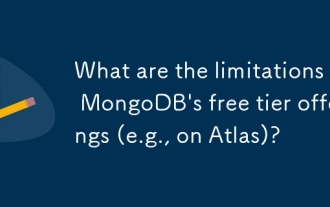 What are the limitations of MongoDB's free tier offerings (e.g., on Atlas)?
Jul 21, 2025 am 01:20 AM
What are the limitations of MongoDB's free tier offerings (e.g., on Atlas)?
Jul 21, 2025 am 01:20 AM
MongoDBAtlas' free hierarchy has many limitations in performance, availability, usage restrictions and storage, and is not suitable for production environments. First, the M0 cluster shared CPU resources it provides, with only 512MB of memory and up to 2GB of storage, making it difficult to support real-time performance or data growth; secondly, the lack of high-availability architectures such as multi-node replica sets and automatic failover, which may lead to service interruption during maintenance or failure; further, hourly read and write operations are limited, the number of connections and bandwidth are also limited, and the current limit can be triggered; finally, the backup function is limited, and the storage limit is easily exhausted due to indexing or file storage, so it is only suitable for demonstration or small personal projects.
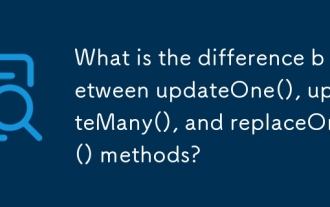 What is the difference between updateOne(), updateMany(), and replaceOne() methods?
Jul 15, 2025 am 12:04 AM
What is the difference between updateOne(), updateMany(), and replaceOne() methods?
Jul 15, 2025 am 12:04 AM
The main difference between updateOne(), updateMany() and replaceOne() in MongoDB is the update scope and method. ① updateOne() only updates part of the fields of the first matching document, which is suitable for scenes where only one record is modified; ② updateMany() updates part of all matching documents, which is suitable for scenes where multiple records are updated in batches; ③ replaceOne() completely replaces the first matching document, which is suitable for scenes where the overall content of the document is required without retaining the original structure. The three are applicable to different data operation requirements and are selected according to the update range and operation granularity.
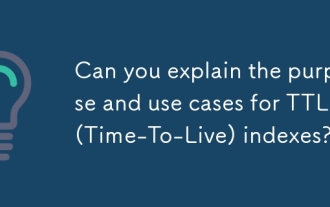 Can you explain the purpose and use cases for TTL (Time-To-Live) indexes?
Jul 12, 2025 am 01:25 AM
Can you explain the purpose and use cases for TTL (Time-To-Live) indexes?
Jul 12, 2025 am 01:25 AM
TTLindexesautomaticallydeleteoutdateddataafterasettime.Theyworkondatefields,usingabackgroundprocesstoremoveexpireddocuments,idealforsessions,logs,andcaches.Tosetoneup,createanindexonatimestampfieldwithexpireAfterSeconds.Limitationsincludeimprecisedel
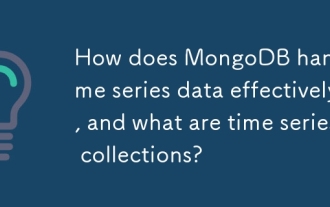 How does MongoDB handle time series data effectively, and what are time series collections?
Jul 08, 2025 am 12:15 AM
How does MongoDB handle time series data effectively, and what are time series collections?
Jul 08, 2025 am 12:15 AM
MongoDBhandlestimeseriesdataeffectivelythroughtimeseriescollectionsintroducedinversion5.0.1.Timeseriescollectionsgrouptimestampeddataintobucketsbasedontimeintervals,reducingindexsizeandimprovingqueryefficiency.2.Theyofferefficientcompressionbystoring
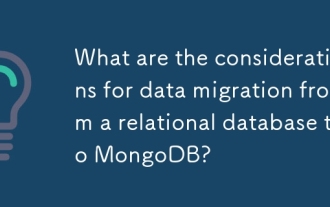 What are the considerations for data migration from a relational database to MongoDB?
Jul 12, 2025 am 12:45 AM
What are the considerations for data migration from a relational database to MongoDB?
Jul 12, 2025 am 12:45 AM
Migrating relational databases to MongoDB requires focusing on data model design, consistency control and performance optimization. First, convert the table structure into a nested or referenced document structure according to the query pattern, and use nesting to reduce association operations are preferred; second, appropriate redundant data is appropriate to improve query efficiency, and judge whether to use transaction or application layer compensation mechanisms based on business needs; finally, reasonably create indexes, plan sharding strategies, and select appropriate tools to migrate in stages to ensure data consistency and system stability.
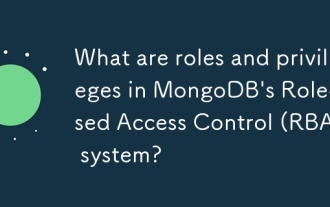 What are roles and privileges in MongoDB's Role-Based Access Control (RBAC) system?
Jul 13, 2025 am 12:01 AM
What are roles and privileges in MongoDB's Role-Based Access Control (RBAC) system?
Jul 13, 2025 am 12:01 AM
MongoDB's RBAC manages database access through role assignment permissions. Its core mechanism is to assign the role of a predefined set of permissions to the user, thereby determining the operations and scope it can perform. Roles are like positions, such as "read-only" or "administrator", built-in roles meet common needs, and custom roles can also be created. Permissions are composed of operations (such as insert, find) and resources (such as collections, databases), such as allowing queries to be executed on a specific collection. Commonly used built-in roles include read, readWrite, dbAdmin, userAdmin and clusterAdmin. When creating a user, you need to specify the role and its scope of action. For example, Jane can have read and write rights in the sales library, and inve
 What is the MongoDB Shell (mongosh), and what are its primary functions for database administration?
Jul 09, 2025 am 12:43 AM
What is the MongoDB Shell (mongosh), and what are its primary functions for database administration?
Jul 09, 2025 am 12:43 AM
MongoDBShell (mongosh) is a JavaScript-based command line tool for interacting with MongoDB databases. 1. It is mainly used to connect to MongoDB instances. It can be started through the command line and supports local or remote connections. For example, using mongosh "mongodb srv://..." to connect to the Atlas cluster and switch the database through use. 2. Support CRUD operations, including inserting, querying, updating and deleting documents, such as insertOne() inserting data and find() querying data that meets the conditions. 3. Provide database management functions, such as listing all databases, viewing collections, creating or deleting






