Your First PHP Script: A Practical Introduction
Jul 16, 2025 am 03:42 AMHow to start writing your first PHP script? First, set up the local development environment, install XAMPP/MAMP/LAMP, and use a text editor to understand the server's running principle. Secondly, create a file called hello.php, enter the basic code and run the test. Third, learn to use PHP and HTML to achieve dynamic content output. Finally, pay attention to common errors such as missing semicolons, citation issues, and file extension errors, and enable error reporting for debugging.

So you've decided to try writing your first PHP script — good choice. PHP might not be the newest language on the block, but it's still widely used, especially for web development. If you're aiming to build dynamic websites or interact with databases, PHP is a solid tool to have in your kit.

Let's cut to the challenge and walk through what you actually need to get started with your first working PHP script.
Setting Up Your Environment
Before you write any code, make sure your system is ready. PHP runs on a server, so unlike HTML or JavaScript, you can't just open a .php file in your browser and expect it to work.

Here's what you need:
- A local server environment : Tools like XAMPP (Windows/Mac), MAMP (Mac), or LAMP (Linux) let you run PHP locally without needing an actual web host.
- A text editor or IDE : VS Code, Sublime Text, or PHPStorm are popular choices.
- Basic understanding of how servers work : You'll place your PHP files in a specific folder
htdocslikehttp://localhost/your-file.php.
Once installed, test your setup by creating a simple PHP file and loading it in your browser.

Writing Your First Script
Now that your environment is ready, let's write something basic but useful. This script will display a message and show how PHP handles variables and basic logic.
Create a file called hello.php inside your server directory and add this:
<?php $name = "World"; echo "<h1>Hello, $name!</h1>"; ?>
Open your browser and go to http://localhost/hello.php . You should see “Hello, World!” in heading style.
What's happening here:
- The
<?php ... ?>tags tell the server to treat everything inside as PHP code. -
$nameis a variable holding the string"World". -
echooutputs HTML content back to the browser.
This may seem simple, but it demonstrates two key concepts: storing data and outputting it dynamically.
Mixing PHP with HTML
One of PHP's strengths is its ability to seamlessly mix with HTML. You don't have to choose between generating HTML or processing logic — you can do both in the same file.
Here's an example where PHP decides what message to show based on the time of day:
<!DOCTYPE html>
<html>
<head><title>Greeting</title></head>
<body>
<?php
$hour = date('G');
if ($hour < 12) {
echo "<p>Good morning!</p>";
} else {
echo "<p>Hello there!</p>";
}
?>
</body>
</html>This script does a few things:
- Uses
date()to get the current hour. - Checks if it's before noon and displays a different greeting accordingly.
- Outputs HTML from within PHP blocks.
You can switch back and forth between HTML and PHP as needed — just remember to close and reopen the PHP tags properly.
Common Pitfalls and Tips
Even small mistakes can break your script. Here are a few common issues beginners run into:
- Forgetting semicolons at the end of each PHP statement.
- Mixing up quotes and variables — double quotes allow variable interpolation; single quotes don't.
- Not checking error logs — when something doesn't work, look at your server's error log. It often tells you exactly what went wrong.
- Using incorrect file extensions — save files with
.php, not.html.
Also, enable error reporting during development by adding this line at the top of your script:
<?php ini_set('display_errors', 1); error_reporting(E_ALL); ?>
This helps catch mistakes early.
And that's basically it. With these basics down, you're ready to explore more powerful features like forms, databases, and user authentication. It's not complicated, but it does require attention to detail — especially around syntax and server behavior.
The above is the detailed content of Your First PHP Script: A Practical Introduction. For more information, please follow other related articles on the PHP Chinese website!

Hot AI Tools

Undress AI Tool
Undress images for free

Undresser.AI Undress
AI-powered app for creating realistic nude photos

AI Clothes Remover
Online AI tool for removing clothes from photos.

Clothoff.io
AI clothes remover

Video Face Swap
Swap faces in any video effortlessly with our completely free AI face swap tool!

Hot Article

Hot Tools

Notepad++7.3.1
Easy-to-use and free code editor

SublimeText3 Chinese version
Chinese version, very easy to use

Zend Studio 13.0.1
Powerful PHP integrated development environment

Dreamweaver CS6
Visual web development tools

SublimeText3 Mac version
God-level code editing software (SublimeText3)
 VSCode settings.json location
Aug 01, 2025 am 06:12 AM
VSCode settings.json location
Aug 01, 2025 am 06:12 AM
The settings.json file is located in the user-level or workspace-level path and is used to customize VSCode settings. 1. User-level path: Windows is C:\Users\\AppData\Roaming\Code\User\settings.json, macOS is /Users//Library/ApplicationSupport/Code/User/settings.json, Linux is /home//.config/Code/User/settings.json; 2. Workspace-level path: .vscode/settings in the project root directory
 Building Immutable Objects in PHP with Readonly Properties
Jul 30, 2025 am 05:40 AM
Building Immutable Objects in PHP with Readonly Properties
Jul 30, 2025 am 05:40 AM
ReadonlypropertiesinPHP8.2canonlybeassignedonceintheconstructororatdeclarationandcannotbemodifiedafterward,enforcingimmutabilityatthelanguagelevel.2.Toachievedeepimmutability,wrapmutabletypeslikearraysinArrayObjectorusecustomimmutablecollectionssucha
 python parse date string example
Jul 30, 2025 am 03:32 AM
python parse date string example
Jul 30, 2025 am 03:32 AM
Use datetime.strptime() to convert date strings into datetime object. 1. Basic usage: parse "2023-10-05" as datetime object through "%Y-%m-%d"; 2. Supports multiple formats such as "%m/%d/%Y" to parse American dates, "%d/%m/%Y" to parse British dates, "%b%d,%Y%I:%M%p" to parse time with AM/PM; 3. Use dateutil.parser.parse() to automatically infer unknown formats; 4. Use .d
 css dark mode toggle example
Jul 30, 2025 am 05:28 AM
css dark mode toggle example
Jul 30, 2025 am 05:28 AM
First, use JavaScript to obtain the user system preferences and locally stored theme settings, and initialize the page theme; 1. The HTML structure contains a button to trigger topic switching; 2. CSS uses: root to define bright theme variables, .dark-mode class defines dark theme variables, and applies these variables through var(); 3. JavaScript detects prefers-color-scheme and reads localStorage to determine the initial theme; 4. Switch the dark-mode class on the html element when clicking the button, and saves the current state to localStorage; 5. All color changes are accompanied by 0.3 seconds transition animation to enhance the user
 css dropdown menu example
Jul 30, 2025 am 05:36 AM
css dropdown menu example
Jul 30, 2025 am 05:36 AM
Yes, a common CSS drop-down menu can be implemented through pure HTML and CSS without JavaScript. 1. Use nested ul and li to build a menu structure; 2. Use the:hover pseudo-class to control the display and hiding of pull-down content; 3. Set position:relative for parent li, and the submenu is positioned using position:absolute; 4. The submenu defaults to display:none, which becomes display:block when hovered; 5. Multi-level pull-down can be achieved through nesting, combined with transition, and add fade-in animations, and adapted to mobile terminals with media queries. The entire solution is simple and does not require JavaScript support, which is suitable for large
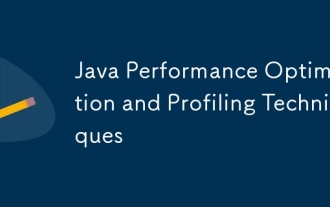 Java Performance Optimization and Profiling Techniques
Jul 31, 2025 am 03:58 AM
Java Performance Optimization and Profiling Techniques
Jul 31, 2025 am 03:58 AM
Use performance analysis tools to locate bottlenecks, use VisualVM or JProfiler in the development and testing stage, and give priority to Async-Profiler in the production environment; 2. Reduce object creation, reuse objects, use StringBuilder to replace string splicing, and select appropriate GC strategies; 3. Optimize collection usage, select and preset initial capacity according to the scene; 4. Optimize concurrency, use concurrent collections, reduce lock granularity, and set thread pool reasonably; 5. Tune JVM parameters, set reasonable heap size and low-latency garbage collector and enable GC logs; 6. Avoid reflection at the code level, replace wrapper classes with basic types, delay initialization, and use final and static; 7. Continuous performance testing and monitoring, combined with JMH
 python itertools combinations example
Jul 31, 2025 am 09:53 AM
python itertools combinations example
Jul 31, 2025 am 09:53 AM
itertools.combinations is used to generate all non-repetitive combinations (order irrelevant) that selects a specified number of elements from the iterable object. Its usage includes: 1. Select 2 element combinations from the list, such as ('A','B'), ('A','C'), etc., to avoid repeated order; 2. Take 3 character combinations of strings, such as "abc" and "abd", which are suitable for subsequence generation; 3. Find the combinations where the sum of two numbers is equal to the target value, such as 1 5=6, simplify the double loop logic; the difference between combinations and arrangement lies in whether the order is important, combinations regard AB and BA as the same, while permutations are regarded as different;
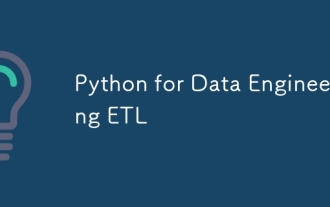 Python for Data Engineering ETL
Aug 02, 2025 am 08:48 AM
Python for Data Engineering ETL
Aug 02, 2025 am 08:48 AM
Python is an efficient tool to implement ETL processes. 1. Data extraction: Data can be extracted from databases, APIs, files and other sources through pandas, sqlalchemy, requests and other libraries; 2. Data conversion: Use pandas for cleaning, type conversion, association, aggregation and other operations to ensure data quality and optimize performance; 3. Data loading: Use pandas' to_sql method or cloud platform SDK to write data to the target system, pay attention to writing methods and batch processing; 4. Tool recommendations: Airflow, Dagster, Prefect are used for process scheduling and management, combining log alarms and virtual environments to improve stability and maintainability.






