 Web Front-end
Web Front-end
 CSS Tutorial
CSS Tutorial
 The not() selector in CSS3 implements the last line of li code to remove a certain css style
The not() selector in CSS3 implements the last line of li code to remove a certain css style
The not() selector in CSS3 implements the last line of li code to remove a certain css style
Jun 14, 2018 pm 05:19 PMThis article mainly introduces the code of not() selector in CSS3 to implement the last line of li to remove certain css styles. It has certain reference value. Now I share it with you. Friends in need can refer to it
In daily development, we often encounter that the last li in the loop is different from other li. To remove a certain css style, this article introduces the use of the new :not() pseudo-class selector in CSS3 to achieve It is very convenient to use. Friends who are interested can come and take a look below.
What is used in this article is the new :not() pseudo-class selector in CSS3, which can match elements that do not contain selectors. Suppose there is a list, each list item has a bottom line, but the last item does not need a bottom line
The example code is as follows:
<!DOCTYPE>
<html>
<head>
<meta charset="utf-8" />
<title>使用:not() 最后一行l(wèi)i不添加邊框</title>
<style type="text/css"></p>
<p>/*
使字體在所有設(shè)備上都達(dá)到最佳的顯示
*/
html {
-moz-osx-font-smoothing: grayscale;
-webkit-font-smoothing: antialiased;
text-rendering: optimizeLegibility;
}</p>
<p>/*
給body添加陰影
*/
body:before {
content: "";
position: fixed;
top: -10px;
left: 0;
width: 100%;
height: 10px;
-webkit-box-shadow: 0px 0px 10px rgba(0,0,0,.8);
-moz-box-shadow: 0px 0px 10px rgba(0,0,0,.8);
box-shadow: 0px 0px 10px rgba(0,0,0,.8);
z-index: 100;
}</p>
<p>/*
設(shè)置列表
*/
.listItem {
border: 1px solid red;
}
.listItem ul {
width: 100%;
overflow:hidden;
}
.listItem ul,listItem li {
margin:0;
padding:0;
list-style:none;
}
.listItem li {
margin-left:10px;
}
/*
li 最后一個(gè)元素不添加邊框
*/
.listItem li:not(:last-child) {
border-bottom:1px solid green;
}
/*
與第一個(gè)li相連兄弟
*/
.listItem li:first-child ~ li { border-left: 1px solid #666; }
</style>
</head></p>
<p><body></p>
<p> <p class="listItem">
<ul>
<li>列表1</li>
<li>列表2</li>
<li>列表3</li>
<li>列表4</li>
<li>列表5</li>
</ul>
</p>
</body>
</html>The above is the entire content of this article. I hope it will be helpful to everyone's study. For more related content, please pay attention to the PHP Chinese website!
Related recommendations:
Analysis on CSS3’s UI element status pseudo-class selector
CSS3’s default pseudo-class selector Parse
The above is the detailed content of The not() selector in CSS3 implements the last line of li code to remove a certain css style. For more information, please follow other related articles on the PHP Chinese website!

Hot AI Tools

Undress AI Tool
Undress images for free

Undresser.AI Undress
AI-powered app for creating realistic nude photos

AI Clothes Remover
Online AI tool for removing clothes from photos.

Clothoff.io
AI clothes remover

Video Face Swap
Swap faces in any video effortlessly with our completely free AI face swap tool!

Hot Article

Hot Tools

Notepad++7.3.1
Easy-to-use and free code editor

SublimeText3 Chinese version
Chinese version, very easy to use

Zend Studio 13.0.1
Powerful PHP integrated development environment

Dreamweaver CS6
Visual web development tools

SublimeText3 Mac version
God-level code editing software (SublimeText3)
 What is the accent-color property?
Jul 26, 2025 am 09:25 AM
What is the accent-color property?
Jul 26, 2025 am 09:25 AM
accent-color is an attribute used in CSS to customize the highlight colors of form elements such as checkboxes, radio buttons and sliders; 1. It directly changes the default color of the selected state of the form control, such as changing the blue check mark of the checkbox to red; 2. Supported elements include input boxes of type="checkbox", type="radio" and type="range"; 3. Using accent-color can avoid complex custom styles and extra DOM structures, and maintain native accessibility; 4. It is generally supported by modern browsers, and old browsers need to be downgraded; 5. Set accent-col
 Describe the `vertical-align` property and its typical use cases
Jul 26, 2025 am 07:35 AM
Describe the `vertical-align` property and its typical use cases
Jul 26, 2025 am 07:35 AM
Thevertical-alignpropertyinCSSalignsinlineortable-cellelementsvertically.1.Itadjustselementslikeimagesorforminputswithintextlinesusingvalueslikebaseline,middle,super,andsub.2.Intablecells,itcontrolscontentalignmentwithtop,middle,orbottomvalues,oftenu
 How to compile SCSS to CSS?
Jul 27, 2025 am 01:58 AM
How to compile SCSS to CSS?
Jul 27, 2025 am 01:58 AM
InstallDartSassvianpmafterinstallingNode.jsusingnpminstall-gsass.2.CompileSCSStoCSSusingthecommandsassinput.scssoutput.css.3.Usesass--watchinput.scssoutput.csstoauto-compileonsave.4.Watchentirefolderswithsass--watchscss:css.5.Usepartialswith_prefixfo
 How to change text color in CSS?
Jul 27, 2025 am 04:25 AM
How to change text color in CSS?
Jul 27, 2025 am 04:25 AM
To change the text color in CSS, you need to use the color attribute; 1. Use the color attribute to set the text foreground color, supporting color names (such as red), hexadecimal codes (such as #ff0000), RGB values (such as rgb(255,0,0)), HSL values (such as hsl(0,100%,50%)), and RGBA or HSLA with transparency (such as rgba(255,0,0,0.5)); 2. You can apply colors to any element containing text, such as h1 to h6 titles, paragraph p, link a (note the color settings of different states of a:link, a:visited, a:hover, a:active), buttons, div, span, etc.; 3. Most
 CSS transitions tutorial
Jul 26, 2025 am 09:30 AM
CSS transitions tutorial
Jul 26, 2025 am 09:30 AM
CSStransitionsenablesmoothpropertychangeswithminimalcode,idealforhovereffectsandinteractivefeedback.1.Usethesyntaxtransition:propertydurationtiming-functiondelay;todefinetransitions,liketransition:background-color0.3sease0.1s;.2.Specifytransition-pro
 How to purge unused CSS?
Jul 27, 2025 am 02:47 AM
How to purge unused CSS?
Jul 27, 2025 am 02:47 AM
UseautomatedtoolslikePurgeCSSorUnCSStoscanandremoveunusedCSS;2.IntegratepurgingintoyourbuildprocessviaWebpack,Vite,orTailwind’scontentconfiguration;3.AuditCSSusagewithChromeDevToolsCoveragetabbeforepurgingtoavoidremovingneededstyles;4.Safelistdynamic
 css filter property examples
Jul 26, 2025 am 08:08 AM
css filter property examples
Jul 26, 2025 am 08:08 AM
TheCSSfilterpropertyappliesvisualeffectstoelementsdirectlyinCSS,withcommonusesincluding:1.blur()forsofteningimagesorcreatingdepth,2.brightness()toadjustlightnessordarkness,3.contrast()toenhanceorreducevisualdistinction,4.grayscale()forblack-and-white
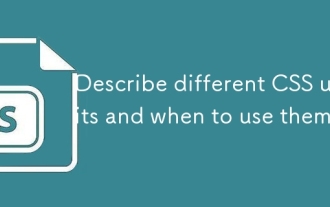 Describe different CSS units and when to use them
Jul 27, 2025 am 04:24 AM
Describe different CSS units and when to use them
Jul 27, 2025 am 04:24 AM
In web development, the choice of CSS units depends on design requirements and responsive performance. 1. Pixels (px) are used to fix sizes such as borders and icons, but are not conducive to responsive design; 2. Percentage (%) is adjusted according to the parent container, suitable for streaming layout but attention to context dependence; 3.em is based on the current font size, rem is based on the root element font, suitable for elastic fonts and unified theme control; 4. Viewport units (vw/vh/vmin/vmax) are adjusted according to the screen size, suitable for full-screen elements and dynamic UI; 5. Auto, inherit, initial and other values are used to automatically calculate, inherit or reset styles, which helps to flexibly layout and style management. The rational use of these units can improve page flexibility and responsiveness.





