Ubuntu is a distribution version of Linux. Ubuntu is a Linux operating system focused on desktop applications and one of the world's mainstream Linux distributions; it provides a robust, feature-rich computing environment that is suitable for both home use and business environments.
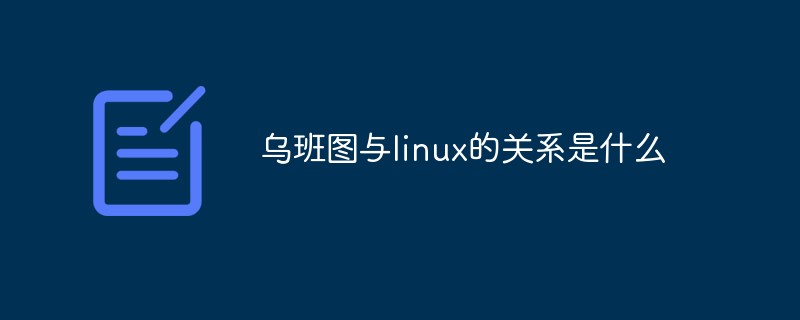
The operating environment of this tutorial: Ubuntu 16.04 system, Dell G3 computer.
Ubuntu is a Linux operating system mainly based on desktop applications, and is one of the mainstream Linux distributions in the world.
Ubuntu is an operating system based on Debian Linux founded by South African Mark Shuttleworth. It is a Linux operating system mainly based on desktop applications. Its name comes from the Zulu language in southern Africa. Or the word "ubuntu" in Hausa, which means "humanity" and "my existence is because of everyone's existence", is a traditional African value.
Ubuntu provides a robust, feature-rich computing environment suitable for both home use and business environments. The Ubuntu community is committed to releasing a new version every 6 months to provide the latest and most powerful software.
Ubuntu is the most popular Linux distribution in the world.
Strictly speaking, the word Linux itself only refers to the Linux kernel, but in fact people have become accustomed to using Linux to describe the entire operating system based on the Linux kernel and using various tools and databases of the GNU Project. (Also known as GNU/Linux). Linux software based on these components is called a Linux distribution.
Distributions are usually written by individuals, teams, as well as commercial organizations and volunteer organizations. They usually include other system software and application software, as well as an installation tool to simplify the initial installation of the system, and an integrated manager to allow software installation and upgrade. Distributions are made for many different purposes, including support for different computer architectures, localization for a specific region or language, real-time applications, and embedded systems, and many even intentionally include only free software. Currently, more than three hundred distributions are actively developed, with about a dozen of the most commonly used distributions.
A typical Linux distribution includes: Linux kernel, some GNU program libraries and tools, command line shell, graphical interface X Window system and corresponding desktop environment, such as KDE or GNOME, and contains thousands of Application software from office suites, compilers, text editors to scientific tools. The software installed by different Linux distributions is almost the same. The difference is the way the software is installed, served, upgraded, presented, and integrated with other software in the system.
The origin of Ubuntu
Ubuntu is a completely open source operating system built on the Linux kernel.
The Ubuntu community is built around the ideals of the Ubuntu Manifesto:
Software should be freely available, software tools should be available in all languages, and there would be no functionalities differences;
People should have the freedom to customize and modify the software in any way they see fit.
The Ubuntu project is entirely committed to the principles of free software development; people are encouraged to use, improve, and distribute free software.
Ubuntu represents a South African national concept of loyalty and relationships between people. The word developed from Zulu and Bantu languages ??spoken by the Xhosa people. The general meaning of the Ubuntu spirit is "treat others humanely" (be kind to others). Another translation could be: "The belief shared by the world connects everyone."
Archbishop Desmond Tutu said this: "A person with the ubuntu spirit is open-minded, willing to help others, and thinks of the talented without being jealous of the talented, because he/she has moderate self-confidence, and this comes from the following understanding : I belong to a larger whole. When others are hurt or die, when others are tortured or oppressed, this whole will disappear."
Shuttleworth is the initiator of the Ubuntu project, Ubuntu's The first version was released on October 20, 2004.
Shuttleworth was born in South Africa in 1973. He founded Thawte, the second largest authorized certification body on the Internet, and sold Thawte to security giant Verisign in 1999 for hundreds of millions of dollars. In 2002, after paying about $20 million to the Russian space agency and a year of preparation, he realized his dream of traveling to outer space as a civilian on a Russian Soyuz spacecraft. He stayed on the Soyuz spacecraft for 2 years. He spent 8 days on the International Space Station.
In order to pay developers who worked full-time on Ubuntu, Shuttleworth created Canonical Ltd. to employ them. Canonical Ltd. was registered on the Isle of Man, with offices in Shuttleworth's London apartment. With Canonical's support, Ubuntu can commit to releasing a new version every six months. In addition to Canonical and the Ubuntu community, the Ubuntu project is also supported by the Ubuntu Foundation, which has an initial fund of $10 million and is also located on the Isle of Man and managed by the Ubuntu Community Council. If something bad happens to Shuttleworth and Canonical and they can no longer support the development and maintenance of Ubuntu, the Ubuntu Foundation will continue to undertake Canonical's current core business.
For more related knowledge, please visit the FAQ column!
The above is the detailed content of What is the relationship between Ubuntu and Linux?. For more information, please follow other related articles on the PHP Chinese website!

Hot AI Tools

Undress AI Tool
Undress images for free

Undresser.AI Undress
AI-powered app for creating realistic nude photos

AI Clothes Remover
Online AI tool for removing clothes from photos.

Clothoff.io
AI clothes remover

Video Face Swap
Swap faces in any video effortlessly with our completely free AI face swap tool!

Hot Article

Hot Tools

Notepad++7.3.1
Easy-to-use and free code editor

SublimeText3 Chinese version
Chinese version, very easy to use

Zend Studio 13.0.1
Powerful PHP integrated development environment

Dreamweaver CS6
Visual web development tools

SublimeText3 Mac version
God-level code editing software (SublimeText3)
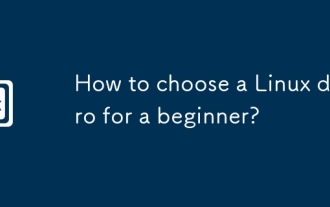 How to choose a Linux distro for a beginner?
Jun 19, 2025 am 12:09 AM
How to choose a Linux distro for a beginner?
Jun 19, 2025 am 12:09 AM
Newbie users should first clarify their usage requirements when choosing a Linux distribution. 1. Choose Ubuntu or LinuxMint for daily use; programming and development are suitable for Manjaro or Fedora; use Lubuntu and other lightweight systems for old devices; recommend CentOSStream or Debian to learn the underlying principles. 2. Stability is preferred for UbuntuLTS or Debian; you can choose Arch or Manjaro to pursue new features. 3. In terms of community support, Ubuntu and LinuxMint are rich in resources, and Arch documents are technically oriented. 4. In terms of installation difficulty, Ubuntu and LinuxMint are relatively simple, and Arch is suitable for those with basic needs. It is recommended to try it first and then decide.
 How to add a new disk to Linux
Jun 27, 2025 am 12:15 AM
How to add a new disk to Linux
Jun 27, 2025 am 12:15 AM
The steps to add a new hard disk to the Linux system are as follows: 1. Confirm that the hard disk is recognized and use lsblk or fdisk-l to check; 2. Use fdisk or parted partitions, such as fdisk/dev/sdb and create and save; 3. Format the partition to a file system, such as mkfs.ext4/dev/sdb1; 4. Use the mount command for temporary mounts, such as mount/dev/sdb1/mnt/data; 5. Modify /etc/fstab to achieve automatic mount on the computer, and test the mount first to ensure correctness. Be sure to confirm data security before operation to avoid hardware connection problems.
 Fixed the failure to upload files in Windows Google Chrome
Jul 08, 2025 pm 02:33 PM
Fixed the failure to upload files in Windows Google Chrome
Jul 08, 2025 pm 02:33 PM
Have problems uploading files in Google Chrome? This may be annoying, right? Whether you are attaching documents to emails, sharing images on social media, or submitting important files for work or school, a smooth file upload process is crucial. So, it can be frustrating if your file uploads continue to fail in Chrome on Windows PC. If you're not ready to give up your favorite browser, here are some tips for fixes that can't upload files on Windows Google Chrome 1. Start with Universal Repair Before we learn about any advanced troubleshooting tips, it's best to try some of the basic solutions mentioned below. Troubleshooting Internet connection issues: Internet connection
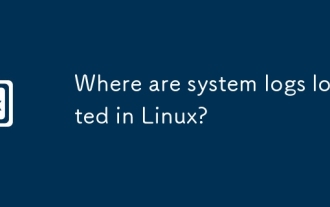 Where are system logs located in Linux?
Jun 24, 2025 am 12:15 AM
Where are system logs located in Linux?
Jun 24, 2025 am 12:15 AM
Logs in Linux systems are usually stored in the /var/log directory, which contains a variety of key log files, such as syslog or messages (record system logs), auth.log (record authentication events), kern.log (record kernel messages), dpkg.log or yum.log (record package operations), boot.log (record startup information); log content can be viewed through cat, tail-f or journalctl commands; application logs are often located in subdirectories under /var/log, such as Apache's apache2 or httpd directory, MySQL log files, etc.; at the same time, it is necessary to note that log permissions usually require s
 What is the sudo command and when should I use it?
Jul 02, 2025 am 12:20 AM
What is the sudo command and when should I use it?
Jul 02, 2025 am 12:20 AM
sudo stands for "substituteuserdo" or "superuserdo", allowing users to run commands with permissions of other users (usually root). Its core uses include: 1. Perform system-level operations such as installing software or editing system files; 2. Accessing protected directories or logs; 3. Manage services such as restarting nginx; 4. Modify global settings such as /etc/hosts. When using it, the system will check the /etc/sudoers configuration and verify the user password, provide temporary permissions instead of continuously logging in as root, ensuring security. Best practices include: only when necessary, avoid blindly executing network commands, editing sudoers files with visudo, and considering continuous operations.
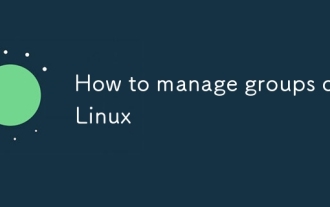 How to manage groups on Linux
Jul 06, 2025 am 12:02 AM
How to manage groups on Linux
Jul 06, 2025 am 12:02 AM
To manage Linux user groups, you need to master the operation of viewing, creating, deleting, modifying, and user attribute adjustment. To view user group information, you can use cat/etc/group or getentgroup, use groups [username] or id [username] to view the group to which the user belongs; use groupadd to create a group, and use groupdel to specify the GID; use groupdel to delete empty groups; use usermod-aG to add users to the group, and use usermod-g to modify the main group; use usermod-g to remove users from the group by editing /etc/group or using the vigr command; use groupmod-n (change name) or groupmod-g (change GID) to modify group properties, and remember to update the permissions of relevant files.
 How to find my private and public IP address in Linux?
Jul 09, 2025 am 12:37 AM
How to find my private and public IP address in Linux?
Jul 09, 2025 am 12:37 AM
In Linux systems, 1. Use ipa or hostname-I command to view private IP; 2. Use curlifconfig.me or curlipinfo.io/ip to obtain public IP; 3. The desktop version can view private IP through system settings, and the browser can access specific websites to view public IP; 4. Common commands can be set as aliases for quick call. These methods are simple and practical, suitable for IP viewing needs in different scenarios.
 What is the code number of Bitcoin? What style of code is Bitcoin?
Jul 22, 2025 pm 09:51 PM
What is the code number of Bitcoin? What style of code is Bitcoin?
Jul 22, 2025 pm 09:51 PM
As a pioneer in the digital world, Bitcoin’s unique code name and underlying technology have always been the focus of people’s attention. Its standard code is BTC, also known as XBT on certain platforms that meet international standards. From a technical point of view, Bitcoin is not a single code style, but a huge and sophisticated open source software project. Its core code is mainly written in C and incorporates cryptography, distributed systems and economics principles, so that anyone can view, review and contribute its code.





