What is the difference between centos and ubuntu
Jan 28, 2022 pm 03:14 PMDifference: 1. Centos is developed based on EHEL, while ubuntu is developed based on Debian; 2. Centos uses rpm and flatpak software packages, while ubuntu uses deb and snap software packages; 3. Centos uses yum to update, and Ubuntu uses apt to update.
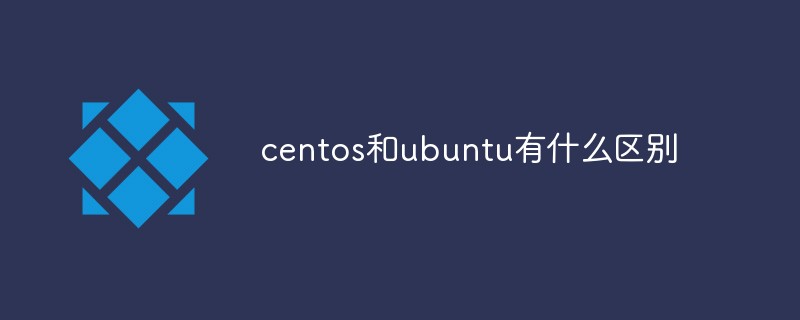
The operating environment of this article: CentOS 7 system, DELL G3 computer
What is the difference between centos and ubuntu
In Linux The options are seemingly endless, as anyone can build Linux by modifying an already released version or a new build from scratch (LFS).
Regarding the selection of Linux distributions, we pay attention to factors such as user interface, file system, software package distribution, new features, update cycle and maintainability, etc.
In this article, we will talk about two well-known Linux distributions. In fact, it is more about introducing the differences between the two and in what aspects one is better than the other. .
What is CentOS?
CentOS (Community Enterprise Operating System) is a community-supported clone derived from and compatible with Red Hat Enterprise Linux (RHEL) Linux distribution, so we can think of CentOS as a free version of RHEL. Each CentOS release has a 10-year maintenance period, and the release cycle of each new version is 2 years. On January 8, 2014, CentOS announced that it would officially join Red Hat and be governed by the new CentOS Board of Directors, but still maintain its independence from RHEL.
The history and first release of CentOS
CentOS was first released in 2004, when it was called cAOs Linux; it is an RPM-based system maintained and managed by the community release version.
CentOS combines many aspects, including Debian, Red Hat Linux/Fedora and FreeBSD, to enable servers and clusters to work stably for 3 to 5 years. It has a group of open source software developers as supporters and is part of a large organization (CAOS Foundation).
In June 2006, David Parsley announced that TAO Linux (another RHEL clone) developed by him would withdraw from the stage of history and fully transfer to the development of CentOS. However, his domain shift will not affect previous TAO users, as they can migrate to CentOS by updating their systems using yum update.
In January 2014, Red Hat began sponsoring the CentOS project and handed over ownership and trademarks.
CentOS Design
To be precise, CentOS is a clone of the paid RHEL (Red Had Enterprise Edition) version. RHEL provides source code for subsequent CentOS modifications and changes (removal of trademarks and logos) and improvement into the final product.
Ubuntu
Ubuntu is a Debian-based Linux operating system used in many fields such as desktops, servers, smartphones, and tablets. Ubuntu is distributed by a British company called Canonical Ltd., founded and sponsored by Mark Shuttleworth of South Africa.
The design of Ubuntu
Ubuntu is an open source distribution generated by the joint efforts of developers around the world. After years of careful management, Ubuntu's interface has become more and more modern and user-friendly, the entire system runs smoother and more securely, and there are thousands of applications available for download.
Since it is based on Debian, it also supports .deb packages, newer package systems, and the more secure snap package format (snappy).
This new packaging system allows distributed applications to come with the required dependencies.
The difference between CentOS and Ubuntu
Ubuntu is based on Debian, CentOS is based on RHEL;
Ubuntu uses .deb and .snap software packages, and CentOS uses .rpm and flatpak software packages;
Ubuntu uses apt to update, CentOS uses yum;
CentOS seems to be more stable because it does not regularly update packages like Ubuntu does. But this does not mean that Ubuntu is not more secure than CentOS;
Ubuntu has more documentation and free questions and information support;
Ubuntu server version supports cloud services and container deployment More.
Conclusion
No matter what your choice is, Ubuntu or CentOS, both are very good and stable distributions. If you want a version with a shorter release cycle, then choose Ubuntu; if you want a version with less frequent package changes, then choose CentOS.
Recommended: "centos usage tutorial"
The above is the detailed content of What is the difference between centos and ubuntu. For more information, please follow other related articles on the PHP Chinese website!

Hot AI Tools

Undress AI Tool
Undress images for free

Undresser.AI Undress
AI-powered app for creating realistic nude photos

AI Clothes Remover
Online AI tool for removing clothes from photos.

Clothoff.io
AI clothes remover

Video Face Swap
Swap faces in any video effortlessly with our completely free AI face swap tool!

Hot Article

Hot Tools

Notepad++7.3.1
Easy-to-use and free code editor

SublimeText3 Chinese version
Chinese version, very easy to use

Zend Studio 13.0.1
Powerful PHP integrated development environment

Dreamweaver CS6
Visual web development tools

SublimeText3 Mac version
God-level code editing software (SublimeText3)
 Difference between centos and ubuntu
Apr 14, 2025 pm 09:09 PM
Difference between centos and ubuntu
Apr 14, 2025 pm 09:09 PM
The key differences between CentOS and Ubuntu are: origin (CentOS originates from Red Hat, for enterprises; Ubuntu originates from Debian, for individuals), package management (CentOS uses yum, focusing on stability; Ubuntu uses apt, for high update frequency), support cycle (CentOS provides 10 years of support, Ubuntu provides 5 years of LTS support), community support (CentOS focuses on stability, Ubuntu provides a wide range of tutorials and documents), uses (CentOS is biased towards servers, Ubuntu is suitable for servers and desktops), other differences include installation simplicity (CentOS is thin)
 Centos shutdown command line
Apr 14, 2025 pm 09:12 PM
Centos shutdown command line
Apr 14, 2025 pm 09:12 PM
The CentOS shutdown command is shutdown, and the syntax is shutdown [Options] Time [Information]. Options include: -h Stop the system immediately; -P Turn off the power after shutdown; -r restart; -t Waiting time. Times can be specified as immediate (now), minutes ( minutes), or a specific time (hh:mm). Added information can be displayed in system messages.
 Centos stops maintenance 2024
Apr 14, 2025 pm 08:39 PM
Centos stops maintenance 2024
Apr 14, 2025 pm 08:39 PM
CentOS will be shut down in 2024 because its upstream distribution, RHEL 8, has been shut down. This shutdown will affect the CentOS 8 system, preventing it from continuing to receive updates. Users should plan for migration, and recommended options include CentOS Stream, AlmaLinux, and Rocky Linux to keep the system safe and stable.
 Centos configuration IP address
Apr 14, 2025 pm 09:06 PM
Centos configuration IP address
Apr 14, 2025 pm 09:06 PM
Steps to configure IP address in CentOS: View the current network configuration: ip addr Edit the network configuration file: sudo vi /etc/sysconfig/network-scripts/ifcfg-eth0 Change IP address: Edit IPADDR= Line changes the subnet mask and gateway (optional): Edit NETMASK= and GATEWAY= Lines Restart the network service: sudo systemctl restart network verification IP address: ip addr
 .NET Core Quick Start Tutorial 1. The beginning: Talking about .NET Core
May 07, 2025 pm 04:54 PM
.NET Core Quick Start Tutorial 1. The beginning: Talking about .NET Core
May 07, 2025 pm 04:54 PM
1. The Origin of .NETCore When talking about .NETCore, we must not mention its predecessor .NET. Java was in the limelight at that time, and Microsoft also favored Java. The Java virtual machine on the Windows platform was developed by Microsoft based on JVM standards. It is said to be the best performance Java virtual machine at that time. However, Microsoft has its own little abacus, trying to bundle Java with the Windows platform and add some Windows-specific features. Sun's dissatisfaction with this led to a breakdown of the relationship between the two parties, and Microsoft then launched .NET. .NET has borrowed many features of Java since its inception and gradually surpassed Java in language features and form development. Java in version 1.6
 Hadoop pseudo-distributed cluster construction
May 07, 2025 pm 04:45 PM
Hadoop pseudo-distributed cluster construction
May 07, 2025 pm 04:45 PM
Software preparation I am using a virtual machine with CentOS-6.6, with the host name repo. Refer to the steps to install a Linux virtual machine in Windows, I installed JDK in that virtual machine, refer to the guide to installing JDK in Linux. In addition, the virtual machine is configured with a key-free login itself, and the settings for configuring key-free login between each virtual machine are referenced. The download address of Hadoop installation package is: https://mirrors.aliyun.com/apache/hadoop/common/. I am using hadoop 2.6.5 version. Upload the Hadoop installation package to the server and unzip [root@repo~]#tarzxv
 Postman Integrated Application on CentOS
May 19, 2025 pm 08:00 PM
Postman Integrated Application on CentOS
May 19, 2025 pm 08:00 PM
Integrating Postman applications on CentOS can be achieved through a variety of methods. The following are the detailed steps and suggestions: Install Postman by downloading the installation package to download Postman's Linux version installation package: Visit Postman's official website and select the version suitable for Linux to download. Unzip the installation package: Use the following command to unzip the installation package to the specified directory, for example /opt: sudotar-xzfpostman-linux-x64-xx.xx.xx.tar.gz-C/opt Please note that "postman-linux-x64-xx.xx.xx.tar.gz" is replaced by the file name you actually downloaded. Create symbols
 Centos options after stopping maintenance
Apr 14, 2025 pm 08:51 PM
Centos options after stopping maintenance
Apr 14, 2025 pm 08:51 PM
CentOS has been discontinued, alternatives include: 1. Rocky Linux (best compatibility); 2. AlmaLinux (compatible with CentOS); 3. Ubuntu Server (configuration required); 4. Red Hat Enterprise Linux (commercial version, paid license); 5. Oracle Linux (compatible with CentOS and RHEL). When migrating, considerations are: compatibility, availability, support, cost, and community support.






