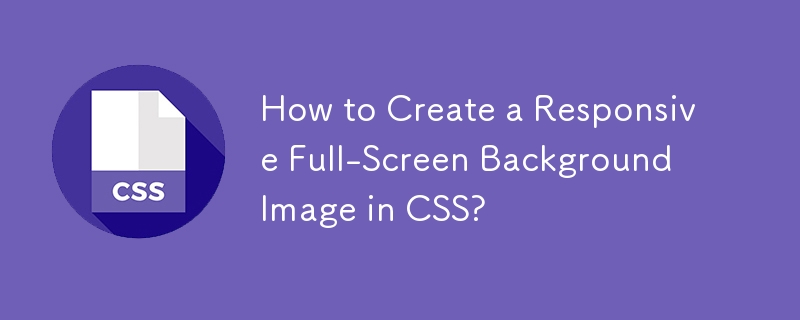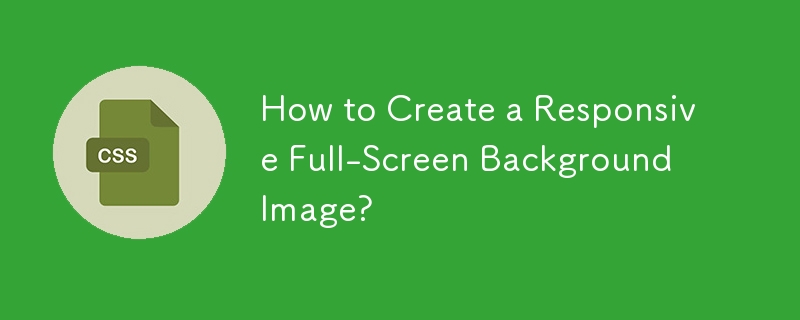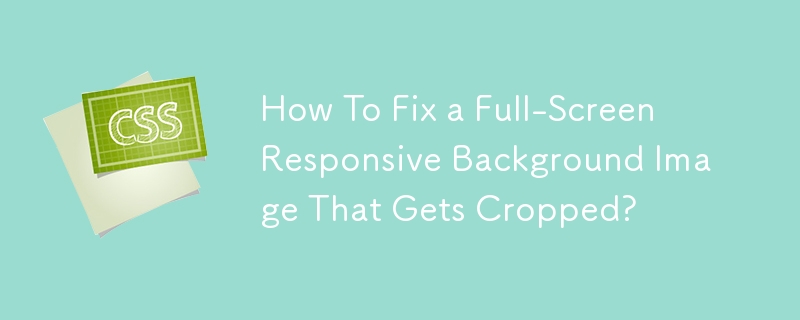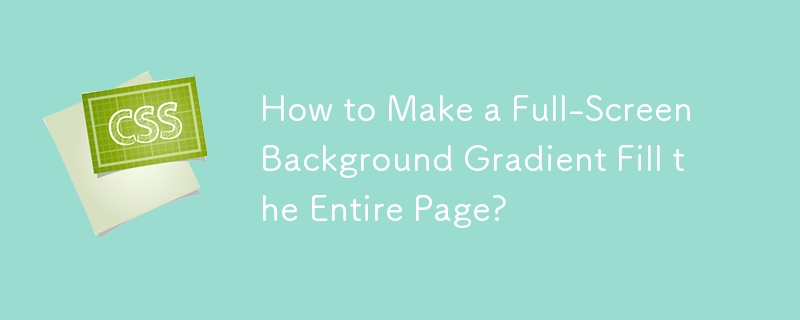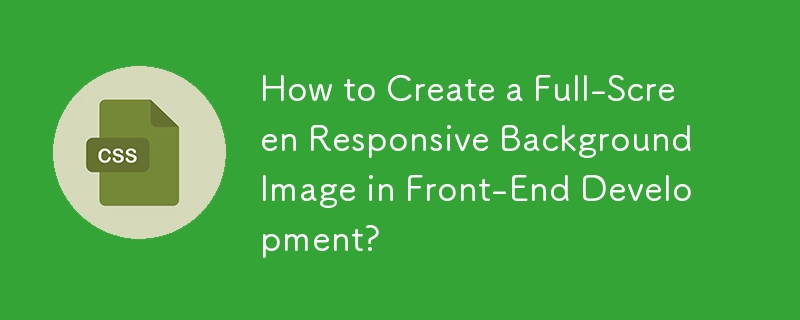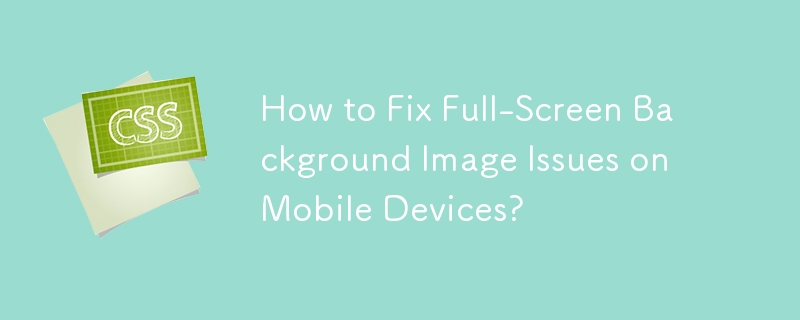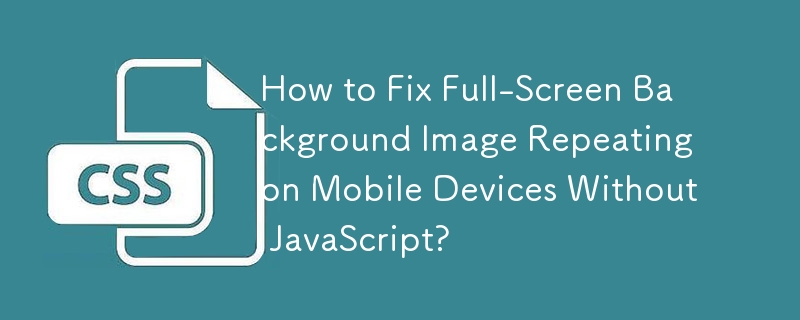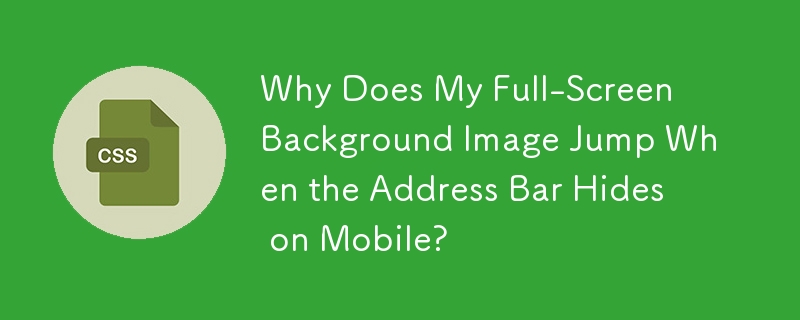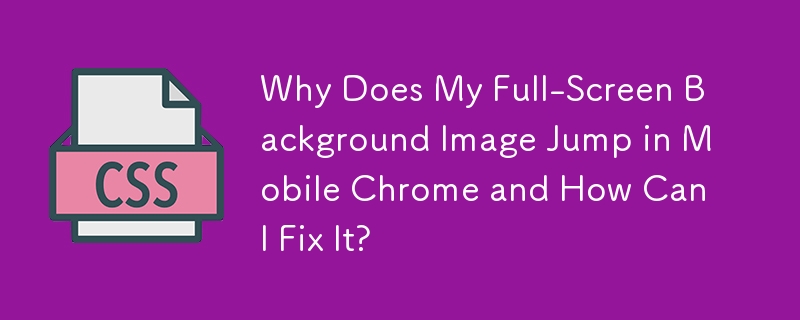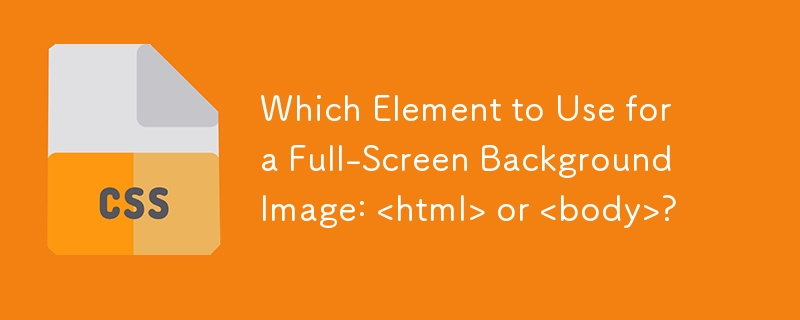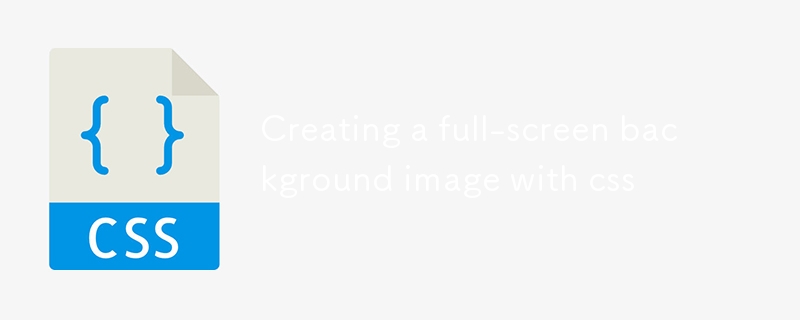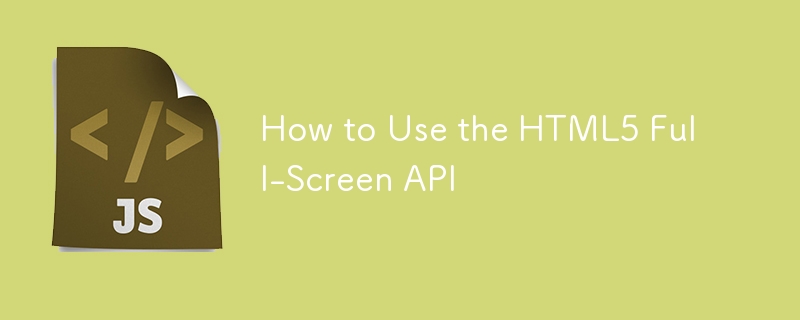Found a total of 10000 related content
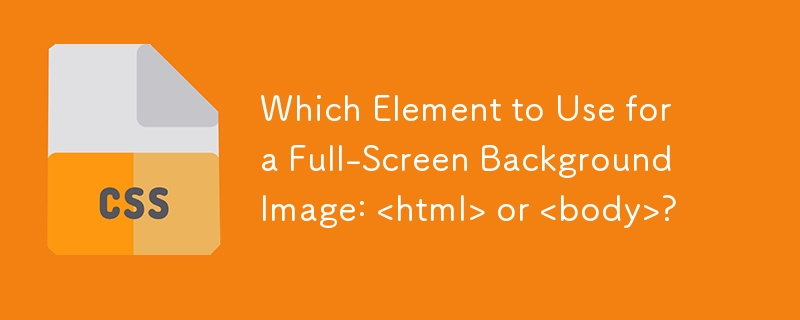
Which Element to Use for a Full-Screen Background Image: or ?
Article Introduction:This article explores the decision between using the or element for applying background images in HTML. It discusses the effects of each option, how to implement it, and provides optimal CSS settings for creating a full-screen background image. The
2024-10-24
comment 0
377
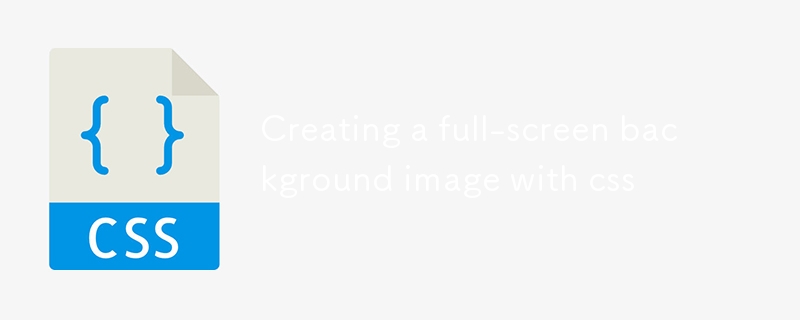
Creating a full-screen background image with css
Article Introduction:To make the picture full of the screen as the background, the key is to use background-size:cover and combine positioning settings. The specific steps are as follows: 1. Set margin:0 and min-height:100vh for the body; 2. Use the background attribute to specify the image path and set it to center fixed; 3. Add background-size:cover to maintain the scale to fill the viewport; 4. If multiple pictures need to be superimposed, use multiple backgrounds and arrange them in the stacking order; 5. Pay attention to optimizing the image format, adapting to focus areas, and handling cross-domain issues to ensure performance and compatibility.
2025-07-08
comment 0
708

How to create a full-screen video background with HTML5?
Article Introduction:To add a full-screen video background on a web page, first add a video tag to the HTML body and set autoplay, muted and loop attributes; then set position:fixed, width and height to 100%, object-fit:cover and z-index:-1 through CSS to achieve full-screen coverage; then add position:relative and higher z-index to the page content to ensure that it is displayed on the video; at the same time, pay attention to compatibility, provide WebM format support, and use muted to solve the limitations of mobile automatic playback; finally optimize video performance, compress file size or use low-resolution version,
2025-07-10
comment 0
262

How to create a full-screen landing page with HTML and CSS?
Article Introduction:To create a full-screen landing page, you need to use HTML and CSS to combine viewport units and layout techniques. 1. Set the HTML structure and include viewport meta tags to adapt to mobile devices; 2. Use height:100vh to make the container occupy the full viewport height; 3. Use Flexbox to achieve vertical and horizontal centering of the content; 4. Use background-size:cover and background-position:center to ensure responsive display when adding background images; 5. Optimize the scrolling experience through scroll-behavior or JavaScript to ensure normal display and smooth interaction.
2025-07-07
comment 0
912

How to go full screen and how to exit full screen on your Mac
Article Introduction:Advanced Guide to Full Screen Mode for Mac Applications
Regardless of your Mac’s screen size, it’s crucial to master the way to get in and out of the app’s full screen mode. Even with the largest external monitors, we often find ourselves putting applications on our Mac in full screen mode to focus more on the tasks at hand.
This article will show you how to enter full screen mode, how to exit full screen mode, and show you some applications that can help you make the most of full screen mode.
Capture and tile windows like a professional
Try the world-class window capture tool and tiled window solutions for Mac. All of this is available on Setapp.
Free Trial When to use full screen shortcuts for security testing?
Any time
2025-04-03
comment 0
508

Implementing full-screen mode for HTML5 elements.
Article Introduction:To get HTML5 elements to enter full screen mode, you need to call the requestFullscreen() method and handle browser compatibility. 1. After obtaining the DOM element, call the prefixed requestFullscreen method to achieve full screen; 2. The full screen request must be triggered by user gestures, such as click events; 3. The full screen status can be judged through document.fullscreenElement and listen to full screenchange events; 4. Exit full screen to exit full screen with document.exitFullscreen or corresponding browser prefix method.
2025-07-02
comment 0
669
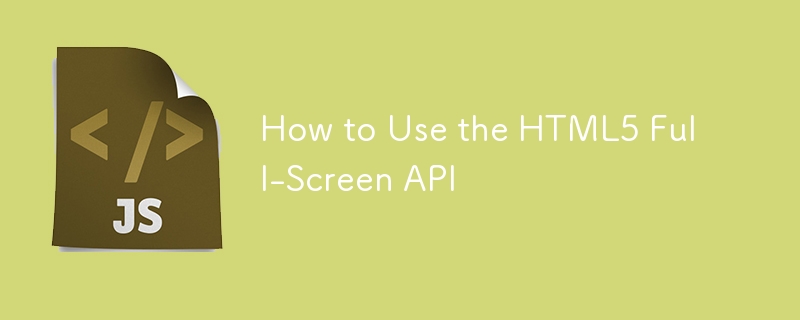
How to Use the HTML5 Full-Screen API
Article Introduction:This article explores the HTML5 Full-Screen API, enabling web developers to present content in full-screen mode for enhanced user experience. The API offers methods for initiating and exiting full-screen mode, along with functionality to check its a
2025-02-25
comment 0
367

Implementing Full-Screen Mode with HTML Fullscreen API
Article Introduction:To get web pages into full screen mode, use the HTML FullscreenAPI. 1. Request to enter full screen: Implemented by calling the requestFullscreen() method of the element, such as document.documentElement.requestFullscreen() or specific elements such as video player calls; 2. Exit full screen: Use document.exitFullscreen() method; 3. Check the full screen status: judged by document.fullscreenElement property; 4. Compatibility processing: Browser prefix such as webkitRequestFullscree
2025-07-10
comment 0
148