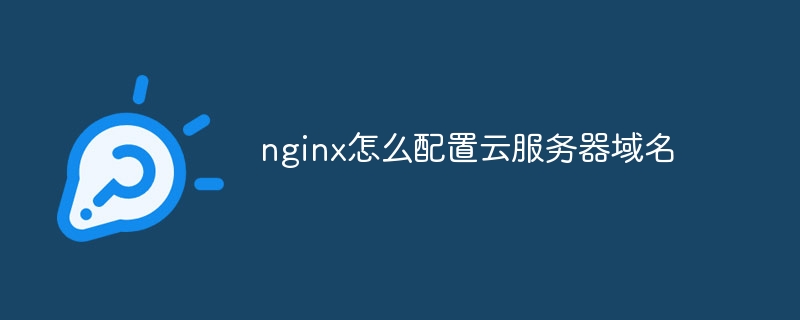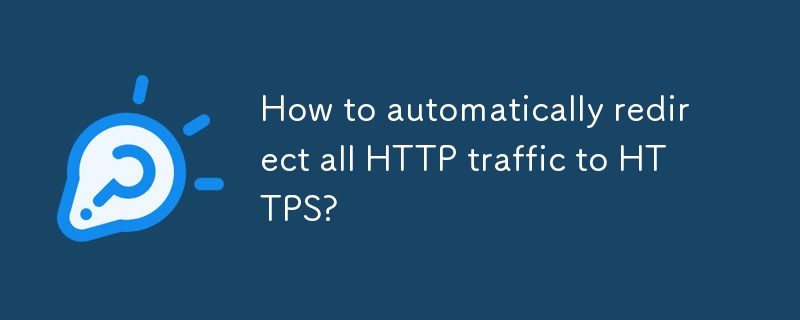Found a total of 10000 related content

12 jQuery Fullscreen Plugins
Article Introduction:12 amazing jQuery full screen plug-ins to create a fascinating website!
Sometimes, full-screen websites are really cool! If a website looks plain, how long do you think visitors will stay? So, we have prepared some good stuff to help you: 12 jQuery full-screen plugins that give your website a stunning full-screen responsive effect! These plugins will add extraordinary visuals to your website. Ready?
Related recommendations:
100 jQuery picture/content slider plug-ins
30 jQuery responsive layout plug-ins
Revolver
A jQuery plugin for creating full-screen sliding websites. It can be integrated into any website template.
Source code
2025-02-25
comment 0
562

How to Deploy and Host a Joomla Website on Alibaba Cloud ECS
Article Introduction:Key points:
Joomla! is a popular open source content management system (CMS) that can be hosted on Alibaba Cloud Elastic Computing Service (ECS) with Ubuntu 16.04 installed. This CMS provides multilingual support and other features.
The process of deploying a Joomla! website on Alibaba Cloud ECS includes: setting up an Alibaba Cloud ECS Linux server, installing a LAMP (Linux, Apache, MySQL, PHP) stack, configuring Joomla! on ECS, and creating a MySQL database and user for Joomla!.
For production purposes, it is recommended to use Alibaba Cloud ApsaraDB
2025-02-15
comment 0
865
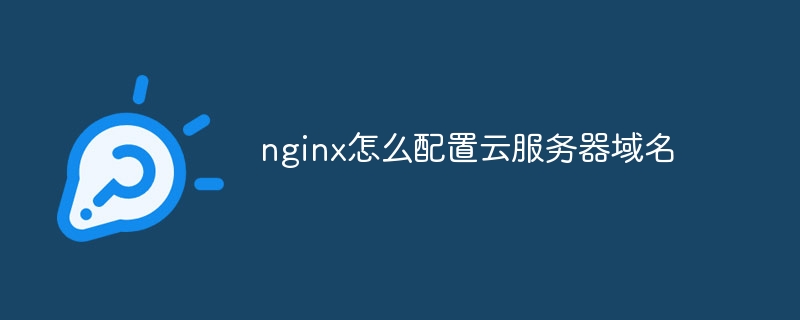
How to configure cloud server domain name in nginx
Article Introduction:How to configure an Nginx domain name on a cloud server: Create an A record pointing to the public IP address of the cloud server. Add virtual host blocks in the Nginx configuration file, specifying the listening port, domain name, and website root directory. Restart Nginx to apply the changes. Access the domain name test configuration. Other notes: Install the SSL certificate to enable HTTPS, ensure that the firewall allows port 80 traffic, and wait for DNS resolution to take effect.
2025-04-14
comment 0
930

IIS and Web Hosting: A Comprehensive Guide
Article Introduction:IIS is Microsoft's web server software for hosting websites on Windows; WebHosting is storing website files on the server so that they can be accessed over the Internet. 1) IIS is simple to install and enabled through the control panel; 2) WebHosting selection requires stability, bandwidth, technical support and price to consider; 3) Shared Hosting is suitable for small websites, dedicated Hosting is suitable for websites with large traffic, and cloud Hosting provides high flexibility and scalability.
2025-05-05
comment 0
1193
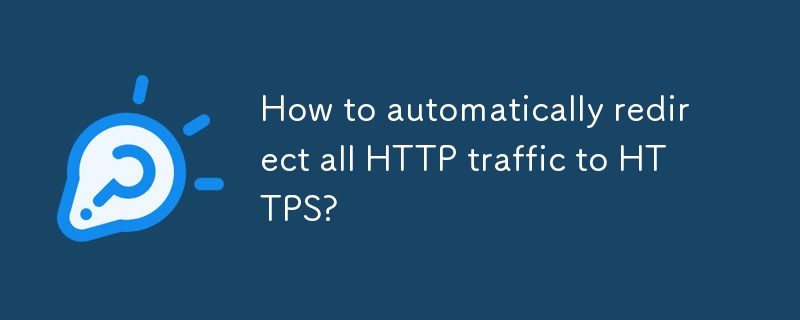
How to automatically redirect all HTTP traffic to HTTPS?
Article Introduction:To ensure that all access to the website is loaded via HTTPS, the most effective way is to configure a forced redirect based on the type of server you are using. 1. The Apache server can be implemented through the .htaccess file to add Rewrite rules; 2. The Nginx server can create server blocks that listen to port 80 in the configuration file for 301 jumps; 3. Backend language processing such as PHP can be used in restricted environments, but the performance is poor; 4. The built-in "forced HTTPS" function provided by CDN or cloud services such as Cloudflare and AWSCloudFront is the most convenient and efficient. It is preferred to use web server or CDN-level configurations to ensure security and performance.
2025-07-17
comment 0
542

Stay Ahead of the Game: Essential Tools and Techniques for Linux Server Monitoring
Article Introduction:introduction
In the ever-evolving digital world, Linux servers form the cornerstone of enterprises, web applications and cloud infrastructure. Whether it’s hosting a website, a database, or a critical application, ensuring the smooth operation of Linux servers is crucial. Effective monitoring and alerting mechanisms help system administrators maintain performance, security, and uptime, while proactively identifying potential problems to prevent them from escalating into major failures.
This guide explores the necessary Linux server monitoring tools, key performance metrics, and alerting techniques to keep the system running optimally.
Understand Linux server monitoring
Why is monitoring important? Monitoring a Linux server is not just about tracking resource usage; it plays a crucial role in
2025-03-26
comment 0
1122

Steps to deploy a PHP environment on a cloud server
Article Introduction:The steps to deploy a PHP environment to a cloud server include: 1. Select the appropriate cloud service provider and server configuration; 2. Install PHP and commonly used extensions; 3. Configure the web server and site directory; 4. Set up the database and test the connection. First, you should choose a service provider with one-click mirror installation function. It is recommended to configure it at least 1 core 2G memory and 20GB system disk; secondly, use apt on Ubuntu to install PHP and necessary extensions, and verify whether the installation is successful; then put the project into the default website root directory and set permissions, or configure the virtual host as needed; finally install MySQL or MariaDB, create a database and user, and test whether the environment is running normally through the phpinfo() page. Pay attention to permissions and service retention in the whole process.
2025-06-27
comment 0
1028

7 Easy Ways to Make a Magento 2 Website Faster
Article Introduction:The Magento 2 e-commerce platform has been criticized for its speed problems, with slow product catalog pages and slow-responsive checkout processes being common problems. This article will share seven practical tips to help you improve the running speed of the Magento 2 online store.
1. Use Varnish as cache application
Varnish is an HTTP proxy server that caches content and installs it in front of a web server to significantly improve website performance. Magento 2 has built-in support for Varnish. The enable method is as follows:
Go to Admin Panel > Store > Configuration > Advanced > System > Full Page Cache and set "Cache Application" to Varni
2025-02-08
comment 0
1207

How to run PHP files through a URL?
Article Introduction:To run PHP files through URLs, you must build a web server environment that can parse PHP. 1. Local testing can use integrated development packages such as XAMPP, WAMP or MAMP, put PHP files into the http://localhost/ file name, and run them when you access the http://localhost/ file name in the browser; 2. When deploying to a remote server, you need to purchase a virtual host or cloud server that supports PHP, upload the file to the website root directory and access it through the domain name or IP address; 3. Quickly test small pieces of code can be used for online platforms such as 3v4l.org or OnlinePHPFunctions.com, and can be executed without building an environment. The core is to ensure that the server is configured correctly and capable
2025-06-26
comment 0
490

Custom logging in Next.js
Article Introduction:Next.js Custom Log Record: Capture the unsatisfactory server end abnormal
Next.js itself cannot use a custom log recorder to handle the unsatisfactory and rejection of the server's unsatisfactory. Although libraries such as Next-Logger can be used, it is limited to using Pino. If you want to use other log libraries and even send logs to cloud providers such as DataDog, this method is invalid.
The loglayer log library can solve this problem. It can capture these abnormalities and send them to the log library you choose (such as Pino and DataDog).
Check the loglayer website to understand the log recorder and cloud provider that supports support.
Install
This guide assumes that you have set Next
2025-01-28
comment 0
395

How PHP Powers Dynamic Websites
Article Introduction:PHP dynamically generates HTML content by running scripts on the server side, making the website interactive and real-time. 1. It obtains data from the database according to user requests and dynamically splices web page content, realizing that a set of code supports a large number of pages; 2. PHP often cooperates with MySQL to handle functions such as login verification, comment system, etc. that require data storage and query; 3. Use template engines (such as Smarty or Blade) or view separation technology to separate logic from presentation, improving code maintainability; 4. Combine cache mechanisms such as OPcache and Memcached to optimize performance, reduce duplicate parsing and database pressure, thereby efficiently supporting dynamic website operation.
2025-07-18
comment 0
490


Dave The Diver: How To Catch Spider Crabs
Article Introduction:In Dave The Diver, there are some creatures that are not easy to catch. Or, catch alive that is. The spider crab is one of those very species, making it seem like the only way to bring these crustaceans back up to land is to viciously crack them up w
2025-01-10
comment 0
815

Prepare for Interview Like a Pro with Interview Questions CLI
Article Introduction:Prepare for Interview Like a Pro with Interview Questions CLI
What is the Interview Questions CLI?
The Interview Questions CLI is a command-line tool designed for JavaScript learners and developers who want to enhance their interview
2025-01-10
comment 0
1442

Soft Deletes in Databases: To Use or Not to Use?
Article Introduction:Soft Deletes: A Question of DesignThe topic of soft deletes, a mechanism that "flags" records as deleted instead of physically removing them, has...
2025-01-10
comment 0
1054