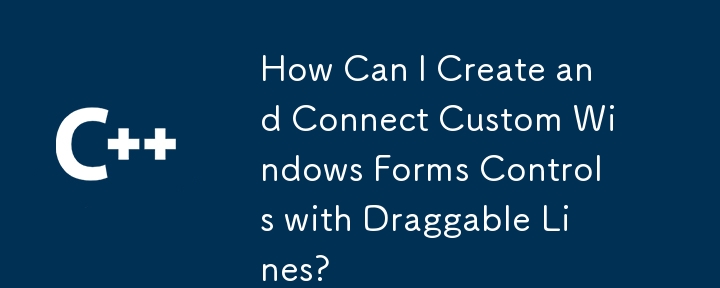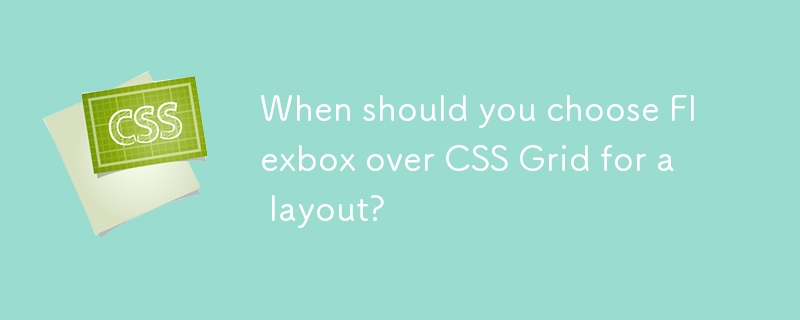Found a total of 10000 related content

Embedding video content using the HTML5 `` tag.
Article Introduction:Embed web videos using HTML5 tags, supports multi-format compatibility, custom controls and responsive design. 1. Basic usage: add tags and set src and controls attributes to realize playback functions; 2. Support multi-formats: introduce different formats such as MP4, WebM, Ogg, etc. through tags to improve browser compatibility; 3. Custom appearance and behavior: hide default controls and implement style adjustment and interactive logic through CSS and JavaScript; 4. Pay attention to details: Set muted and autoplay to achieve automatic playback, use preload to control loading strategies, combine width and max-width to achieve responsive layout, and use add subtitles to enhance accessibility.
2025-07-07
comment 0
493

What are the common attributes for the element (e.g., controls, autoplay, loop)?
Article Introduction:Common attributes of HTML5 elements include: 1.controls are used to display the default controls; 2.autoplay implements automatic playback, which needs to be used with muted; 3.loop allows the video to loop; 4.preload prompts preload strategy; 5.muted force muted playback. These properties can be flexibly combined to meet the needs of different scenarios. For example, background videos often use autoplay muted loops, controls are omitted when customizing controls. At the same time, visual display and responsive layout can be optimized through attributes such as poster, width, height, etc.
2025-06-26
comment 0
1011

Customizing controls for native HTML5 media players.
Article Introduction:To customize HTML5 media player controls, 1. First remove the native controls, remove the controls attribute or set to false; 2. Create custom UI elements such as buttons and progress bars, and use JavaScript to bind events to achieve playback/pause function; 3. Use the timeupdate event to update the playback progress and allow the user to drag and jump; 4. Use the requestFullscreen method to achieve full screen switching; 5. Full control of the style through CSS and adapt to responsive layout.
2025-07-02
comment 0
873

HTML `draggable` Attribute: Enabling Drag and Drop
Article Introduction:The draggable attribute is a boolean attribute in HTML that controls whether an element can be dragged. When set to true, the element can be dragged, and false is prohibited; by default, some elements come with drag behavior. 1. After setting draggable="true", you need to cooperate with dragstart, dragover and drop events to achieve complete drag and drop functions; 2. Set drag data in dragstart, call e.preventDefault() in dragover to allow placement, and handle received data in drop; 3. When using it, you need to pay attention to browser compatibility, default behavior interference, manual style control and mobile support issues.
2025-07-22
comment 0
206

How do you control the appearance of and HTML tags?
Article Introduction:To control the appearance of tags in HTML, the core approach is to use HTML attributes with CSS styles. 1. Use built-in properties such as controls, autoplay, loop, muted and poster to achieve basic functional control; 2. Adjust the size, border, shadow and responsive layout of the video player through CSS to match the website design style; 3. If you need to fully customize the interface, you can remove the default controls and build the UI components yourself; 4. Use responsive design techniques to ensure that the video is displayed well on different devices, such as setting containers with an aspect ratio of 16:9 to avoid deformation.
2025-07-01
comment 0
483

Embedding Videos in HTML with the `` Tag
Article Introduction:To embed videos in web pages, you can use HTML tags to achieve this. 1. First, specify the video path and format through the wrapping tag, such as MP4 and WebM; 2. Add controls attribute to enable the browser default controls; 3. If you need to play automatically, combine autoplay and muted attributes; 4. You can customize the control style by removing controls and using JavaScript and CSS; 5. To improve compatibility and loading speed, provide multi-format sources, use responsive designs, and control file size. Correct use of tags can effectively embed videos and adapt to multiple devices and network environments.
2025-07-19
comment 0
838

How to handle forms in Angular
Article Introduction:Template-driven forms are suitable for simple scenarios, and form state is processed through ngModel and instructions; responsive forms are suitable for complex controls, and models are manually built through FormControl and FormGroup; verification can be implemented through built-in rules or custom functions; performance-oriented, lazy loading, sharing state, abstract components, and using patchValue.
2025-06-25
comment 0
331

HTML Audio and Video: The Complete Tutorial
Article Introduction:Using audio and video in web pages is important because they expand expressiveness and enhance user experience. 1. Audio tags are used for background music, podcasts, etc., and must specify the source, automatic playback and controls. 2. Video tags are used for product introduction, educational courses, etc., and must specify the source, width and height, automatic playback and loop playback. 3. Optimization strategies include compressing files, using WebM format, avoiding automatic playback, and providing clear controls. 4. Use elements to add subtitles to improve accessibility. 5. Best practices include responsive design and SEO optimization.
2025-06-26
comment 0
241

How to use CSS Flexbox for layout
Article Introduction:Flexbox is the core tool in CSS for quickly building responsive web layouts, suitable for handling one-dimensional layouts. 1. Basic settings: define the container through display:flex or inline-flex. The default spindle is in the horizontal direction. Use flex-direction:column to be arranged vertically. 2. Alignment method: justify-content controls the alignment of the spindle, align-items controls the alignment of the cross axis, and common values ??include center, flex-start, space-between, etc., to achieve centering or even distribution of elements. 3. Control the size and order of the project: through flex-grow, flex-shri
2025-06-24
comment 0
265

How do I embed video in HTML using the element?
Article Introduction:To embed videos in HTML, use tags and specify the video source and attributes. 1. Use src attributes or elements to define the video path and format; 2. Add basic attributes such as controls, width, height; 3. To be compatible with different browsers, you can list MP4, WebM, Ogg and other formats; 4. Use controls, autoplay, muted, loop, preload and other attributes to control the playback behavior; 5. Use CSS to realize responsive layout to ensure that it is adapted to different screens. Correct combination of structure and attributes can ensure good display and functional support of the video.
2025-06-20
comment 0
440

How to embed and control video content with html?
Article Introduction:In web development, using HTML5 tags can easily embed and control videos. 1. The basic embedding method is to use elements and set src and controls attributes, or support multiple formats through multiple tags; 2. You can customize the control buttons through JavaScript to realize functions such as playback, pause, muted, playsinline, loop and other attributes to control automatic playback and behavior, and preload controls preload strategies; 4. Set width, height, object-fit and other style attributes through CSS to achieve responsive layout, and you can use poster to set the cover image to improve the experience. Master these methods to flexibly
2025-07-04
comment 0
145

What is the HTML5 Drag and Drop API?
Article Introduction:HTML5DragandDrop API is a browser natively supported drag and drop function interface. 1. It controls the drag-and-drop process through events such as dragstart, drag, dragend, dragter, dragover, drop, dragleave, etc.; 2. When implementing, you need to set draggable="true" and bind event processing functions, such as setting data in dragstart and getting data in drop; 3. Notes include: e.preventDefault() must be called in dragover to trigger drop, dataTransfer is used to pass data, and when dragging files, it is
2025-07-09
comment 0
319
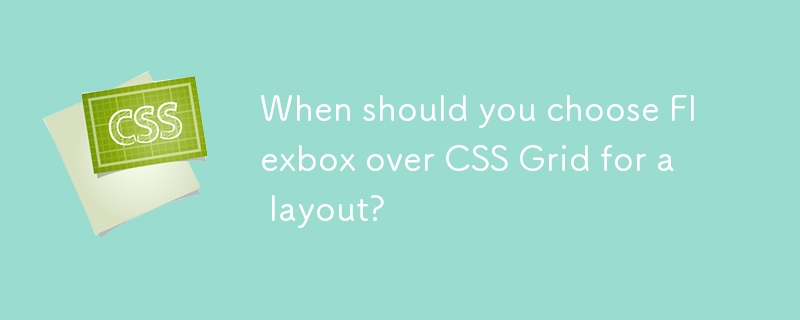
When should you choose Flexbox over CSS Grid for a layout?
Article Introduction:Flexbox should be selected for one-dimensional layout, such as navigation bar, responsive components, and vertical centering; use CSSGrid to handle two-dimensional layouts. 1. Flexbox is suitable for horizontal or vertical arrangement of elements, such as link alignment and spacing control in the navigation bar; 2. When building responsive components (such as buttons and form controls), Flexbox provides more intuitive layout adjustments; 3. Flexbox simplifies the vertical centering problem, which can be achieved through align-items and justify-content. For complex layouts that require both rows and columns to be managed simultaneously, CSSGrid should be selected.
2025-07-02
comment 0
468

What is the DataTransfer object?
Article Introduction:DataTransfer objects are used in web development to handle drag and drop operations. It can store dragged data, control data format and display effects, and supports cross-browser text data transmission. Its core functions include: 1. Use setData() to store data; 2. Get data through getData(); 3. Set DragImage() to set drag images; 4. The dropEffect property controls drag and drop visual feedback. Developers need to pay attention to data format consistency, security restrictions, and clear old data, and ensure that the correct event listener is added and the element is set to draggable.
2025-06-22
comment 0
368

HTML Audio and Video: Controlling Playback and Styling
Article Introduction:Controlling and styling HTML5 audio and video elements can be achieved through the following steps: 1. Use JavaScript to accurately control playback, such as pausing video at a specific time. 2. Style elements through CSS, such as turning video into circles. 3. Create custom controls and use HTML, CSS, and JavaScript to design interfaces that match website themes. 4. Ensure cross-browser compatibility and performance optimization, using a variety of video formats and compression technologies. 5. Implement responsive design to enable media elements to scale correctly on different devices. 6. Enhance accessibility, add subtitles and ensure custom controls are navigable via the keyboard. Through these methods, the functionality and visual appeal of the web page can be improved.
2025-06-20
comment 0
607

Using the CSS object-fit property for images
Article Introduction:object-fit is an attribute in CSS that controls image adaptation containers. Common values ??include fill, contain, cover, none and scale-down; it is suitable for image display in responsive design, such as using cover to avoid deformation or blanking of card layout; avatar scenes can be used with object-position to locate focus; when using it, you need to pay attention to the compatibility and layout stability of IE and old Android.
2025-07-05
comment 0
474

How do I use viewport meta tag to control the viewport behavior?
Article Introduction:viewportmetatag is a key tag in HTML that controls how web pages are displayed on mobile devices. Its core role is to set viewport width and zoom behavior. It implements adaptation through the basic structure, where width=device-width makes the page width match the device screen, and initial-scale=1.0 sets the initial scaling ratio. Common configurations include: 1. It is recommended to use basic writing to support responsive design; 2. Use maximum-scale and user-scalable to control scaling carefully to avoid affecting accessibility; 3. The viewport width can be fixed under special needs, but it is not conducive to responsive layout. In addition, please note: multiple viewport tags are only the first one.
2025-06-23
comment 0
826

What is the viewport meta tag for responsive design?
Article Introduction:viewportmetatag is the key to responsive design, which controls how web pages are displayed on mobile devices. It ensures that the web page is correctly adapted to the screen by setting the viewport width to the device and disabling initial scaling. Common problems such as too small pages and confusing layouts may be caused by not setting the viewport correctly. The basic writing method is: You can also add parameters such as maximum-scale=1 and user-scalable=no according to your needs, but you need to pay attention to their impact on user experience. Correct use of viewport is the basis for implementing responsive design, and none of them are missing.
2025-07-17
comment 0
439

How to avoid unnecessary re-renders in Vue?
Article Introduction:In Vue development, the key to avoiding unnecessary re-renders is the rational use of responsive data, compute attributes, and component update controls. First, split complex objects into multiple independent states to avoid unnecessary tracing; second, use Object.freeze() for static data; third, replace reactive with ref in appropriate scenarios; fourth, use computed cache derived state to reduce duplicate calculations; fifth, force component recreation through dynamic keys; finally, use v-once on static content to reduce diff overhead.
2025-07-03
comment 0
726